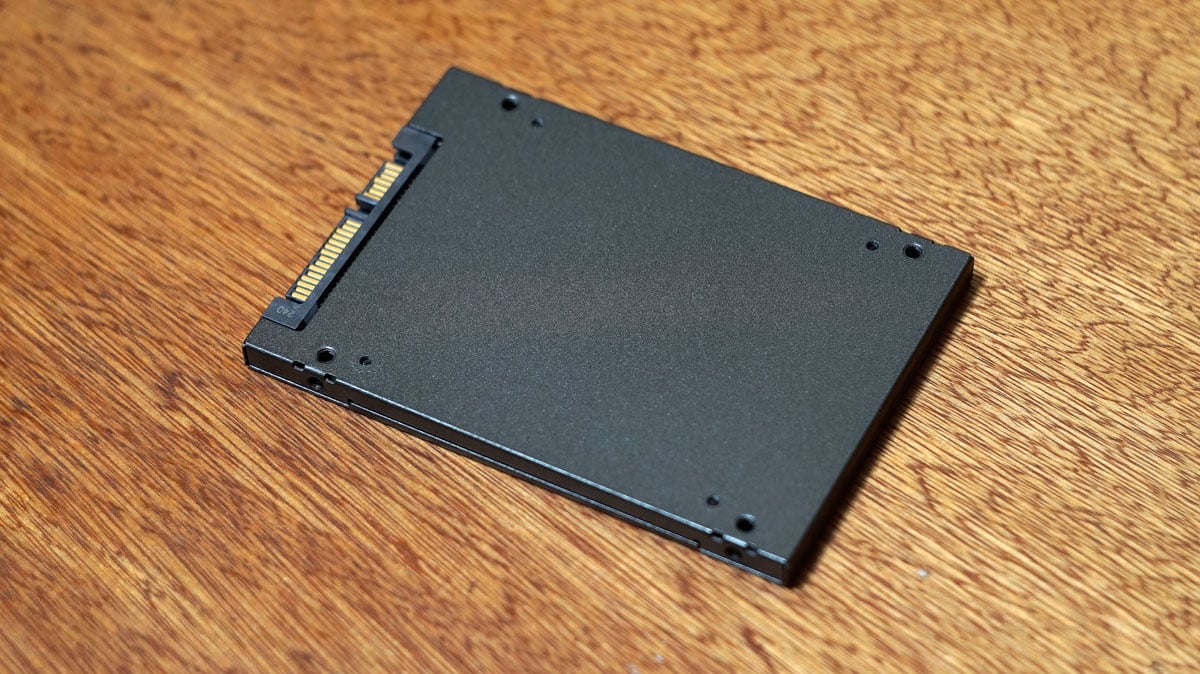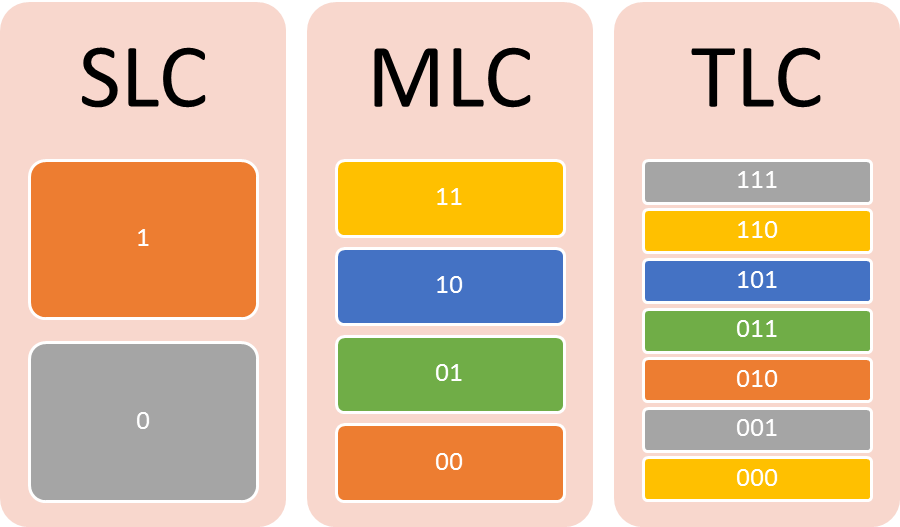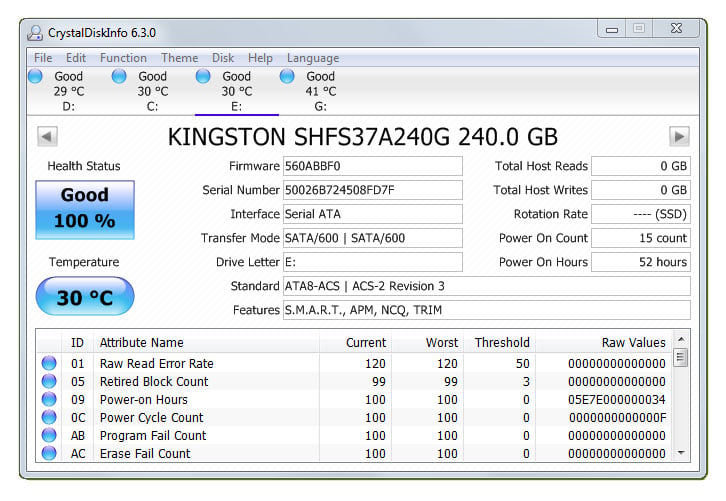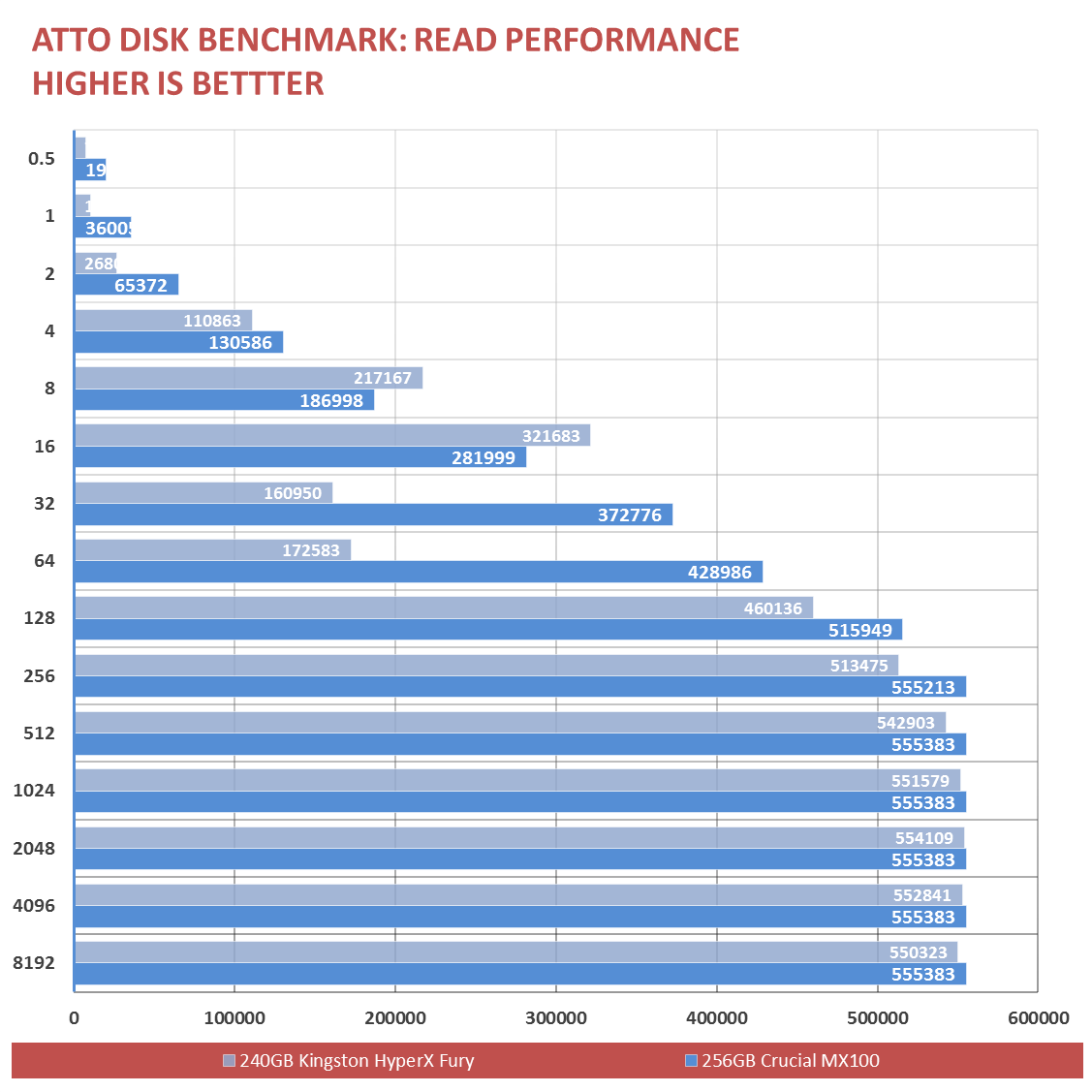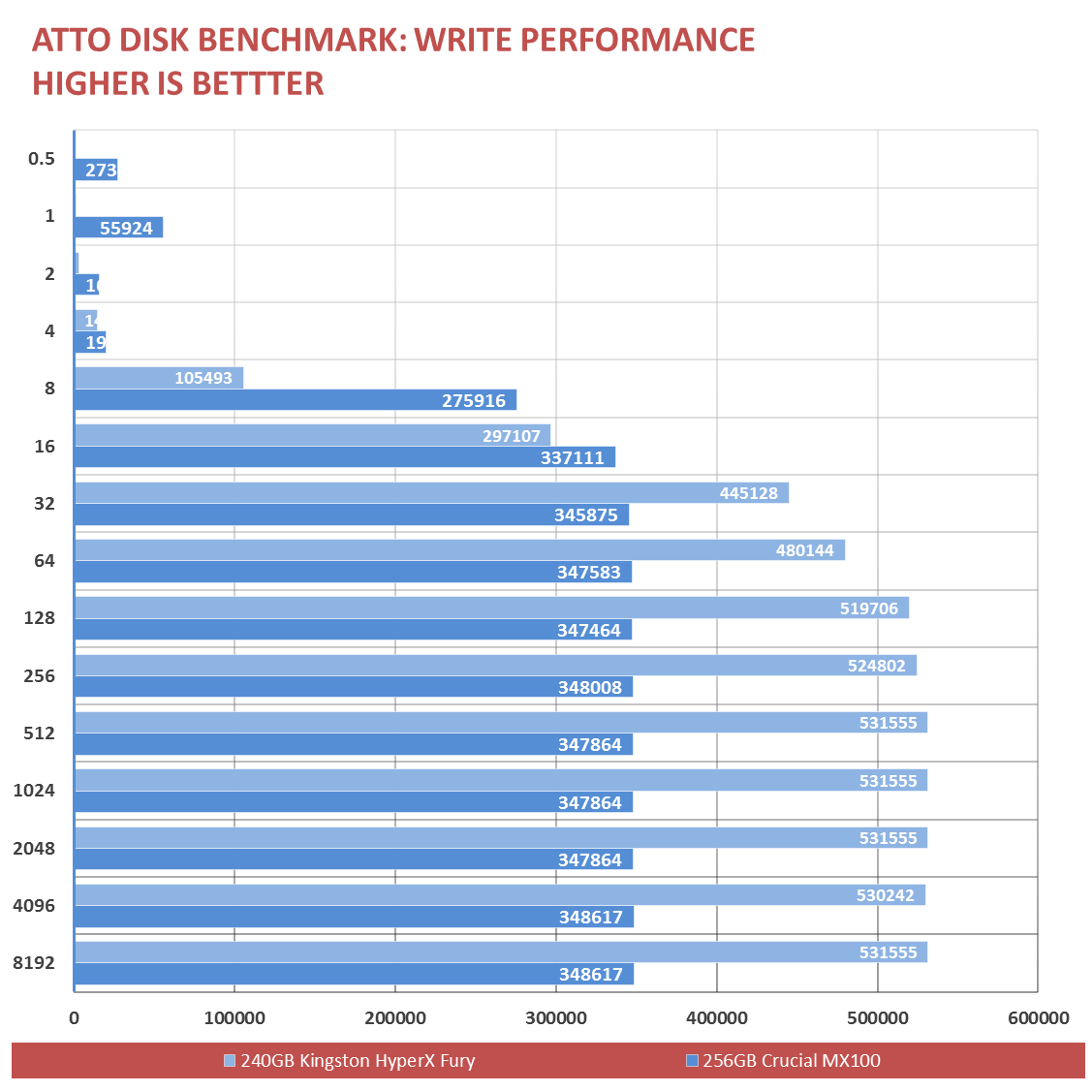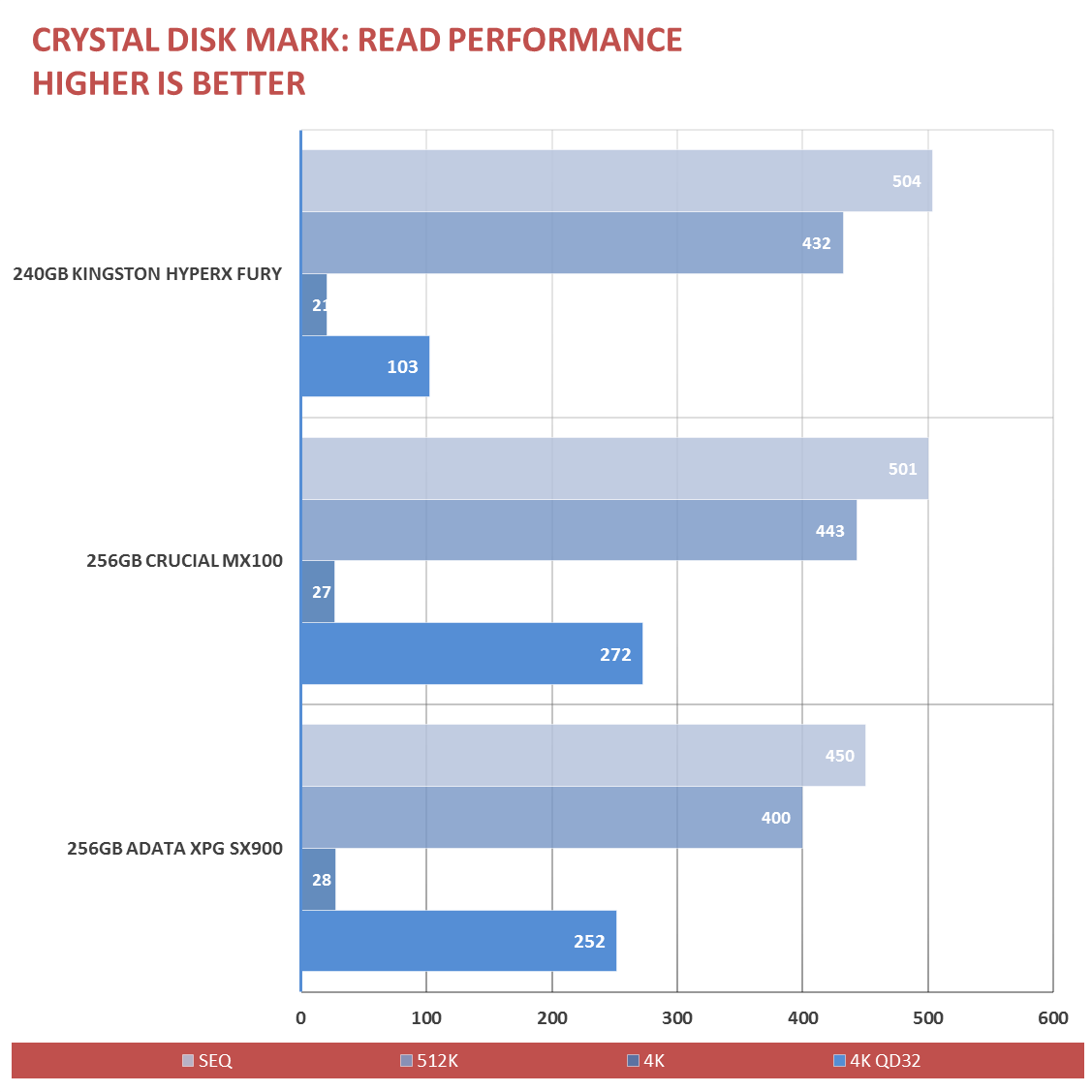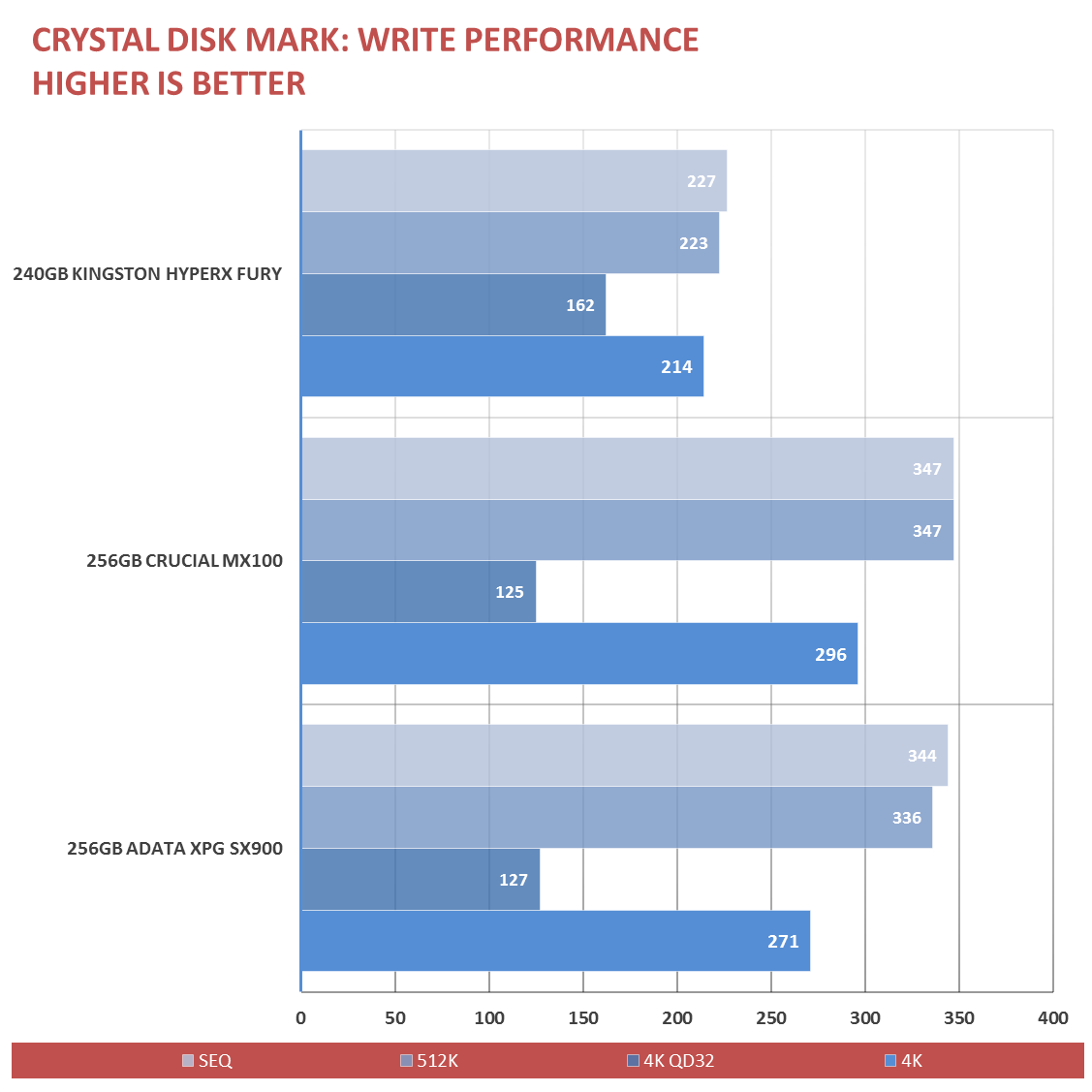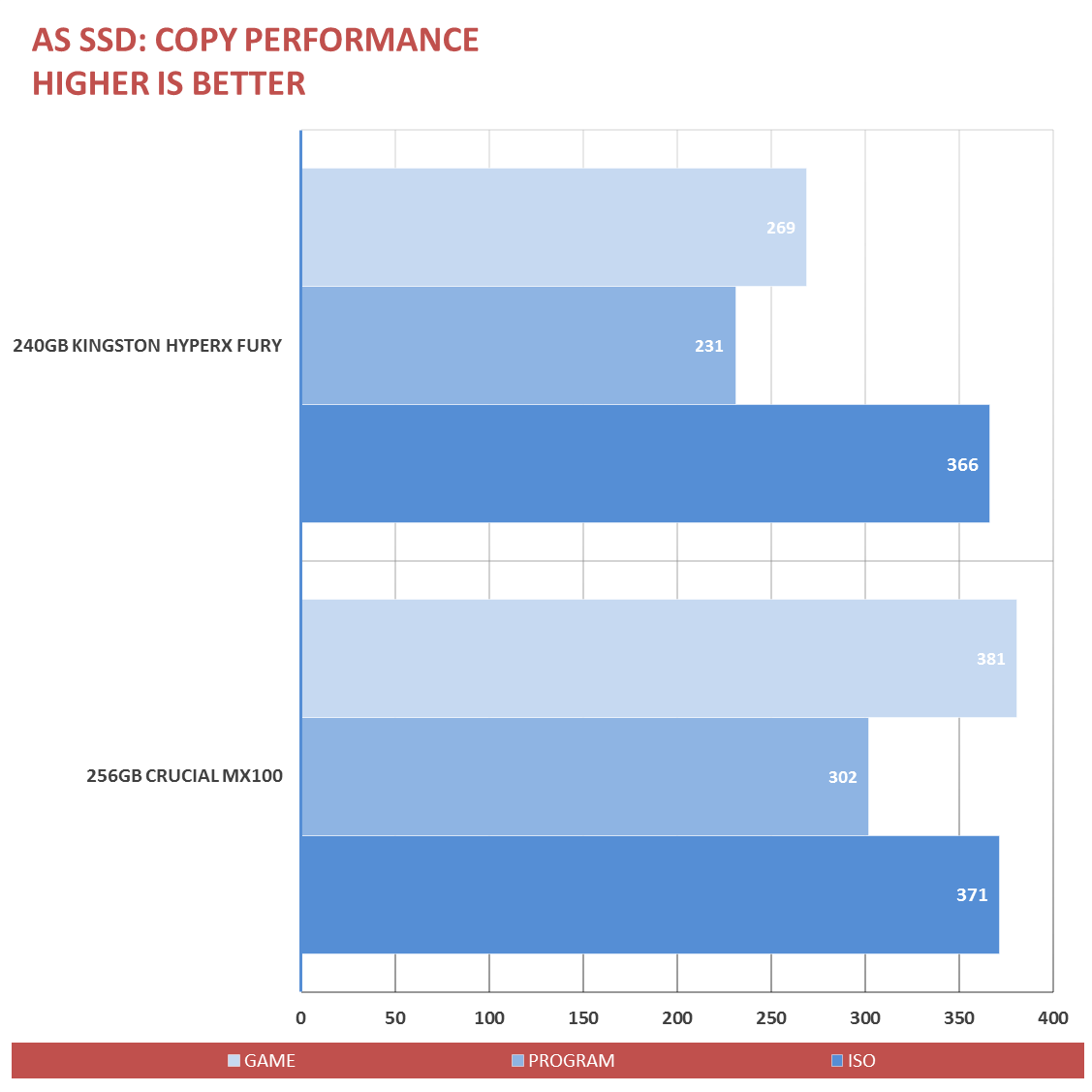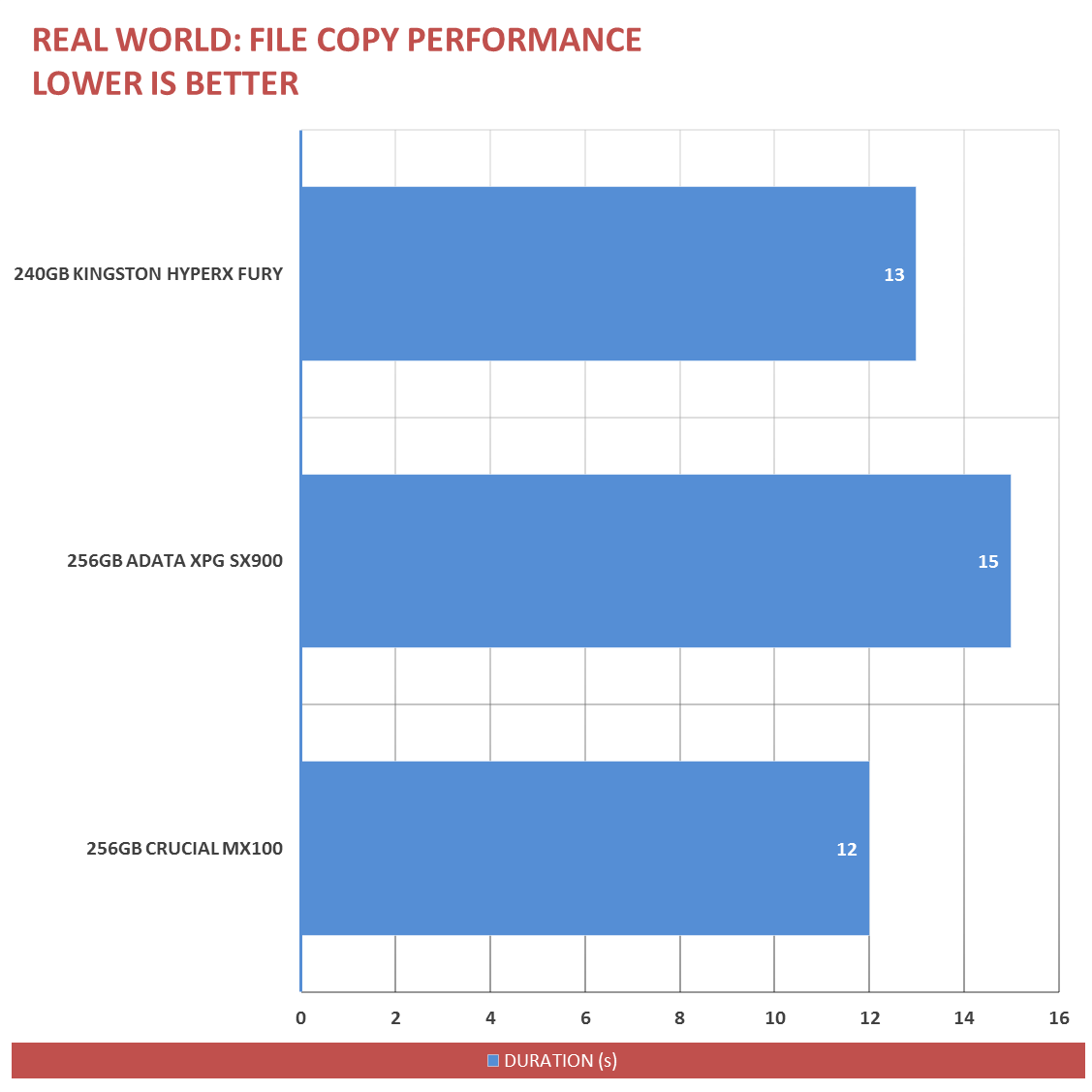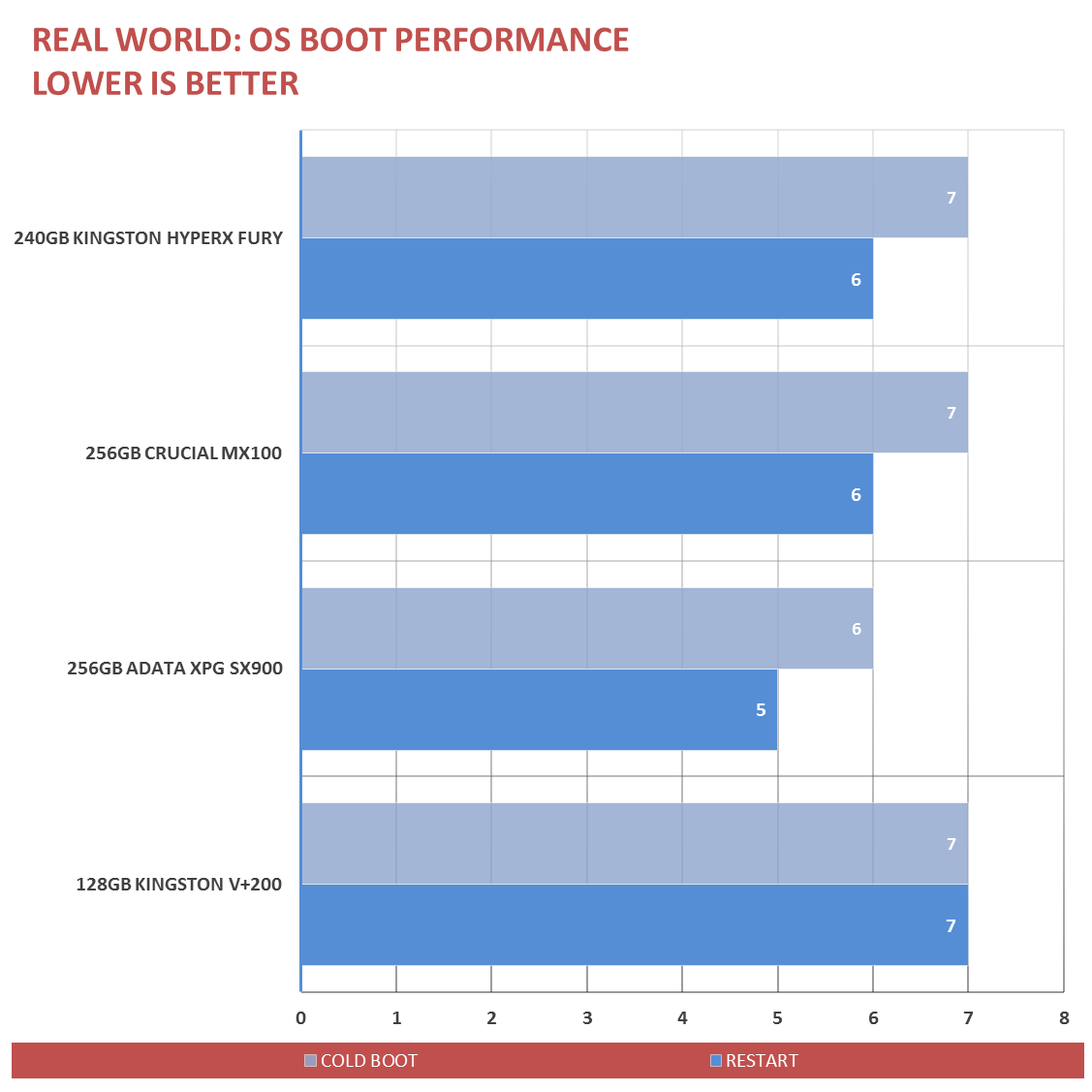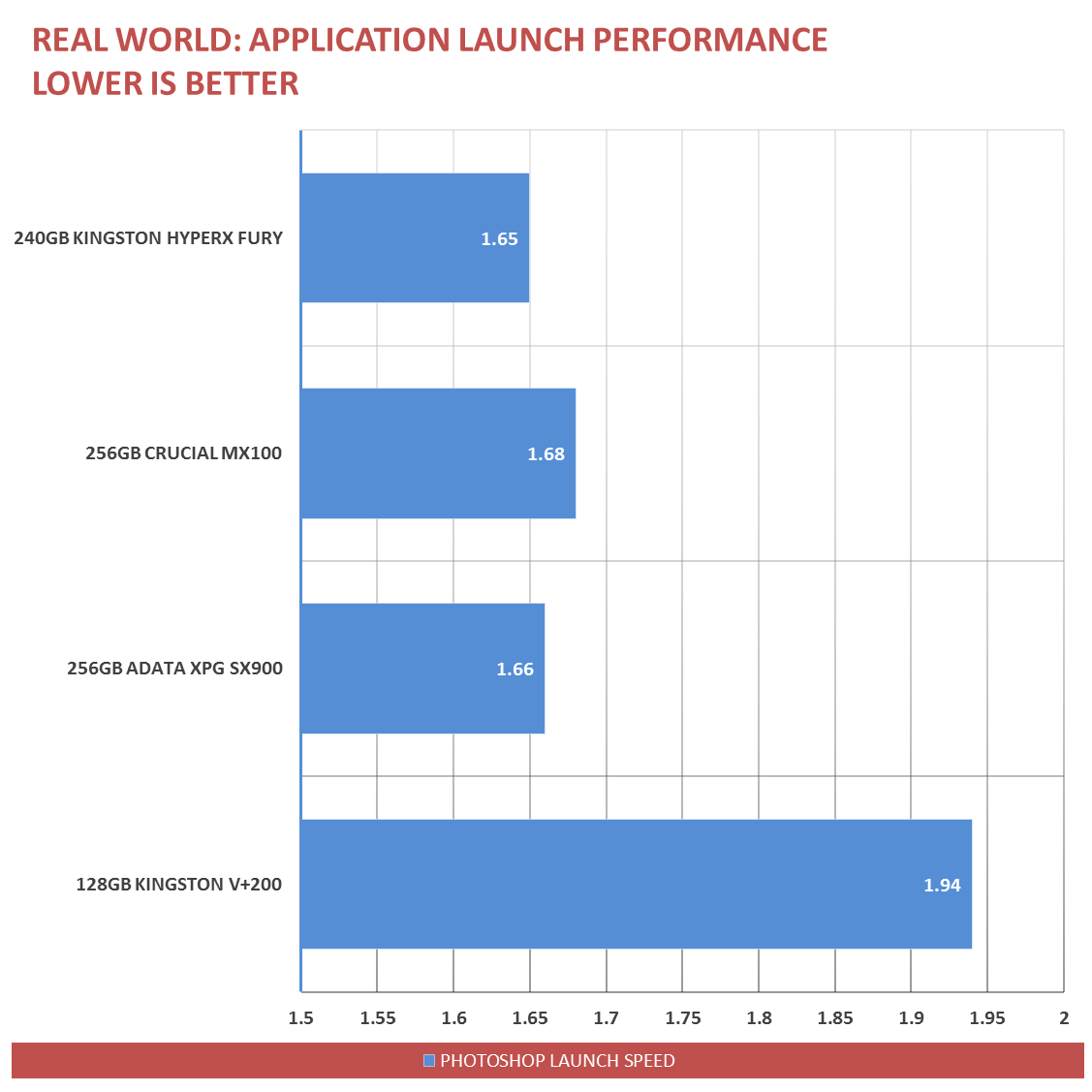A couple of years ago, SSDs with 500 MB/s Read & Write performance were a luxury. They are the holy grail of storage where budget just simply does not matter. Fast forward today, SSDs are now officially a part of the mainstream, and that’s something all of us should be thankful for. Just imagining how they hastily improved when it comes to price to performance ratio these couple of years is just unbelievable.
Now what we have here is one example of the good things that happened over the course of the year, the Kingston HyperX Fury SSD. Bearing the HyperX insignia, this product is one of Kingston’s many storage devices geared for gamers. Available in 120 GB and 240 GB capacities, the HyperX Fury is said to feature 500 MB/s read & write performance for both parts. Retailing for around 100 USD, the HyperX Fury SSD with 240 GB capacity is on the spotlight. Is it enough for your gaming needs?
FEATURES & SPECIFICATIONS: LINK
- SandForce SF-2281 controller with SATA Rev 3.0 (6Gb/s) performance
- Fast — read/write speeds of 500/500 MB/s to boost overall system responsiveness and performance
- Improved gameplay — dramatically reduces games and levels loading time to get faster into the game
- Slim — 2.5-inch drive available in 7mm to fit in more systems (even slimmer notebooks)
- Reliable — cool, rugged and durable drive to push your system to the limits
- Guaranteed – three-year warranty, free technical support
THE KINGSTON HYPERX FURY 240GB:
Kingston isn’t playing any games with the HyperX Fury SSD, as it came barebone starting from the packaging and the bundled accessories. The SSD is wrapped in a hard plastic shell, similar to that of the HyperX Fury USB we reviewed last year.
There isn’t really much to talk about this side of the packaging except for the serial. Remember to keep it for future use, especially if you’re going to return the product if problem arises.
Bundle includes a fairly large HyperX sticker, and a 2.5mm spacer should you need to install this drive on a notebook that supports 2.5″ SSD / HDD with 9.5mm of clearance. There’s no extra SATA cable, nor screws to work with. Had to keep the cost down, yah know.
Kingston had the HyperX Fury SSD cladded in metallic housing, which is actually feels really solid compared to the HyperX SSD I had before. Solid is actually an understatement, as this is probably the most metal SSD I have tested… yet. Metal, because it’s heavy and is most probably 80% made out of it. Do not throw this at someone. Seriously. Just don’t.
Mounting holes are a-plenty with the HyperX Fury, so if you have a case that supports vertical SSD mounting especially at the back of the motherboard tray, the Fury will most likely be compatible with it.
At 7mm thin, the HyperX Fury is able to support installation with recent mobile devices. More and more SSD manufacturers are ditching 9.5mm casings so I guess 7mm is just the future for these slim fellas.
SLC, MLC & TLC: KNOW THE DIFFERENCE
Before we start pounding this thing with our tests, let us briefly discuss what is SLC, MLC, and TLC all about. You know, because you might need to know them in the near future. First thing’s first. SSDs and most non mechanical storage devices operates at a certain level of element. We call it the Level Cell. There are Single, Multiple, and Triple Level Cells. Thus the acronyms SLC, MLC, and TLC. All of them have particular highs and lows depending on usage / scenarios. So, a certain level cell might be beneficial on some areas.
SLC – Stands for Single Level Cell. Stores in two possible states per cell. Advantage of SLC based storage products are the fast Write Speeds, data reliability, and power consumption. It costs more per GB compared to MLCs so they are better suited for users who needs exceptional performance regardless of the price. Think of it as a domino with two dots.
MLC – Stands for Multi Level Cell. Stores in four possible states per cell. Advantage of MLC based storage products are the improved data storage densities. It costs less than an SLC too, but at the expense of a bit higher error rate due to its nature. Think of it as a domino with four dots.
TLC – Stands for Triple Level Cell. Basically an MLC on steroids. It stores in eight possible states per cell. Twice that much compared to MLC so its denser and costs less per GB. Downside is an amplified error rate compared to MLC. Think of it as a domino with 8 dots. 8 freakin’ dots.
The Kingston HyperX Fury 240GB is an MLC based SSD. Meaning, it’s sandwiched between the theoretically faster SLC and the one with the best price per GB. It also features the venerable SandForce SF2281 controller. The HyperX Fury 240GB has a maximum of 641TB Write Endurance.
TEST SYSTEM & PROCEDURES:
Storage devices, unlike motherboards, revolves around the use of various storage benchmarking tools to test their performance. We’ve got loads of them in the past, but we toned down the synthetic benchmarking tools to ATTO, and Crystal Disk Mark. It is important to note that we have a pre-made Test OS for the storage benchmarks and we are always aiming to fill up the drive to 50% of its capacity. This is to ensure that we are testing the drive according to its real world usage along with a very small margin of error.
The Kingston HyperX Fury with 240GB flavor has a total capacity of approximately 240 Billion bytes, translated roughly at 223GB of available space to play with. The test system’s specifications are as follows:
| CPU | Intel Core i5 4670K |
| MOTHERBOARD | ASUS Z97-PRO WiFi AC |
| CPU COOLER | Cooler Master Seidon 120XL |
| MEMORY | ADATA XPG V2 @2400MHz 16GB |
| GRAPHICS CARD | ZOTAC GTX 970 4GB |
| INT. STORAGE | Kingston HyperX Fury SSD 240GB |
| PSU | Cooler Master Silent Pro Hybrid 1300W |
| DISPLAY | DELL S2340L 23″ IPS |
| OS | Microsoft Windows 7 Ultimate x64 SP1 (Updated) |
| SOUND CARD | Realtek ALC1150 |
| EXT. STORAGE | 2TB Western Digital My Passport |
SYNTHETIC PERFORMANCE:
First up in the benchies is ATTO Tech’s Disk Benchmark. It basically measures the system’s storage performance with various transfer sizes and test lengths for reads and writes. An industry standard.
Next up is the venerable Crystal Disk Mark. This storage benchmark software aims to measure sequential, and random read/write speeds of storage devices. Check out the author’s page HERE.
AS SSD features read / write specific tests without using the cache, which is great for testing SSDs. We used AS SSD’s extra benchmarks to check out the drive’s file copy performance.
REAL WORLD PERFORMANCE:
First up in the list of the real world performance tests is the file copy test which involves copying of Images, Videos, PSD files, DOC, XML, PDFs, etc. you name it, to simulate a real world file copy scenario. Do note that the files are inside a folder, and they’re randomly placed.
Next up is the boot speed of the storage drive where some consumers mostly based their SSD purchase. Boot speed is recorded right after the PC passed POST and figures will be recorded when we hit the desktop.
Another real world performance test, our newly added application launch speed test checks out how fast a storage device could open up a PSD file in Adobe Photoshop CC. Again, this is a simple yet effective way to gauge a storage device’s performance.
PERFORMANCE ANALYSIS & CONCLUSION:
Kingston ready did a good job with the HyperX line-up, by offering levels of affordability through each of the line-up’s products – The top end internal storage has the HyperX 3K SSD at bay, while there is the HyperX Savage for the memory modules. The Fury is indeed the budget HyperX offering, featuring everything we love about the legendary gaming line of Kingston, at again, a much more affordable price.
At the synthetic benchmarks, the Kingston HyperX Fury SSD blew past its rated performance for both read and write. The drive easily went past 550 MB/s and 530 MB/s at ATTO respectively, which is pretty cool despite the fact that it hit a minor hiccup at the 32 & 64 transfer size results. The smaller transfer size results could be better though, but it shouldn’t be a major concern. Continuing to the Crystal Disk Mark results, things weren’t looking pretty consistent, as the write performance seems to be slower than the competition. The same thing could be seen from AS SSD’s copy performance benchmark results.
Real world performance tests are the areas where you will probably be interested the most, and the Kingston HyperX Fury SSD surely delivered. It took us only 13 seconds to copy an assortment of small & large files with a total of 3GB capacity, something that our mechanical drives could only wish. Boot speed is fast, along with the application launch test. We actually had this SSD set-up with our games, including Battlefield 4 and I applaud the fact that I enter the game faster than everyone else – Although it’s not that important anymore since the last patch update where you’re still restricted to wait even if you logged inside the server faster. The same thing applies to DOTA 2.
Now as for the value, the HyperX Fury SSD faces some stiff competition, as there are several solid state drives that retails around the same price-point of the HyperX Fury. We felt like it could be a little more innexpensive, considering the fact that Kingston utilized an aging controller. Good thing is, Kingston had the write endurance rated at 641TB along with its heavy duty like build quality which is a personal favorite. We have no way to test the endurance of these drives but we’re putting our trust on Kingston about these figures. Do note that this is the retail version of the drive, meaning it’s not a media sample.
There are Two variants of the Kingston HyperX Fury SSD. The 120GB and the 240GB version. The smaller part retails for around 66 USD, and the 240GB part which what we have here currently retails for around 103 USD. Pricing varies in other parts of the globe, especially here in the Philippines but there is still great value in these storage devices that boasts great build quality at an attainable price.
|
THE VERDICT |
PROS:
|
CONS:
|
 |
Kingston HyperX Fury 240GB SATAIII SSD
-
PERFORMANCE - 7/10
7/10
-
BUILD QUALITY - 8/10
8/10
-
FEATURES - 8/10
8/10
-
AESTHETICS - 8/10
8/10
-
VALUE - 8/10
8/10
Summary
There are Two variants of the Kingston HyperX Fury SSD. The 120GB and the 240GB version. The smaller part retails for around 66 USD, and the 240GB part which what we have here currently retails for around 103 USD. Pricing varies in other parts of the globe, especially here in the Philippines but there is still great value in these storage devices that boasts great build quality at an attainable price.