Solid-state drives or SSD for short, has been around for quite some years now but has never gained much recognition till recent times. Instead, its counterpart, the Hard Disk Drive or HDD, was always the preferred choice for data storage.
In recent years, SSD has come onto the same playing field as the HDD. It has enough memory capacity to be used as the main storage device for the computer’s operating system as well as all the other data a computer has and needs to function with. The rise of the Solid State Drive comes with some questions: Has the time come to switch out your HDD for a SSD? If the two are on the same playing field, then which is the better choice? We’ll take a look at a few reasons why SSD might just be the better choice over HDD.
Pricing has become more competitive
In the past, SSDs were more expensive, especially considering their prices per GB. Back then, a SSD priced around USD600 could get you a HDD with more than 15 times the storage capacity. It did not matter how much more efficient the SSD was, most people would still opt for a HDD given its value-for-money.
Over the years, the prices of Solid State Drives have fallen while their storage capacity has risen to a size viable enough to be compared with the functionality of the HDD, eliminating the price-competitiveness of HDDs and putting it on equal footing with the HDD.
We’ve mentioned how the SSD is more efficient than the HDD. This begs the question: how do you put a price on the time you save? If you value each minute saved from using an SSD, you will probably find that the pricing difference in the two are not that far off after all. This brings us to the next point.
SSD means faster, more efficient computers
To put it simply, a SSD uses microchips to store information and retrieves them via a controller. A SSD has no moving parts, unlike the HDD which has a spinning magnetic platter and a mechanical arm that reads and writes information from and unto the platter. This means that the speed of data retrieval for the HDD depends on how fast the mechanical parts move.
Also, power is needed for the HDD to work, whereas the SSD has its memory in a perpetual state, meaning it doesn’t need power to maintain the memory storage. To describe it metaphorically, SSD memory is always awake regardless of whether it’s powered or not but the HDD memory goes to sleep when there is no power to it.
In essence, what this translates to is that the SSD is a lot faster in doing things than the HDD. We’re talking about a computer booting up in a matter of seconds, while the HDD boot up takes minutes. Sure it might not seem like much but as the phrase goes “every second counts”. Add them up over a lifetime of usage and all these minutes become hours saved. Opening files, photos, music and other data on your computer becomes a lot faster too.
It doesn’t mean goodbye HDD
Wait a second! Switching to a SSD doesn’t mean you have to discard your HDD completely. Even if you make the switch, using your HDD as a backup storage drive is the best way to make the most out of what you have. After all, that 1TB of HDD storage means you get to store more of your stuff (especially old things you don’t need anymore but cannot bear to throw away!). The SSD might be enough to store some programs and the operating system but it still isn’t big enough to store everything on its own depending on how much you have. After replacing your old HDD, using it as secondary and backup storage is the most efficient way to transit to a SSD.
If your HDD is really old and the mechanical parts are making the reading and writing of data too slow, you might be wondering if it’s worth getting a SSD as you’d have to thrash your HDD. Fret not, there’s still cloud storage. With all the cloud storage platforms around, your SSD is still perfectly fine as the lone storage mechanism for your computer.
Too long, didn’t read
So what’s the verdict? It’s recommended to switch over to a SSD – it’s almost an eventual thing. Whether you hop on the bandwagon now or later, the shift is here and it is the future of computer storage. The true question we need answered here is where do we get affordable tech stuff and where can we get savings on all of these upgrades? Check out ShopBack, where you can get cashback for your purchases. That means you can get that SSD upgrade and save money on it!
Jerome enjoys all things tech, fitness and fashion. He aims to be the jack of all trades when it comes to writing. Simplifying and consolidating all the world’s information is the reason for his existence.



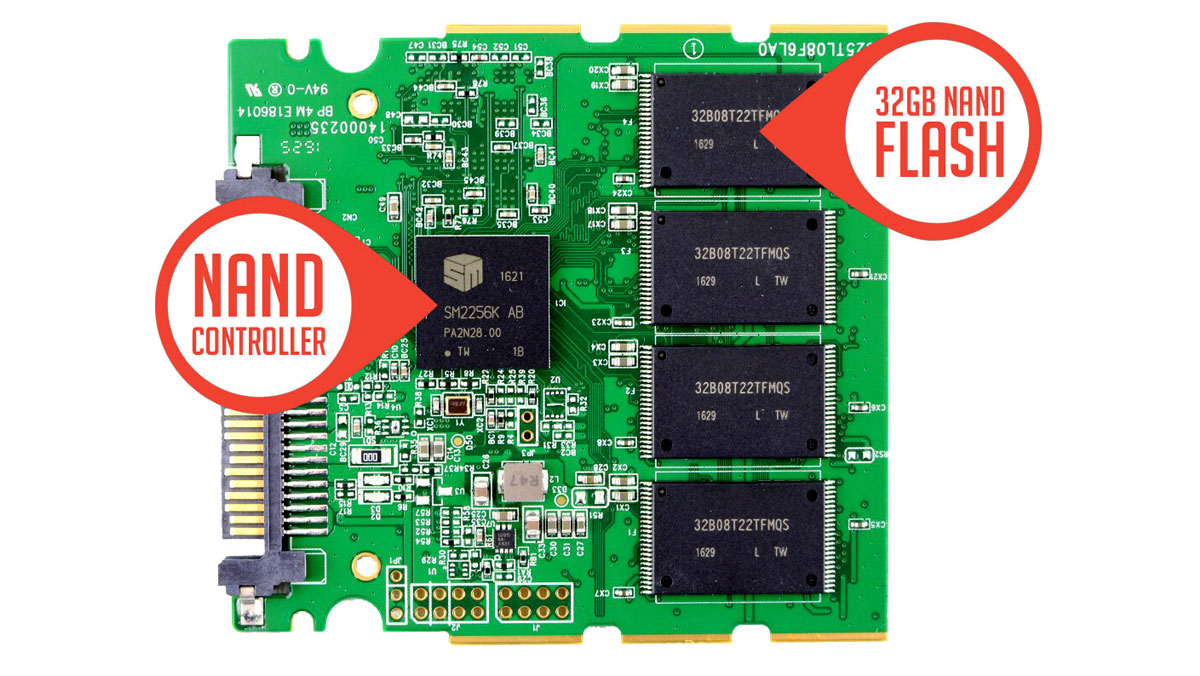

3