When buying a gaming desktop or laptop, the most important piece of hardware to consider is the graphics card. This is the component that determines how smoothly your game will run, and the visual quality you’ll get.
If you ask any avid PC gamer, they’ll likely tell you to go for the best GPU that money can buy, and cut costs elsewhere. Unfortunately, getting a robust graphics processor usually requires one to dig deep into their wallet. So, what happens if your budget just can’t allow it? Does that mean you should abandon your gaming dreams altogether? What are your options?
Integrated Graphics Vs Dedicated Graphics
Graphics processing units are typically classified into two types: Integrated GPUs and Dedicated GPUs. You may have heard the word ‘discrete’ being thrown around too, so, to erase any confusion, discrete and dedicated mean the same thing. An Integrated GPU is so called because it’s dependent on the system’s primary memory, or RAM. The current integrated chips are directly embedded on the CPU, which dictates how much RAM will be used for processing graphics in a game.
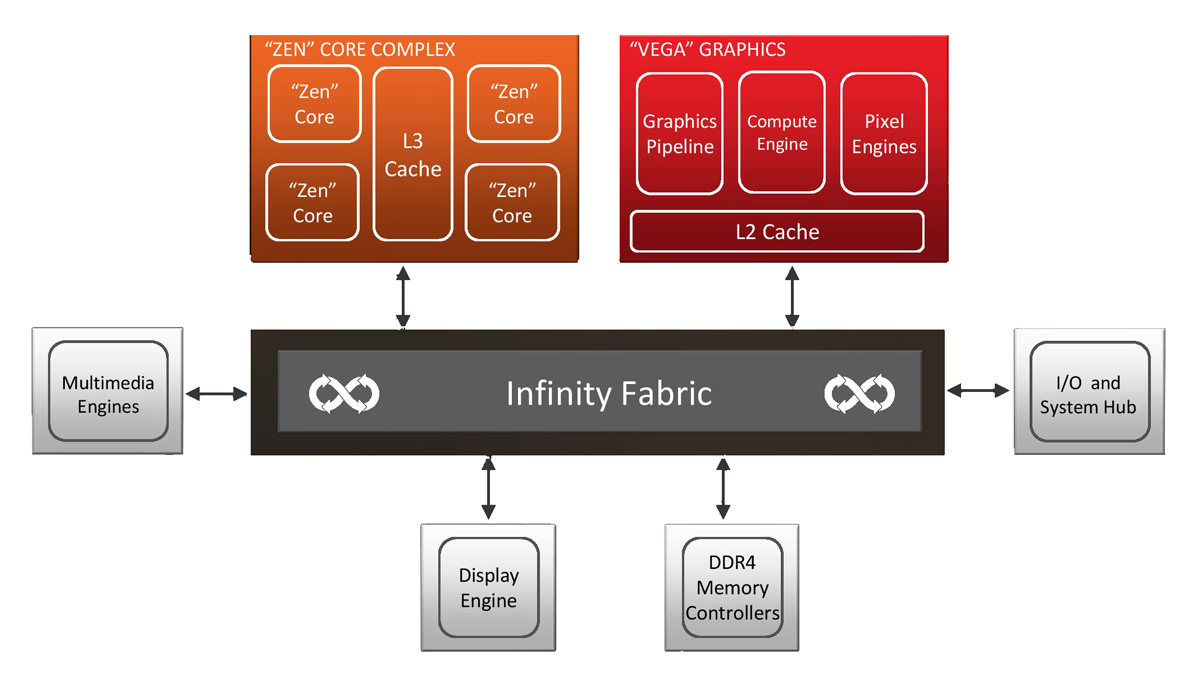
Integrated graphics units have the benefit of being cheaper, which in turn leads to a less expensive computer. They also dissipate much less heat than dedicated GPUs and therefore allow for compact machines with relatively small cooling systems. Additionally, a laptop that relies solely on integrated graphics will be more power-efficient for longer battery life.
The trade-off is, of course, the performance you get. Integrated GPUs are perfect for casual tasks like watching videos and processing graphical documents. Anything more than that, and your system will start to sweat. Dedicated or discrete units, on the other hand, come with their own video memory, which is ‘dedicated’ exclusively for graphical processing. Not only is dedicated video memory, or VRAM, faster than system RAM, but it also leaves RAM free for other functions.
Sure, powerful graphics cards cost more and require elaborate power supplies and cooling systems, but if you plan to use your new computer for intense gaming, they’re the best option.
How far can you push integrated graphics?
Integrated units are far behind dedicated GPUs, but that doesn’t mean they don’t pack a punch. Over the years, both Intel and AMD have made significant steps towards coming up with processors that aren’t entirely useless when it comes to gaming.
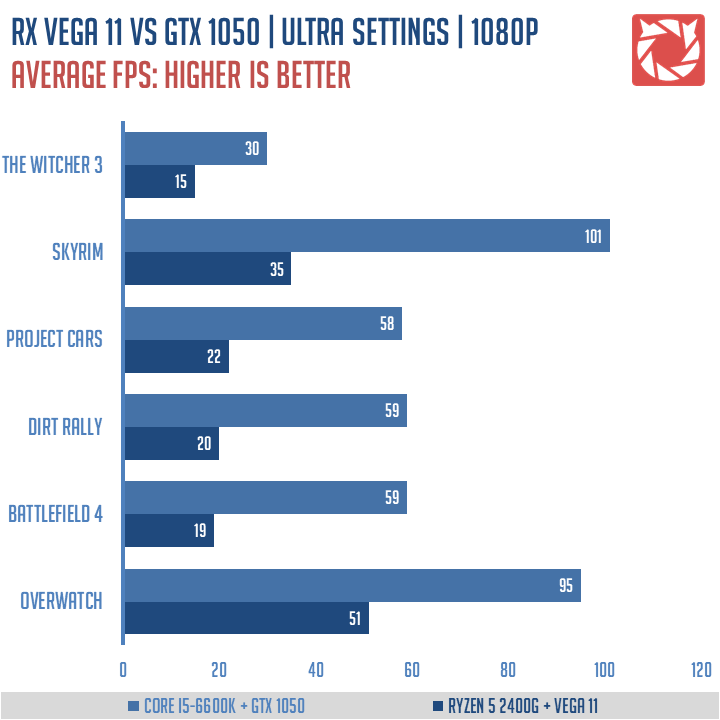
With improved manufacturing, more transistors can now be crammed into chips, which means we have integrated GPUs that can give many entry-level plug-in graphics cards a run for their money. Integrated graphics vary with the type and model of a computer’s CPU. For Intel processors, the options range from the Celeron-based Intel HD Graphics 500 to the latest 7th generation Intel Iris Plus Graphics.
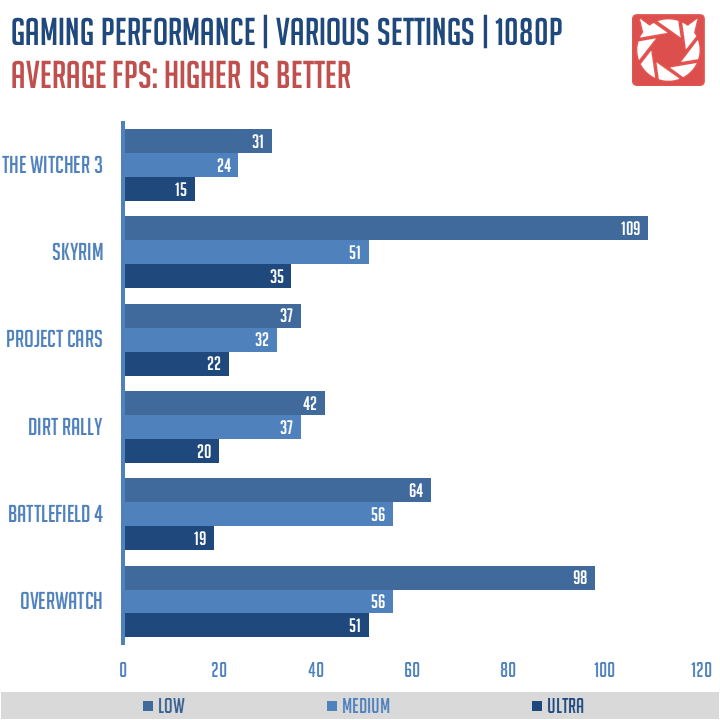
An Intel Core i-series-based integrated GPU should be able to handle a good number of games at reasonable settings, but if you want to have a go at demanding titles, only Iris graphics processors can put up a decent fight. Intel’s Iris GPUs offer faster performance than Intel HD Graphics, primarily because they have a small but fast dedicated onboard memory module to help speed them up.
Update: If you choose to go the AMD way, the company’s Ryzen APUs are known to show a bit of promise in gaming. The AMD Ryzen 2400G, for instance, can handle 3D and high-definition gaming which makes it a compelling option for those looking to build a budget gaming PC. There are also a number of prebuilt budget desktops available from popular manufacturers for as low as $500 featuring either the R7 or Nvidia’s Geforce Maxwell, although many still sport inferior integrated graphics.

Neither Intel Iris Plus nor the AMD Ryzen 2000 series APUs can match mainstream discrete graphics chips, but they can render most games at acceptable frame rates. When configuring a game, start with the lowest video settings and work your way up gradually, to the point where the framerate can stay above 30fps.
Is 4K and VR gaming possible with integrated graphics?
All CPUs released within the last four years can output video to a 4K display. However, that doesn’t mean your Intel HD or AMD Radeon GPU automatically qualifies for gaming in 4K resolution. Playing 4K videos is easy for integrated graphics because videos are already rendered. To process a game in 4K, however, a GPU needs to render sequences of individual high-resolution images at very high speeds and, in the same cycle, output them to the screen.
Currently, only high-end dedicated graphics cards can guarantee seamless 4K gaming. The options get even slimmer with virtual reality, which means that if yours is a budget gaming rig, it’s perhaps best to keep your expectations at bay. You’re lucky if your integrated graphics can get you decent framerates at 1080p.
Integrated graphics have come a long way. Today, you don’t have to break the bank for a dedicated graphics card to enjoy your favorite game. All you need is a good CPU, a fair amount of RAM and a little less desire for eye-candy. A decent integrated chip may not offer you the stars, but it’ll undoubtedly get you to the moon.





4.5
4
Interesting topic. It is early 2018 and I plan to build my first computer this Summer for my birthday and I might go with an Intel i3-8100 because of its integrated graphics. On the intel website, it says that this CPU has
4 core and 4 threads
a speed of 3.6GHz
an integrated graphics with Intel UHD Graphics 630
Max Dynamic Frequency @ 1.10GHz
can support 4k @ 60Hz
has a DirectX 12 support
and lastly can support up to 3 monitors/displays.
___________________________________________________
My idea of this PC build is
CPU – i3-8100
MOTHO – Gigabyte Z370P D3
Memory – 16GB (2x8GB) DDR4 – 2133
Storage – Seage BarraCuda 1TB 3.5″ 7200RPM Internal HDD
PSU – 520W Fully Modular (for cable management)
(PC Part Picker)
And then after a few paychecks or so, I can buy like a GTX 1050 or so later down the line for an upgrade hopefully after this bitcoin mining craze goes down.
If you really want to get a decent gaming performance, a Ryzen 2200G or 2400G is a must. Then save up, and upgrade the parts from there.
Going Z370 with your current build is also kinda overkill for the CPU. That’s unless, you’re planning to get an overclockable CPU afterwards.
I forgot to also mention the price came to a total on PC Part Picker for $494.77(USD), so almost a $500 build which I gotta say that should be a killer budget gaming PC! In 2018 due to shortages on low-end GPUs which caused high-end GPUs go to bitcoin miners and low-end GPUs for Gamers cause of prices. And also due to shortages of RAM that prices gone up like crazy! The DDR4s are more expensive then the DDR3s and older RAM will discontinue soon if older motherboard discontinue so that they can focus on making current RAMs for current motherboards and future RAMs for future motherboards. I’m starting to think that we may be getting more and more PC builders for this generation as technology is becoming a thing in our daily lives and how we live.
One last thing I forgot to mention, the last part of my build which I left out for my price total was a $56.43 ATX Fractal Design – Focus G case to show off my build with a side window. Okay, Doug out!