When it comes to memory cards, consumers usually buy anything that fits the socket and the budget without knowing if that certain card actually fits the bill. It’s similar to buying an entry level graphics card and pairing it with a high end CPU for gaming purposes.
In a memory card, it is also important to choose the best one for your gear – which could be a digital camera, a camcorder, or both which leads us to Kingston’s 256GB SDXC card. SDXC is the latest memory card standard at the moment, utilizing Microsoft’s exFAT formatting standard which is optimized for memory cards while enabling eXtended Capacity over SDHC. The actual SDXC card we got is the Class 10 UHS-I SDXC from Kingston with the part number SDA10/256GB which is aimed for professionals with its 90 MB/s Read & 45 MB/s Write advertised maximums, hence the UHS-I classification. This is made for those who wants to have the performance to backup their professional gears. Will it fit the bill? Let us find out!
Table of Contents:
Specifications
Kingston offers the SDA part number in 5 variants with 16GB, 32GB, 64BG, 128GB, and 256GB capacities. 16 & 32GB are the UHS-I for SDHC, while 64 up to 256GB carries the SDXC standard which should be the cream of the crop for this certain model.
- UHS-I technology
- Supports full 1080p HD video and 3D video
- Higher sustained write speeds support continuous burst mode and reduce stutter
- 16GB and 32GB compatible with SDHC
- 64GB, 128GB and 256GB compatible with SDXC
- Lifetime warranty, free technical support
Design
Kingston never wasted extra moolah when it comes to the presentation, as what you see is what you get is their motto with this certain SD Card. No fancy packaging here just a simple clamshell designed disposable which could still be used if you prefer to keep it. I still prefer a hard case though.
The SDA10/256 SDXC denotes the UHS-I class standard, along with the rated performance for both read & write plus the capacity. There is also a genuine logo which features the Phantom technology which when tilted will reveal Kingston Rex’s head. The Class 10 standard should be denoted, but I guess Kingston kept it because both features the same 10 MB/s minimum speed class. Also do note that Kingston removed the “Ultimate” branding on this card which is seen on the SDA10/64GB model.
The serials are found at the back, along with the pins which are similar to the SDHC and latter ones. On the UHS-II SDXC cards, you’ll find 2 rows instead of one by the way.
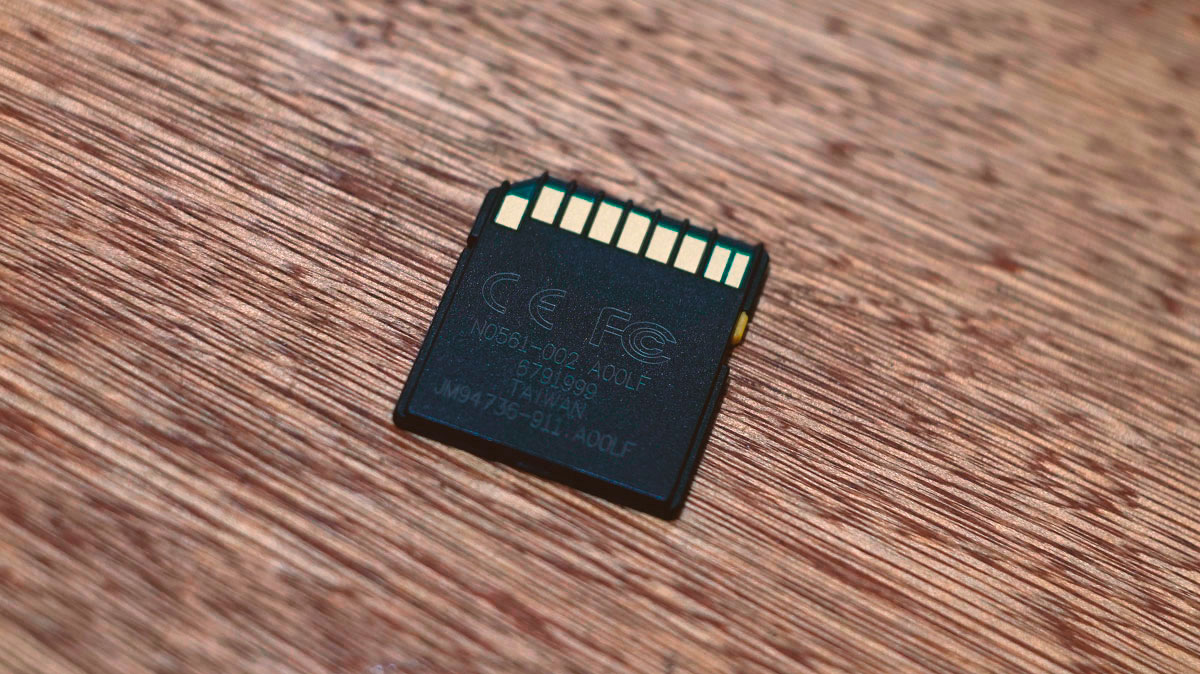
The ever so reliant write protect switch is present and is pretty tacky to feel which somewhat inspires confidence. The card is rated to operate at 3.3v in non UHS-I or just high speed bus mode, and have an operating temperature clocked at -25°C to 85°C, while storage temperatures goes beyond -40°C to 85°C. Small things that makes a huge difference.

Overall the Gold and Black themed SDXC card from Kingston feels really solid, and actually inspires professionalism as far as look goes. It wouldn’t matter anyway, as this should be inside a capable device. Let us head to the testing and see if it could walk the walk.
SD Classes and Standards
SD stands for Secure Digital, a standard built for portable devices, and has been around since early 2000. Since those days, the standard evolved in many ways and it might be confusing for some, especially to those who are still clueless about Secure Digital’s standards and classes. That said, let us have a small crash course about the SD and its many monikers.
The standards for capacity are denoted after the SD in the logo such as SD(SC), SDHC, and SDXC utilizing the Microsoft FAT feature. In early days, FAT 12 & 16 were the top-end formatting standards so SD’s total capacity were 2GB around that time. With the introduction of FAT 32, SDHC was born and that supports up to 32GB of capacity. Fast forward today, we’ve got the exFAT, which supports up to 2TB of capacity on SD cards. Do note that the capacity standard does not always represent performance difference, but is a major indication of a performance increase since for example, SDXC technology is newer and thus might feature better performance output over the rest. Also do note that devices needs to support these SD standards in order for them to be fully compatible with each other.
Now as for the classes, there are 6 major classifications that tackles the actual performance of a card. Classes 2 to 6 are the normal speed, commonly found on budget cards with bus speeds from 2 MB/s to 6 MB/s. Class 10 and UHS-I were the bridge between consumer to pro-levels of performance, with 10 MB/s minimum rated speeds. And then there’s the latest UHS-II class for 4K & 2K video recording performance.
It is important to note that there might be UHS-I SDHCs and UHS-I SDXCs. But most important is the compatibility between these cards and the devices they are going to be inserted into. For example, if that particular camera is SDHC and UHS-II compatible alone, then your SDXC UHS-I card will most likely be incompatible.
| SDSC card | SDHC card | SDHC UHS-I card | SDHC UHS-II card | SDXC card | SDXC UHS-I card | SDXC UHS-II card | SDIO card | |
| SDSC slot | Yes | No | No | No | No | No | No | No |
| SDHC slot | Yes | Yes | Yes[nb 1] | Yes[nb 1] | No | No | No | No |
| SDHC UHS-I slot | Yes | Yes | Yes | Yes[nb 2] | No | No | No | No |
| SDHC UHS-II slot | Yes | Yes | Yes | Yes | No | No | No | No |
| SDXC slot | Yes | Yes | Yes[nb 1] | Yes[nb 1] | Yes | Yes[nb 1] | Yes[nb 1] | No |
| SDXC UHS-I slot | Yes | Yes | Yes | Yes[nb 2] | Yes | Yes | Yes[nb 2] | No |
| SDXC UHS-II slot | Yes | Yes | Yes | Yes | Yes | Yes | Yes | No |
| SDIO slot | Varies | Varies | Varies | Varies | Varies | Varies | Varies | Yes |
Test System
Storage devices, unlike motherboards, revolves around the use of various storage benchmarking tools to test their performance. We’ve got loads of them in the past, but we toned down the synthetic benchmarking tools to ATTO, and Crystal Disk Mark. It is important to note that we have a pre-made Test OS for the storage benchmarks and we are always aiming to fill up the drive to 50% of its capacity. This is to ensure that we are testing the drive according to its real world usage along with a very small margin of error.
The Kingston Class 10 UHS-I SDXC SDA10/256GB has a total capacity of approximately 256, 422, 969, 344 bytes, which has actually, an extra 422 Million bytes, translated roughly at 238GB of total available space to play with as seen on Windows’ formatting standards. The test system’s specifications are as follows:
Performance
First up in the benchies is ATTO Tech’s Disk Benchmark. It basically measures the system’s storage performance with various transfer sizes and test lengths for reads and writes using compressed data. An industry standard.
Next up is the venerable Crystal Disk Mark. This storage benchmark software aims to measure sequential, and random read/write speeds of storage devices. Check out the author’s page HERE.
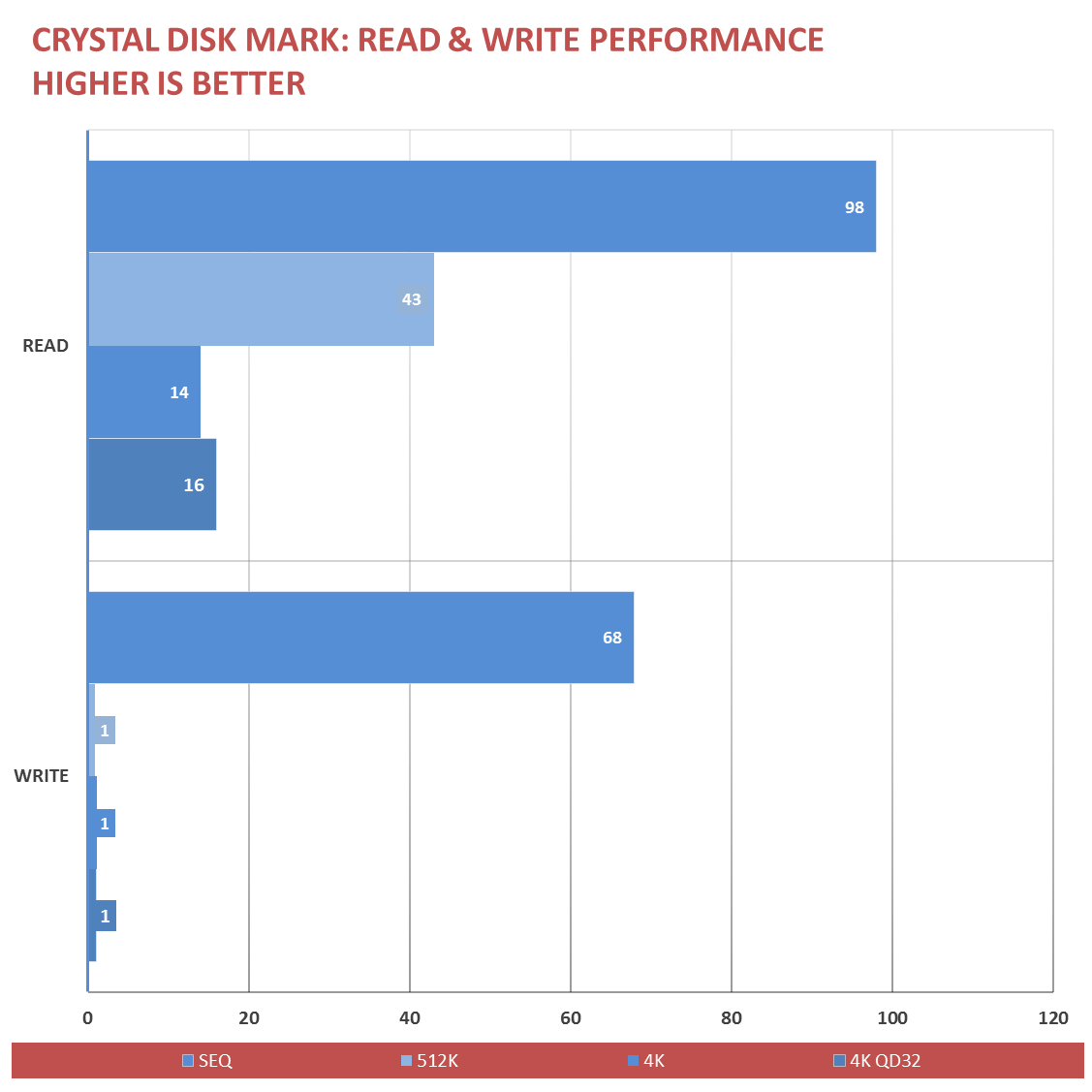
AS SSD features read / write specific tests along with the addition of a copy benchmark. The ISO copy test places two large 500MB files in a folder on the drive and then times how long it takes to copy the folder to another location on the same drive. The result is reported in both MBps and time taken. It’s a real-world test that gauges a drives ability to read and write at the same time.
Conclusion
Sometimes, all we look about memory cards is the capacity, and we often overlook the performance part most of the time. Performance wise, there’s hardly anything to complain about this certain SDXC card from Kingston, as it easily blew past its rated read & write speeds. Read speeds were particularly great, as seen from ATTO and Crystal Disk Mark, offering an additional buffer or performance gain around 10%. Write speeds were great too, as it never went down its rated 45 MB/s speed and actually hits 68 MB/s high at Crystal Disk Mark. We do however, felt like it could be better, as the main purpose of buying this card is for the write performance where data input speed matters most especially for professionals who needs the frame buffer. Don’t get me wrong though, as a sustained 45 MB/s is already stupidly fast. I just hope that there’s a way to trade that fabulous read speeds for an extra write performance.
Simultaneous read & write, as seen on AS SSD’s copy performance, shows that it is plausible to input and output data at respectable speeds of 30 MB/s on average. That’s already great as far as my performance metrics is concerned.
The Kingston UHS-I SDXC in 256GB version retails for around 170 USD at the moment which is questionable if a mainstream consumer had to be asked. That said, the value lies within the professionals who will actually use, and will buy them for the great blend of capacity and performance for mission critical tasks. From the eyes of these professionals, value is attainable if the performance succeeds the investment.
With different capacities available, and a lifetime warranty to back it up, this UHS-I SDXC card from Kingston is hard to miss. If you’re a professional, or a hobbyist who needs a high capacity SDXC card that has the performance to capture 4K videos with ease, then this is the card for you.
Kingston UHS-I SDXC
Summary
The Kingston UHS-I SDXC in 256GB version retails for around 170 USD at the moment which is questionable if a mainstream consumer had to be asked. That said, the value lies within the professionals who will actually use, and will buy them for the great blend of capacity and performance for mission critical tasks. From the eyes of these professionals, value is attainable if the performance succeeds the investment.




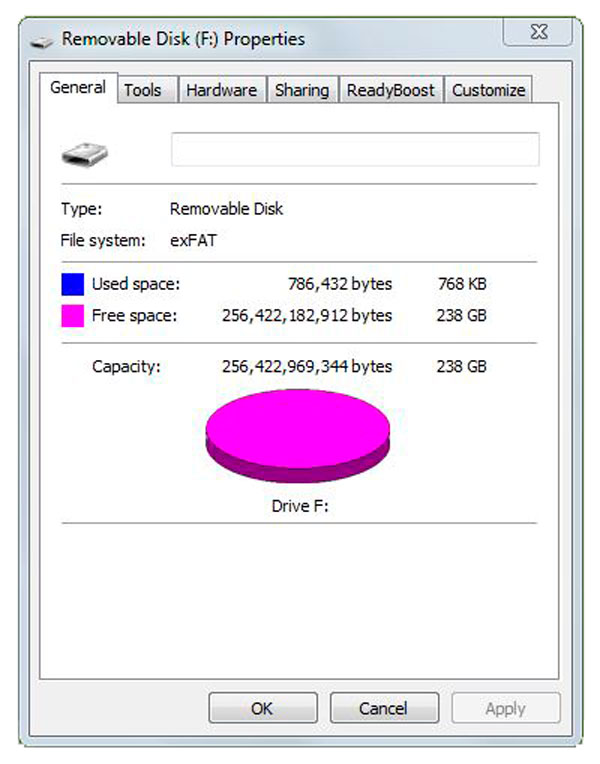

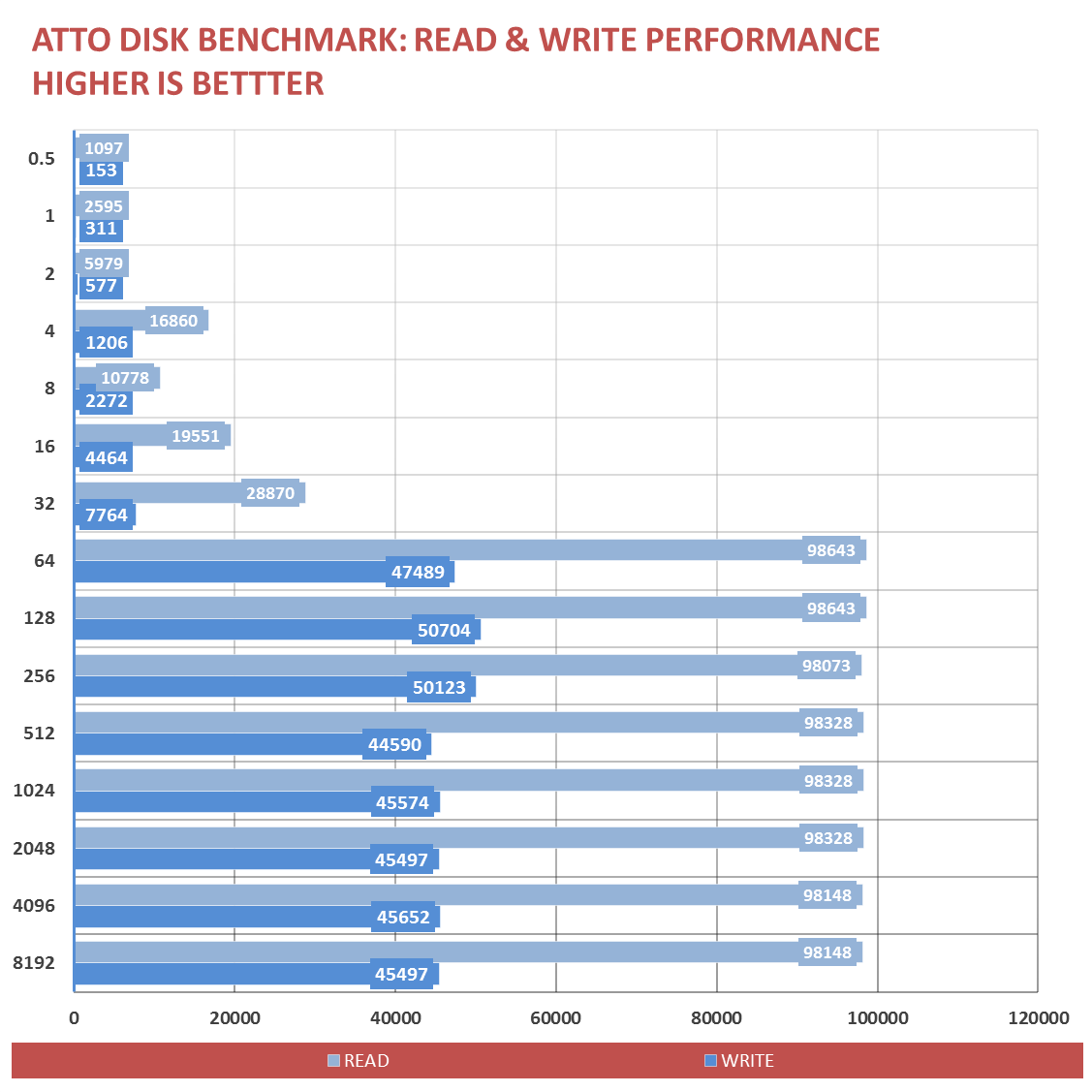
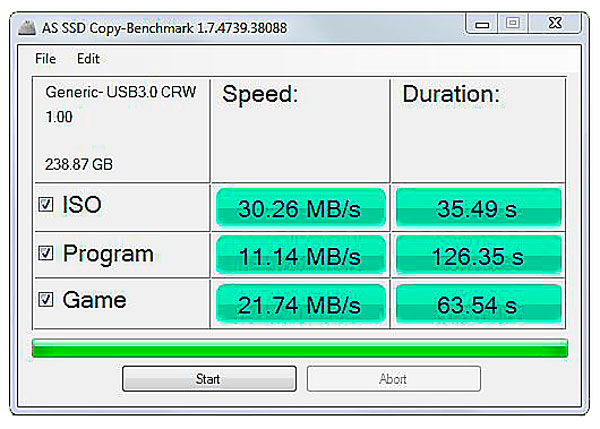



Thanks for this review :) I hope you have reviews about SAMSUNG EVO I found the specs and price on this site https://www.goods.ph/samsung-micro-sd-evo-memory-card-19037.html do you think it has great quality?