In the world of gaming, choosing the right hardware is the thin line that separates life and death. That’s the resounding reality of competitive gaming, where precision control and great ergonomics are a must. There are lotsa-lotsa manufacturers out there claiming that their gears are the best input devices, boasting sensor capabilities, great grip, feel, and features. That said, it’s just so hard to pick what really suites you best.
Rant aside, what we actually have here folks is yet another precision oriented input device dubbed as the Kone XTD. It is ROCCAT’s current flagship gaming mouse, and is their direct answer to the pickiest of gamers who wants the best of the best. This mouse is also the direct successor of the Kone [+], and already garnered quite a good amount of praise from the community since its release last year. Is this the perfect gaming mouse for you? Read on, to find out!
Table of Contents:
Features and Specifications
- Pro-Aim Laser Sensor R3 with up to 8200dpi
- 1000Hz polling rate
- 1ms response time
- 12000fps, 10.8megapixel
- 30G acceleration
- 3.8m/s (150ips)
- 16-bit data channel
- 1-5mm Lift off distance
- Tracking & Distance Control Unit
- 72MHz Turbo Core V2 32-bit Arm based MCU
- 576kB onboard memory
- Zero angle snapping/prediction
- 1.8m braided USB cable
Packaging and Accessories
ROCCAT had the Kone XTD packed in their old fashioned edgy packaging with streaks of Blue at almost every nook and cranny. Up front, there is an image of the mouse, along with its notable features.

The back sure is busier with multilingual feature sets neatly laid out. Another image of the mouse can be seen here.

Opening the front flaps reveals the inner hard-shell packaging that holds the mouse, together with graphical interpretation of the mouse’s features.

There isn’t much to brag about the Kone XTD’s bundled accessories, as it only came with a quick installation guide, and a set of 5g weights. Not bad though.


Closer Look
Out of the box, the ROCCAT Kone XTD immediately greeted us with its smexyness along with its soft rubberized texture. The mouse also feels rather great first-hand due to the build quality that ROCCAT put into it. The Kone XTD is also a bit heavier than the norm at around 120g which should be a fine starting point for most. The huge ROCCAT logo is also situated here, though it doesn’t light up compared to other ROCCAT gaming mice. The Kone XTD is nowhere near an ambidextrously designed mouse, as it shares the same external design with its older brother, the Kone [+].

From the top, the mouse looks quite symmetrical, but if you would look at it at another angle, the Kone XTD is actually slanted with the left side being naturally higher than the right. Again, same with the Kone [+], but you should know it anyway.

The Kone XTD features 8 physical buttons, all powered by Omron’s switches so these should perform top notch with utmost reliability. Button commands doubles up to 22 if you’re going to use ROCCAT’s EASY-SHIFT[+] Button duplicating feature. It’s also noteworthy to add that this particular mouse features ROCCAT’s Titan Wheel 4D, which is basically a reinforced 4-way scroll wheel. I’ve had a couple of gaming mice that failed the scroll wheel’s test of time, so I’m pretty interested in this one.

The left side of the mouse features the ROCCAT logo, along with the model name of the mouse. There are also Two buttons located on this side of the mouse, one of them is for navigation purposes while the other one belongs to the EASY-SHIFT[+] feature. This side also features a recess where you could naturally put your thumb. We’ll talk about these features later.

The right side of the mouse is also recessed, but is sculpt for the ring and pinky fingers. At this angle, we could also see the glossy streak of plastic that runs along the length of the mouse that houses the programmable Multicolored LEDs.

At 1.8m, the Kone XTD’s braided cable is lengthy enough for most. ROCCAT also had the USB header uniquely designed in a way that you could easily distinguish it from the competition.

Perhaps one of the most important part of any gaming mouse is the sensor, and here my friends lies ROCCAT’s very own Pro-Aim Laser Sensor (R3) that should deliver precision from 200dpi to 8200dpi with 41 ranges to choose from. The lower mice footing is nice, but I find the dual top feet a bit lacking on the width department. Me thinks ROCCAT should include a replacement pad for the duo just in-case something happened to them. Topping things off this side of the mouse, we’ve also got a weight chamber at its back end, for the additional 5g weights. ROCCAT had 4 of these weights, and installing them is just easy as 1-2-3. The cap is wobbling a bit, but is secured enough.

ROCCAT also sent us a huge arse gaming mouse mat dubbed as the Sense. It comes in a cylindrical packaging and boasts their adrenaline blue styling.

The mouse mat has a rather huge gliding area, at around 400x280mm, and features a smooth friction free texture. With 2mm of height, this is a fairly thin mat built for speed and precision. We will test the ROCCAT Kone XTD with this one.


Software and Installation
Installing the ROCCAT Kone XTD is an easy feat, as it is a Plug & Play device to begin with. Right away upon plugging it in, you could change DPI settings, and even control the LED thru the EASY-SHIFT[+] modifier and DPI buttons (Profile based).

The ROCCAT Kone doesn’t come with its own setup disk, so you have to download the drivers from ROCCAT’s site yourself to make full use of the mouse’s features. There are available drivers for Windows, Linux, and even Mac OS , so compatibility issues were really nowhere to be found. Nice.
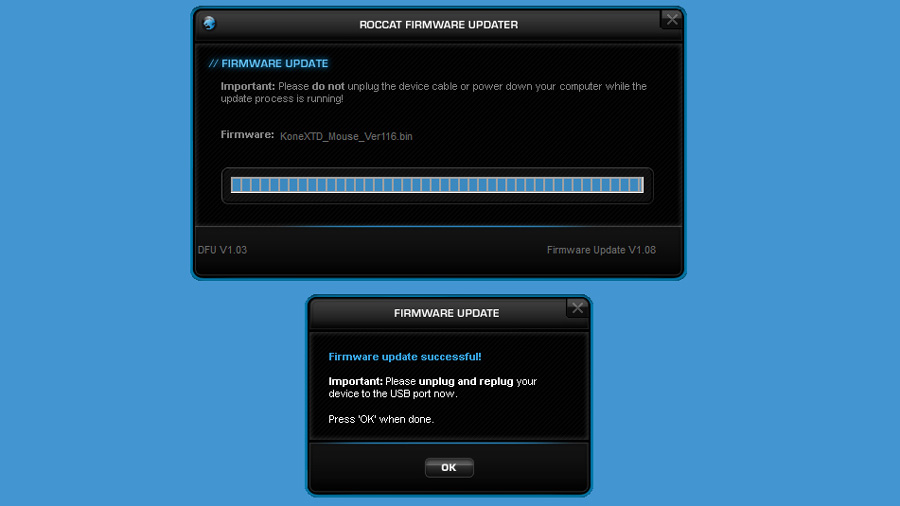
ROCCAT puts tremendous amount of time developing their software, and with that said, the one that came with the Kone XTD offers wide range of settings to tinker and to play with. The software is a little daunting at first, but once you get used to it, everything should be easy peasy. The first UI menu that will greet you upon entering the Kone XTD’s software is the Main Control. This menu controls the sensitivity options, vertical & horizon scroll speed of the Titan Wheel, and the DPI settings with small increments. There are also profiling options here that should load themselves based on the current running applications. Aww yiss!

The second menu tackles the mouse’s standard button assignments, the EASY-SHIFT[+]’s button assignments, as well as the macro manager. We do however, love the fact that ROCCAT added some pre-built profiles for our favorite applications. Good guys!

The advanced control tab allows users to further tweak the mouse’s settings. These includes the sensitivity, Polling Rate, Tracking & Distance Control Unit, and even the sound feedback whenever you change settings or profiles. I personally switch the sound feedback off excluding the DPI sound feedback checkbox. – Because it’s cool.

The last 3 tabs offers color control, ROCCAT’s Achievement Display, and the Update & Support menu. We find the R.A.D. feature rather cheeky as it displays the statistics of the mouse, along with trophies as your achievement whenever you surpass a certain point of usage. The color control on the other hand features 4 point lighting adjustments, and other lighting effects.
Overall, the Kone XTD’s control panel is great, but it’s nowhere near perfect as we noticed slow downs when we are changing/applying settings. Profile slots were also limited so saving tons and tons of macro commands is also restricted. We never considered those mentioned above as problems at all but I guess you guys should know.
User Experience and Conclusion
We have been using the ROCCAT Kone XTD gaming mouse for almost a week now and I must say that this mouse is impressively natural to the hands. So natural, it feels like as if it’s molded specially just for me; emulating the experience of gripping a proper gaming mouse for the very first time. For a claw grip gamer with medium sized hands, the thumb groove seems to be a magical combination of both control, and feel. It is there not just for the show, but is also there to help you confidently grip the mouse as you lift, and glide it across the surface.
Most of the buttons were well placed and snappy too, as we never experienced any accidental clicks, or tedious finger works, excluding the front-most button which is awkward to use. We do love the 4D Titan wheel since it features a good amount of resistance while still providing a smooth scrolling experience. To top things off this side of the review, the Kone XTD also features a premium grade surface treatment that feels so great to touch. Impressive set of tangible features, I must say.
Gaming is where this mouse should shine the most, and it did with ease. Combined with the great ergonomics, the ROCCAT Pro-Aim Laser Sensor proved to be a precision tool across the varying DPI ranges. The sensor is also configurable too, so you’ll have absolute control over it. The EASY-SHIFT [+] feature also proved to be a mighty contender against those gaming mice with tons of physical buttons since it never gets in the way. Really, do you guys know how hard it is to use those funky looking MMO mice out there? With the EASY-SHIFT [+] around, you’ll be sure to keep in control of the mouse’s buttons and macro commands whenever you need or want to. While the EASY-SHIFT [+] is a nice feature for gaming, it’s also a great tool for productivity tasks. The automation of the profiles works great with the said feature too.
Price wise, what would you expect? This mouse retails for around 4, 900 Pesos locally ($90 internationally), placing the Kone XTD at the higher-end range of gaming mice market. The price is already justifiable for the build quality and features alone. With that said, if we’ll add its superior tracking capabilities and impressive ergonomics, it’s a real steal.
ROCCAT Kone XTD Gaming Mouse
Summary
Price wise, what would you expect? This mouse retails for around 4, 900 Pesos locally ($90 internationally), placing the Kone XTD at the higher-end range of gaming mice market. The price is already justifiable for the build quality and features alone. With that said, if we’ll add its superior tracking capabilities and impressive ergonomics, it’s a real steal.




