If you’re active inside the the PC gaming industry, then GAMDIAS is no stranger to you. They have been around since 2012, bringing us gaming gears designed from Taiwan. Their current portfolio is a vast range of gears – ranging from your typical mouse pads, and up to the 100 dollar mechanical keyboards. That being said, they decided to send us one of their flagship keyboards to check out in the form of the GAMDIAS HERMES RGB.
The GAMDIAS HERMES RGB is a full sized mechanical gaming keyboard with customization at its core. It comes in hot with an RGB backlighting, backed up with 13 pre-set lighting effect modes. GAMDIAS employed Kailh Blue Switches to go with it, on the fly Macro Recording, onboard memory to keep your profiles from PC to PC, and so much more.
Table of Contents:
Specifications
The GAMDIAS HERMES RGB comes with a single switch configuration which is Kailh Blues to be precise. It weighs in at 1.16 kilograms, has two non-dedicated macro keys and 6 profiles to choose from. Profiles can be stored via the 72KB onboard memory.
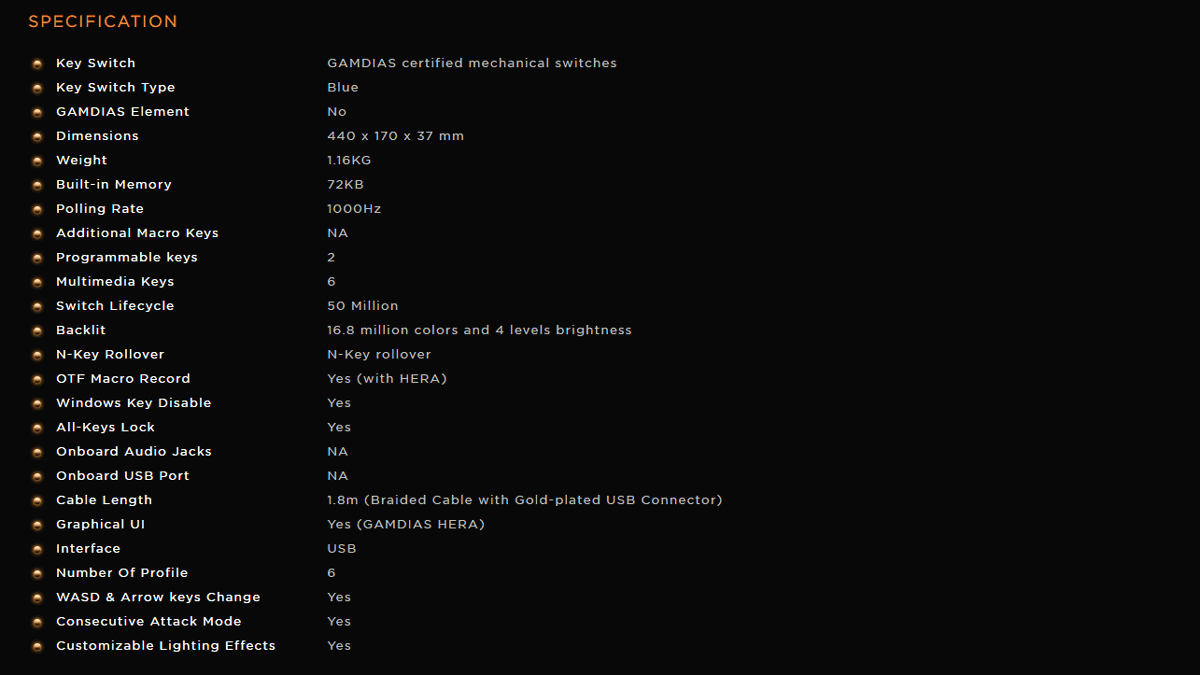
Unboxing
The GAMDIAS HERMES RGB is stored inside a well labelled packaging. You’d get to see the keyboard’s full layout and its main feature right on the box.

The keyboard comes with a quick installation guide, two sets of stickers which is the same thing I got from COMPUTEX 2016, and a keycap puller. Not a bad deal.

Design
The GAMDIAS HERMES RGB is a no frills mechanical gaming keyboard that offers a medium sized non detachable rest. Overall design is pretty neat, with the exception of the unadorned styling at the palm rest.

The back of the keyboard is also neat-o, and features a cable guide for the 3 primary directions just like the SUORA FX. The cable is a little thin for the grooves though so an adhesive tape is required to keep it in place.

The keyboard is based on a 104 Key ANSI layout with no extra media, or dedicated keys. Without the cable, this thing weights in at approximately 1193 grams which is not light by any means. There is actually an aluminum plating behind the keys for extra reinforcement, and weight. This means that the switches could be plate mounted too. The stabilizers used on the HERMES RGB are wired ones – commonly known as costar style stabilizers by many. Compared to Cherry MX’s leveling stabilizers, this one is a little trickier to maintain if you want to clean or change the key-caps yourself.

The keyboard profile is contoured which is what most mechanical keyboards based from Cherry’s designs are made. At its lowest, the keyboard features a height of around ~3 cm. The maximum height at the far end is at around ~3.5 cm. It can be adjusted further by a centimeter via the extended rubberized footing. These measurements were taken from bottom row to the top row keys.

Connectivity is provided by a thick 6 foot long braided cable. It terminates with a gold plated USB 2.0 connector, together with a Ferrite Bead to prevent interference. There are also velcro straps to keep them tidy.

There are no dedicated media and gaming keys at the keyboard, but you’d get these functionalities via the Fn key. For an instance, the media functions can be triggered via the Fn + function keys. Profiles on the other hand can be triggered via Fn + numeric keys. The only two Macro buttons are situated at the B and SPACE keys and requires the Fn key to activate. Not the best spot for dual key activation but it will do.

Four LED profiles are stored on the navigation keys, while back light intensity could be adjusted via the numeric keys found at the number pad. Pressing Fn + F9 allows you to set macro recording on the fly but it cannot be done without the HERA software.

The HERMES RGB also features a WASD to arrow key swap function, disable the windows key, and lock the keyboard for your convenience. You can even set the pacing of the shortcut keys.
Switches
The Kailh Blue Switches features an actuation force of 60 ± 15 cN across the board, with a tactile click and a minimum to maximum travel distance to actuation of 2.2 – 4.0 mm. These switches features an RGB diode, combined with a plate painted in reflective silver – offering an alluring surface glow.

| BRAND | SWITCH | ACTUATION (cN) | LINEAR | BUMP | CLICK | MAX TRAVEL | MIN TRAVEL |
| Cherry | MX Blue | 50 cN | No | No | Yes | 4.0 mm | 2.2 ± 0.6 mm |
| Kaihl (by KAIHUA) | Blue | 60 ± 15 cN | No | No | Yes | 4.0 mm | 2.2 ± ?.? mm |
Kaihua is one of the first companies to manufacturer a Cherry MX Switch clone since the 1994 patent expired by 2014. As far as my experience goes with mechanical keyboards, Kaihls are what we could say at the middle road of my favorites out of all the Cherry inspired clones that I have dealt with. That being said, these Kaihl Blues are not 1:1 copy of Cherry’s own – offering varying actuation forces, but are still good enough for my taste. They are not bad as what you would think and deserves a merit on their own.
Keycaps
The GAMDIAS HERMES RGB features your typical back lit keycap from top to bottom row. It features an uppercase serif style font paired with a center-top alignment. The key-cap material is most likely ABS, has virtually no visible runner marks, and feels quite alright to touch.

The key-caps are light, and has a good – rather alright thickness. The keycap’s printing method is not the best, but major players in the industry follows this method since it’s cheaper than double shot printing. Not really complaining but I hope that the major gaming gear companies are listening.
Sound
No two or three keyboard sounds the same, even if they feature the same keys. This is due to factors including the switch housing itself, the key-cap materials, and the overall construct of the keyboard. Listen to the profile below to get an idea of the keyboard’s sound signature.
Ergonomics
The GAMDIAS HERMES RGB is a comfortable gaming keyboard. The built-in rest surely helped a lot into shaping this keyboard as one of the most comfortable keyboards out there.

Software
The HERA software is a unified software for GAMDIAS’ gaming devices. It is a sub 100 MB download, and comes in a stand-alone or installer variant. There are 7 main menus with the Key Assignment menu allowing you to remap each of the alphanumeric key’s functions. You can even swap the Fn and Windows key for your convenience.

The Macro Management area is where you could record your macro. Funny enough, the Macro Space feature is present at the key assignment menu, but not on this one.
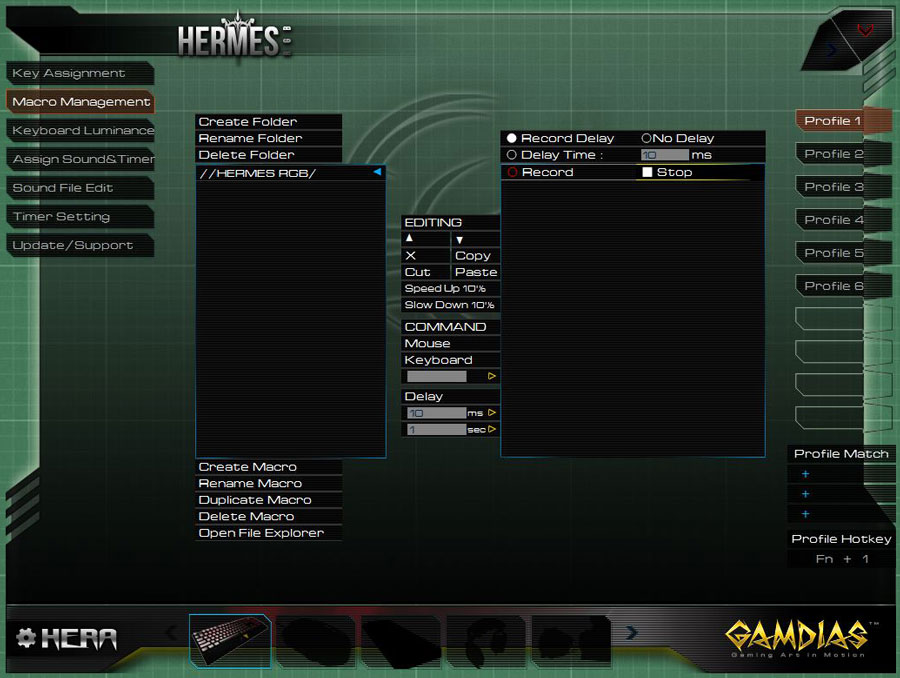
The Keyboard Luminance menu is where you could setup the back lighting option of your keyboard. You can drag your mouse to easily change a group of key’s colors, or choose from 12 presets found within the software. You can change the colors of some presets, as well as to change their pacing.

The sound and timer is a little extra tool that lets you attach a sound and a timer to your keys. These are beneficial to gamers who wants to focus on their game yet requires a sound and OSD timer assistance. I welcome this feature but implementing such via the HERA is a little bit of a hassle. Still, it works though.

Update and support is self explanatory. Now as for the HERA overall, the interface’s usability is alright yet its translucency is more of a hurdle than an eye candy. We love the addition of profile activation for applications though, together with the ability to record mouse button presses during macro recording. This is a good software with a dash of over the top styling.

Performance
EliteKeyboard’s Switch Hitter is an excellent freeware that anyone could utilize to test any keyboard’s key registration, KRO, and ghosting if there is any. It supports a wide variety of layouts, and could log your usage for extra statistics such as the actuation time it took for your keys to register and depress. You can download the Switch Hitter here to check it out yourself.

No worries here lads. The GAMDIAS HERMES RGB is a fully functioning mechanical keyboard.
Conclusion
The GAMDIAS HERMES RGB is a rock solid mechanical keyboard with all the bells and whistles that you would expect from a flagship gaming device. It houses loads of customization which is I’m sure that you will appreciate. The gaming oriented features are no slouch either, featuring hot-swappable WASD and arrow keys, macro functionality with tons of recording options, and 6 profiles to choose from. GAMDIAS made sure to include remapping function too, together with a on the fly macro recording option.

Build quality is great with a little flex. The steel plating playing a major factor here, I must say. It also adds up to the overall weight of the keyboard and a better surface lighting. As for comfort and wrist rest design, I find it better than removable ones. Not by aesthetics but by pure function. Sure it’s rather small, but it is one solid built-in rest that is enough to support your hands especially at extended typing or gaming usage.

The GAMDIAS HERMES RGB might be great, but there are things to consider. First off, it’s only available in Kaihl Blue which limits this keyboard to gamers who do not require a silent switch. If you insist, O-rings are available but dampening only offers so little of an impact. The HERMES RGB also has no dedicated macro or media keys and utilizes your standard backlit keycap construct.
Overall, the GAMDIAS HERMES RGB mechanical gaming keyboard offers great features at a little over 100 USD. This is an excellent option if you are looking for a robust gaming keyboard with a simple yet functional design, while still taking gaming oriented features into account.
GAMDIAS HERMES RGB
Summary
Overall, the GAMDIAS HERMES RGB mechanical gaming keyboard offers great features at a little over 100 USD. This is an excellent option if you are looking for a gaming keyboard with a simple yet functional design, while still taking gaming oriented features into account.





5