MSI just got us an AMD B350 to play with and it’s no other than the MSI B350 Gaming Pro Carbon. An ATX motherboard styled in carbon fiber decals with gaming centric features. That includes support for DDR4 3200MHz, Audio Boost 4, an Intel LAN and MSI’s own Military Class 4 rating. The board also has a steel plated PCI-E slot and DIMM slots.
There’s just too much going on with this motherboard so we’re going to make this introduction really fast.
Table of Contents:
Technical Specifications
| MSI B350 Gaming Pro Carbon | |
| CPU Support |
|
| Chipset | AMD B350 |
| Form Factor | ATX |
| Power Phase | 4+2 |
| Memory | |
| Frequency | DDR4 1866/ 2133/ 2400/ 2667(OC)/ 2933(OC)/ 3200(OC)+ MHz |
| Slots | 4x DDR4 (Non-ECC) |
| Capacity | 64 GB |
| Channel | Dual |
| Connectivity | |
| Slots |
|
| Onboard Graphics |
|
| Multi-GPU |
|
| Storage | AMD B350 Chipset
ASMedia ASM 1061
|
| USB | ASMedia ASM2142 Chipset
AMD B350 Chipset
AMD CPU
|
| Audio | Realtek ALC1220 Codec
|
| Network | LAN
|
| Miscellaneous | |
| Fan Connectors |
|
|
|
AMD Ryzen Processors
On the performance side, the Zen microarchitecture represents a leap in core execution capability versus AMD’s previous desktop designs. Notably, the Zen architecture features a 1.75X larger instruction scheduler window and 1.5X greater issue width and resources; this change allows Zen to schedule and send more work into the execution units. Further, a new micro-op cache allows Zen to bypass L2 and L3 cache when utilizing frequently-accessed micro operations.
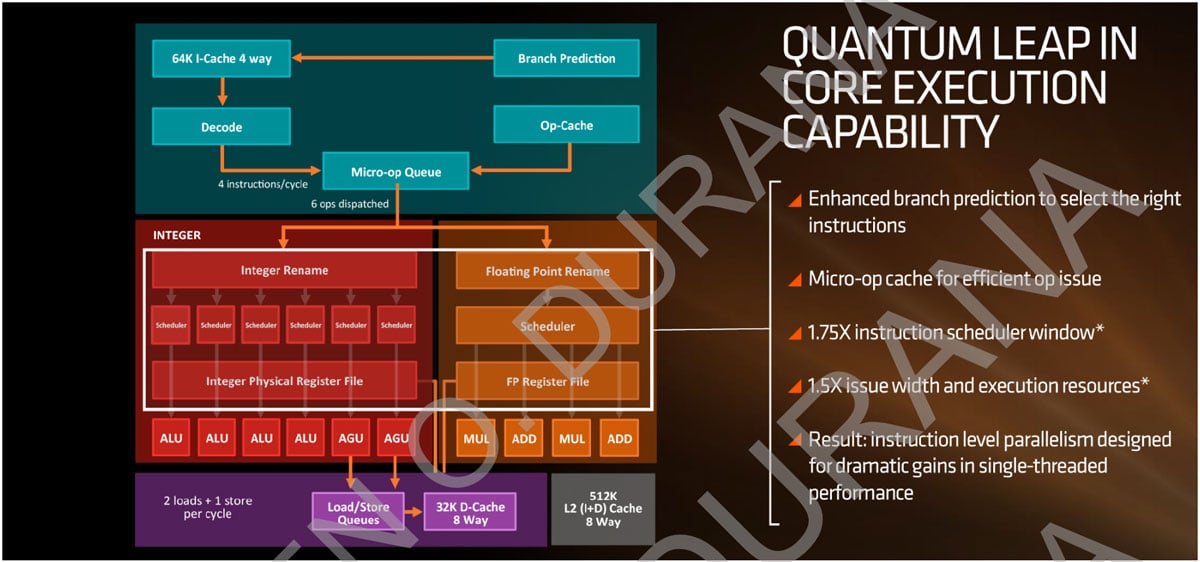
A high-performance engine requires fuel, and the Zen architecture’s throughput characteristics deliver in this regard. Chief amongst the changes are major revisions to cache hierarchy with dedicated 64KB L1 instruction and data caches, 512KB dedicated L2 cache per core, and 8MB of L3 cache shared across four cores.
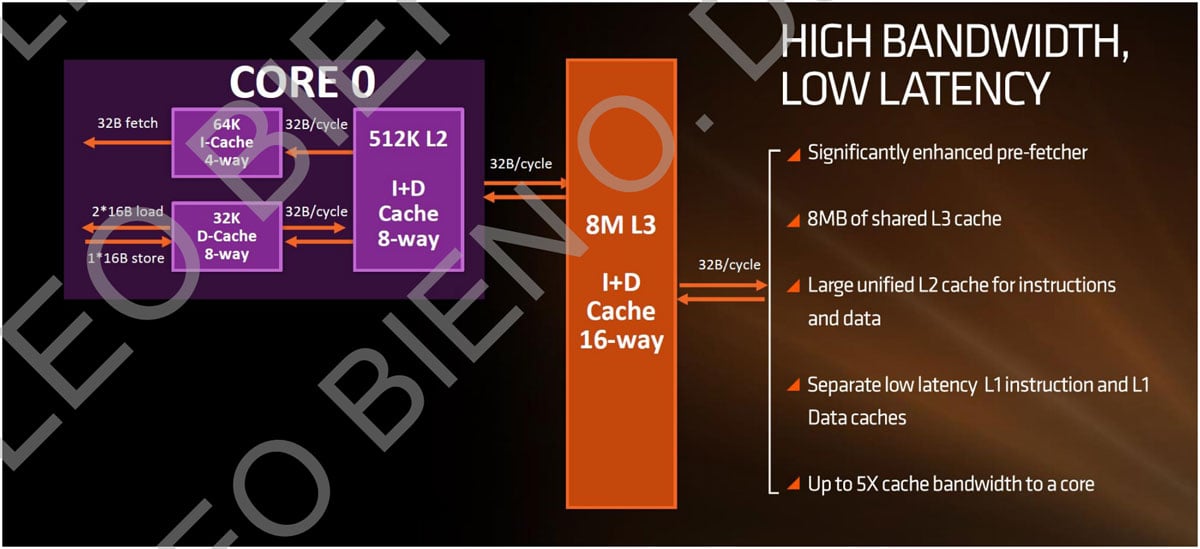
Beyond adopting the more power efficient 14nm FinFET process, the Zen architecture specifically utilizes the density-optimized version of the Global Foundries 14nm FinFET process. This permits for smaller die sizes and lower operating voltages across the complete power/performance curve.
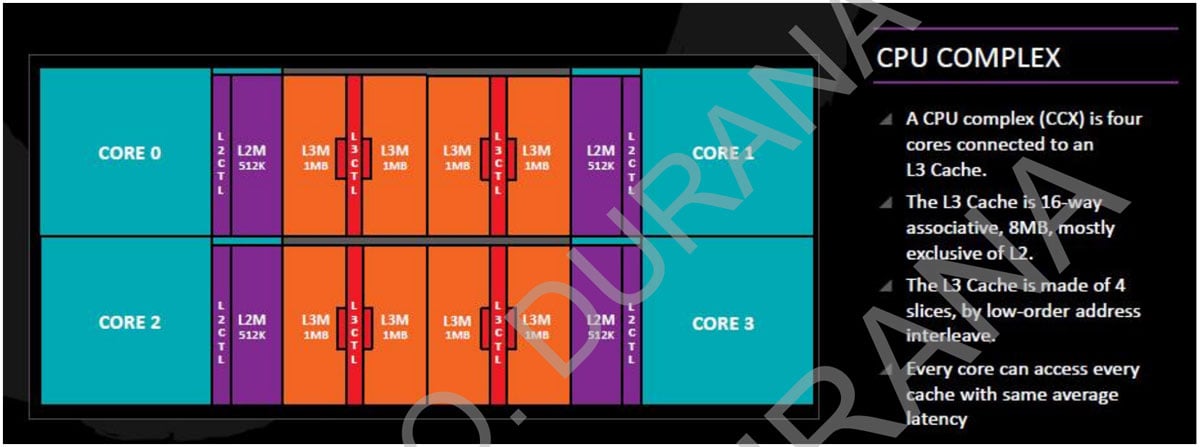
Scalability in the Zen architecture starts with the CPU Complex (CCX), a natively 4C8T module. Each CCX has 64K L1 I-cache, 64K L1 D-cache, 512KB dedicated L2 cache per core, and 8MB L3 cache shared across cores. Each core within the CCX may optionally feature SMT for additional multi-threaded capabilities. More than one CCX can be present in a Zen-based product.
AMD B350 Chipset
AMD’s AM4 Platform currently consists of 5 chipsets. That’s the X370, A/B350, A320, X300 and the A300 chipset in chronological order.
| X370 | B350 | A320 | X300 | A300 | |
| USB 2.0 | 6 | 6 | 6 | N/A | N/A |
| USB 3.1 G1 | 6 | 2 | 2 | N/A | N/A |
| USB 3.1 G2 | 2 | 2 | 1 | N/A | N/A |
| SATA | 4 | 2 | 2 | N/A | N/A |
| SATA Express (2x SATA III or 2x PCIe 3.0) |
2 | 2 | 2 | N/A | N/A |
| PCI-e 2.x | 8 | 6 | 4 | N/A | N/A |
| SATA RAID | 0, 1, 10 | 0, 1, 10 | 0, 1, 10 | 0, 1 | 0, 1 |
| Multi-GPU | Yes | No | No | Yes | No |
| Overclocking | Yes | Yes | No | Yes | No |
The B350 sits flush next to the enthusiast level X370, dubbed by AMD as a flexible performance geared chipset. It supports overclocking, has plenty of IO options and supports multi-GPU if enabled by AMD’s board partner.
Packaging and Accessories
MSI wants you to know that this is their kind-of-a racing esque motherboard based on the packaging. The board is separated from the accessories which is what I just expected from a board of this caliber.

Tons of paper works here with a dash of stickers for your cables. That quick installation guide and the cooler installation pamphlet isn’t really necessary. Less bloat please.

You’d get an angled and a straight SATAIII cable, together with a 4-pin LED strip header extension. The included back panel shield had its own legends in case you haven’t noticed.

Nothing extravagant here ladies and gents but we appreciated the additional LED trip extension. It’s time to move on.
Design, Build and Connectivity
MSI is bold enough to use carbon fiber as a theme with this motherboard. It isn’t bad as I expected since the decals are placed on the heatsinks and the IO cover. They are removable so if you’ve had enough, you could get this board rolling with an all black design.

The back shows off the Mystic Lighting features of the board with RGB SMD LEDs at the edges. Heatsinks are screwed in as opposed to the usual notched ones we used to see from lower-end boards. Finally, we get to see the PCB trace for the audio separation and the PCI-E slots with their actual bandwidth allocations.

Board power is provided by a 4+2 phase VRM design with the 4+4-pin CPU power right next to them. One of the six 4-pin fan headers is also located on this area.
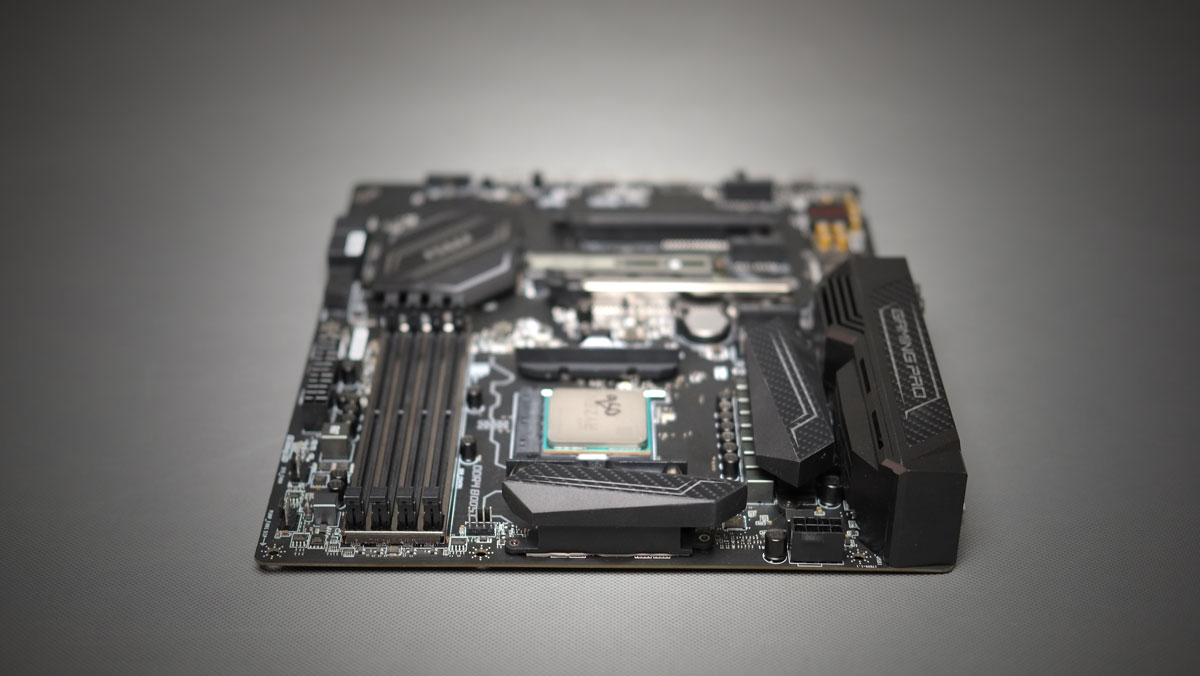
Storage options this side of the board are four SATAIII ports (ASMedia+B350) and a USB 3.0 header. This side also features three of the 6 4-pin PWM capable fans.
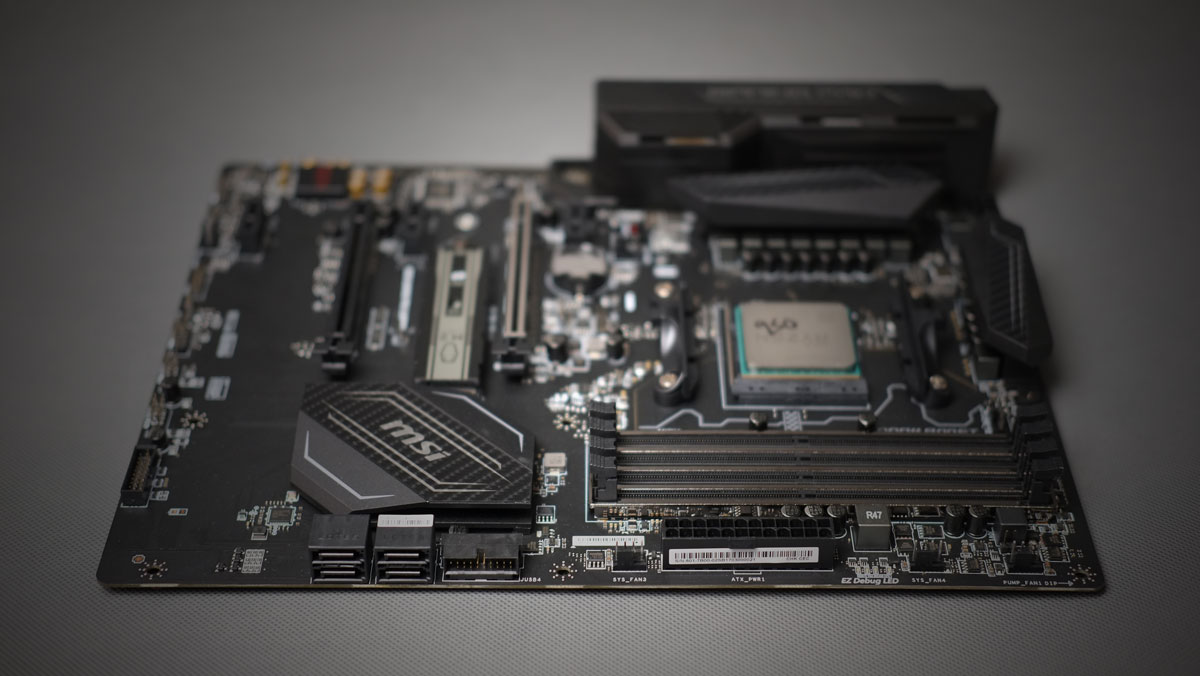
The bottom area of the board features the audio header, a 4-pin LED header and a 4-pin fan header. A TPM, dual USB 2.0 headers and a USB 3.0 header are also located here on top of the front panel header.
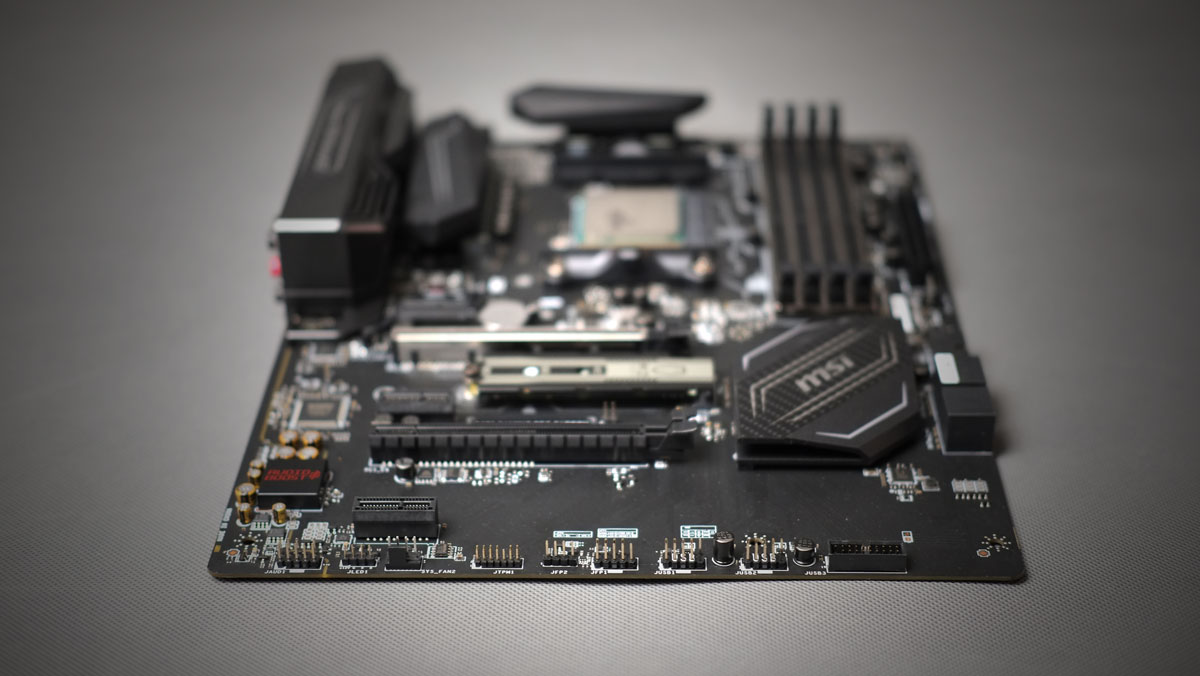
There are 5 PCI-E slots on the B350 Gaming Pro Carbon with the steel reinforced one being the PCI-E 3.0 x16 slot. The M.2 support for PCI-E 3.0 x4 is a welcome addition, though its placement raised one of my eye brows.
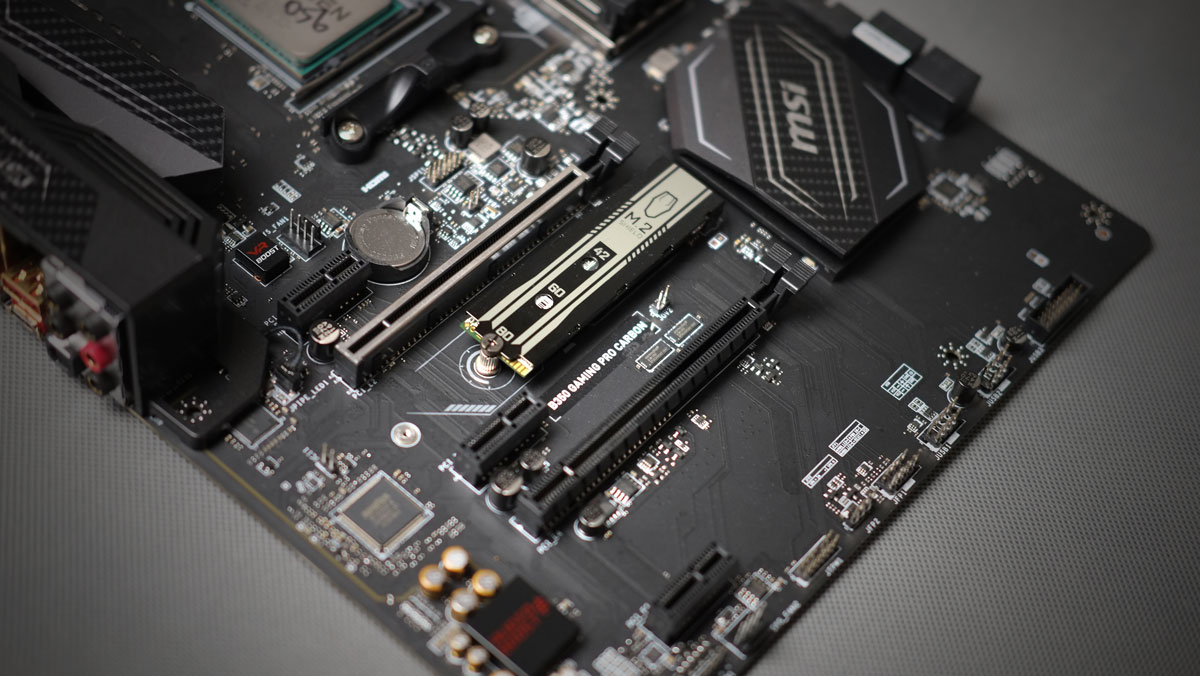
The motherboard supports AMD’s CrossFire technology although make sure to disable any PCI-E x1 slots to make the feature work. Overall, the layout of the B350 Gaming Pro Carbon is generally good; with just a few minor setbacks. That includes the M.2 slot’s placement.
Firmware
MSI had the B350 Gaming Pro Carbon equipped with the Click BIOS 5. If you’re familiar with the Click BIOS 4, then the 5th installment should get you sailing smoother. The Click BIOS 5 retains the sleek UI look of the former Click BIOS, yet it has an updated design suited for today’s needs.
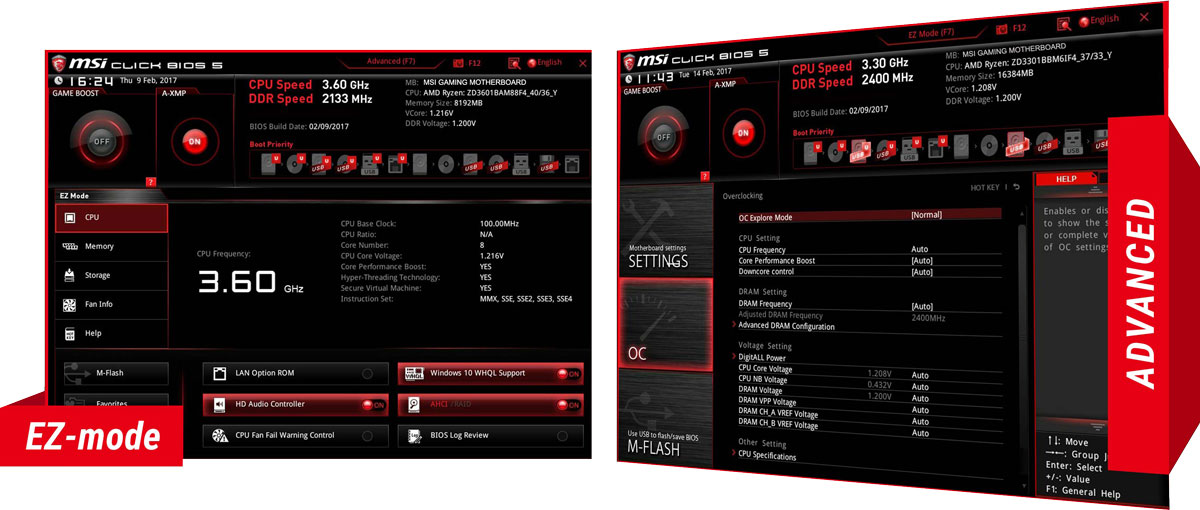
We hardly use the EZ Mode but if you’re not a season system builder, then you’ll like its simplicity. It has the A-XMP and Game Boost which should optimize your system with a push of a button. Basically, it’s an auto OC feature for both the memory and the CPU.

There are other nifty features found within the UEFI itself, including a well designed fan control UI for the 6 4-pin fan headers. This is far better than my default test system’s fan control feature and I’ll give MSI props for creating a good one. The SecureErase+ is also a good value added feature used to securely wipe an SSD with ease. Handy to keep SSDs in tip top shape after formatting.
Software
MSI had the board bundled with tons of applications that should help you optimize your system’s performance. That includes the following software tools:
- MSI Smart Tool
- X Boost
- Command Center
- CPU-Z MSI GAMING
- Live Update 6
- RAMDisk
- Gaming Lan Manager
- MSI Gaming APP
- Super Charger
- XSplit Gamecaster
- Nahimic 2
- TriDef VR
- TriDef SmartCam
- SteelSeriesEngine 3
While I find some of these softwares as bloats, the Command Center, LIve Update 6, RAMDisk and the Gaming LAN Manager are keepers.
Test Setup
The performance of the system shall be evaluated by various benchmarking tools and applications. We are testing this system with the high-performance settings enabled at the OS, with the default UEFI configuration. Background processes such as anti-virus and third-party applications are disabled as well. Outlined below are the applications and benchmark tools for reference:
| TEST SYSTEM SPECIFICATIONS | |
| PROCESSOR | AMD Ryzen 5 1600X |
| MOTHERBOARD | MSI B350 Gaming Pro Carbon |
| CPU COOLER | FSP Windale 6 |
| MEMORY KIT | Crucial Ballistix Tactical @ 2666MHz 4x4GB Kit |
| GRAPHICS CARD | ASUS GTX 1060 STRIX OC 6GB |
| INTERNAL STORAGE | Crucial BX200 480GB |
| POWER SUPPLY | CORSAIR RM850X 850W |
| DISPLAY | 27″ DELL U2715H + LG 43UF680T 4K UHD TV |
| OPERATING SYSTEM | Microsoft Windows 10 Pro |
CPU AND MEMORY PERFORMANCE:
- Super PI – 32M Calculations
- wPrime – 32M and 1024M Calculations
- AIDA64 Extreme Edition – Memory Benchmark
PRODUCTIVITY PERFORMANCE:
- GIMP – 7 MB worth of image processing
- HandBrake – 150 MB MP4 to H.264 video encoding
- WinRAR – Internal benchmark tool
MISCELLANEOUS:
- Crystal Disk Mark – Storage performance
- RightMark Audio Analyzer – Audio performance
- AIDA64 Extreme Edition – Temperature, Power and Noise
Power
The AIDA64 System Stability Test uses a 64-bit multi-threaded stress testing module to drive the system to its limits. Power readings are recorded with a watt-meter.
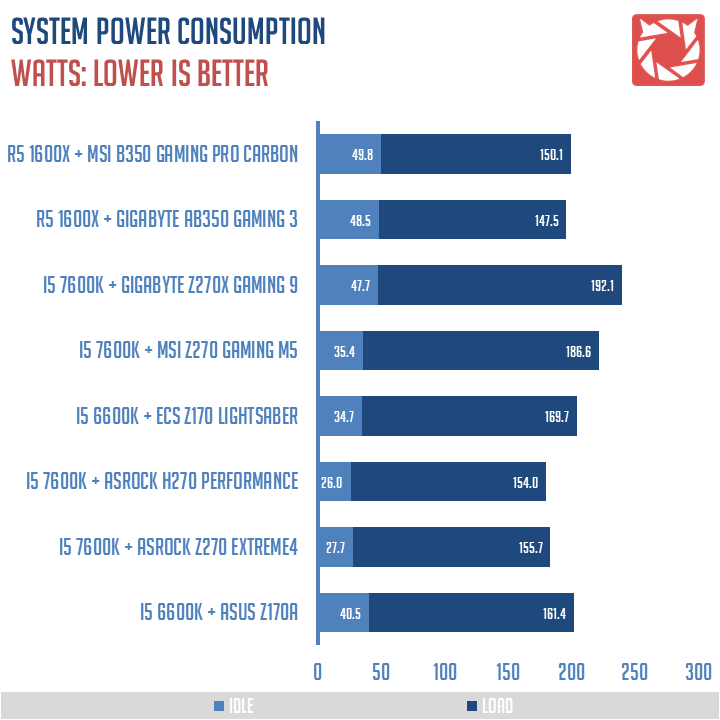
Power consumption is a little higher than the GIGABYTE board tested with the same chipset. This could be due to the different cooler used, or a combination of the motherboard devices. Result is not alarmingly high so it passes.
CPU and Memory
Super PI is a single-threaded program that calculates pi to a specified number of digits after the decimal point. It is a widely used benchmark within the industry.
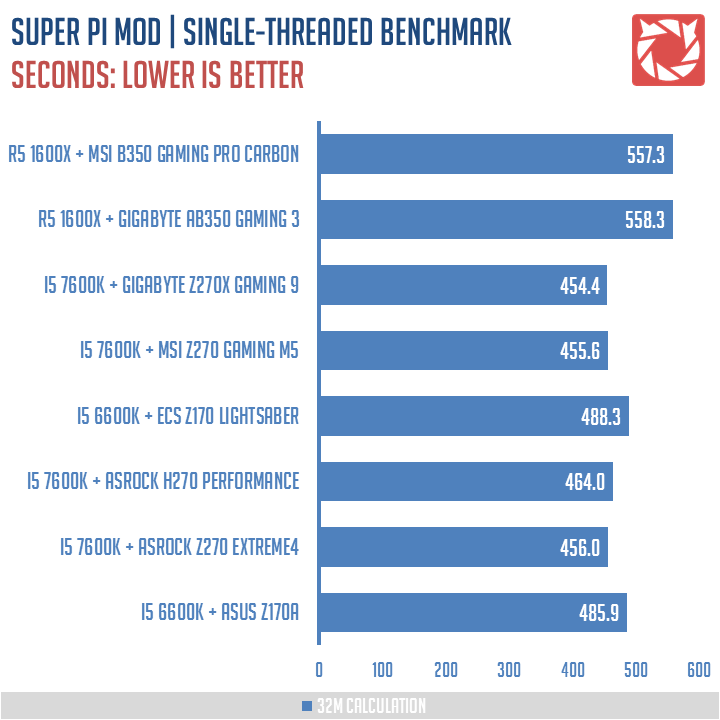
WPrime is a multi-threaded program that calculates a set number of square roots. It verifies the results by squaring them, then compares it with the original numbers.
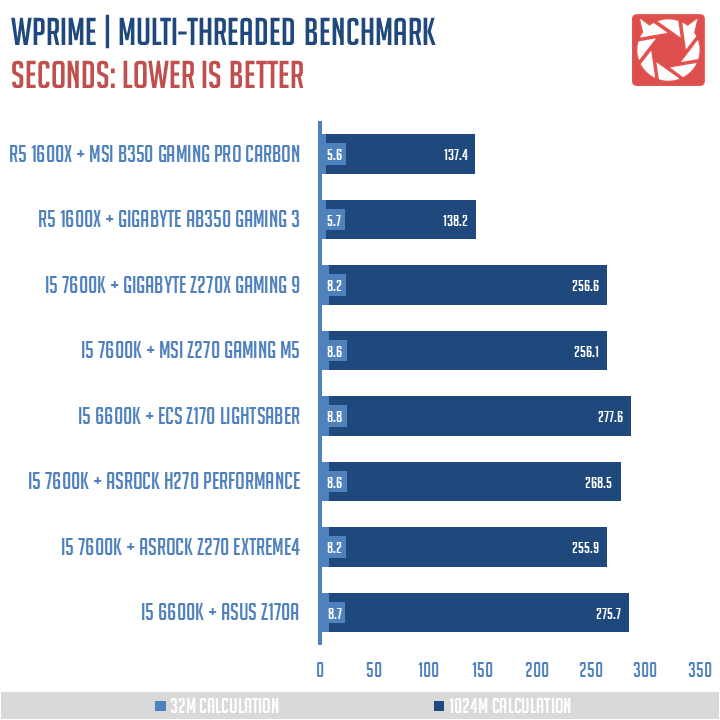
The AIDA64 Memory Benchmark measure the data transfer bandwidth and latency of the system memory. On this benchmark, we are measuring the latency.
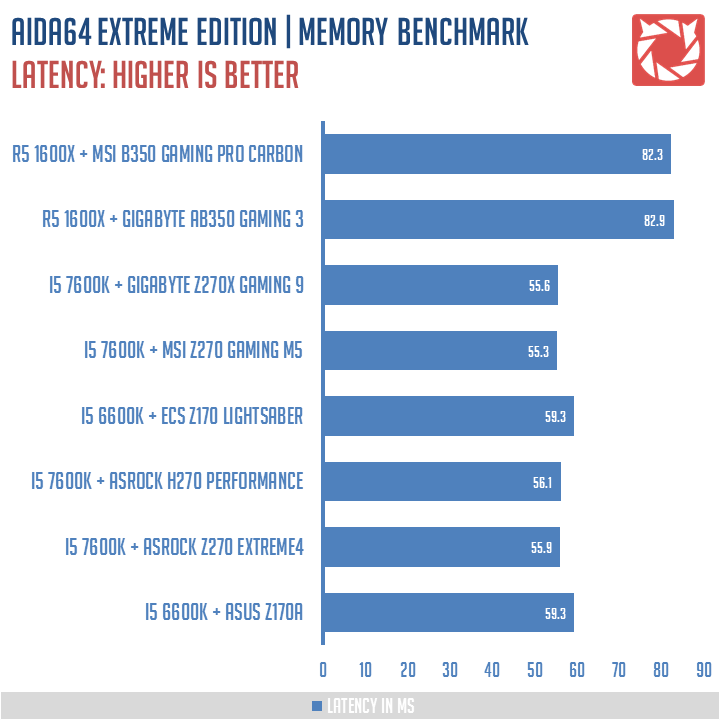
The MSI B350 Gaming Pro Carbon is generally faster than the GIGABYTE AB350 Gaming 3 on these benchmarks.
Productivity
GIMP or GNU Image Manipulation Program, is a free and open-source image editing tool. A 7 MB worth of images is be processed and converted to gauge the system performance.
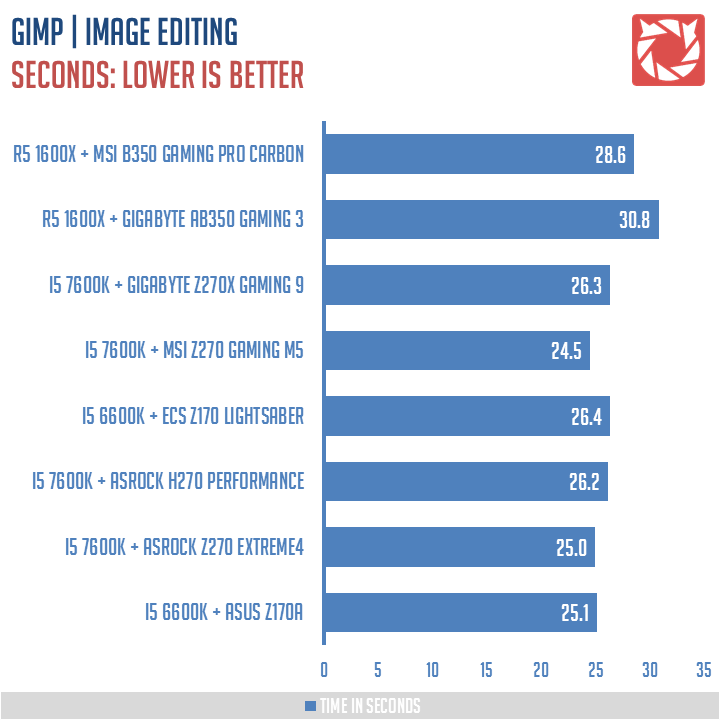
HandBrake is a free video encoding tool that supports a wide variety of media codecs. A 150MB worth MP4 video is converted using the H.264 codec to gauge the system performance.
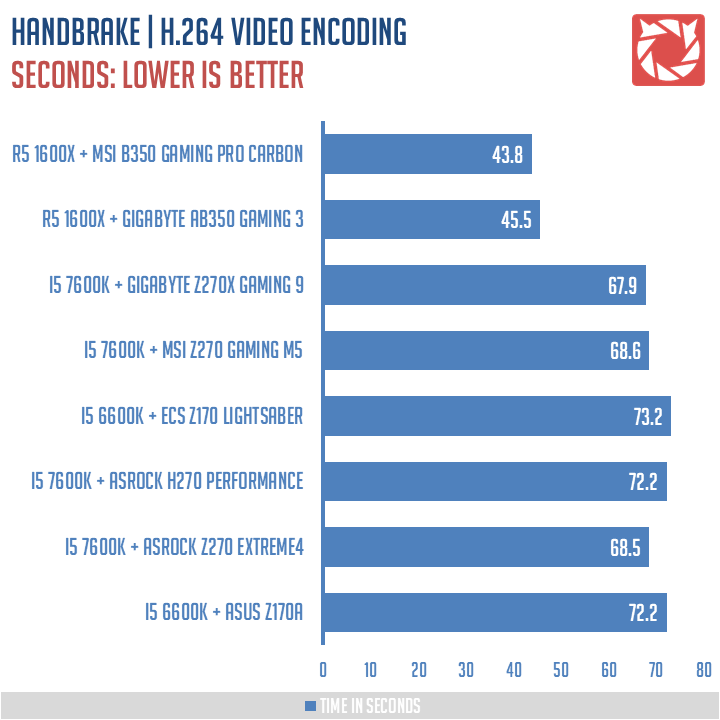
WinRAR is a file archive utility that can create, view and unpack numerous archive file formats. The software’s built in benchmark tool is utilized to gauge the system performance.
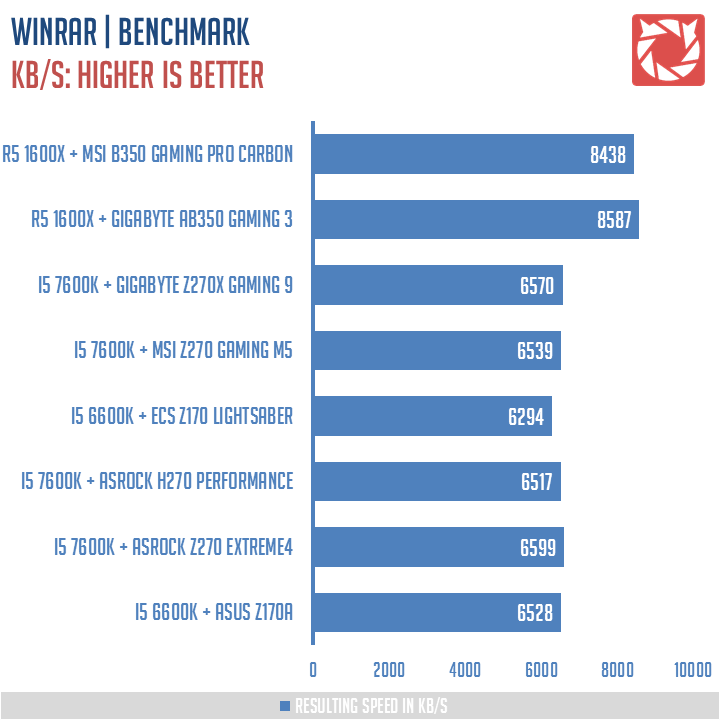
Generally great performance overall from our real world benchmarks. The MSI B350 Gaming Pro Carbon has the slight edge over the GIGABYTE board we got.
Storage
Crystal Disk Mark is a storage benchmarking software widely used throughout the industry. It feature synthetic benchmarks to test both the read and write performances of a storage medium.
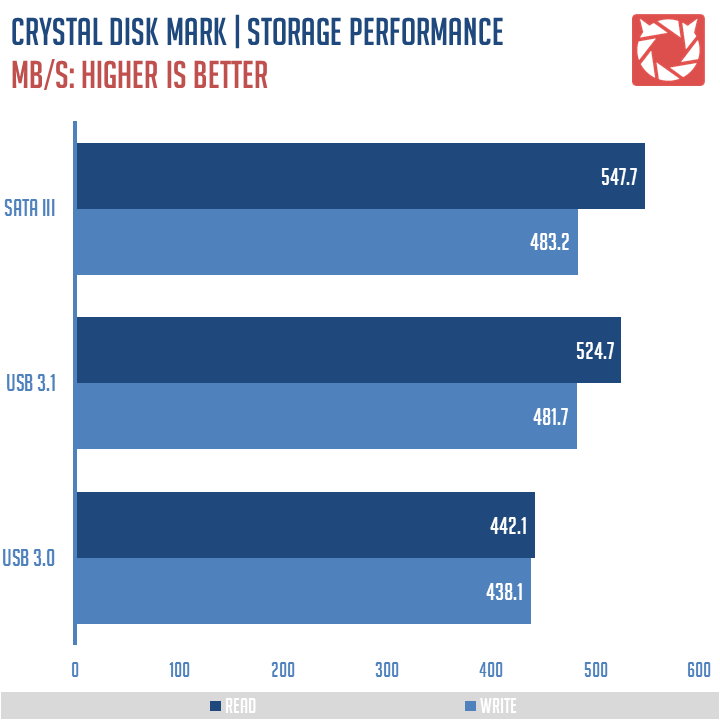
Take these results as references alone. We still have yet to finalize our storage performance metrics with the acquisition of new SSDs for a variety of interfaces.
Audio
RightMark Audio Analyzer (RMAA) is a tool designed to test the quality of audio devices. We utilized a quality 3.5mm stereo audio cable to loop the line-in and line-out of the system. Sample rate of 24-bit at 48 kHz.
| Frequency response (from 40 Hz to 15 kHz), dB |
+0.01, -0.01
|
Excellent
|
| Noise level, dB (A) |
-94.2
|
Very good
|
| Dynamic range, dB (A) |
93.1
|
Very good
|
| THD, % |
0.0013
|
Excellent
|
| THD + Noise, dB (A) |
-84.0
|
Good
|
| IMD + Noise, % |
0.0076
|
Excellent
|
| Stereo crosstalk, dB |
-90.1
|
Excellent
|
| IMD at 10 kHz, % |
0.011
|
Very good
|
| General performance |
Very good
|
Audio performance is very good which is what I expected with MSI’s Nahimic enabled solution on top of the Realtek ALC1220 Codec.
Conclusion
The MSI B350 Gaming Pro Carbon is an excellent budget oriented gaming motherboard. It is a proper ATX motherboard full of features which is something I expected for the price with a few more extras thrown in. If you can’t shell out for a X370 chipset board, then this one is a proper alternative option.
Build quality and layout wise, the MSI B350 Gaming Pro Carbon can’t be faulted. It is a well made motherboard with features geared towards the end user’s satisfaction. For an instance, the full speed PCI-E slot is steel plated together with the DIMM slots as well. The M.2 slot is shielded too but its positioning is kinda awkward. Finally we got 6 fan headers which is really appreciated. The board’s smallest faults are nothing compared to its robust qualities. SLI isn’t supported while Crossfire will require you to disable your PCI-E x1 slots. Not really that bad since the B350 isn’t really recommended for multi-GPU setups but there’s the option should you require it.
Software options are excellent with gaming oriented tools ready to be utilized. UEFI on the other hand is still exceptional, carrying over the spirit of the Click BIOS 4’s best features cherry topped with the latest iteration’s own features and sharper design.
Finally, the performance of the motherboard is spectacular for its worth; the fastest B350 we tested so far. It currently retails at $129 via Amazon which should be around 6500 Pesos here in the Philippines. It basically has the performance level of the X370 with toned down lanes and other chipset limitations. For the majority of gamers, this board already offers more than enough. Excellent stuff with a price to match.
MSI B350 Gaming Pro Carbon ATX AM4 Motherboard
Summary
The MSI B350 Gaming Pro Carbon basically has the performance level of the X370 with toned down lanes. Its performance is highly appreciated for the price point. For the majority of gamers, this board already offers more than enough. Excellent stuff with a price to match.





5