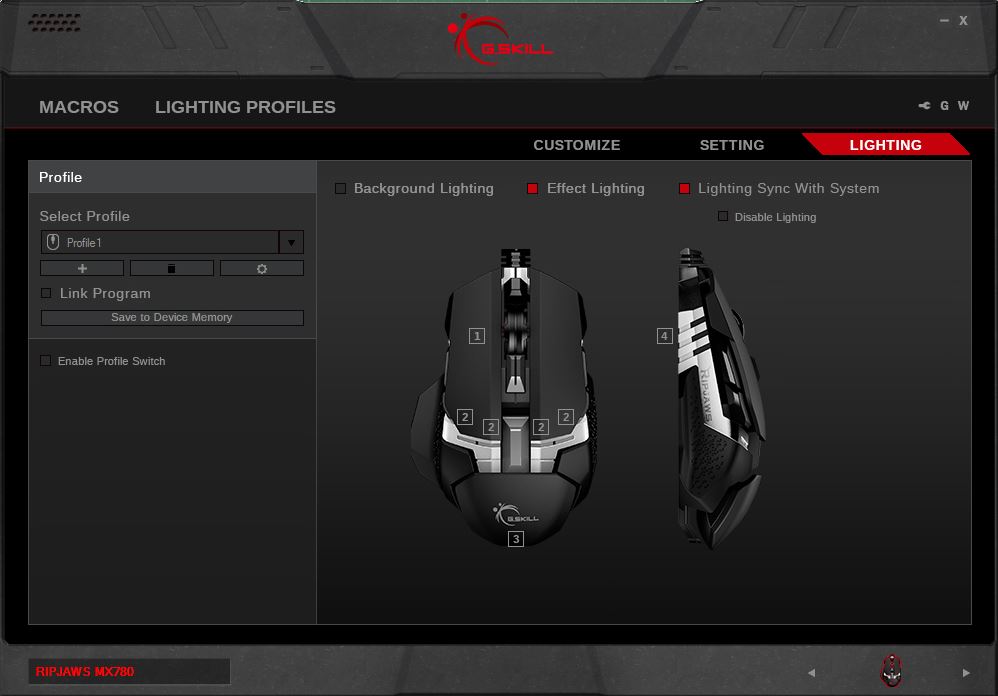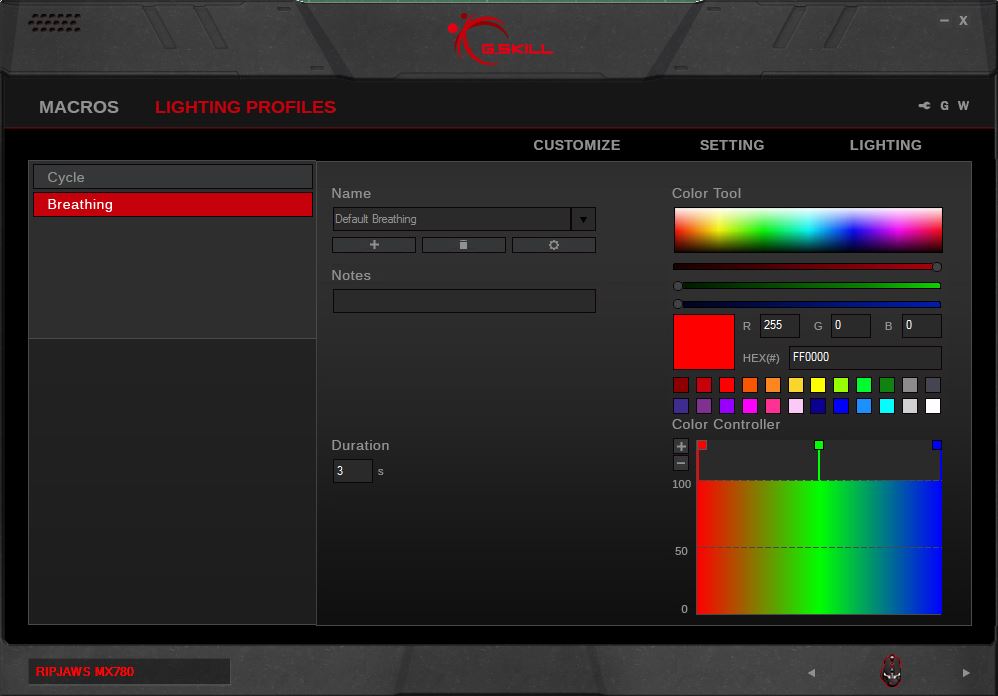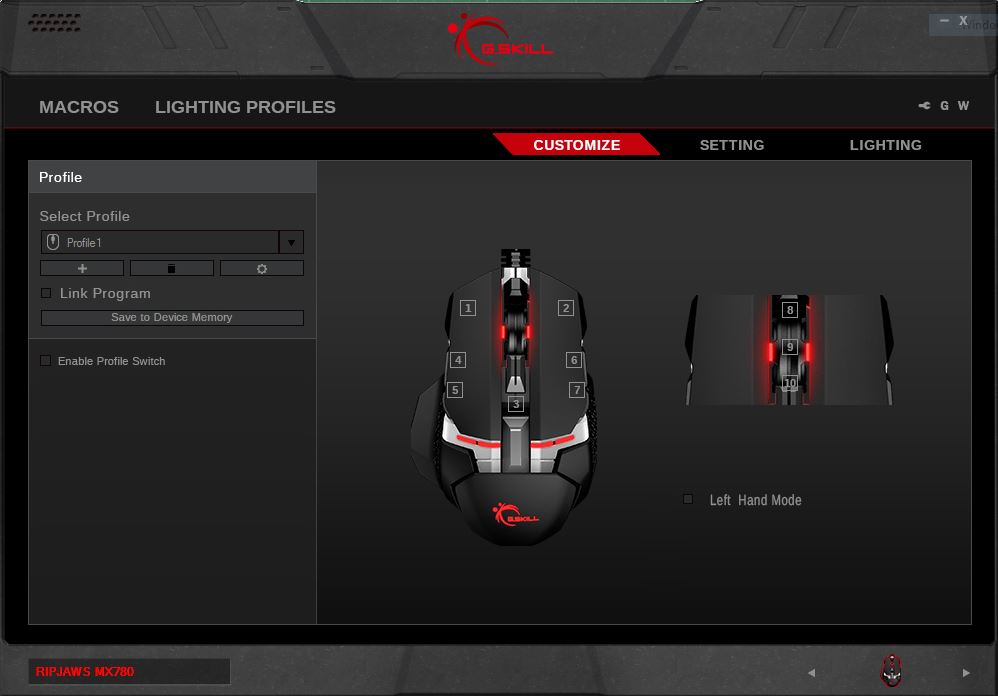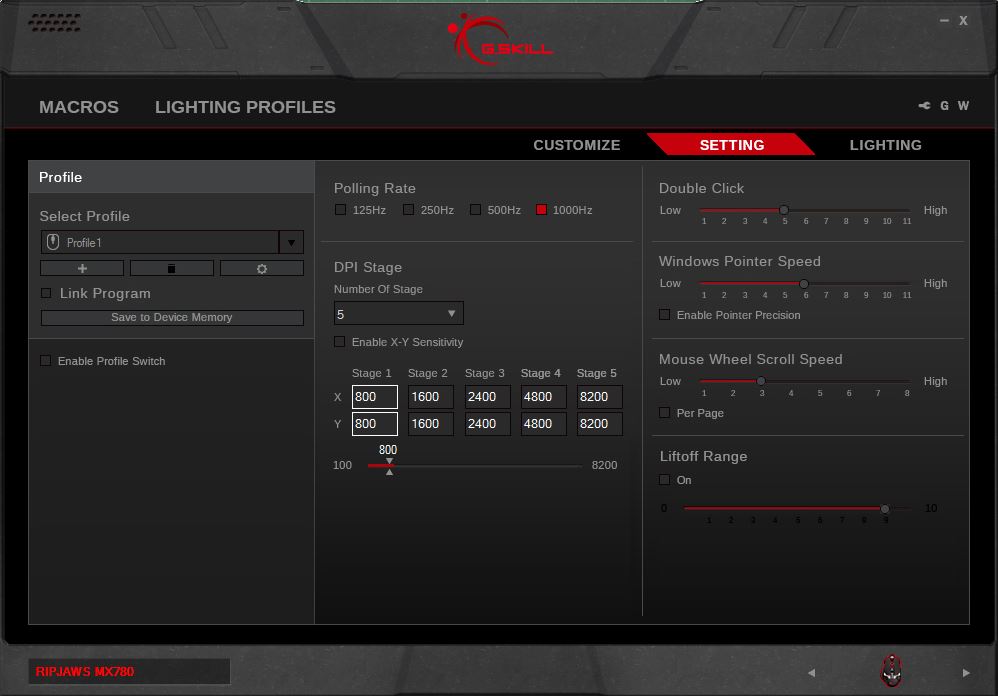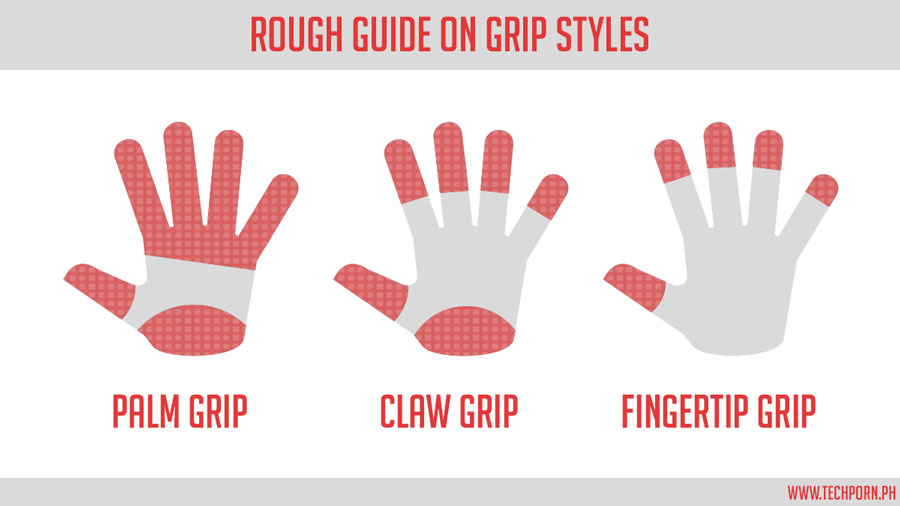Today, we are taking a good look at the G.SKILL MX780 RGB Laser Mouse. It is the company’s first foray into the gaming mouse market, and they equipped it with tons features that should be enough to get your attention this side of the year. RGB support is not a question, as this one comes equipped with zone lighting that you could pretty much customize to your heart’s content.
Other features included are the 8 fully programmable buttons, a medium-small sized ambidextrously designed body, braided cables, and hot swappable side grips to enhance comfort according to your needs. This gaming mouse also comes with omron switches for that clicky feel, combined with an Avago Laser Sensor capable of reaching 8200 DPI.
Specifications
Unboxing
The RIPJAWS MX780 RGB is packed inside a 2 part packaging. The outer shell color box is made out of good quality carton, with well defined labels, while featuring a cut-out to check the looks of the mouse.
The internal packaging is made out of molded plastic, with enough room for the paper works and the cable behind. Again, there’s enough space for the cable to run freely so I kinda wished G.SKILL never had to clump it. Braided ones are just hard to straighten out if packed this way.
Other accessories includes a set of grips, a hex drive, and Two 4.5 gram weights.
Design
The G.SKILL RIPJAWS MX780 RGB is a small to medium sized gaming mouse. It features an edgy dual tone design, with an unconventional pear-like shape to boot. The mouse is about 100 grams in weight without the cables.
The mouse is definitely ambidextrous both in feature and design. You’ve got buttons for both left and right, and a symmetrical body that conforms to the requirements of left and right hand gamers.
The side profile of the mouse is streamlined even though there are crevices to be found. The shape of the RIPJAWS MX780 RGB tells us that it is most likely built for the claw and finger-tip grip gamers.
Underneath the mouse lies the 8200 DPI/CPI capable Avago laser sensor, and right next to it is the adjustment hex screw for the palm rest. Mouse feet are proprietary by design and they glide well across a number of mouse pad surfaces. The bottom housing is made out of aluminum by the way!
G.SKILL supplied the MX780 with extra side grips and weights, so you could adjust it for your requirements. You can opt for a wider grip, or keep it classy and streamlined – the way we like to run it. The extra weights adds a total of 9 grams if you prefer a heavier mouse.
The grips and the weights are magnetic, and doesn’t require you to force anything. The palm rest however, requires you to use a hex screw driver for adjustment. It’s a shame that it can only adjust the height but it’s a novel feature nonetheless.
Software
The Unified Driver System as what G.SKILL called it, is a 20 MB software to complement your purchase of the mouse. It is required if you want to customize the lighting options, allow macro functionality, remap the buttons and so much more.
You can set the lighting options for each of the 4 zones, and their effects configured into cycling, or breathing. I personally like to go with a background lighting option and have the zones display a set of colors that showcases this gear’s RGB functionalities.
Customizing the buttons is an easy feat. You can even link it with a profile or a program – much like the lighting options.
Digging a little deeper into the software allows us to change the MX780 RGB’s polling rate from 125Hz to 1000Hz, as well as to set the DPI for both the X and Y axis. Lift off range or the lift off distance can be customized too. Again, these can be saved and linked into a program.
Test Setup
Testing gaming a mouse or any other optical device is difficult. It is mostly subjective, and is similar to testing head gears in a sense. That said, no mouse is perfect and the verdict will always depend on personal preference. With that in mind we are overhauling our testing methodology by following key pointers that should matter the most. That includes what we felt the mouse is made for based on feature prioritization, it’s size, grip, and comfort. To keep our test methodology simple, and free of external variables please note the following softwares and configurations used below.
| GAMES TESTED | Overwatch, Battlefield 4, DOTA 2 |
| MOUSE POINTER SPEED | 6/11 (Enhanced Pointer Precision Off) |
| REGISTRY HOTFIX | The MarkC Windows Mouse Acceleration Fix |
| DPI/CPI LEVEL | 800 DPI/CPI (If possible) |
| POLLING RATE | 500 Hz (If possible) |
| SURFACE | SteelSeries QcK Mini (Cloth) |
Ergonomics
Your grip style, and hand size will heavily influence what mouse you should buy, so it is better to know both first hand. For an instance, my hand measures at 7 inches x 3.5 inches (LxW). This puts my hands on the small to medium size category. My style is finger-tip grip, so I would generally look for a mouse with a small to medium foot print.
The G.SKILL RIPJAWS MX780 RGB is made for those with small to medium hands, offering great support for claw and fingertip type grips. That said, gamers with similar hand size as mine can easily grab this one without much issue. Now speaking of issues, I somewhat keep on nudging the DPI / profile button accidentally, especially when I slide the mouse to diagonally upward to the right. That action allows my middle finger to extend and click the said button. Doing so puts a little pressure to the larger right side button too.
2:1 is considered the best L:W ratio you need to look out for when buying a mouse. Basically, if you want a generally comfortable mouse with good grip, you’d want something near those measurements. For example, the Zowie ZA13 features a roughly 4.5 inch length with a 2 inch grip width – which puts it near to the ratio. The G.SKILL RIPJAWS MX780 RGB on the other hand features a 1.8:1 ratio, with a length at roughly 5 inches and a grip area at around 2.7 inches. That said, the shape is quite near the 2:1 ratio even though it seems out of the norm. I have no problem with its grip and comfort but my issue with the buttons throws me off while gaming.
Conclusion
For our subjective tests, we should first ensure that every optical mouse in review uses a universal or a consistent setting for comparison. That said, mouse sensitivity is set at 800 CPI, with Windows pointer speed set at 6/11. We also make sure that software acceleration is disabled, and the games tested has raw input enabled. For the record, if the mouse is able to utilize a 500 Hz polling rate, we will go with that setting as well.
| BUTTON FEEDBACK | Great buttons, really snappy |
| GLIDING PERFORMANCE | Good gliding but the braided cable introduces extra resistance |
| ANGLE SNAPPING | Virtually zero angle snapping |
| SENSOR TRACKING & PRECISION | Great for a laser sensor |
| SENSOR ACCELERATION | No complaints here |
| SENSOR RATTLE | No complaints here |
| LIFT OFF DISTANCE | Minimum of 1mm and software accurate |
First off, the button feedback of this mouse is great. They are snappy, and has expected travel distances. My only complaint here are the side buttons as far as feedback goes. They are way too deep for my liking, but it kinda helps with my situation where I usually bump on them. Now angle snapping is not a problem with this mouse so you will get what you expected to get when lining up those shots. Gliding performance on the other hand much depends on the surface, the padding, cable, and the weight of the mouse. That said, there is extra resistance introduced with cloth pads due to the braided cable but it isn’t game breaking.
Sensor tracks well, and is precise for a laser mouse and there are no unwanted hardware acceleration too. Lift off distance is good as well, with a minimum of 1mm based on our measurements at the 1mm level inside the software so it is precise. That’s a single stack of a DVD disc for comparison.
I like the G.SKILL RIPJAWS MX780 RGB, but I have to be honest that there are issues to deal with. The DPI/Profile button is too tall, and the side buttons are virtually useless in fast paced situations. It might just be my hand size, the way I grip and slide, but these are rather annoying. You can always change your play style to alleviate those issues but it’s not an easy task I must say. Comfort is top notch though, and you can even setup the MX780 to your liking by changing the side grips, adjusting the palm rest, and the lighting options to suit your build.
At 59 USD the G.SKILL RIPJAWS MX780 RGB is one customizable gaming gear that you could truly call your own. It might have issues that could be detrimental for some, but G.SKILL is on the right path here by introducing an all rounder gaming device with loads of features out of the box.
G.SKILL RIPJAWS MX780 RGB
Summary
At 59 USD the G.SKILL RIPJAWS MX780 RGB is one customizable gaming gear that you could truly call your own. It might have issues that could be detrimental for some, but G.SKILL is on the right path here by introducing an all rounder gaming device with loads of features out of the box.