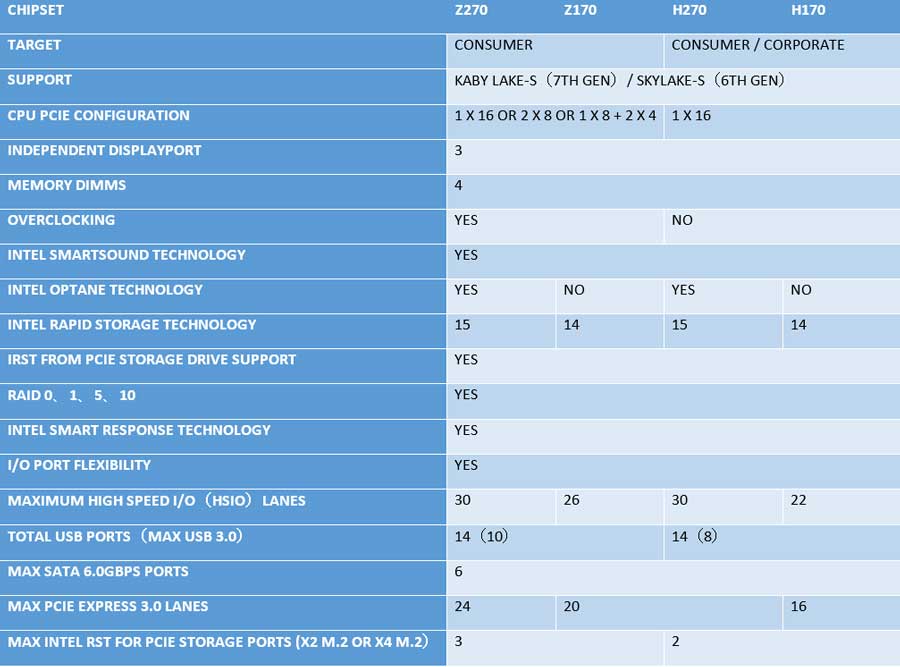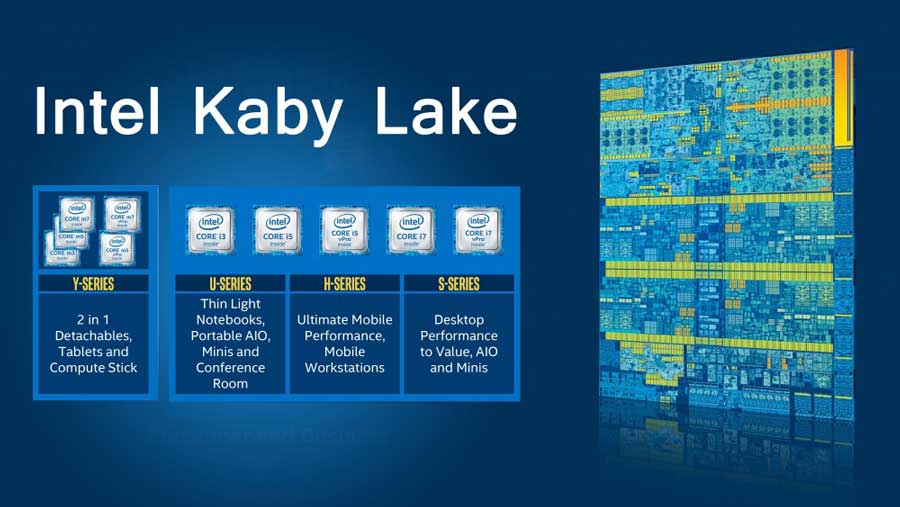The Z270 Gaming M5 is the middle road of MSI’s Z270 chipset based motherboards. While it lacks the Gaming M7’s luxurious features, it is a proper gaming Z270 motherboard with support for both SLI and Crossfire technologies. A feature that the Gaming M3 lacks in comparison.
The MSI Z270 Gaming M5 is pitted in-between the Gaming M7 and M3 with a designated price point of 12, 500 Pesos.
Table of Contents:
Specifications
| MSI Z270 Gaming M5 | |
| CPU SUPPORT | 6th/7th Generation Intel Core i7 / i5 / i3 / Pentium / Celeron Processors |
| CHIPSET | Intel Z270 Chipset |
| POWER PHASE | 10 Power Phase Design |
| MEMORY SUPPORT | 4x DDR4 @ 2133 MHz non-ECC, un-buffered, Intel XMP 2.0, up to 3800+(OC), 64GB Max |
| EXPANSION SLOTS | 3x PCI Express 3.0 x16 (x16 + x8 +x8), 3x PCI Express 3.0 x1 |
| MULTI-GPU SUPPORT | Nvidia SLI, AMD CrossFireX |
| DISPLAY OUTPUT | HDMI, DisplayPort |
| AUDIO SOLUTION | Realtek ALC1220 Codec |
| LAN | Killer E2500 Gigabit LAN Controller |
| WLAN | N/A |
| M.2 SLOTS | 2x M.2 Socket (Key M) |
| SATA PORTS | 6x SATAIII, 1x U.2 Port |
| USB PORTS | 6x USB 2.0, 7x USB 3.1, 2x USB 3.1 (Type A + C) |
| COOLING | Passive VRM and PCH Cooling, 6x 4-Pin Fan Headers |
The Gaming M5 has support for memory kits with up to 3800 MHz of frequency, dual PCI-E 3.0 slots at full speed and comes equipped with USB 3.1 ports both internally and externally (Gen1 + Gen2). As for audio, MSI went with the Realtek ALC1220 Codec with an included support for NAHIMIC and an internal amplifier. Other features includes the M.2 Shield, Steel Armor reinforced PCI-E slots and memory slots. Learn more here.
Intel Z270 Platform
The Intel 200 Series Platform, specifically both the Intel Z270 and H270 chipsets are all about connectivity. The platform features an upgraded Intel Rapid Storage Technology (IRST), native support for the Intel Optane Technology, and additional downstream HSIO lanes compared to the last generation. Those down stream lanes could be configured by the board partner to either support additional storage, audio, or even networking options.
The platform is the official chipset for the Kaby Lake CPUs, but it will still support the Sky Lake CPUs. That said, system builders who are still utilizing Windows 7 and the 6th Generation Intel CPUs wanting to go with the latest platform are not required to upgrade to the latest OS Microsoft has to offer.
Intel Kaby Lake Processors
The Intel Kaby Lake Family of processors is the 9th generation of Intel’s Core Series CPUs. The Kaby Lake Family is practically identical to the Sky Lake architecture wise with small underlying differences. It is still based on the 14nm node, has the same Instructions Per Clock, and is just basically a repacked Sky Lake to support the Intel Optane technology.
Now the differences, while not astounding are just proper for Intel to refresh their annual product line-up. Intel is able to put a 12% maximum performance gain via an improved design process, which basically means that they are able to push higher frequency envelope without amping up the TDP. The Intel Core i5 7600K for example, features a 91W TDP with a 3.8GHz Base Clock and a 4.2GHz Turbo Clock. That is 300 MHz higher over the 95W TDP Core i5 6600K for both the base and turbo.
Another thing worth noting is the updated Intel Speed Shift technology. It allows the Kaby lake CPUs to jump at Turbo Clocks faster than older generations. That, together with a new video decode unit, the Intel HD 630 IGP, is why Intel is marketing the Kaby Lake as a 14nm+ micro-architecture. The “+” is just too important for them to state that this is indeed a flushed 14nm package.
Unboxing
The MSI Gaming M5 is packed inside a blood red packaging, featuring the board itself and a nice set of features laid out at the back.

The MSI Z270 Gaming M5 has numerous bundled accessories and it’s difficult to splice them each. Basically, you’ll get four SATA cables, an RGB LED extension cable, flexible SLI bridge, padded back panel shield with legends, and a huge aluminum case badge.

Design
The MSI Z270 Gaming M5 is a good looking ATX motherboard featuring a good blend of steel, gray tone plastic, and matte black PCB. A bad-ass motherboard design for sure, and when it comes to layout, it’s not a slouch either – with the exception of that CMOS battery location.

The back of the board is clean, with only a few screws sticking out so accidental PCB grounding is not a concern. The audio is completely isolated with the LEDs at the other end of the separation.
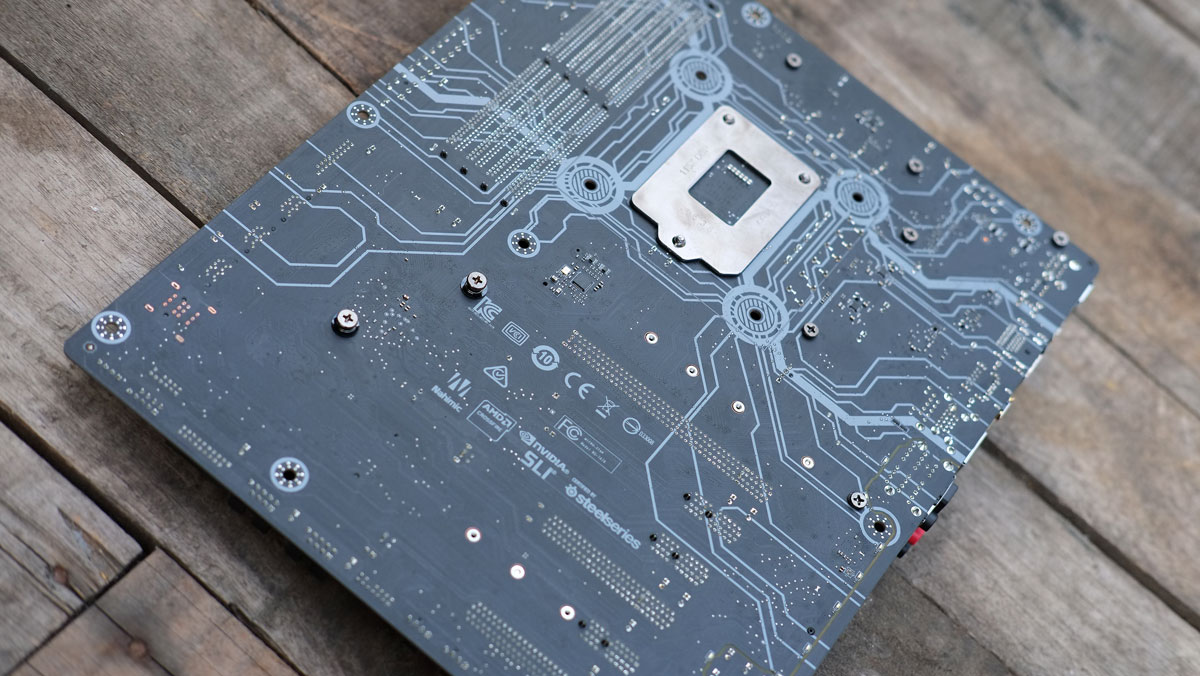
Looking at the top we could see that this board packs 10 phases of power, with heat-sinks cooling off the MOSFET. The heat-sinks are covered by plastics, which shouldn’t be that much of a problem for heat dissipation.

Expansion slots are pretty good. You’d get 3x PCI-E 3.0 x1 slots, and 3x full size PCI-E 3.0 slots in a x16 + x8 + x8 configuration. A shield for your M.2 devices is also included, and could be removed if you do not fancy such feature. It cannot be used at the top M.2 slot though. The headers below the board are your usual suspects. You’d get a front panel audio header here, a case header, buzzer header, 2x PWM fan headers, a USB 3.1, and 2x USB 2.0 headers along with the front panel inserts. The RGB LED header is located here as well.

The MSI Z270 Gaming M5 has four DDR4 DIMM slots that supports a maximum of 64GB capacity. Native frequency support is at 2133MHz, but it supports XMP 2.0 so there should be no issues with higher frequency kits.

We have a U.2 slot, 6x SATAIII ports, and a USB 3.1 header nicely placed on this area. Plenty of storage option here folks.
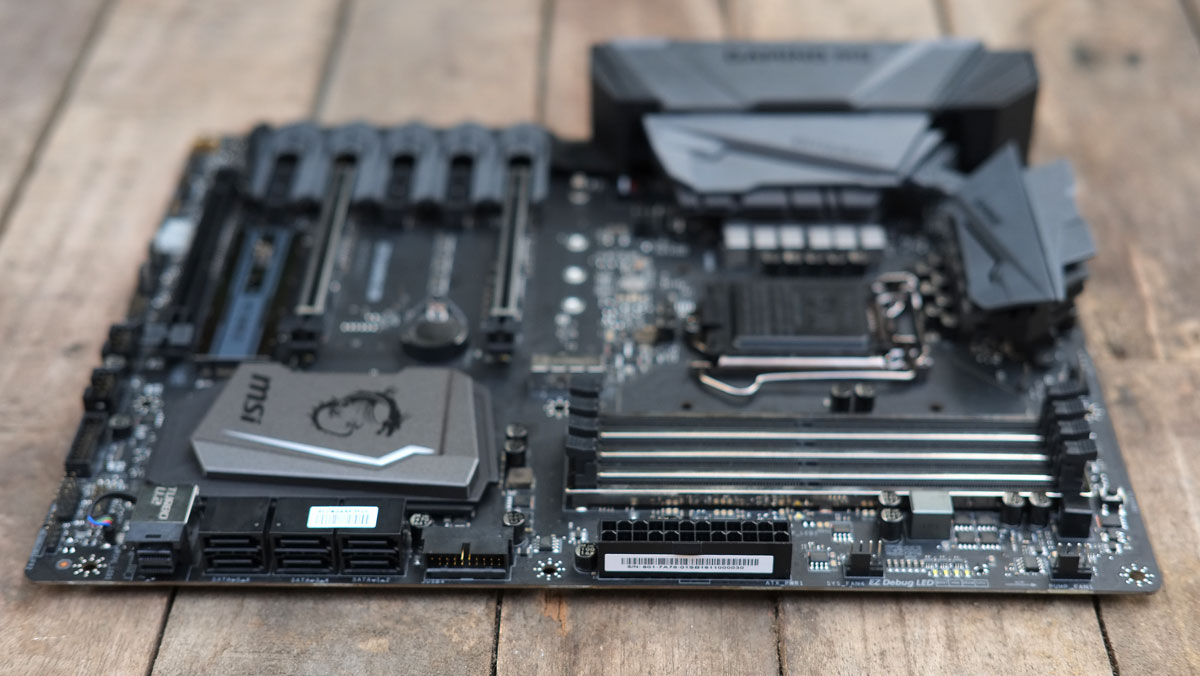
Back panel IO connectivity is good. A combo PS/2 port and 3x USB 2.0 ports should be enough for your main gears, while 4x USB 3.1 ports allows you to make room for hi-speed external drives. There is also a Clear CMOS button here for debugging.

Firmware
The MSI Z270 Gaming M5 UEFI is a clean and snappy one. It isn’t the fanciest too which is good for those who are actually looking for something important to mess with.
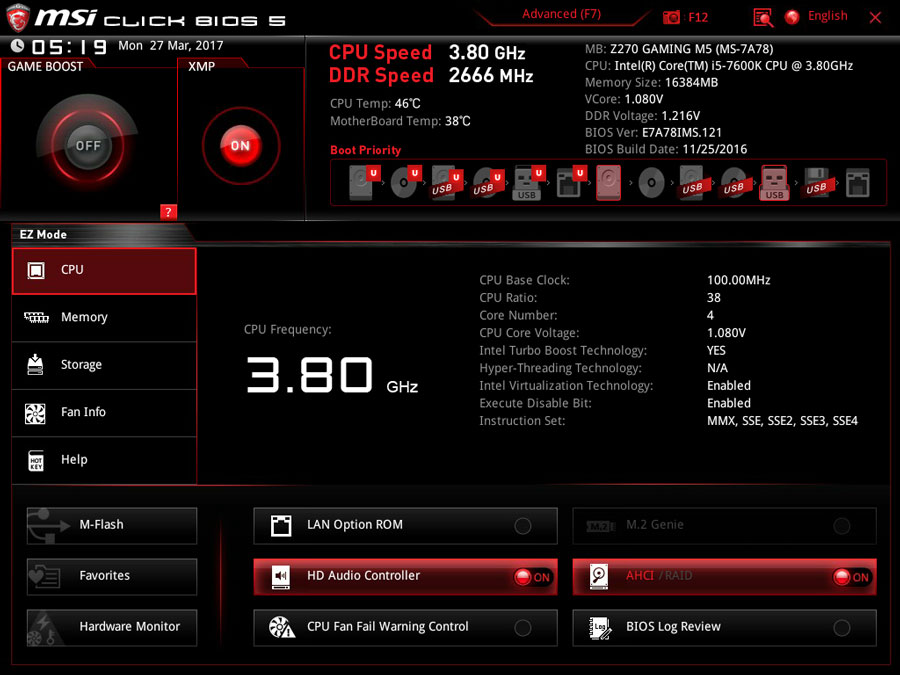
The OC menu which is located at the advance mode is where the fun starts. This is where you could OC both your CPU and Memory as well as to adjust voltages according to your overclocking or underclocking requirements.
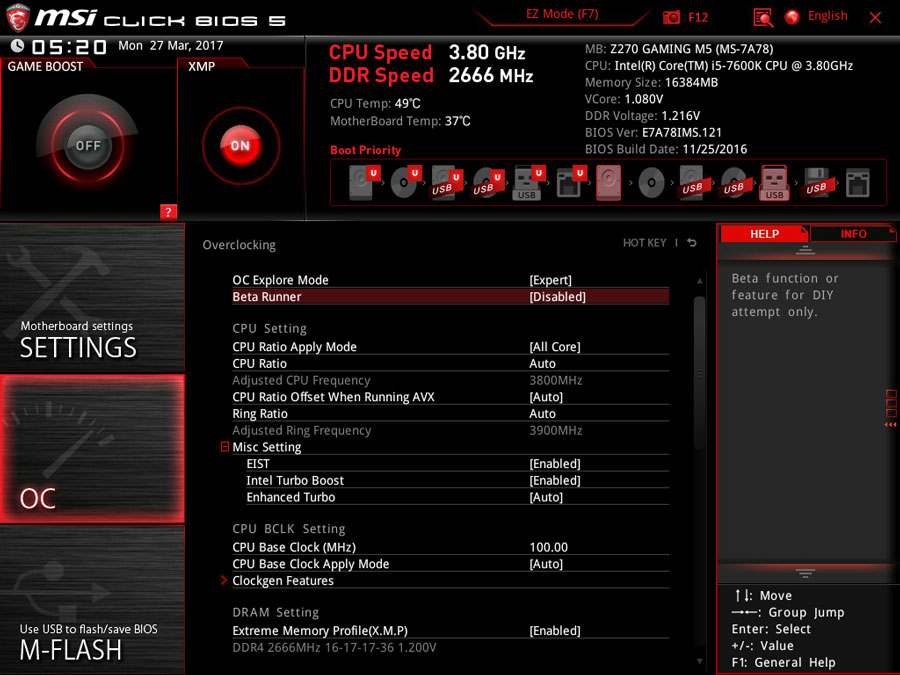
DRAM frequency can be manually set and of course, you can get past 2133 MHz with this board with ease via XMP profiles. You can even save profiles to thumb drives.
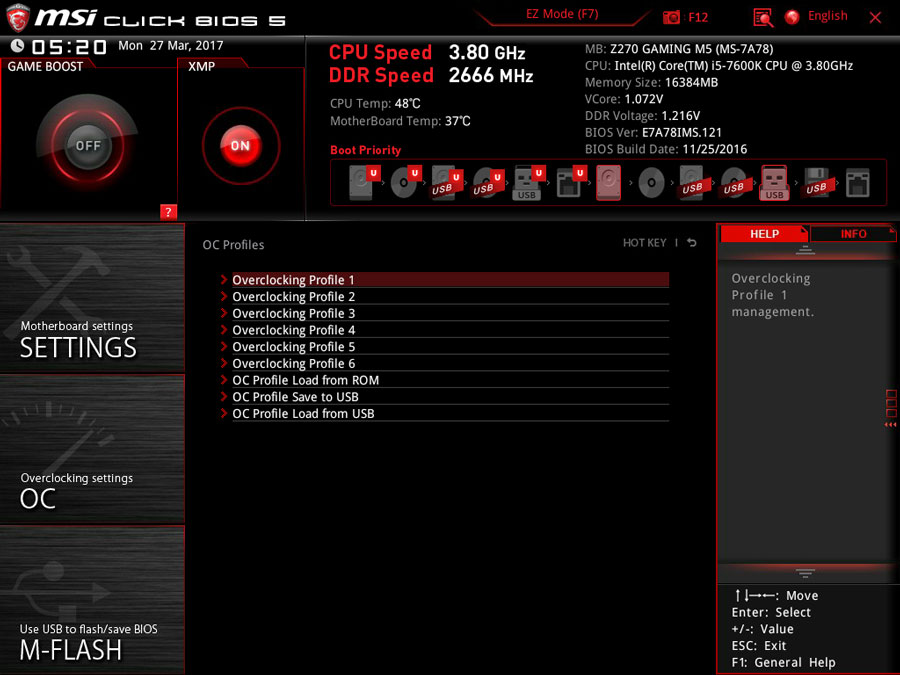
Fan speeds are monitored and can be adjusted via the graphical fan control interface.
Test Setup
The performance of the motherboard shall be evaluated by various benchmarking tools, and applications. With the CPU, memory, storage, and audio performance being the focus of the tests. We are testing this motherboard with the high performance settings enabled at the OS, with the default UEFI configuration, and XMP enabled if possible. Background processes such as anti-virus and third party applications are disabled as well. The test system specifications are laid out below for reference:
| TEST SYSTEM SPECIFICATIONS | |
| PROCESSOR | Intel Core i5 7600K |
| MOTHERBOARD | MSI Z270 Gaming M5 |
| CPU COOLER | Cryorig C1 Top Flow |
| MEMORY KIT | Crucial Ballistix Tactical @ 2666MHz 4x4GB Kit |
| GRAPHICS CARD | ASUS GTX 1060 STRIX OC 6GB |
| INTERNAL STORAGE | Crucial MX200 250GB |
| POWER SUPPLY | CORSAIR RM850X 850W |
| DISPLAY | 27″ DELL U2715H + LG 43UF680T 4K UHD TV |
| OPERATING SYSTEM | Microsoft Windows 10 Pro |
The benchmark tools are laid out below for your reference:
- Super PI – 32M Calculations
- wPrime – 32M and 1024M Calculations
- AIDA64 Extreme Edition – Memory Benchmarks
- 3DMARK 2013 – Firestrike Presets
- GIMP – Image Editing
- HandBrake – Video Encoding
- WinRAR – Benchmark Tool
- RightMark Audio Analyzer (RMAA)
Power
The Stability Test under AIDA64 is utilized to stress the system in order to gauge the overall power draw. We selected all the available stability test options with a 15 minute run time.
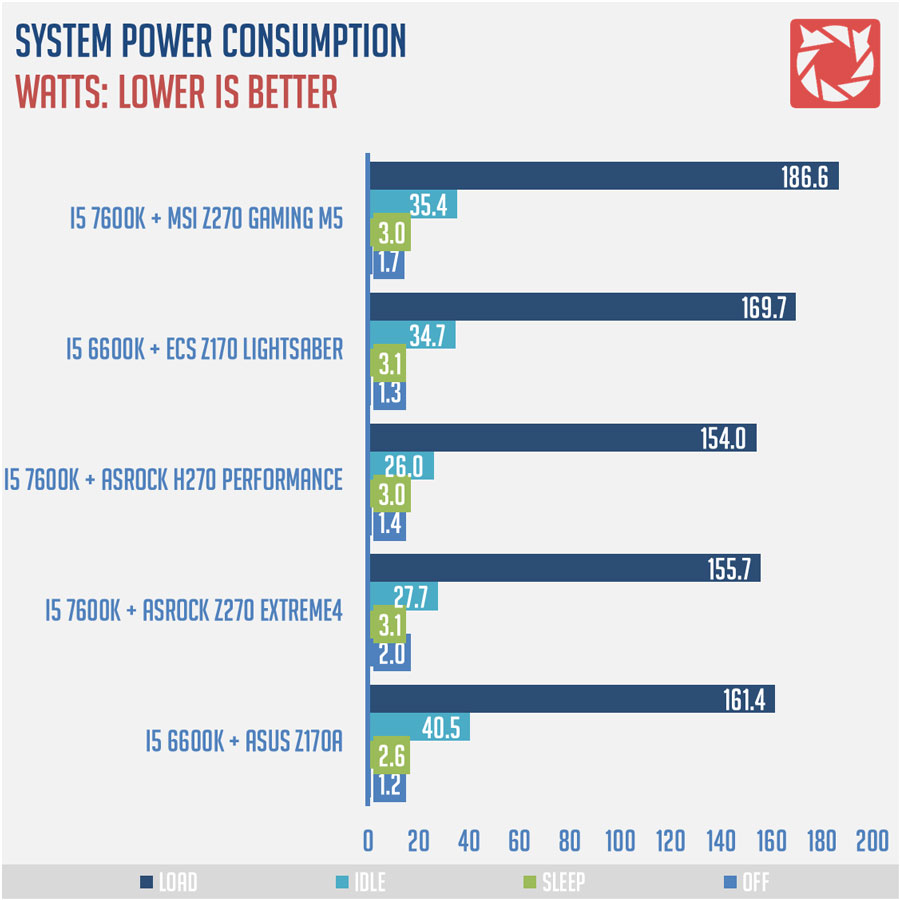
CPU and Memory
Super PI is a single-threaded benchmark that calculates pi to a specific number of digits. We utilized the 32M calculation to gauge the system performance.
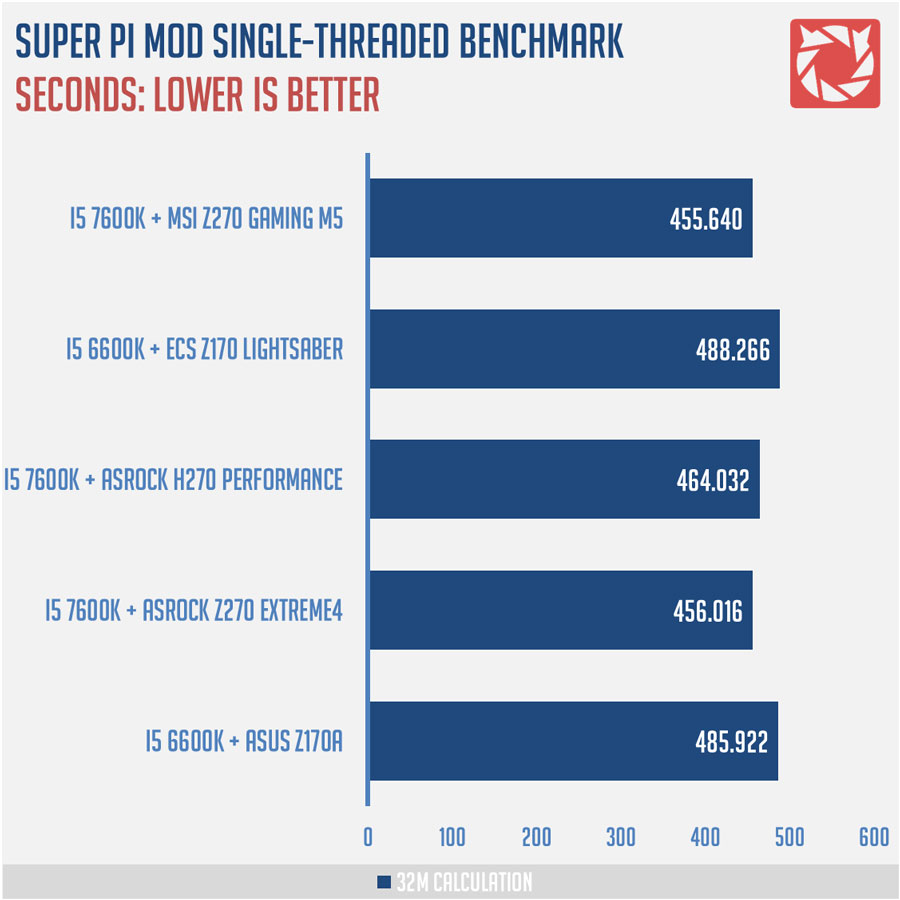
wPrime is a multi-threaded benchmarking application designed to measure the raw computational power of a CPU. We utilized the 32M and 1024M calculations to gauge the system performance.
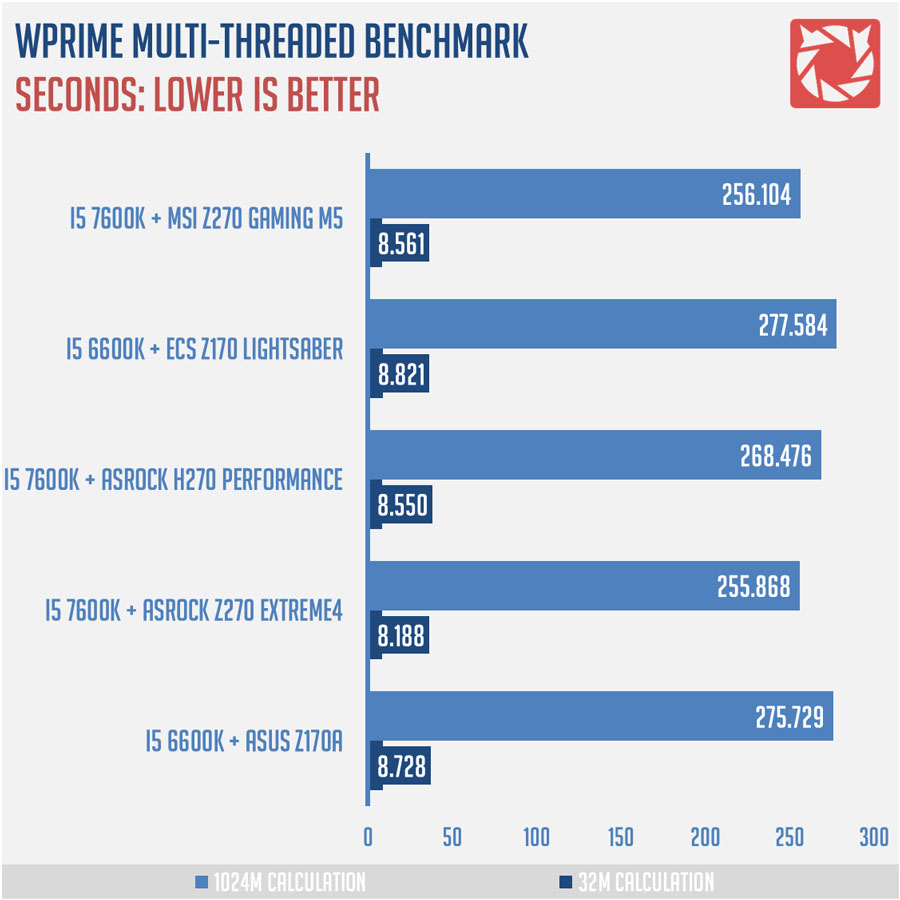
AIDA64 Extreme Edition is a streamlined Windows diagnostic and benchmarking software. We utilized the built-in memory benchmark tool to gauge the system performance.
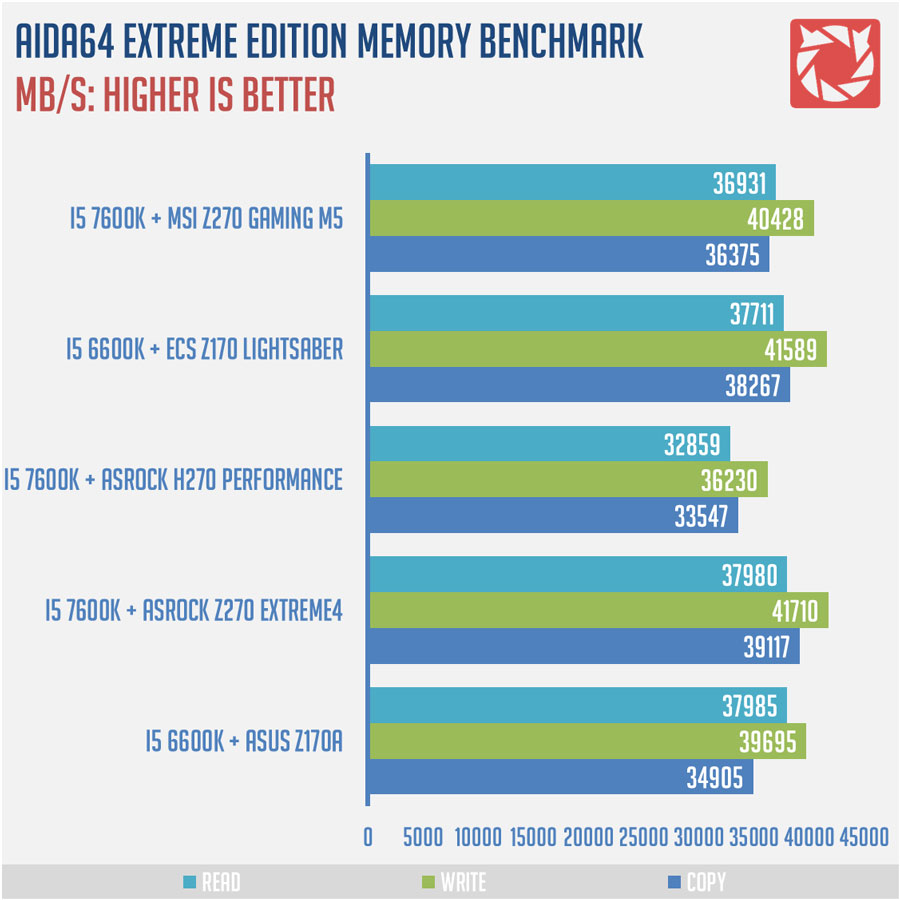
Graphics
3DMark 2013 is a suite of benchmarks catered for a wide range of systems. We utilized the total system score from the FireStrike preset for the comparison.
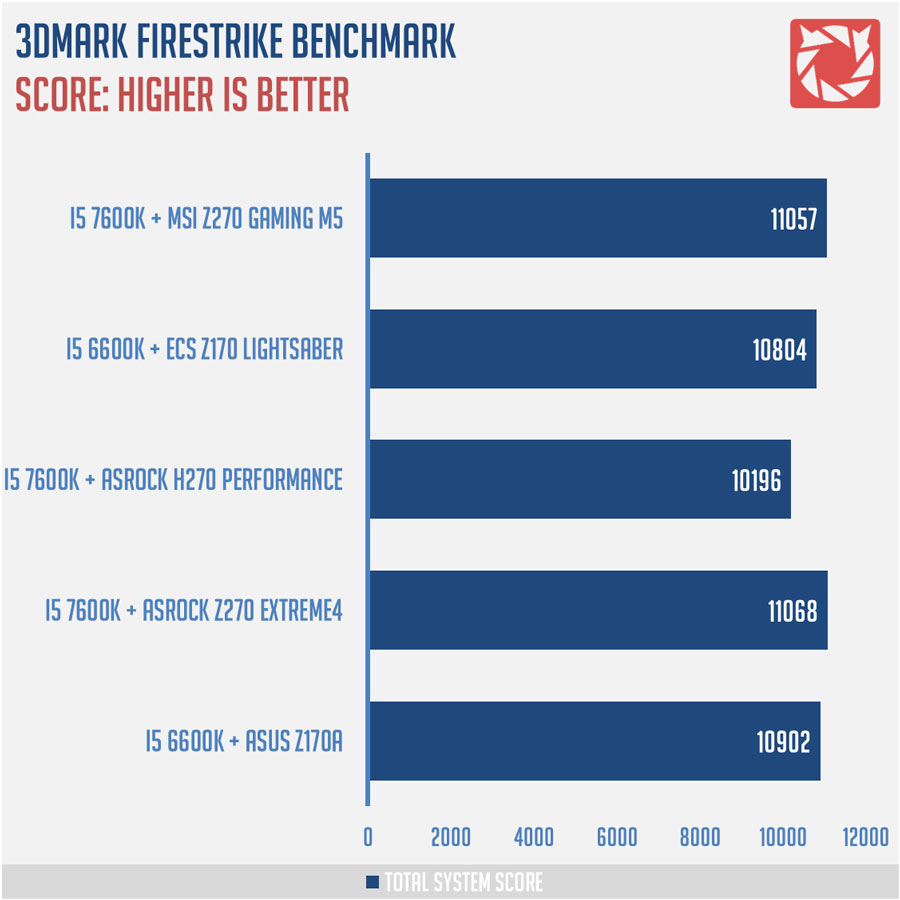
Productivity
GIMP is a free and open-source raster graphics editor for image retouching, drawing, editing, and conversion. A 7 MB worth of images will be processed, and converted to gauge the system performance.
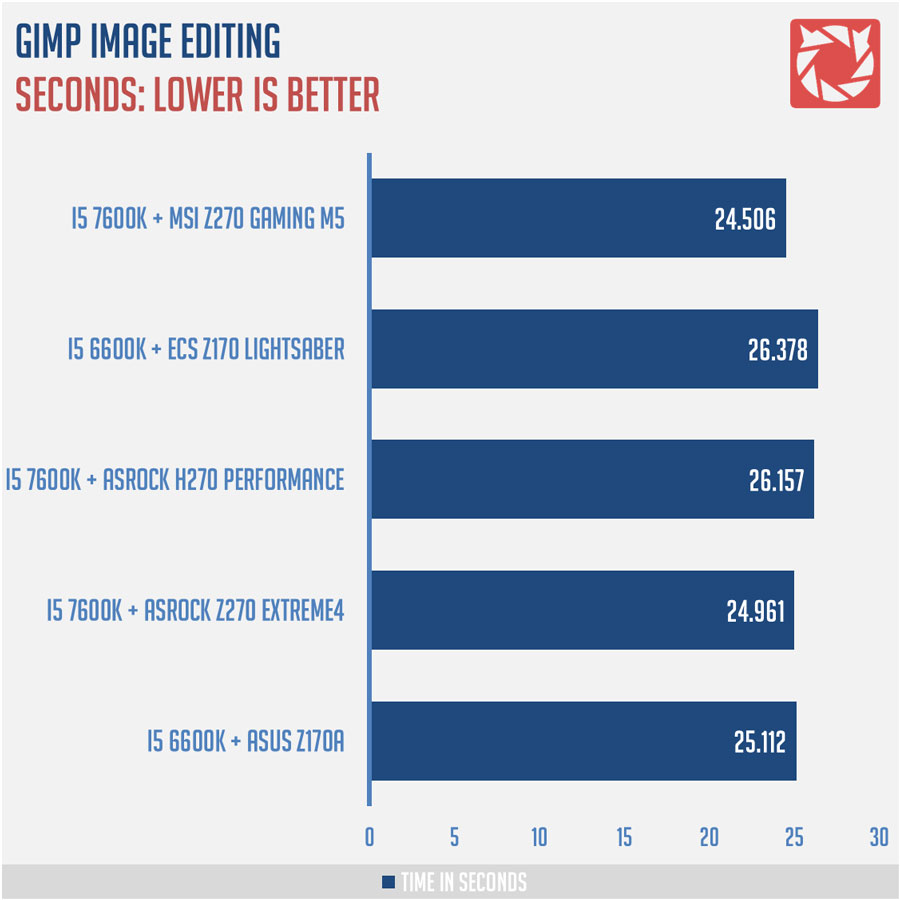
HandBrake is a free video encoding tool that supports a wide variety of media codecs. A 150MB worth MP4 video will be converted using the H.264 codec to gauge the system performance.
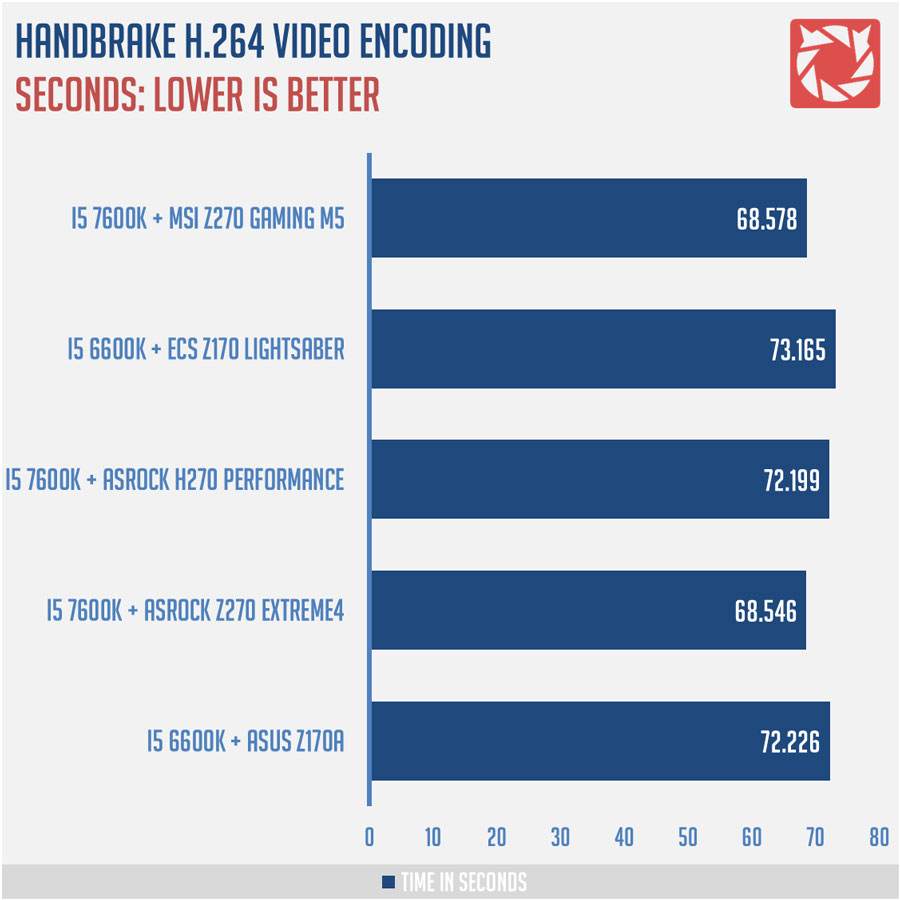
WinRAR is a file archive utility for Windows. It can create, view archives in RAR or ZIP file formats, and unpack numerous archive file formats. The software’s built in benchmark tool is utilized to gauge the system performance.
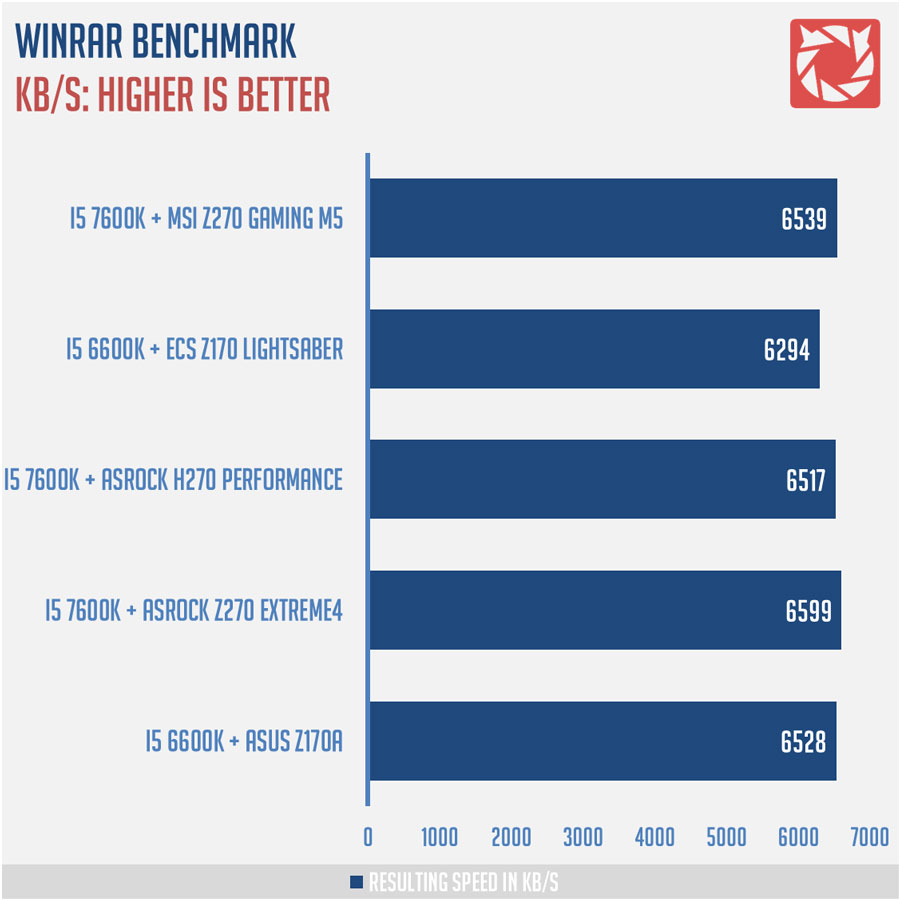
Audio
RightMark Audio Analyzer (RMAA) is a tool designed to test the quality of audio devices. The results are obtained using test signals passing through the audio paths via frequency analysis algorithms. We utilized a high quality 3.5mm stereo male to male audio cable to loop the line-in and line-out of the system with a sample rate of 24-bit at 48 kHz. The recording level should be around -1dB if possible, with software audio enhancements disabled.
| Frequency response (from 40 Hz to 15 kHz), dB |
+0.01, -0.01
|
Excellent
|
| Noise level, dB (A) |
-93.1
|
Very good
|
| Dynamic range, dB (A) |
93.5
|
Very good
|
| THD, % |
0.0014
|
Excellent
|
| THD + Noise, dB (A) |
-86.0
|
Good
|
| IMD + Noise, % |
0.0077
|
Excellent
|
| Stereo crosstalk, dB |
-89.4
|
Excellent
|
| IMD at 10 kHz, % |
0.012
|
Very good
|
| General performance |
Very good
|
The MSI Z270 Gaming M5 features a rather clean audio output. Frequency response in particular is flat with minimal bumps and dips. Overall a good audio solution.
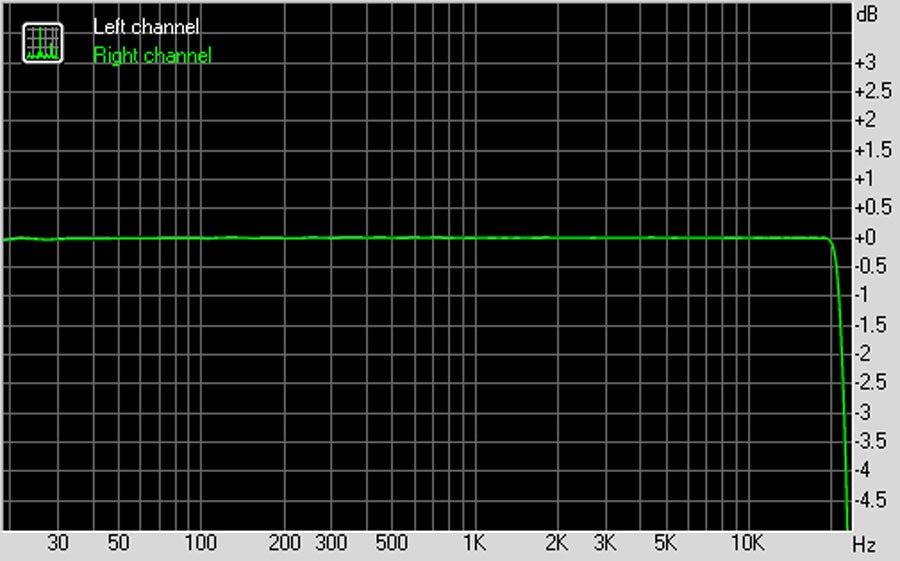
Conclusion
The MSI Z270 Gaming M5 is a well rounded motherboard with features apt for its price point. To be blunt, the performance is generally like any other Z270 based boards we’ve tested. So, it all boils down to your preference when it comes to design and features. This one in particular, fully supports SLI, and has a U.2 port for high performance storage solutions.
Build quality wise, this board went overkill with reinforcements. It’s not a bad thing, considering that MSI went overboard to protect the commonly stressed slots found at the surface of the board. Storage options are also rather nice. You’d get a U.2 port, and loads of USB 3.1 connectivity options for both Gen1 and Gen2 devices. MSI also included dual M.2 slots for ultra fast storage. I’d love to see more USB options at the back though.
Overclocking options are great, and the UEFI is just as good as the last MSI board I tested. I can’t say much about overclocking though since I don’t have enough time to play with this board. Nevertheless, I can assure that my 7600K boots at 4.4 GHz with this one.
At 12, 500 PHP, we could say that pricing is somewhat decent. It is still high, but since this is an upper mid-range board with high-end features that should be ideal for MSI especially with the Gaming M3 in consideration. The Gaming M3 in particular, sits at 10, 000 PHP which is a little high for something that doesn’t come with SLI support. Unless the said board dips below that point, you’ll never see the Gaming M5 reaching 10, 000 PHP anytime soon.
If you’re looking for a robust Z270 motherboard with excellent set of features then consider the MSI Z270 Gaming M5 as a good option.
MSI Z270 Gaming M5
Summary
The MSI Z270 Gaming M5 is a well rounded motherboard with high end features and a gaming oriented design that doesn’t suck.