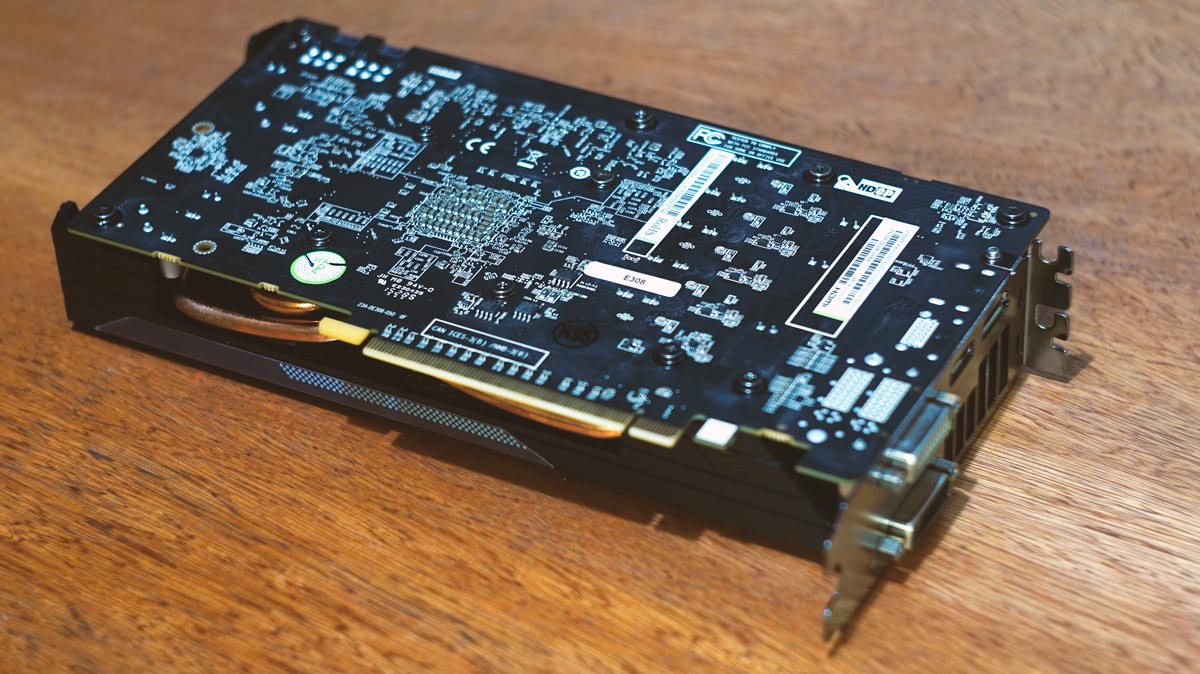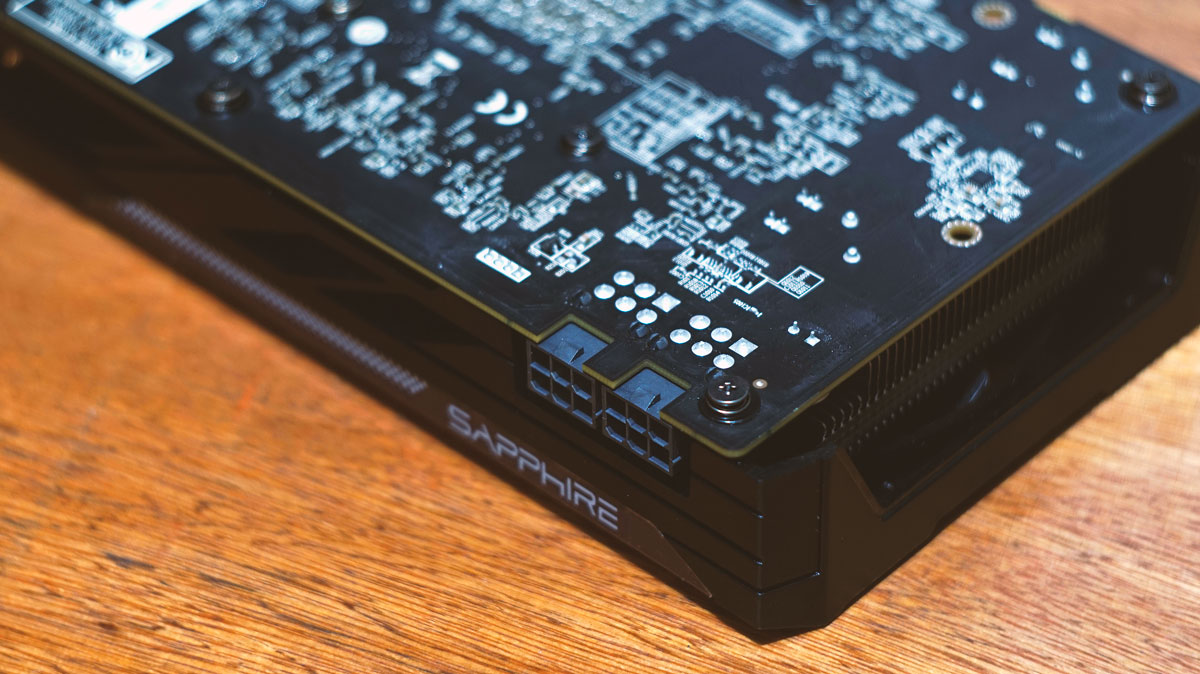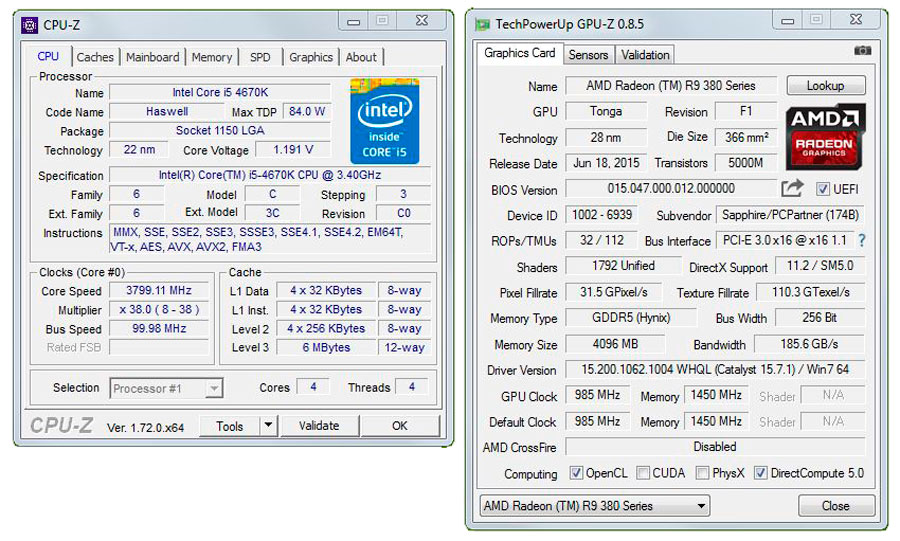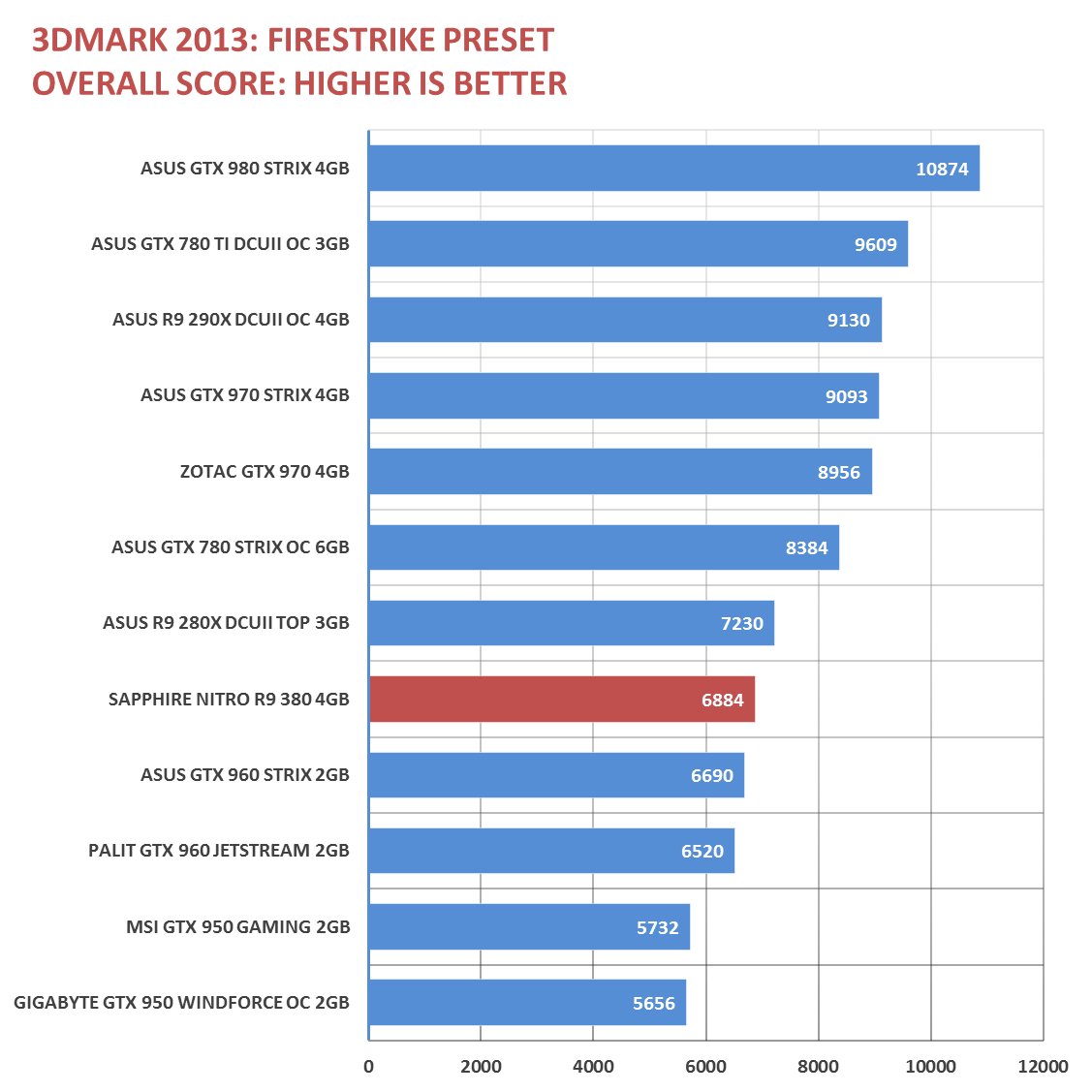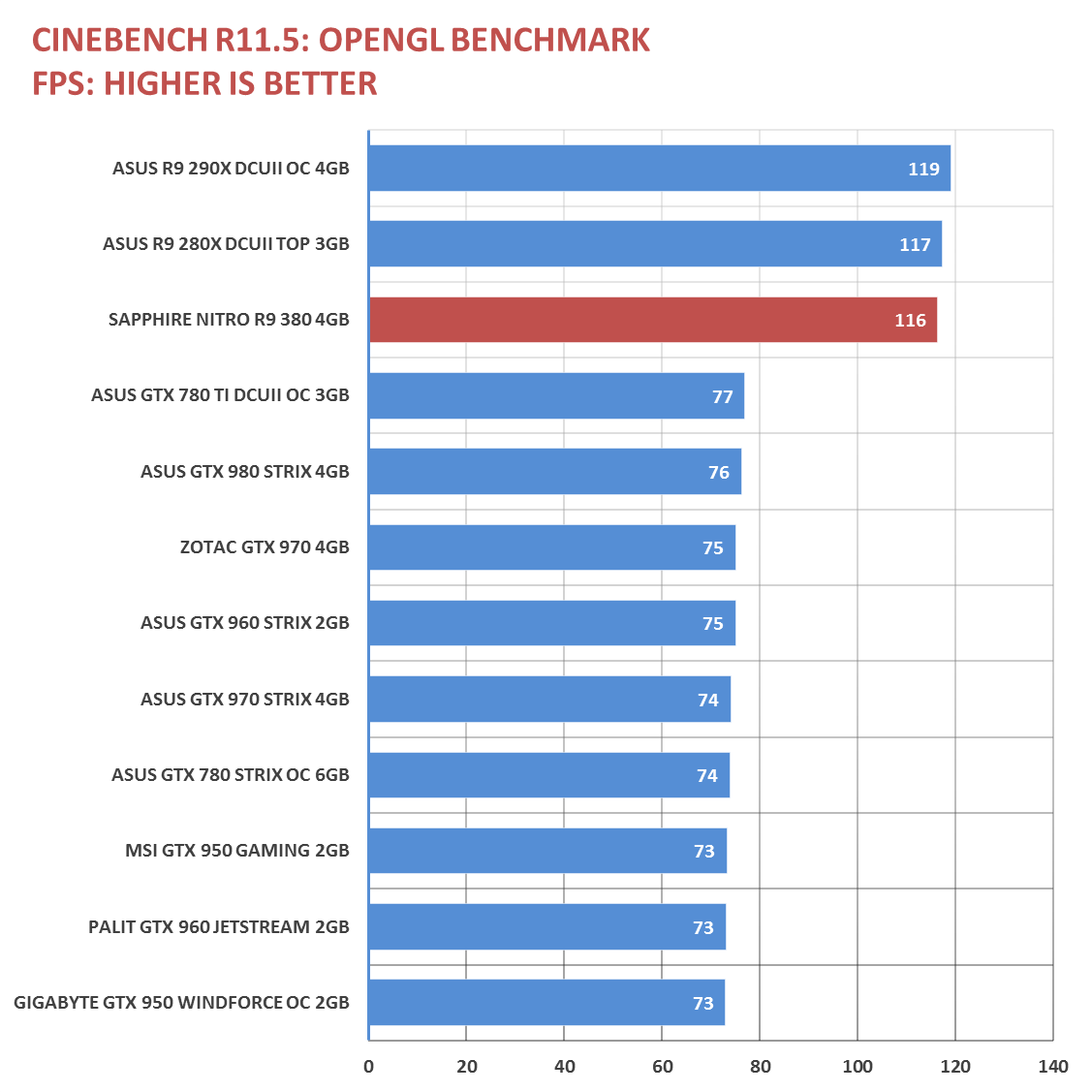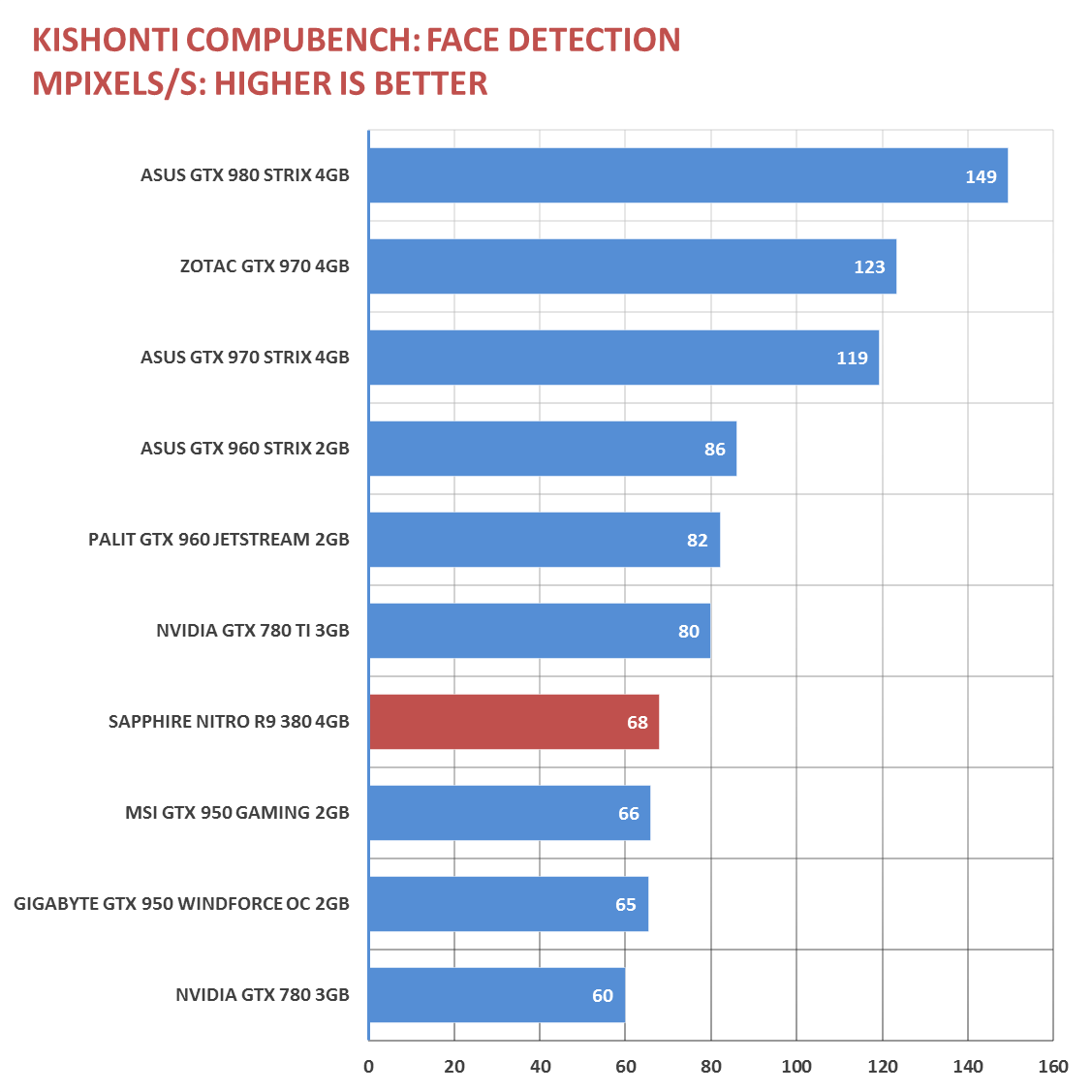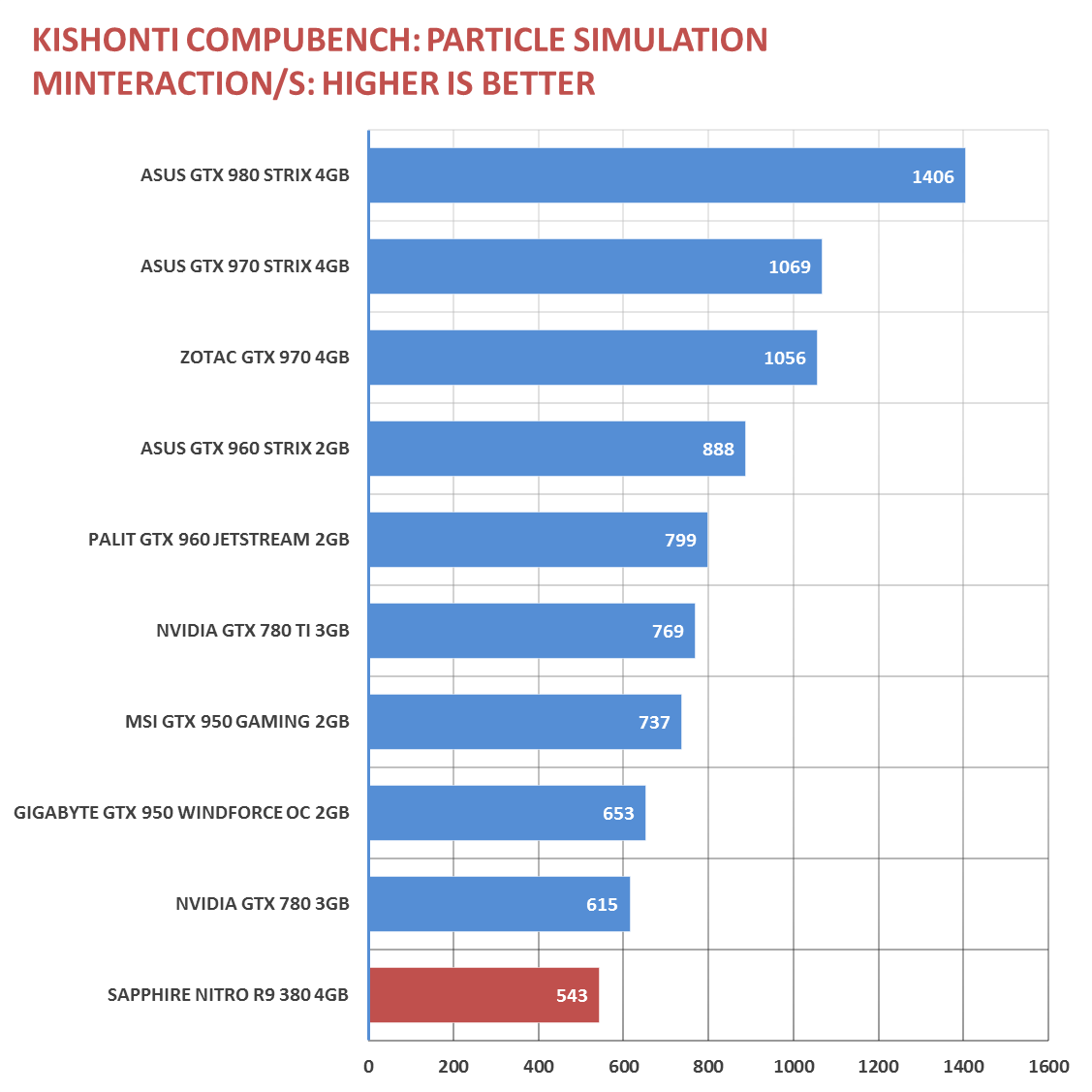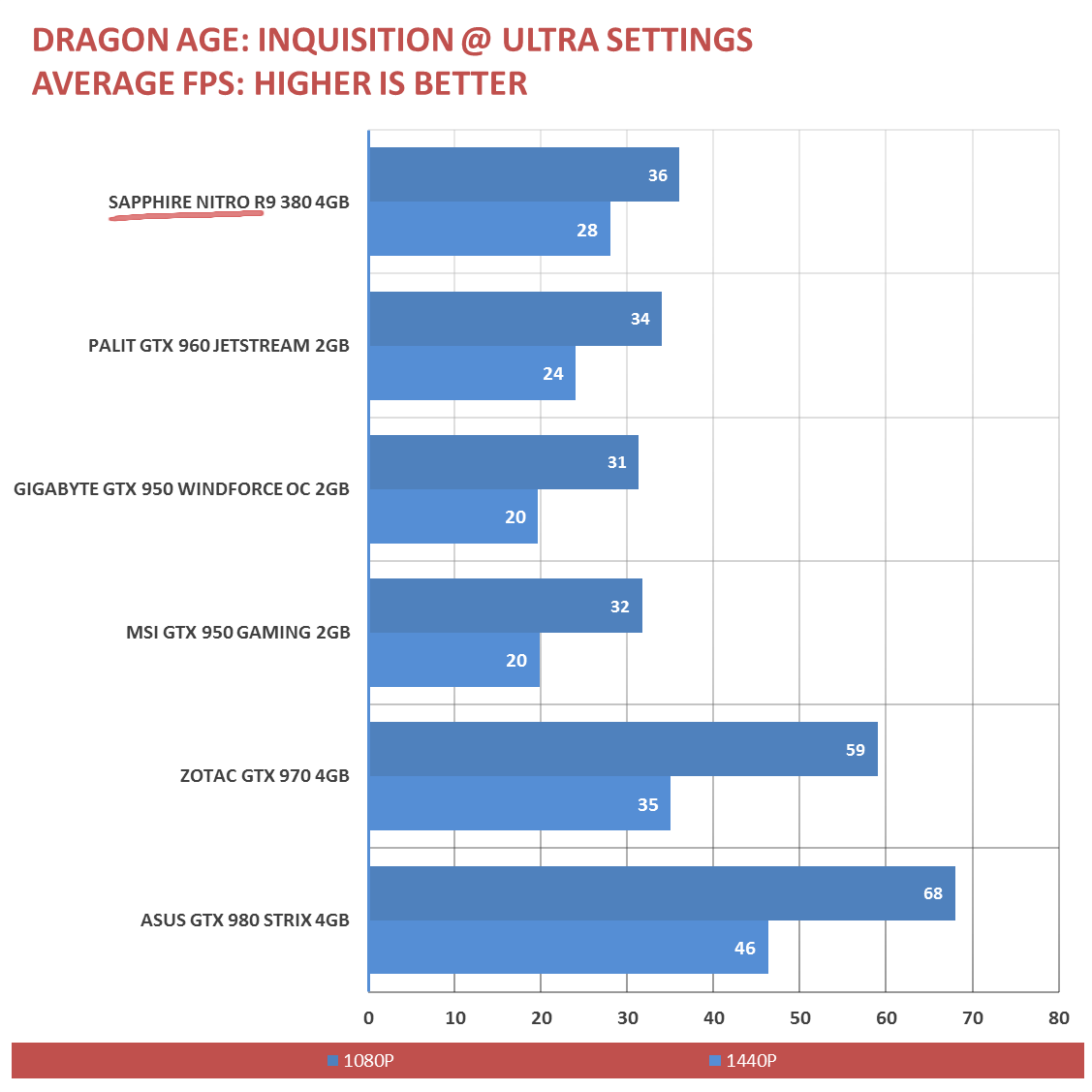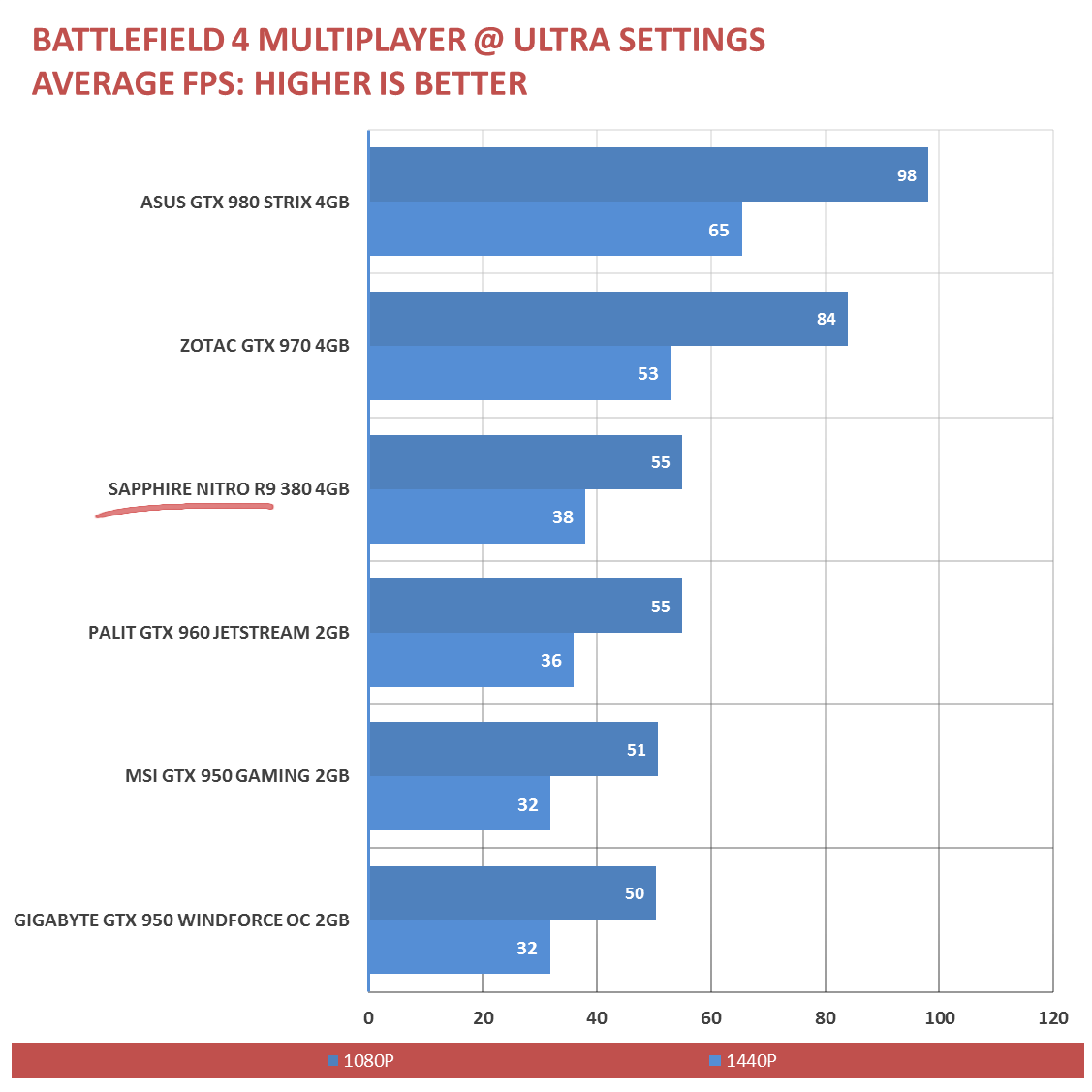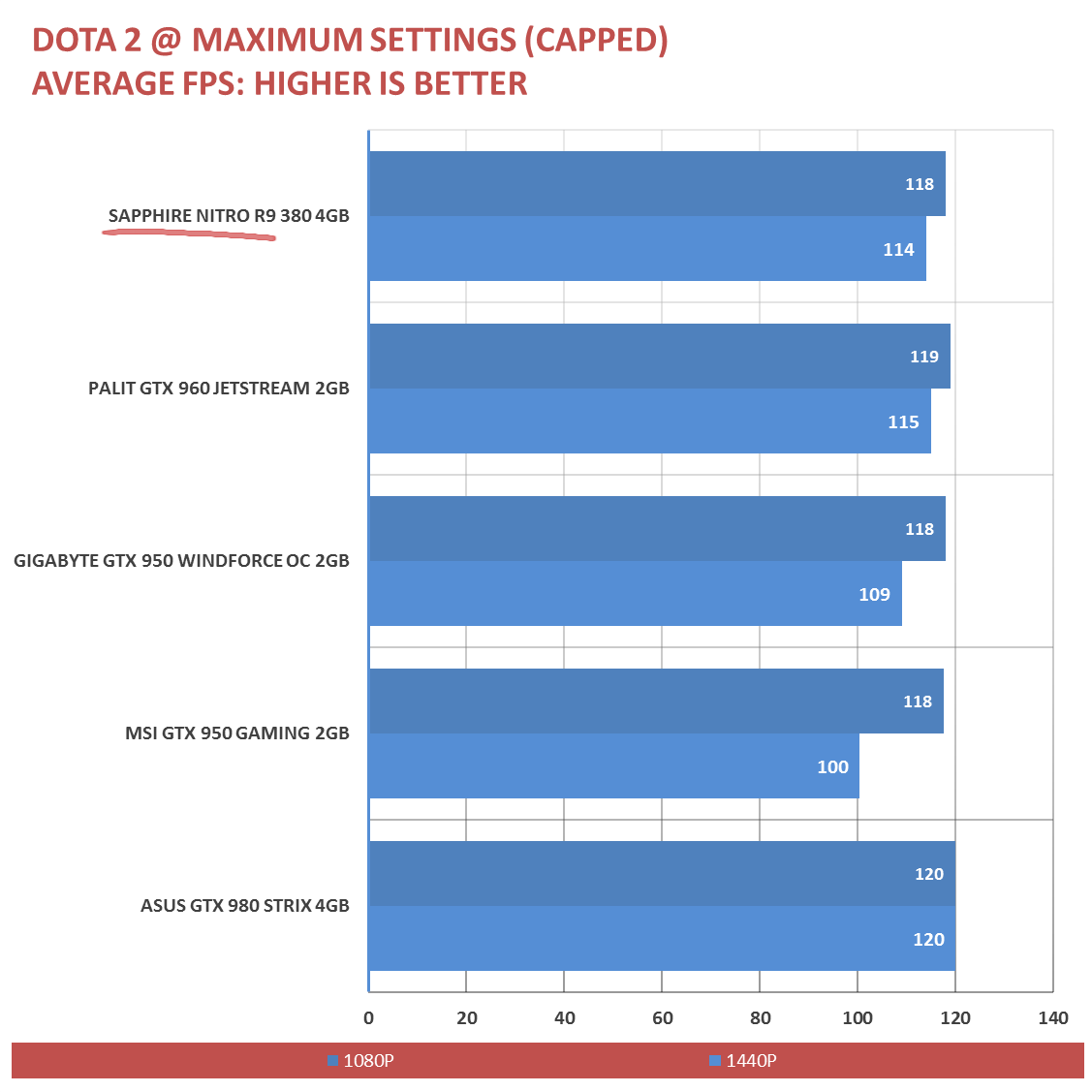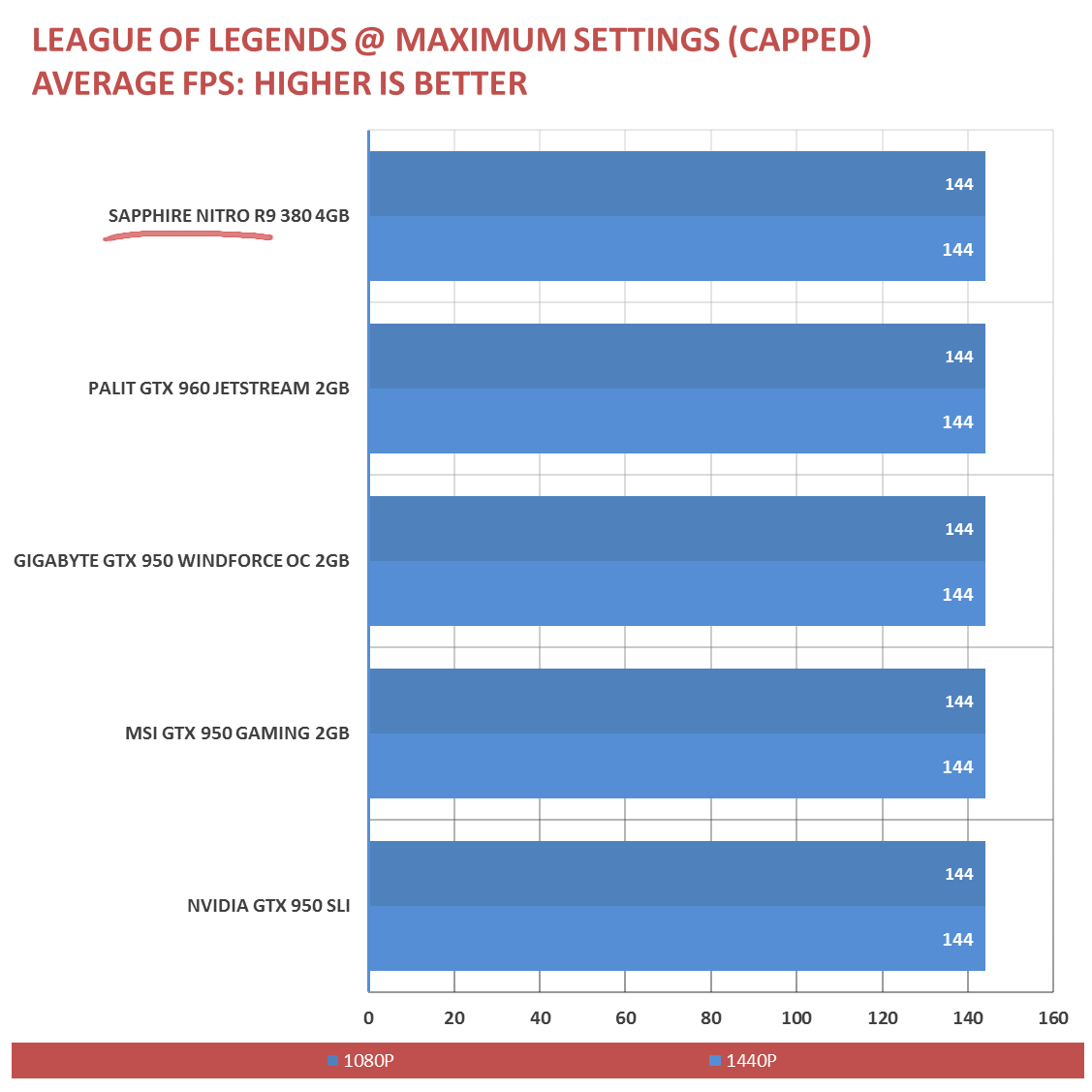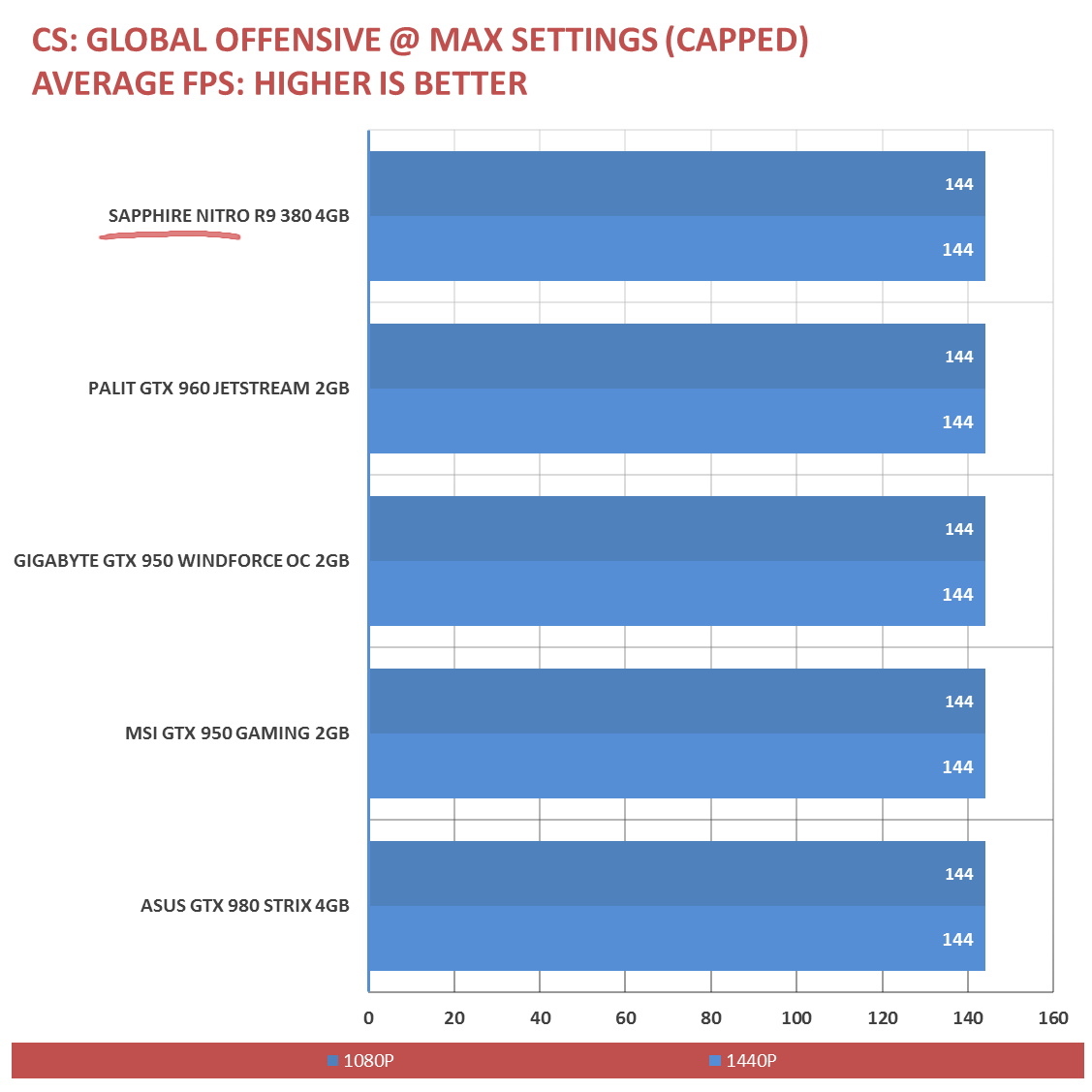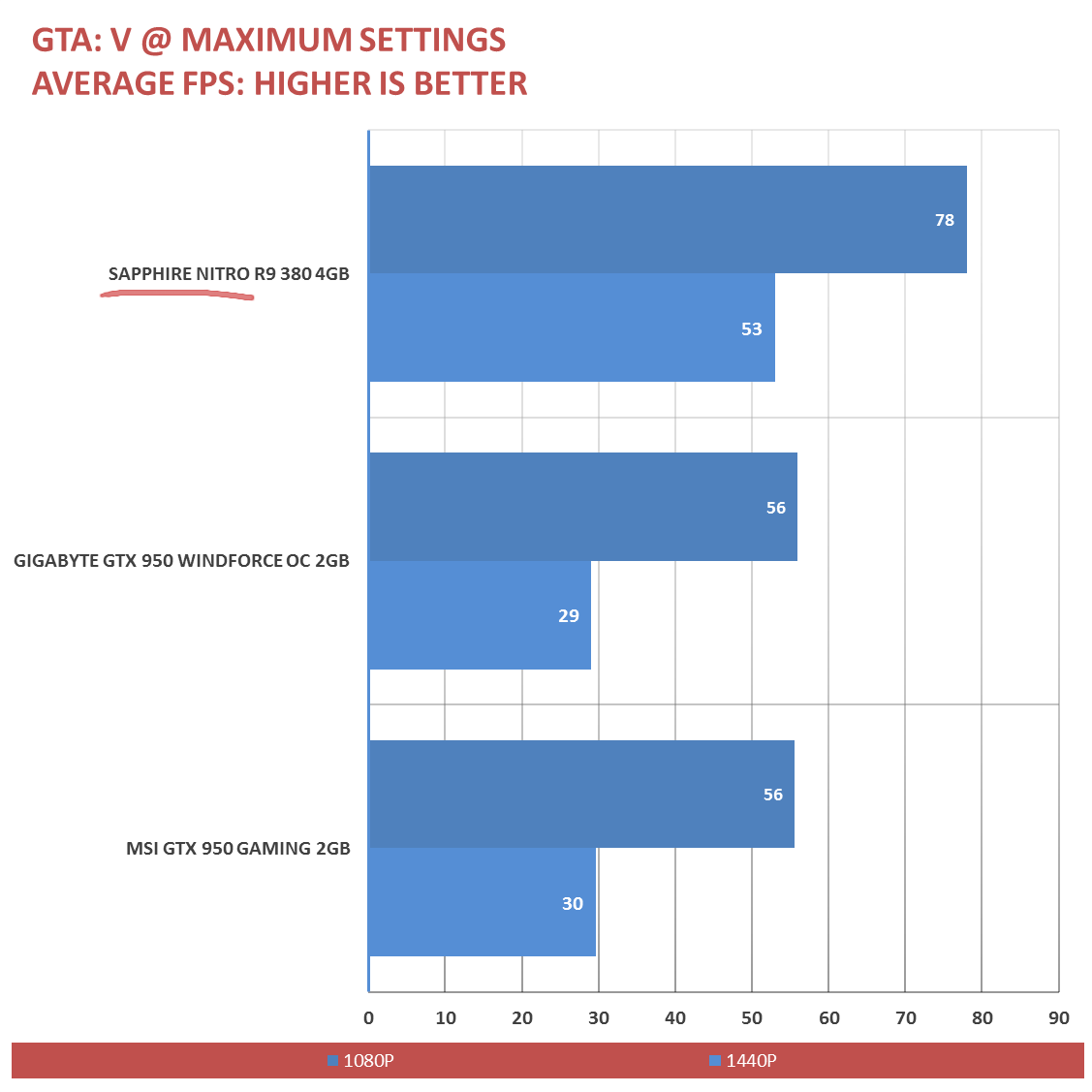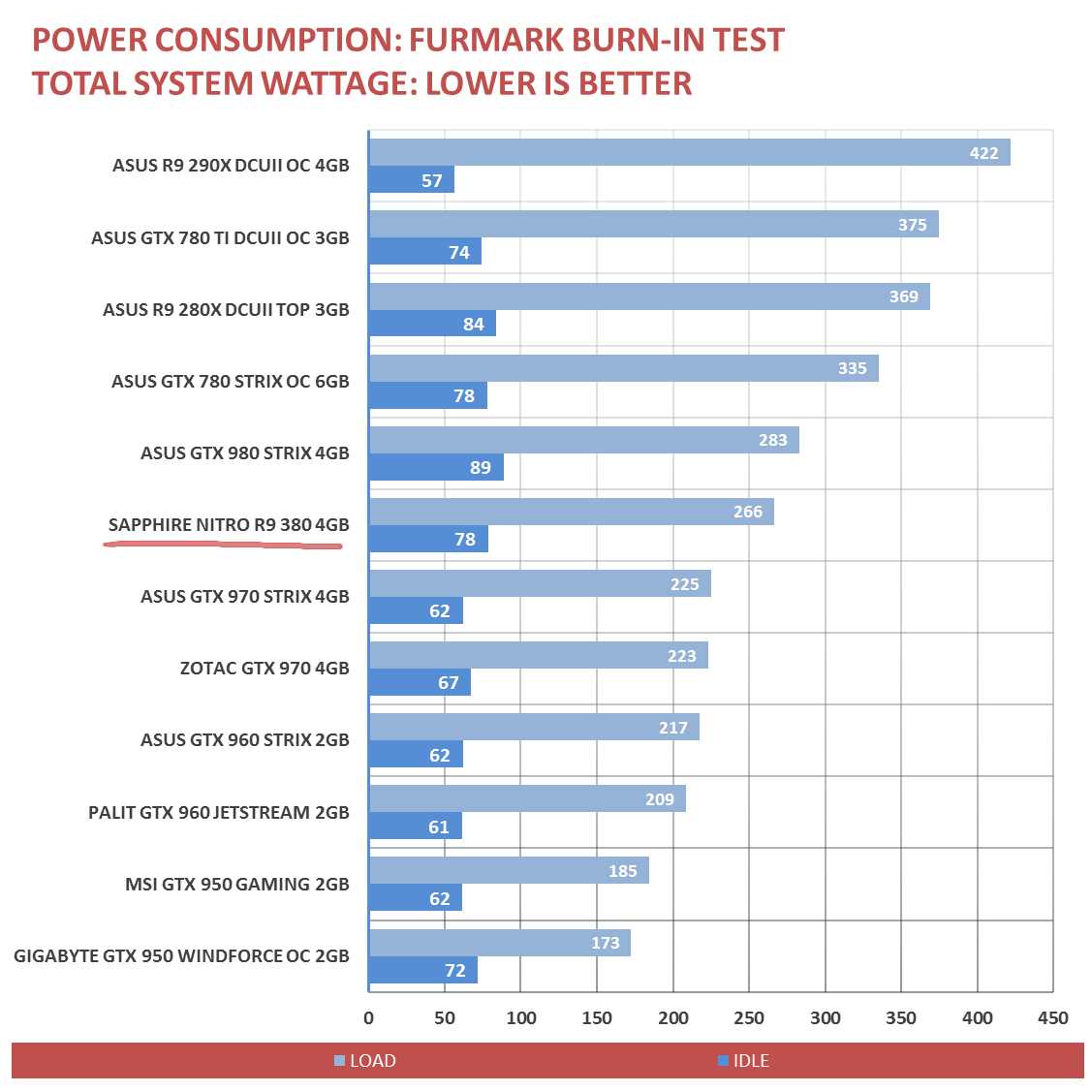The AMD Radeon R9 380 has been around for months now and it is by purpose, slated to battle the GTX 960 which has been released since the start of this year’s calendar. With the launch dates in favor of Nvidia, AMD has to come up with a solution to knock down the green team’s mid-range card, and the R9 380 might just have what it takes to do that with pure muscle.
And with pure muscle, we mean absolute dominance in Floating Point Performance, Texture Mapping Units, and Shading Units, attributing to a better theoretical performance. Practically identical to the later year’s Radeon R9 285, the R9 380 succeeds the said card with a lower price-point and with a small bump in core clock to match. The card we got here is the SAPPHIRE NITRO R9 380, with the part numbers “4G D5” which means that it is the 4GB and GDDR5 version with a clock speed of 985 MHz (+15). The card not only features a slight core clock increase, but it also features a non reference PCB and cooler to boot. Without further ado, let us check out what the SAPPHIRE NITRO R9 380 could do on our review.
| Model Name | AMD Radeon R9 380 | Nvidia GeForce GTX 960 |
| GPU name | Antigua | GM206 |
| Clock speed | 970 MHz | 1,127 MHz |
| Shading units | 1,792 | 1,024 |
| Texture mapping units | 112 | 64 |
| Render output processors | 32 | 32 |
| Compute units | 28 | 32 |
| Pixel rate | 31 GPixel/s | 36.1 GPixel/s |
| Floating-point performance | 3,290 GFLOPS | 2,308 GFLOPS |
| Memory clock speed | 1,375 MHz | 1,753 MHz |
| Effective memory clock speed | 5,500 MHz | 7,012 MHz |
| Memory bus | 256 bit | 128 bit |
| Memory | 4,096 MB | 2,048 MB |
| Memory type | GDDR5 | GDDR5 |
| TDP | 190W | 120W |
Table of Contents:
Specifications
LiquidVR™ is an AMD initiative dedicated to making VR as comfortable and realistic as possible by creating and maintaining what’s known as “presence” — a state of immersive awareness where situations, objects, or characters within the virtual world seem “real.” Guided by close collaboration with key technology partners in the ecosystem, LiquidVR™ uses AMD’s GPU software and hardware sub-systems to tackle the common issues and pitfalls of achieving presence, such as reducing motion-to-photon latency to less than 10 milliseconds. This is a crucial step in addressing the common discomforts, such as motion sickness, that may occur when you turn your head in a virtual world and it takes even a few milliseconds too long for a new perspective to be shown.
Unboxing
The NITRO R9 380 comes inside SAPPHIRE’s new packaging for their cards with a window to see a small portion of the card’s cooler. It sure is a reminiscence of the past, and SAPPHIRE never wasted the opportunity to back the windowed component up with important bits of info about the card.
The back is quite simple, with a small message from SAPPHIRE and a graphical representation of the card and its features. Nothing fancy here.
The card came with a quick start guide, a warranty pamphlet, a Driver DVD, plus a DVI-D to VGA adapter. There’s also a small SAPPHIRE case badge included. Adequate and proper.
Design
Incredibly well built and solid are the best words to describe this card as holding the SAPPHIRE NITRO R9 380 on your hands felt like you’re grasping a single piece of mortar brick. While its feels solid, the overall design of the card looks properly well done too in a dark yet modern fashion.
Going a little bit into the specifications, the NITRO R9 380 features a modest 9.3″ length, a 4.96″ width,and a dual slot cooler. Under the hood, SAPPHIRE’s propriety 100mm Dual-X fans cools the card together with an array of dense heat-sinks connected via a series of heat-pipes. The cooling unit is also 0dB operation capable.
The PCB matches the card’s color scheme, and it’s quite nice to look at in matte black. There is however a sign of flux residue on the PCB but we’re pretty sure it’s from a no-clean flux variant so it’s all safe and there’s practically no need to worry.
Power is supplied by 2x 6-pin power connectors. SAPPHIRE suggests a PSU with 500W of capacity since the card has a theoretical power output at 225W. For an easier PSU connection, SAPPHIRE used a 180-degree mounted 6-pin power connectors.
No info about this hideous thing… yet. Could be a BIOS switch of something else sinister. SAPPHIRE, answer my mail right meow! Update: SAPPHIRE said that it is indeed a BIOS switch – but not a switch to toggle clock profiles or backups as it is a UEFI to Legacy BIOS switch that will enable you to successfully boot the card on non-UEFI enabled OS or setups.
I/O ports are ample, with an extra space for ventilation. We’ve got a DVI-I (1920×1200) and DVI-D here (2560×1600), an HDMI port (4096X2160), and a single DisplayPort for 4K UHD display without the refresh rate limitations of the HDMI.
Test System
Graphics cards are no strangers in our labs, but providing a precise result usually needs a lot of time and effort on our end. Helping us to do those things is an updated copy of Windows 7 Ultimate x64 SP1 and wide selection of the popular games that most probably, will sate your appetite. The BIOS/UEFI, Chipset, and Video Card drivers of the test system will be updated too, as much as possible.
No other softwares should be running while the benchmarks are on going, unless it is needed, or stated. As for the gaming benchmarks alone, tests should include 720P (1280 x 720), 1080p (1920 x 1080), 1440p (2560 × 1440), and 4K QHD resolution results if permitted by the games, and benchmarking tools, or if necessary. Games without benchmarking tools of their own will have the results recorded with FRAPS. Below are the test system’s specifications:
| CPU | Intel Core i5 4670K |
| MOTHERBOARD | ASUS Z97-PRO WiFi AC |
| CPU COOLER | Cooler Master Seidon 120XL |
| MEMORY | CORSAIR Vengeance PRO @2133 MHz 16GB |
| GRAPHICS CARD | SAPPHIRE NITRO R9 380 4GB |
| INT. STORAGE | Kingston HyperX Fury SSD 240GB |
| PSU | BitFenix Fury 650G 650W |
| DISPLAY | 27″ DELL U2715H WQHD IPS Panel |
| OS | Microsoft Windows 7 Ultimate x64 SP1 (Updated) |
| SOUND CARD | Realtek ALC1150 |
| EXT. STORAGE | 2TB Western Digital My Passport |
Synthetic
3DMARK (2013) is a multi-platform benchmarking tool from FUTUREMARK, consisting of comprehensive tests that aims to gauge your gaming hardware; be it a smartphone, a tablet, a laptop, or a desktop PC.
CINEBENCH R11.5 is a real-world cross-platform test suite that evaluates the computer’s performance capabilities. CINEBENCH is based on MAXON’s award-winning animation software CINEMA 4D, which is used extensively by studios and production houses worldwide for 3D content creation.
Kishonti’s CompuBench is an easy to use, no frills high performance suite of benchmarks. It compares the strengths and weaknesses of different hardware architectures such as CPUs, GPUs and APUs using a series of tests.
The card’s Synthetic GPU performance is great even better than its main competitor – the GTX 960, on most fronts particularly at 3DMARK, and Cinebench. Particle simulation, and Face Detection synthetic benchmarks from Kishonti shows that the Maxwell cards could put up a fight though, taking the top spots at the said benchmarks.
Gaming
Dragon Age: Inquisition an action role-playing video game developed by BioWare and published by Electronic Arts. It is the third major game in the Dragon Age franchise, and utilizes the Frosbite 3 Engine with the SpeedTree technology.
The Witcher 3: Wild Hunt is an action role-playing video game set in an open world environment, developed by Polish video game developer CD Projekt RED. It utilizes the REDengine 3.
Battlefield 4 is one of EA and DICE’s most recent first person shooters utilizing the all new Frostbite 3 game engine featuring better tessellation effects and destruction compared to its predecessor.
Dota 2 is a Multiplayer Online Battle Arena (MOBA) video game developed by Valve and is the stand-alone sequel to the Warcraft III based Defense of the Ancients (DotA) mod.
League of Legends is a multiplayer online battle arena similar to, and exactly as popular as Dota 2. It is developed and published by Riot Games for Microsoft Windows and Mac OS X.
Counter-Strike: Global Offensive is a popular online tactical first-person shooter developed by Hidden Path Entertainment and Valve Corporation, utilizing the Source Engine.
Grand Theft Auto V is an open world, action-adventure video game developed by Rockstar North and published by Rockstar Games. It was released for the PlayStation 4, Xbox One, and Microsoft Windows. We omitted the GTX 980 results for direct comparison using gameplay driven benchmarks.
By a landslide, the SAPPHIRE NITRO R9 380 took the gaming benchmarks all to itself if compared to the GTX 960, winning at the 1080P & 1440P performance results. This might be due to the card’s extra 2GB VRAM over the GTX 960’s 2GB, where graphics intensive games especially at higher resolutions, requires the frame-buffer to back them up.
Overclocking
If the SAPPHIRE NITRO R9 380 showed great performance across the games, then this is where things started to stagnate. That said, we cannot gain any improvements when it is overclocked – and when I mean it, there’s hardly any gain at all since the clock speeds we attained are not that huge of a leap at all. Just 30 Mhz over the stock core clock speeds. Unworthy of flaunting at all.
Temperature
FurMark is a very intensive OpenGL benchmark that uses fur rendering algorithms to measure the performance of the graphics card. To record the GPU’s maximum temperatures, I will run Furmark’s Fur Rendering Burn-in Test, and let it run for 30 Minutes. As always, we try to keep the results consistent by keeping the ambient temperature checked at 27ºC.
Power
We also check to see how the GPU impacts power consumption. The system is left to idle for 30 minutes before readings are taken, and load data is taken 30 minutes while FurMark is running. Power readings are taken for the entire system from the socket.
The temperature of the card is heavily influenced by its 0dB fan feature, hence the not so ridiculous 54c idle temperature. SAPPHIRE setup this card to spin at 65c on-wards, so there’s the answer as to why this card idles at that level of small discomfort. Load temperature is quite alright, with fans dissipating heat at 1633 RPM. They are audible though.
Conclusion
The Sapphire NITRO R9 380 4GB is a great performing, factory overclocked, WQHD capable graphics card from SAPPHIRE. It blew the competition out of the water at most of the benchmarks laid in front of it especially at the 2560×1440 resolution. The 2GB VRAM from the competition simply wont cut it, and the 4GB frame buffer of the R9 380 simply proved itself worthy.
Build quality is as expected from SAPPHIRE, and we felt that they really did a great job on this one’s design specially the looks where the old and boring Blue PCB is nowhere to be found. Although great, the card suffers from zero overclocking gains or potential in our case which is a bummer. We also felt that the card could be a little better in terms of idling or non-intensive applications, and so we wish SAPPHIRE could just ditch the whole 0dB thing that will let the fans turn themselves on from this day onward. We really felt that this card requires active cooling and maybe even a low RPM will do. 54c is no joke but it’s not unhealthy either and you could always use GPU softwares to manually turn-on the fans.
Overall, we really liked the SAPPHIRE NITRO R9 380 4GB as its positive traits easily outweigh the cons – considering that you could always manually set the fans to turn themselves on indefinitely via a software and not everyone is actually into overclocking. With a price point at 10, 695 Pesos, or at around 234 USD retail, the SAPPHIRE NITRO R9 380 4GB is hard to beat.
SAPPHIRE NITRO R9 380 4GB
Summary
Overall, we really liked the SAPPHIRE NITRO R9 380 4GB as its positive traits easily outweigh the cons – considering that you could always manually set the fans to turn themselves on indefinitely via a software and not everyone is actually into overclocking.