SAPPHIRE largely owns a chunk of the AMD graphics card market here in the Philippines and it’s a no-brainer why they decided to send us one of their own for scrutiny. The one we’re talking about is of course the SAPPHIRE RX 470 NITRO+ OC. A factory overclocked non-reference RX 470.
The NITRO stands for SAPPHIRE’s top-end offering with all of their latest graphics card technology and features mixed into a bowl of goodies. This card for example, uses the DUAL-X cooling solution – a combination of dual 95mm 0dB capable fans and SAPPHIRE’s free flow design. Both should enable this card to feature better cooling performance, without sacrificing acoustics. Learn more here.
| QUICK SPECS COMPARISON | ||
| MAKE & MODEL | AMD RADEON RX 470 | SAPPHIRE RX 470 NITRO+ 4GB |
| GPU | POLARIS 10 | POLARIS 10 |
| CORES | 2048 STREAM | 2048 STREAM |
| CORE CLOCK | 926 – 1206 MHZ | 1260 MHZ |
| VRAM | 4GB/8GB GDDR5 | 4GB GDDR5 |
| MEMORY BUS | 256-BIT | 256-BIT |
| MEMORY CLOCK | 1650 MHZ | 1750 MHZ |
| POWER OUTPUT | 120W | 120W |
| POWER INPUT | 6-PIN | 8-PIN |
| SLOT TYPE | DUAL | DUAL |
| DESIGN | REFERENCE | NON-REFERENCE |
| MSRP | 149 USD | 207 USD / 10, 500 PHP |
The RX 470 NITRO+ is a non-reference card offering 1260 MHz core clock speed, and a 1750 MHz memory clock. For comparison purposes, the reference RX 470 has a 1206 boost clock, and a 926 MHz base clock speed coupled up with a 1650 MHz GDDR5 video memory. The SAPPHIRE card having a 1260 MHz out of the box, is definitely going to be faster than the reference one. But will its performance suffice? Let us check it out!
Table of Contents:
AMD Polaris Architecture
Polaris is relatively new, but it brings so much to the table with performance, efficiency and full support for the latest and future gaming technologies. This includes Async Compute support that allows the GPU to handle complex task with efficiency. Therefore, decreasing latency and saving precious GPU resources. Along with it comes the Quick Response Queue that puts compute tasks at the top of the queue. Allowing compute heavy tasks to be set on higher priority. Those ACE units on the Polaris 10’s GPU diagram are responsible for the Async Compute functionality.
Of course low level APIs such as DirectX 12 and the Vulkan API are fully supported, allowing the developers to uncap the performance, efficiency, and capabilities of Radeon GPUs with extra headroom. The AMD Wattman has been introduced too. A new overclocking tool from AMD built right into the Radeon Crimson Software Suite.
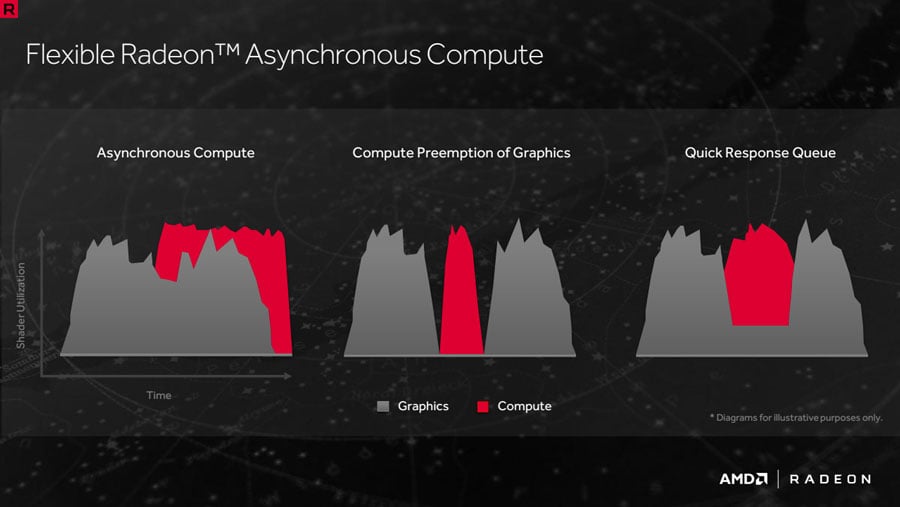
The Polaris architecture features new geometry engine enhancements including the Primitive Discard Accelerator. This effectively culls unnecessary geometry from the graphics pipeline. Allowing the graphics card to disregard any unnecessary stuffs from the pipeline. Only drawing the ones that will be displayed on screen.
Memory and Delta Color Compression are also improved, with an updated memory controller supporting a maximum of 8Gbps. Along with it comes the Lossless Delta Color Compression which should provide performance per bandwidth and power improvements.
The AMD RX 470 falls under the Polaris 10 architecture, with Polaris 11 geared towards a more budget conscious audience. While the RX 480 is geared towards VR and 1440P gaming, the RX 470 is geared for a smooth 1080P gaming experience.
Unboxing
The SAPPHIRE RX 470 NITRO+ OC comes in a rectangular packaging. It’s not the fanciest but it sure does its job very well by utilizing a hard internal cardboard packaging with a foam insert.
The card doesn’t come with display adapters nor power cables – though there are paper works and a software DVD included. I am pretty sure the majority of SAPPHIRE’s budget goes to the graphics card instead.
Design
Out in the open, the SAPPHIRE RX 470 NITRO+ OC is exceptionally gorgeous. It’s a simple yet elegant card measuring at around 9.5 inches in length with 5 inches of width. This is a non-reference RX 470, and is definitely a good looking one at that.
SAPPHIRE utilizes the Dual-X Cooling technology with this card. That said, the company had two 95mm fans installed capable of 0dB functionality. The fans could easily be removed too via the NITRO Quick Connect. Basically requiring the end user to remove a single screw per fan for easy access.
The NITRO+ back plate is sexy AF if I may say so, featuring a combination of silver, black, and light blue in an edgy futuristic design package. The NITRO Free Flow opening is prominent on this area as well – enabling the card to expel heat from front to back.
SAPPHIRE included a LED switch and a BIOS switch at the corner of the card. This card is one of the few RX 400 cards with a BIOS switch and is definitely a feature worth your attention. Especially when the Radeon Crimson Driver 16.9.2 lifted the BIOS Check feature off.
Power input has been replaced with an 8-pin one, which in theory should be able to provide the card with 225W of maximum power. It’s situated conveniently at the extreme end of the card.
Display output is provided by 2x HDMI 2.0b ports, 2x DisplayPort 1.4, and a single DVI-D port. Nothing out of place here. Let us continue with the tests.
Test Setup
Our test system is based on a Intel Core i5 6600K gaming system, which should be in-line with the latest mainstream gaming components. The operating system used is a 64-bit Windows 10 Pro Edition with power options set to balanced. Third party background softwares are disabled unless they are absolutely required. Benchmarks should include 720p, 1080p, 1440p, and 2160p results if necessary to the hardware being tested.
| TEST SYSTEM SPECIFICATIONS | |
| CPU | INTEL CORE I5 6600K |
| MOTHERBOARD | ASUS Z170-A |
| CPU COOLER | NOCTUA NH L12 |
| MEMORY | CRUCIAL BALLISTIX TACTICAL 16GB |
| GRAPHICS CARD | SAPPHIRE RX 470 NITRO+ OC 4GB |
| INT. STORAGE | PLEXTOR M6E BLACK EDITION 256GB |
| PSU | CORSAIR RM850X 850W |
| DISPLAY | 27″ DELL U2715H WQHD IPS PANEL |
| OS | MICROSOFT WINDOWS 10 PRO |
Temperature
Unigine Heaven is an intensive GPU benchmark that measures the performance of the graphics card. Temperature values are taken directly from GPU-Z, and will be cross referenced from other temperature logging tools. The ambient room temperature is checked at 27 Degree Celsius. Overwatch is used for the in-game temperature test.
Power
Our power consumption test shows how the GPU impacts system power consumption using Unigine Heaven, and Overwatch. Both applications will run for approximately 15 minutes. Power readings are taken from the entire test system using a watt meter connected to the wall socket.
Noise
The sound level of the system with the graphics card is taken as well. The room has an ambient noise level at around 37 dBA which is good enough to test the acoustic performance of any system or a graphics card’s cooling solution. The sound level meter is situated 2 feet away from the system.
The SAPPHIRE RX 470 NITRO+ OC isn’t the best card when it comes to power, and noise – delivering a maximum of 233W out of the wall together with the rest of the system when it comes to gaming. It is 23W less efficient than the RX 470 from MSI we tested, and features a 43dBA noise output. Something that is decent, yet still higher than what I expected. Temperature results showed that the card is able to reach a maximum of 77c at load with a good 39c idle temperature. Not bad I guess.
Synthetic
3DMark 2013 is a suite of benchmarks catered for the gamers and enthusiasts. It features benchmark presets suitable for wide range of systems. The total system scores from the FireStrike presets is used for comparison.
Unigine Heaven is a stress test and a benchmark tool built specifically for the graphics card. We ran a full test to see how the graphics card performs under such loads. The total system score is used for comparison.
Unigine Valley is a stress test and a benchmark tool built specifically for graphics cards, similar to the Heaven benchmark. We ran a full test to see how the graphics card performs under such loads. The total system score is used for comparison.
Synthetic performance were a little slower than the RX 480, and this goes to show that the card’s 1260 MHz core clock speed matters a lot even at synthetics. The card is a little faster than the MSI RX 470 on these tests, with the exception of the 3DMark 2013 FireStrike.
Gaming
Overwatch is Blizzard Entertainment’s critically acclaimed FPS shooter, running on a custom game engine developed by Blizzard utilizing the DirectX 11 API. Benchmarks will be taken from a custom game on a map called Temple of Anubis. The graphic settings is set to ultra with a 100% render scale.
DOTA 2 is Valve’s popular MOBA game, running on their own Source Engine 2. Benchmarks are taken from a match replay between Alliance and Natus Vincere. The graphic settings is set to the maximum. The frame rate is uncapped, and v-sync is turned off.
Ashes of The Singularity is an RTS game developed by Stardock and one of the first games to support the DirectX 12 API. Benchmarks will be taken directly from the game’s benchmarking tool, with the graphic settings is set to extreme.
Rise of the Tomb Raider is the direct sequel to 2013’s Tomb Raider reboot. It is developed by Crystal Dynamics and Eidos Montreal, with support for the DirectX 12 API. Settings are set to Very High, with SMAA, HBAO+, and Pure Hair enabled. Benchmarks were taken from the Syria level.
DIRT: Rally is Codemaster’s proper take on the rally racing game genre, with support for the DirectX 11 API. Settings are set to Ultra, with 8x SMAA enabled. Benchmarks were taken from the stages at Hafren, Wales.
Now gaming performance is where this card really shines at, featuring a performance around the area of the reference AMD Radeon RX 480. The card actually managed to stay at 1260 MHz during our tests, and it’s one of the reason why it can play tag with the RX 480.
Overclocking
For the SAPPHIRE RX 470 NITRO+ OC, we decided to go with the TRIXX 3.0 software. It’s basically a funky looking overclocking tool that has extra features to control the graphics card’s own features.
That includes fan speed control, profiling, hardware monitoring tool, the RGB control feature, and the FanCheck. You can even save the current BIOS profile, and possibly flash your own.
Maximum core clock we got is 1354 MHz, with an 1869 MHz memory clock speed. Power limit is set to 50% for stability and fan speeds were at 87% to make the GPU as cool as possible. At this speed, the card hits 46dBA. Audible, but still decent enough.
Performance we got from overclocking showed what the NITRO+ OC could really do – by outpacing the AMD Radeon RX 480 at the 3DMark 2013 FireStrike benchmarks. Great show of extra performance gains.
Conclusion
General gaming performance is exceptionally good for a non reference RX 470, showing us what a NITRO+ branded card could really do be it for 1080P and 1440P titles. The card, despite featuring a lower MSRP, actually got really close to the RX 480 with a few frames in between. This means that with this card, you should expect a level of gaming performance similar to the reference RX 480.
Build quality is top notch, coupled up with a beautifully designed shroud from the front and back. Even the side profile looks really good – which is elegant to be precise. The NITRO+ OC had this peculiar blend of futuristic and classic design that works, I must say.
Features are what you’d expect this side of 2016 – with RGB and loads of other features that you could use to enhance your gaming experience. The 95mm fans could be removed, and have their longevity checked via the TRIXX software. A BIOS switch is also included which should seal the deal for those who wants to configure this card’s settings on their own and have it saved definitely.
In closing, the SAPPHIRE RX 470 NITRO+ OC is a great card, retailing for about 10, 500 PHP. It performed really close to the RX 480, and stomped on it when overclocked further. It’s not a perfect card, but it sure is one beautiful RX 470 with a performance and price to overshadow its downsides.
SAPPHIRE RX 470 NITRO+ OC 4GB
THE VERDICT
The SAPPHIRE RX 470 NITRO+ OC 4GB is a proper non-reference RX 470 – featuring a good blend of looks, performance, and value for money. A card worthy of your attention.


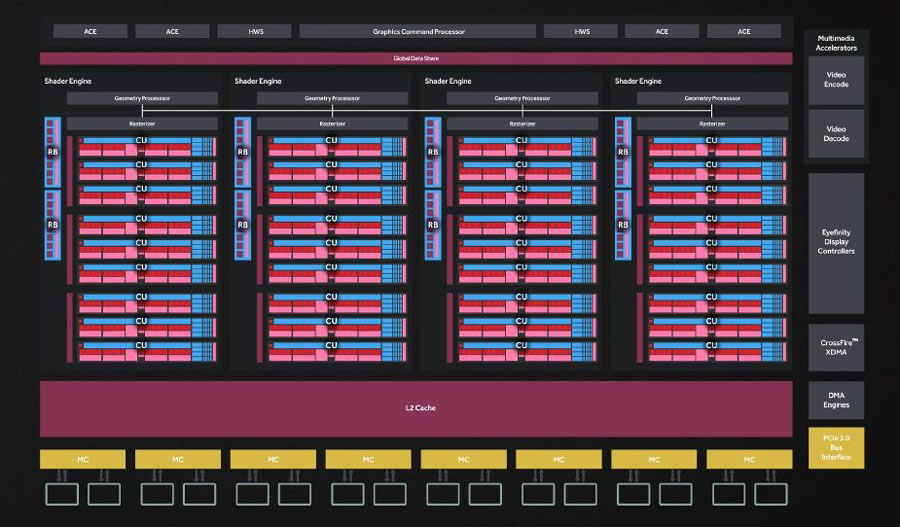
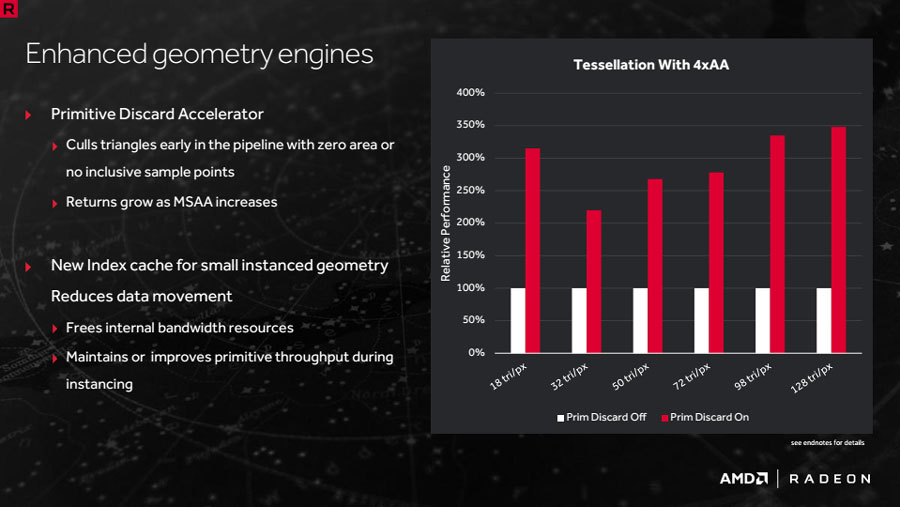
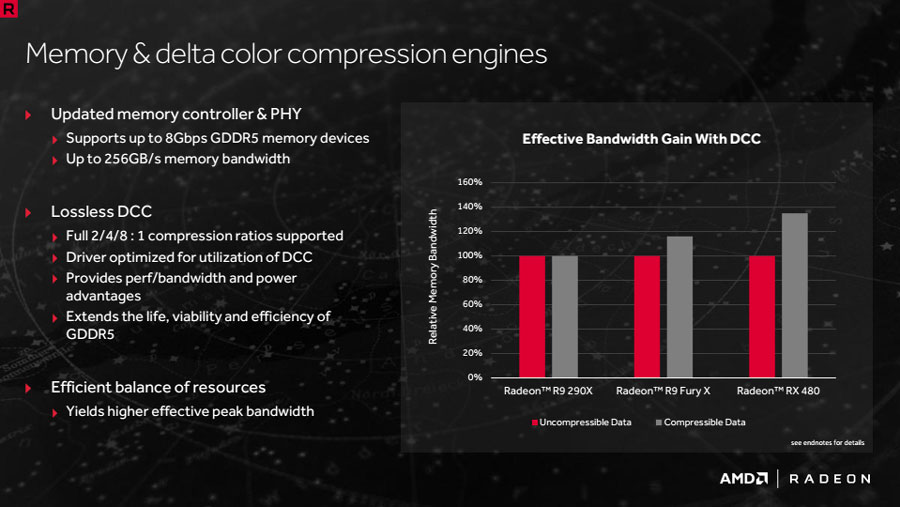
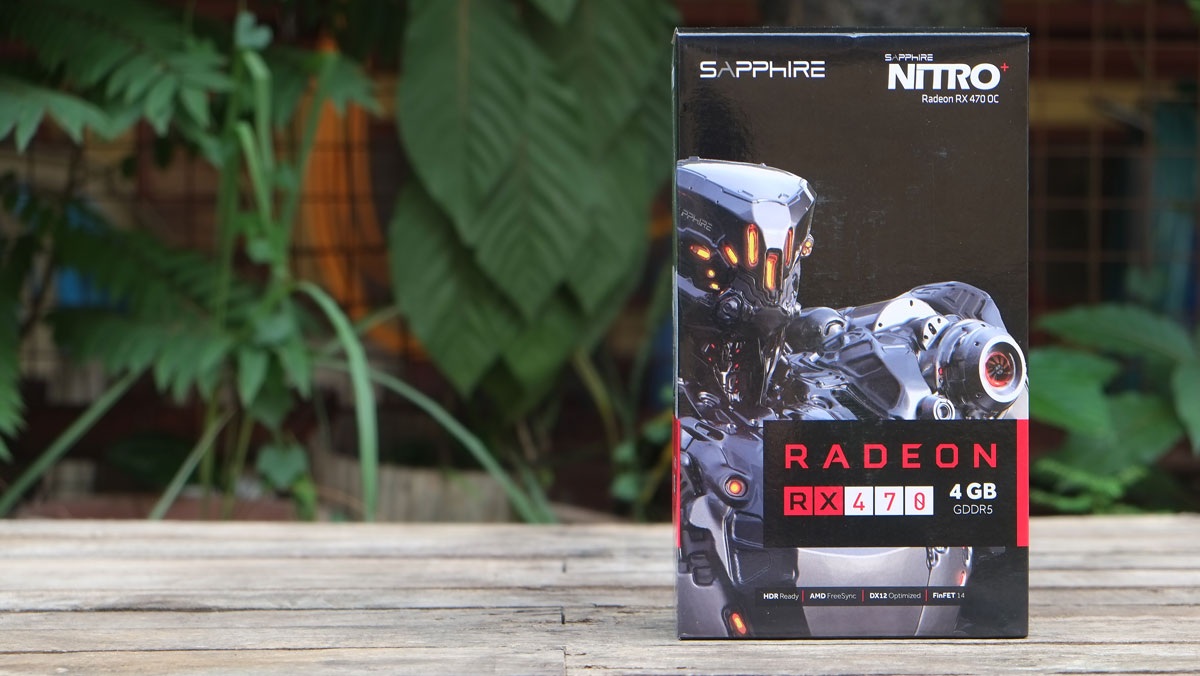
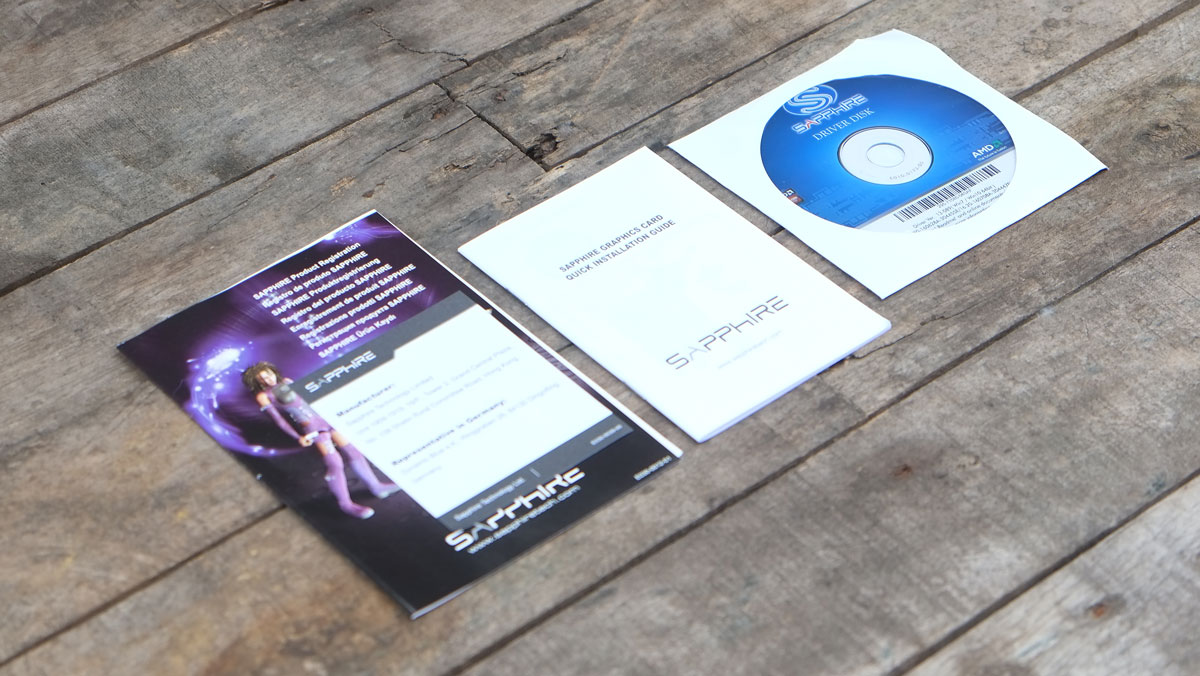





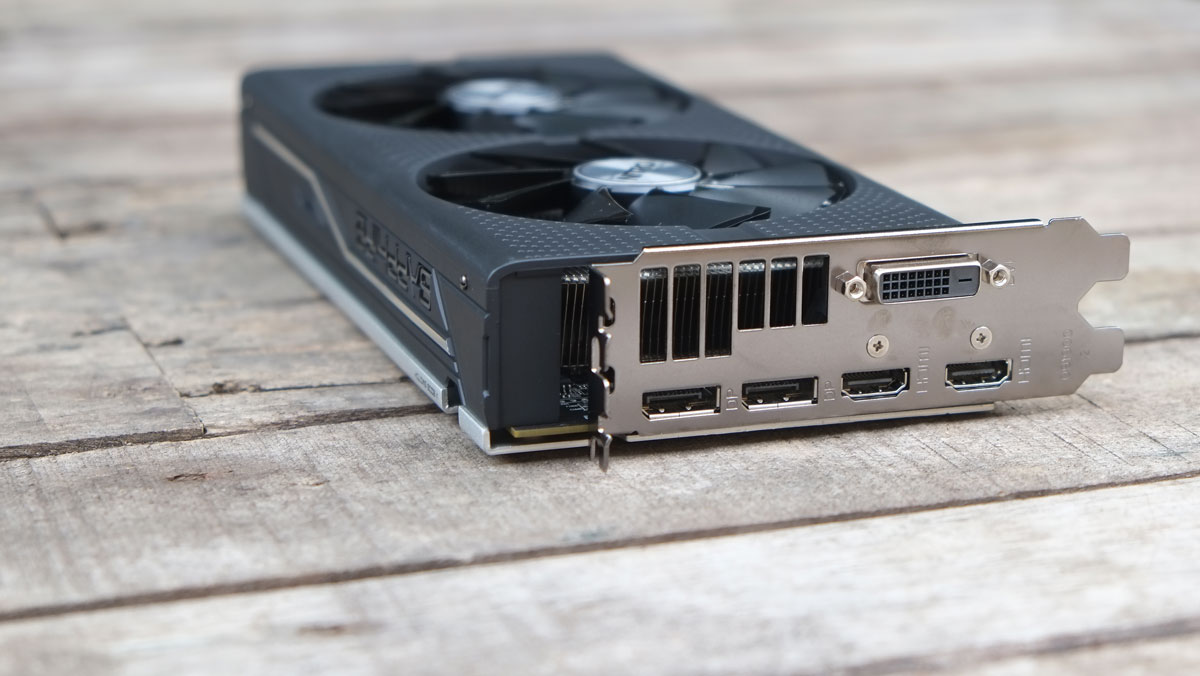
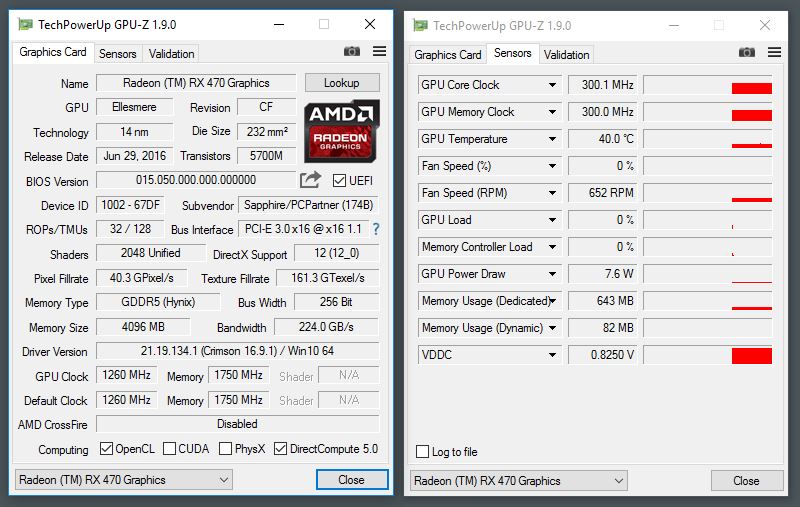

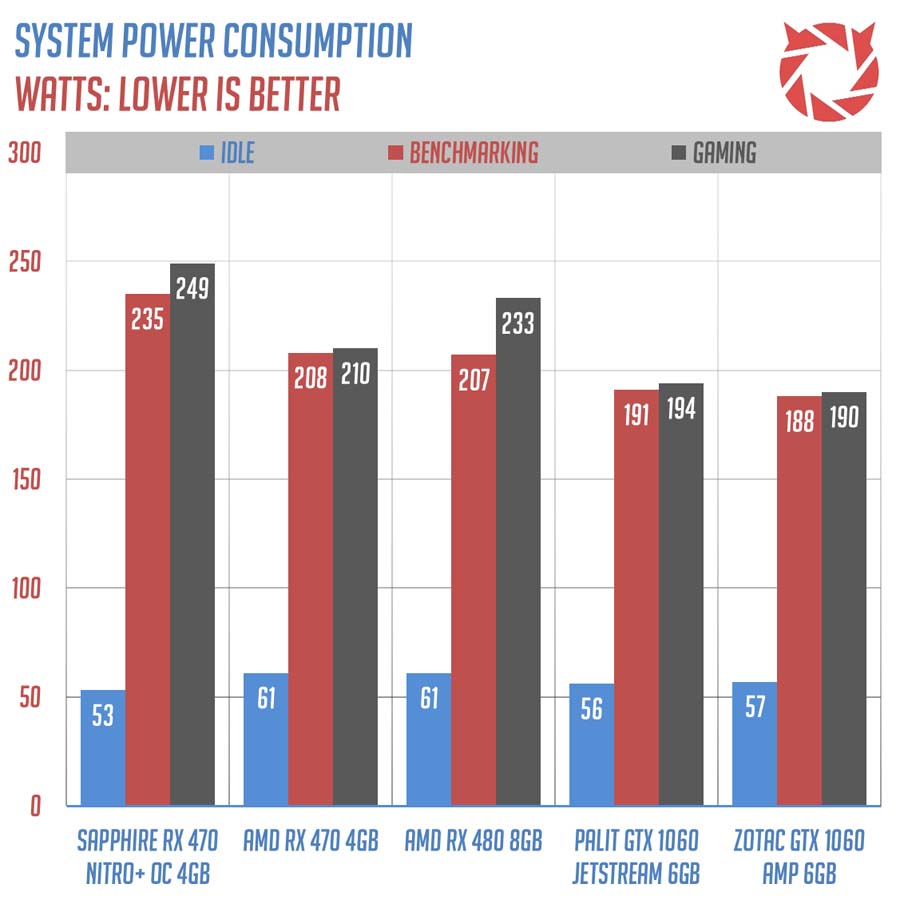
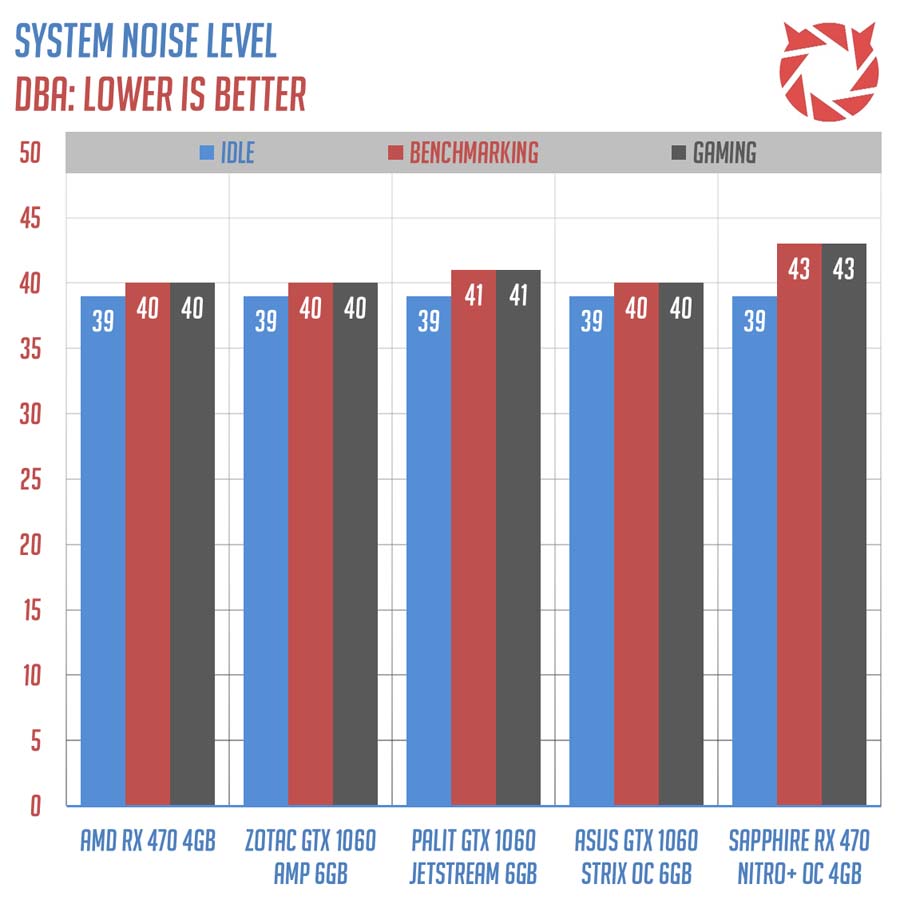





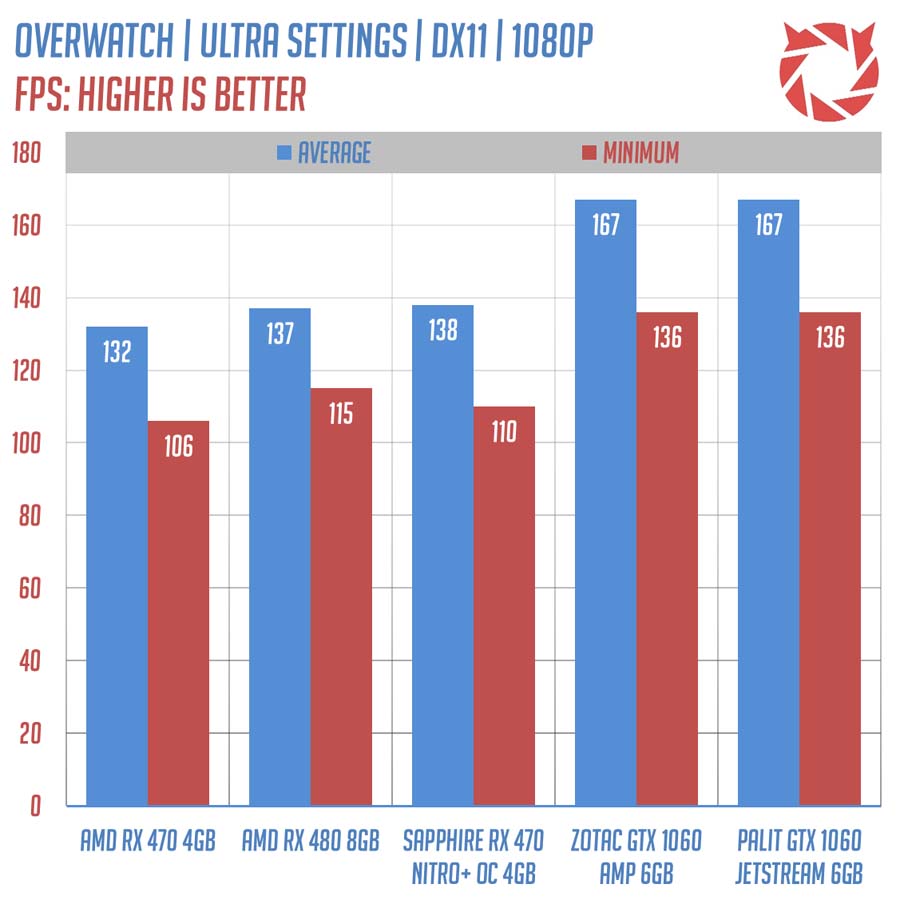


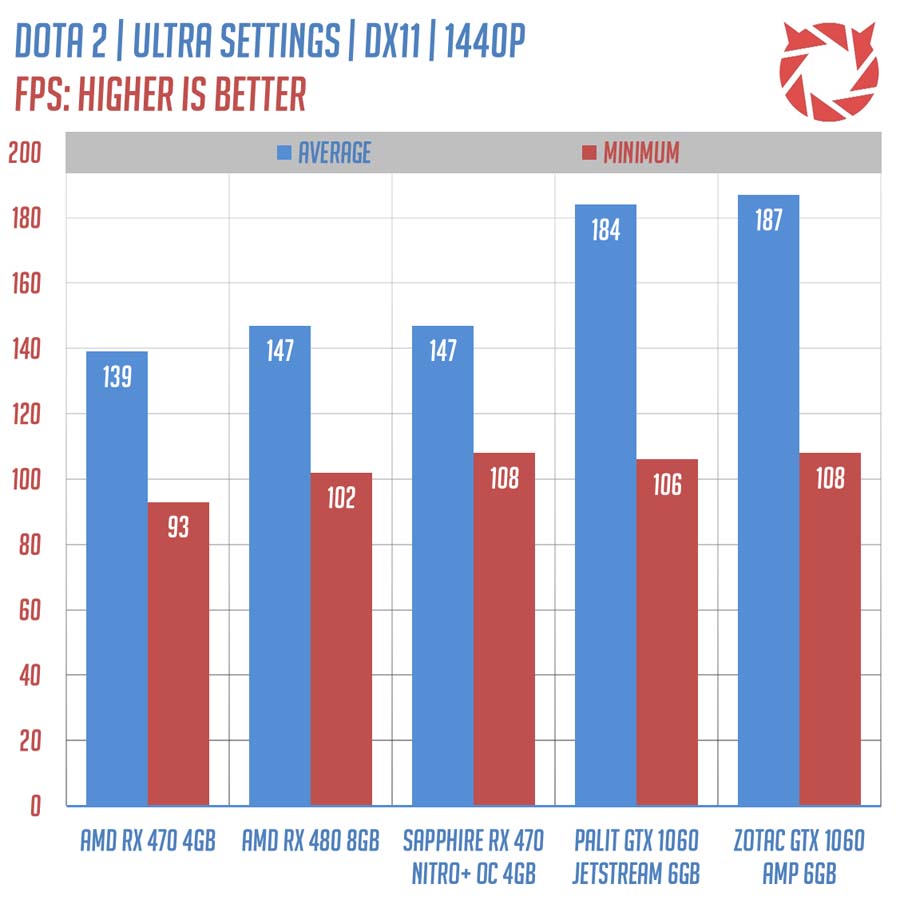
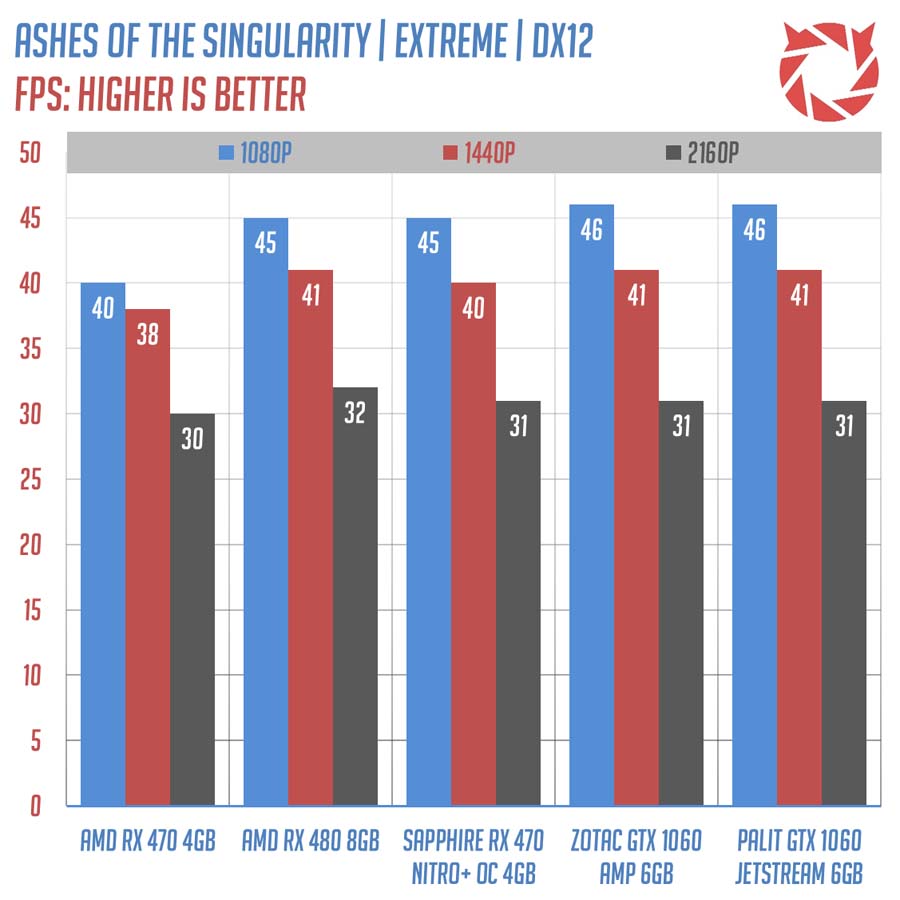
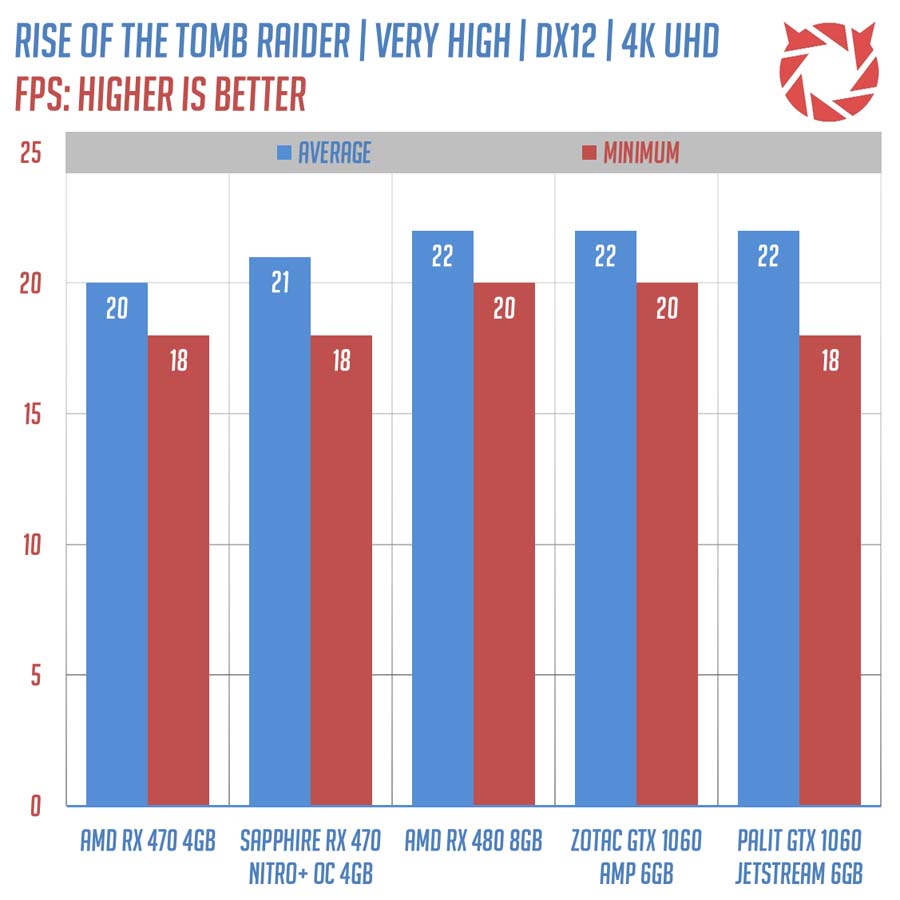
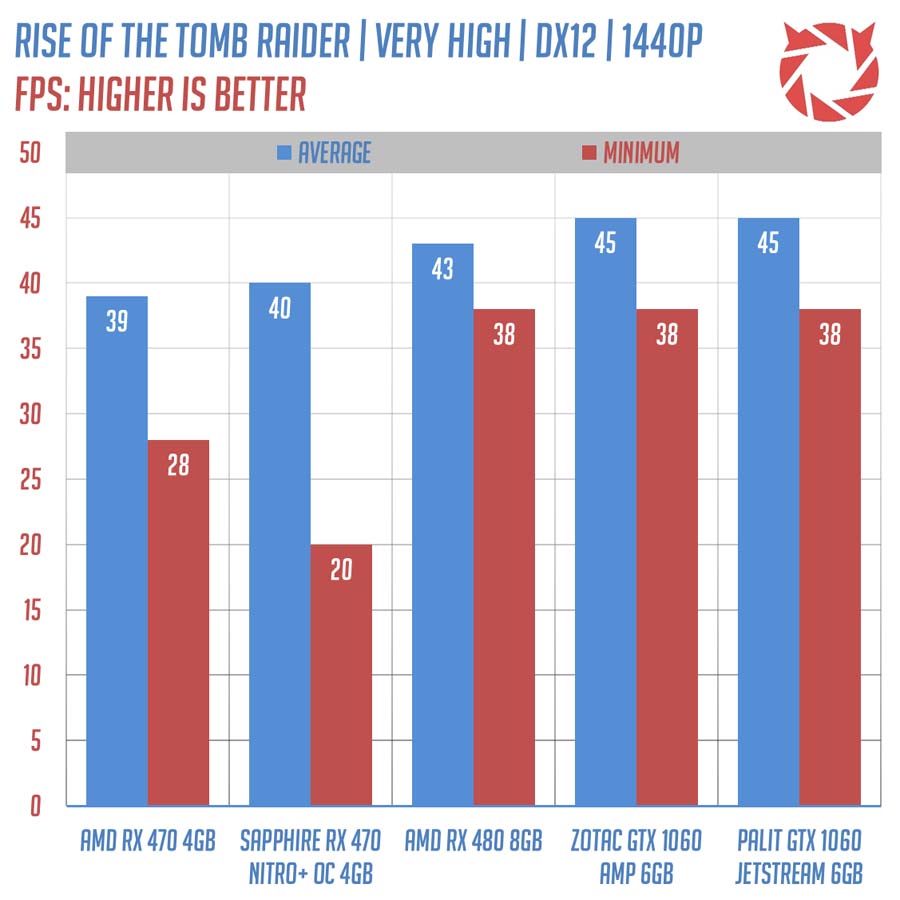
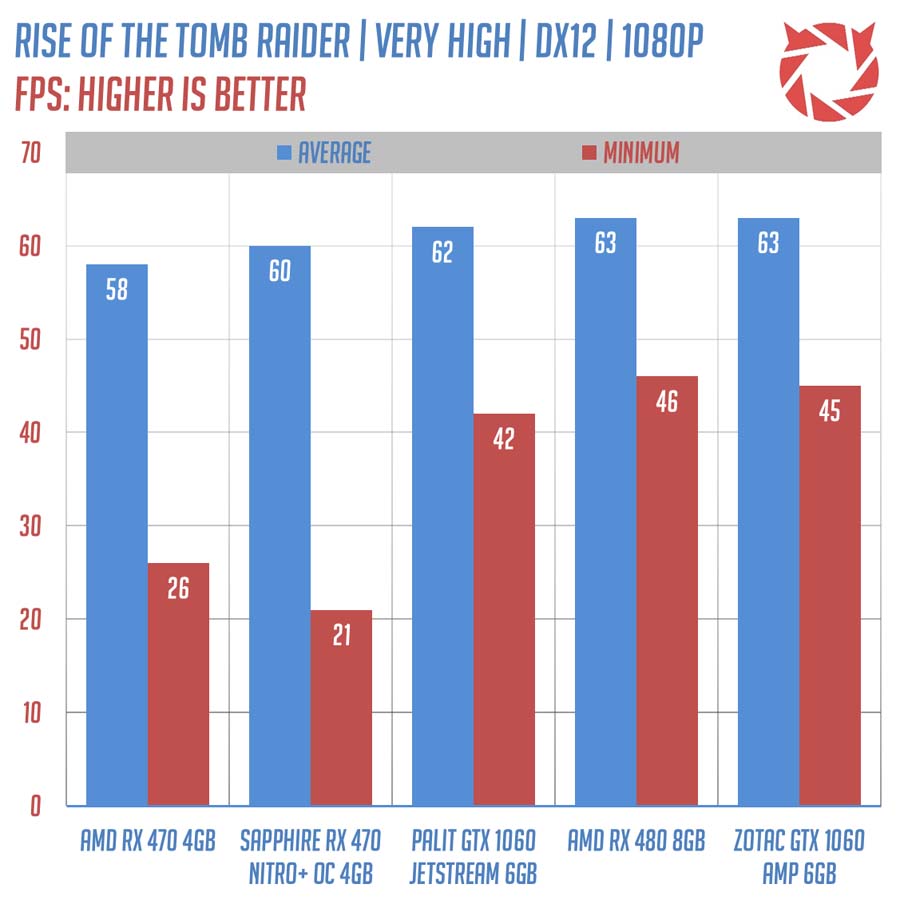
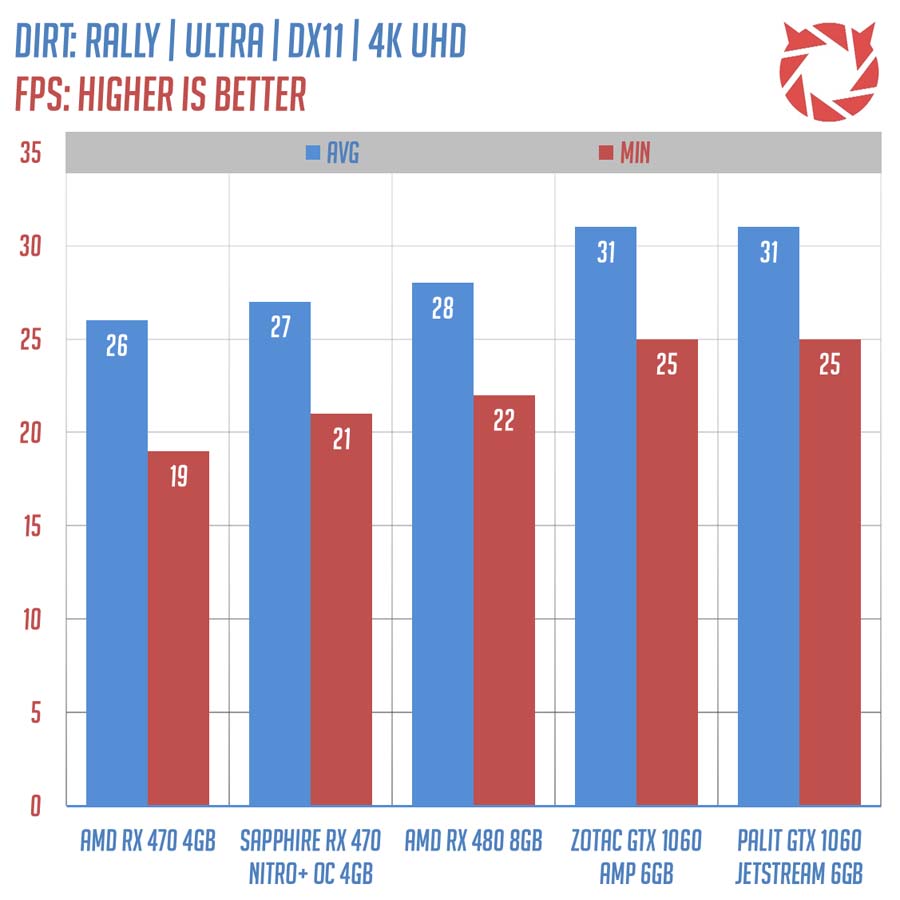
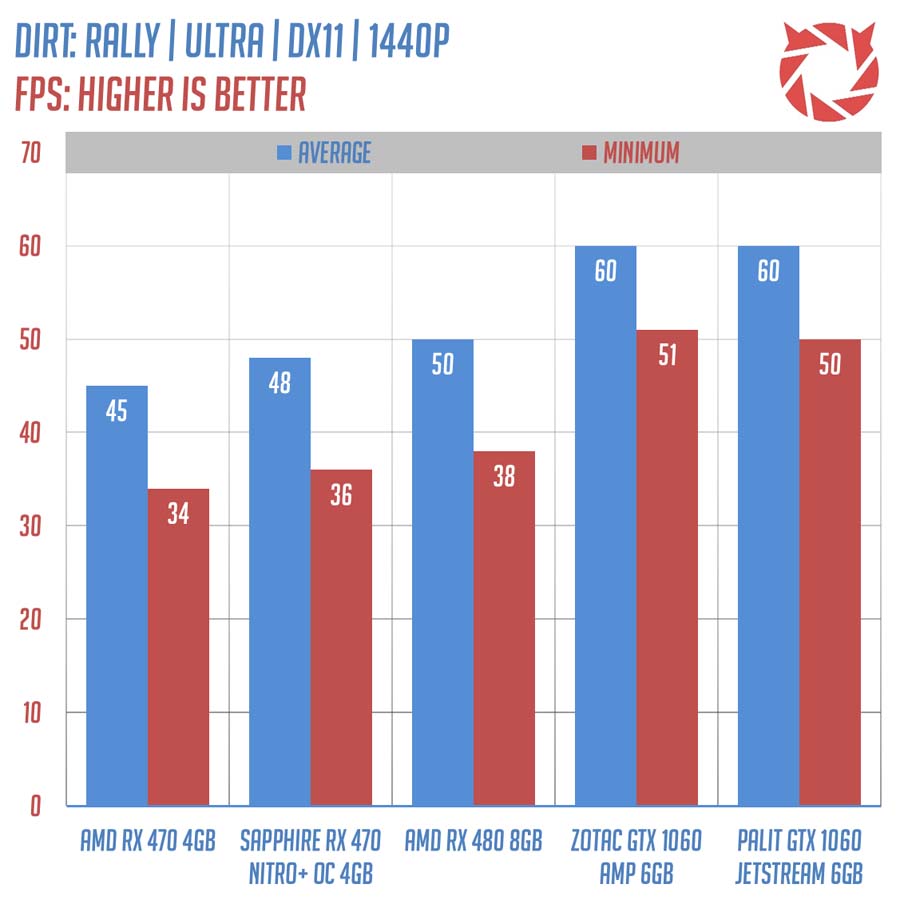
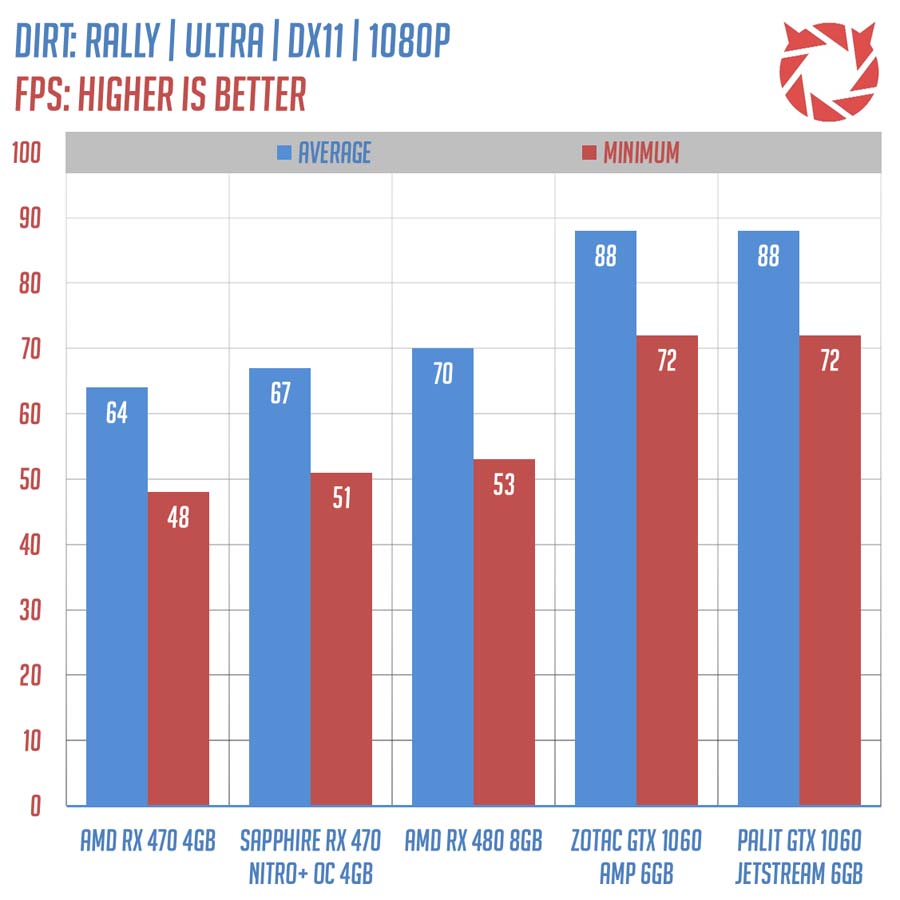
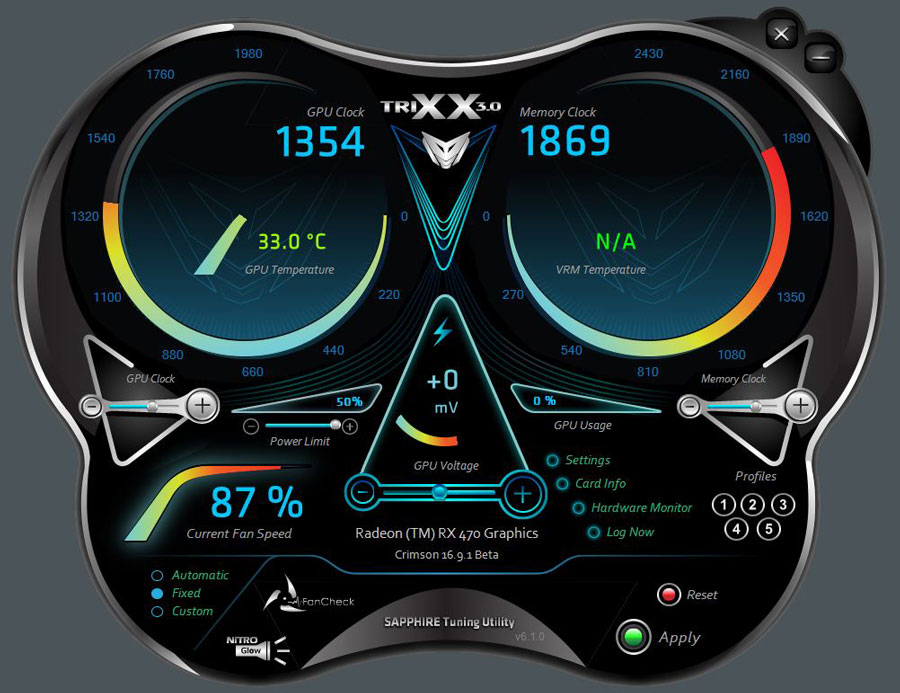
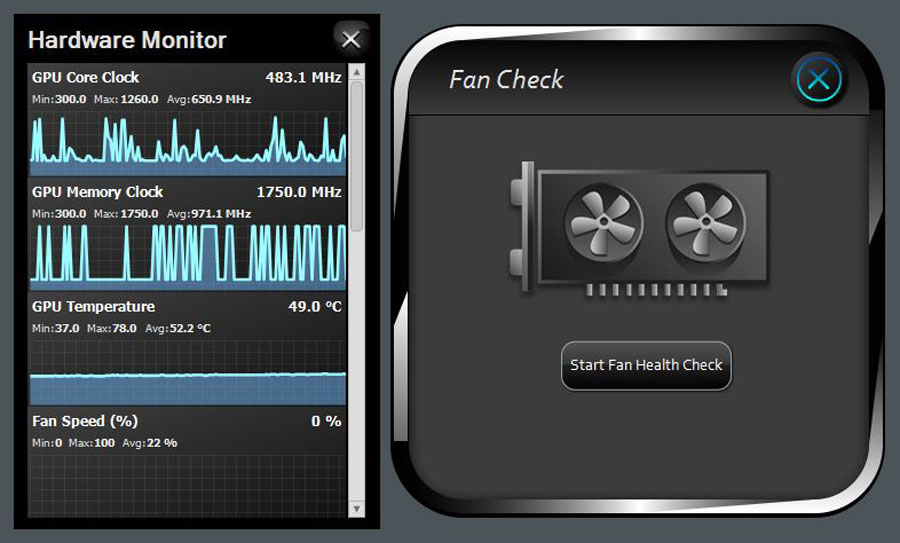

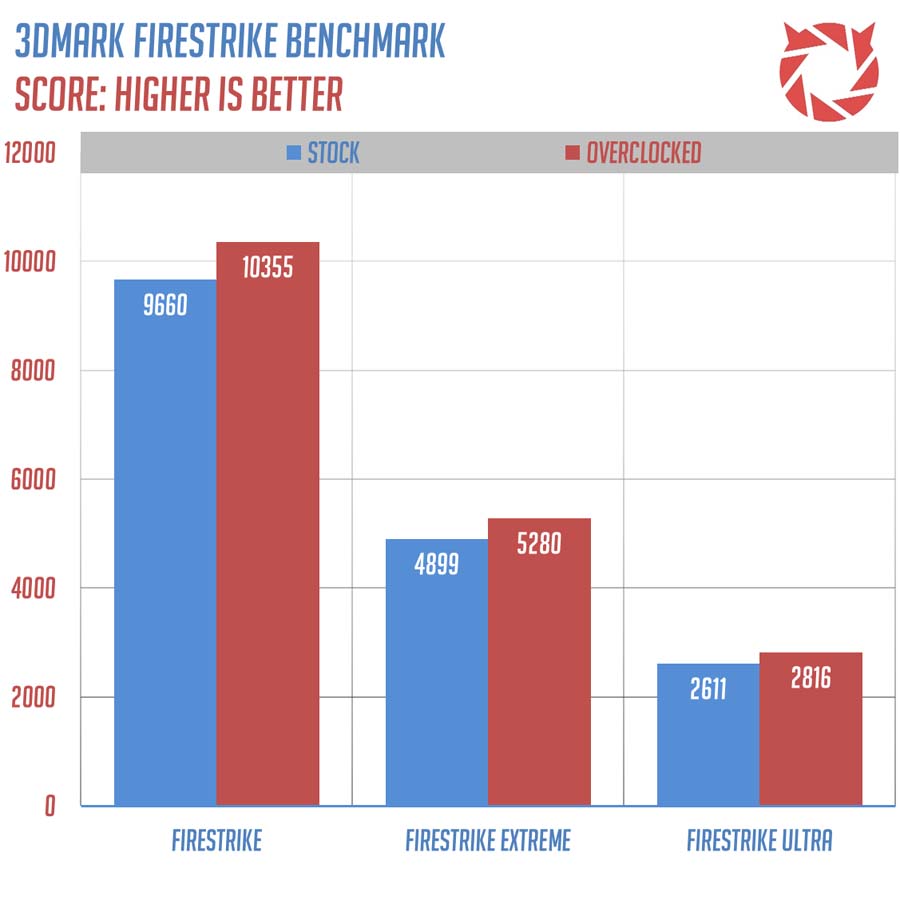

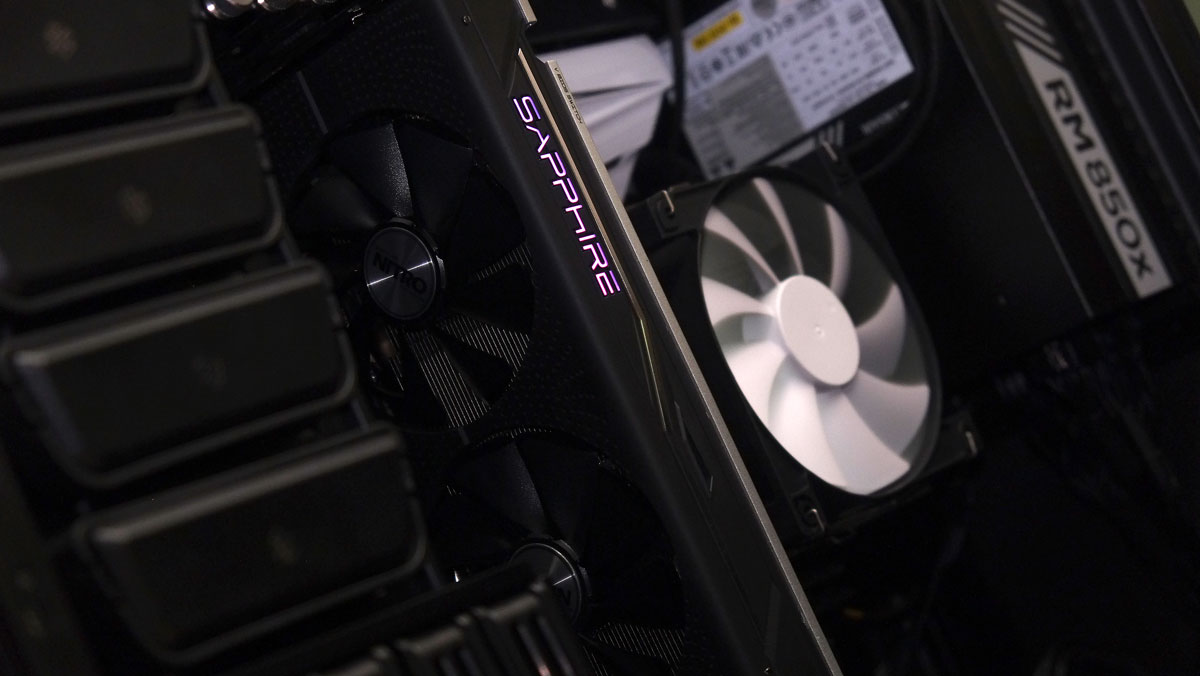



4.5