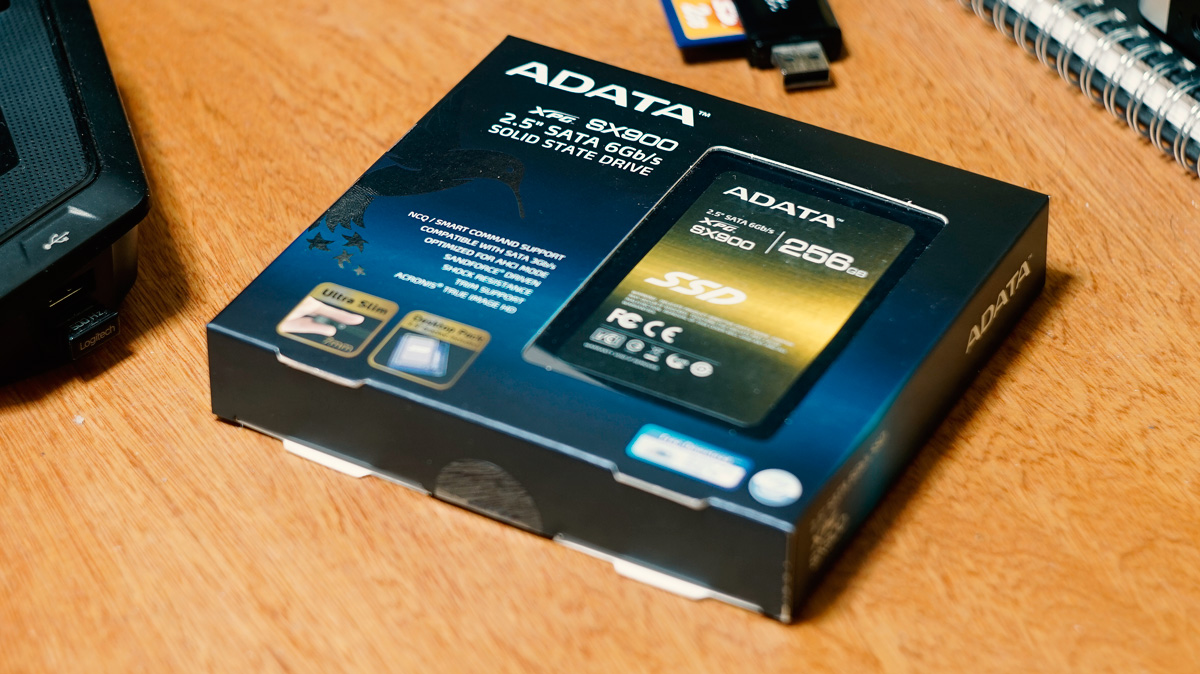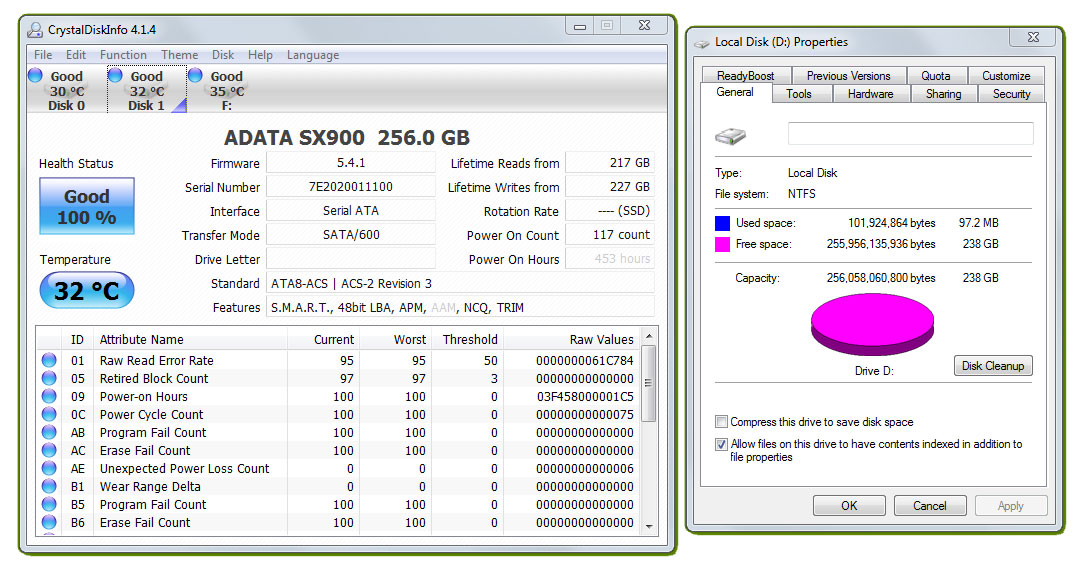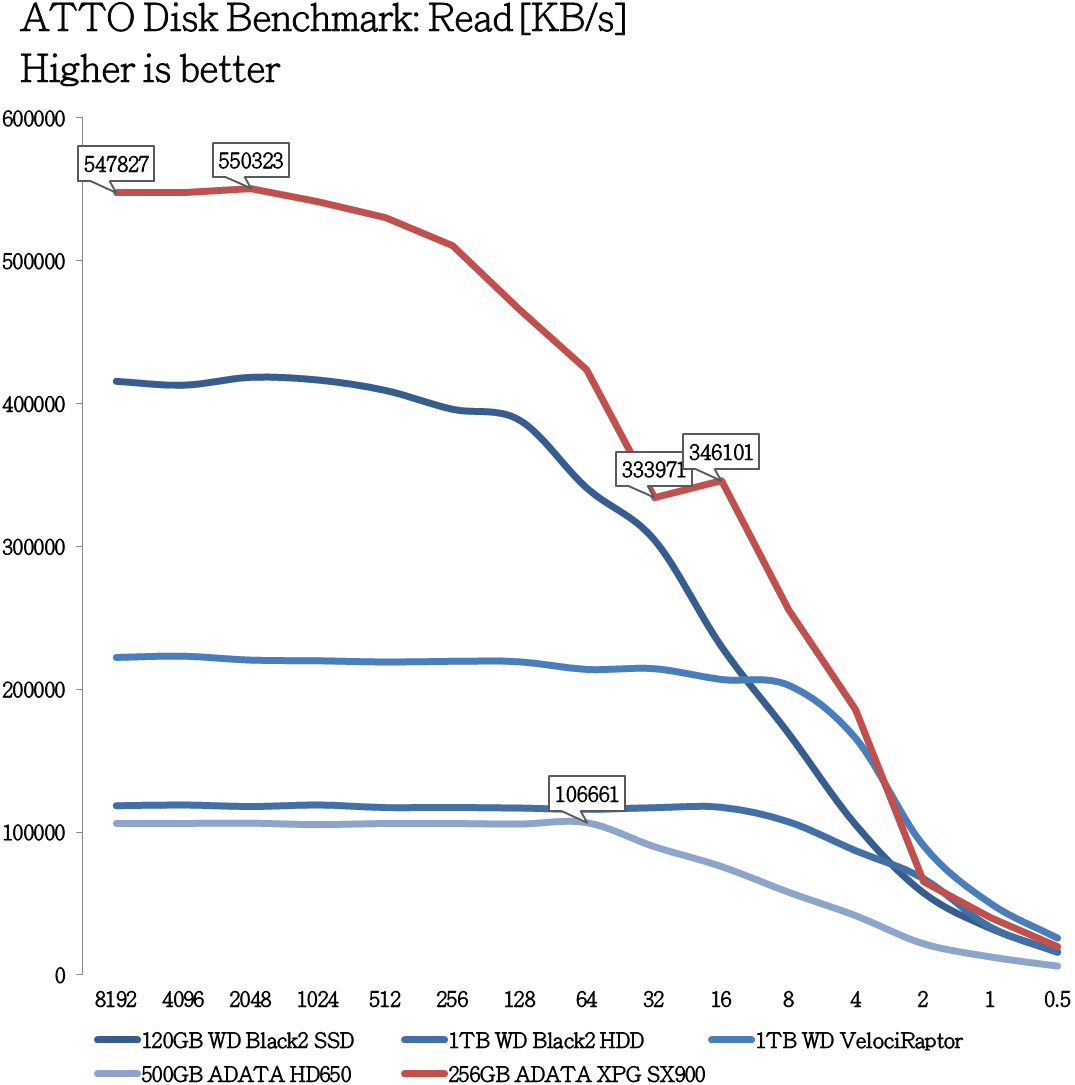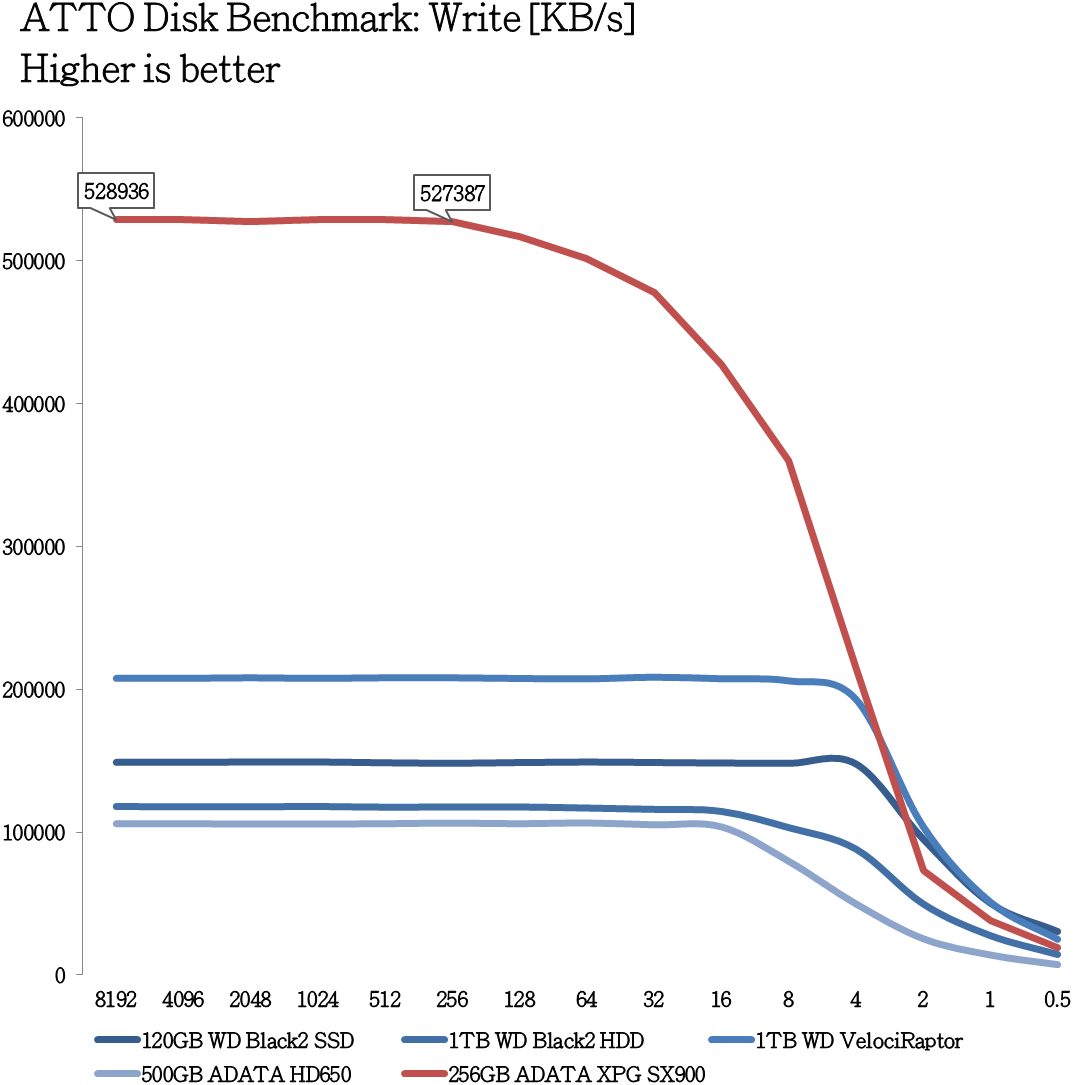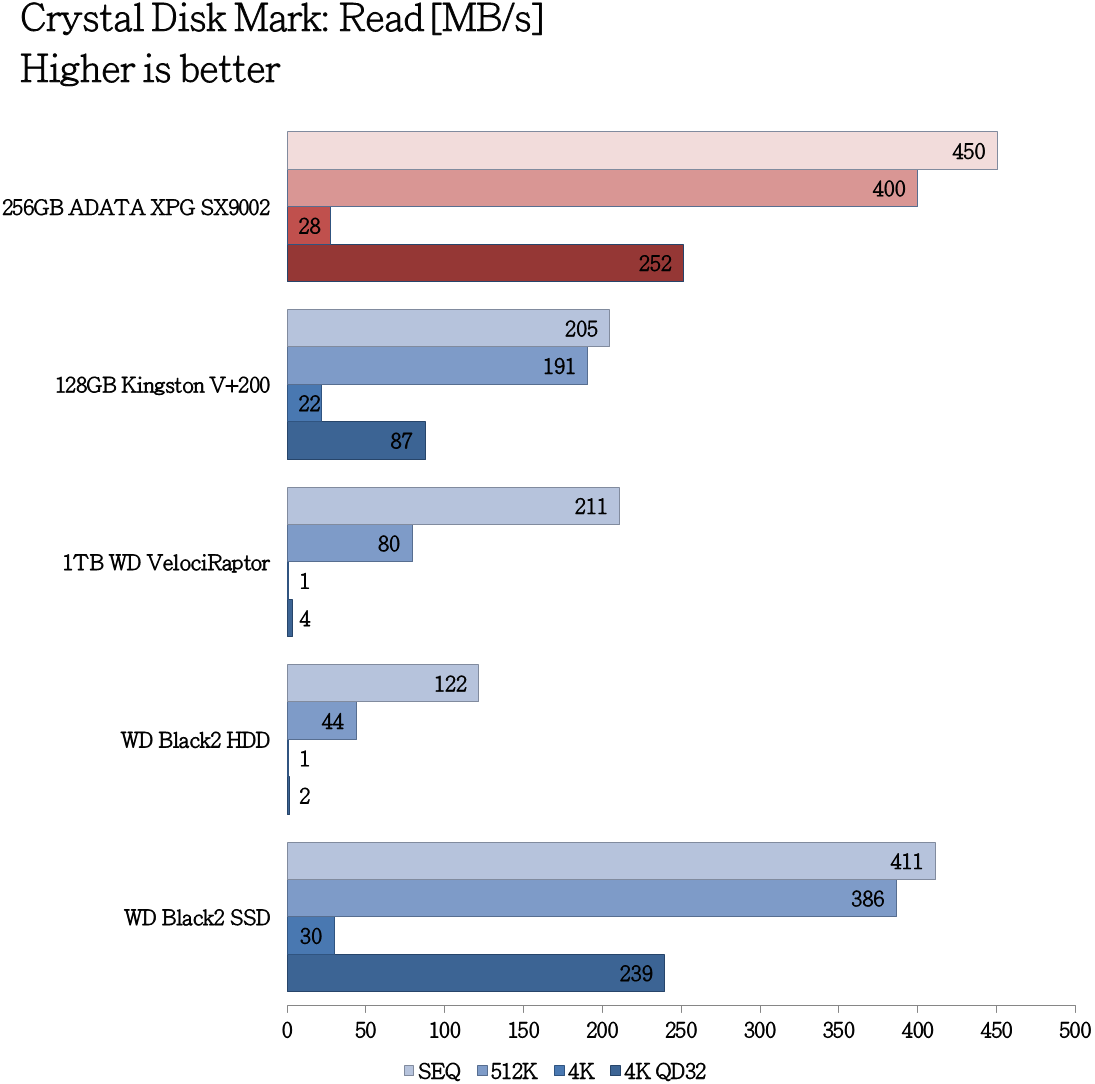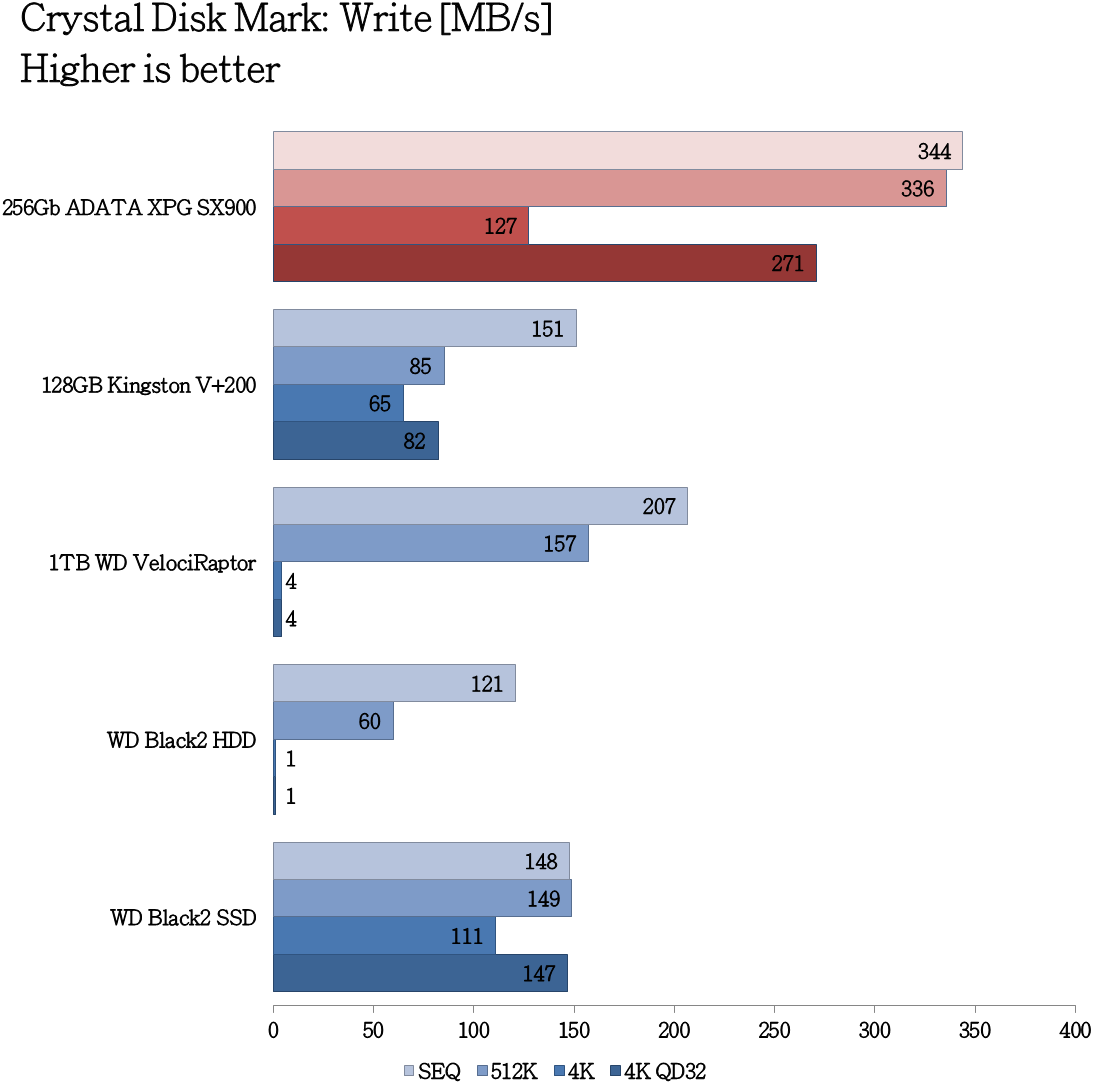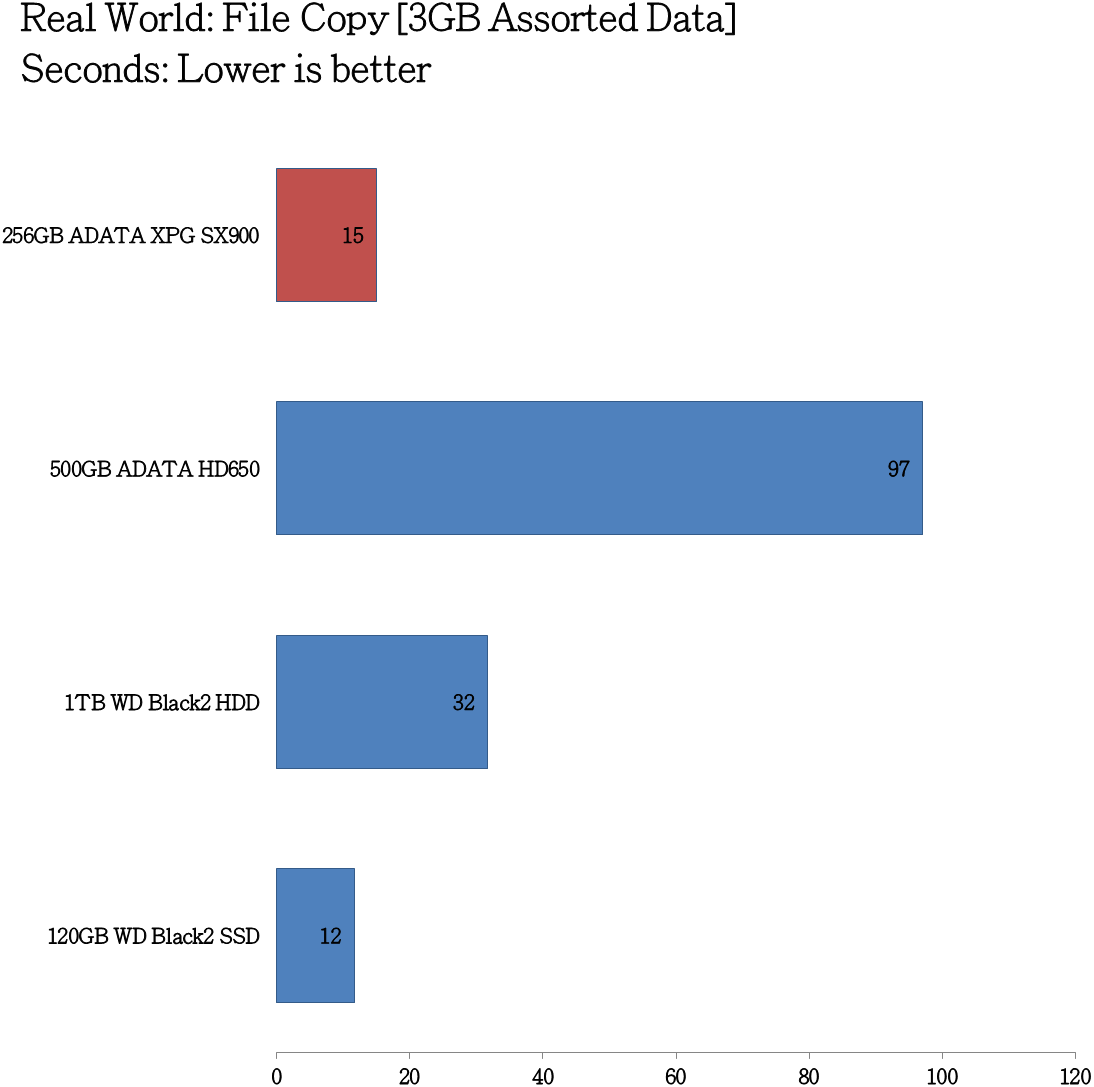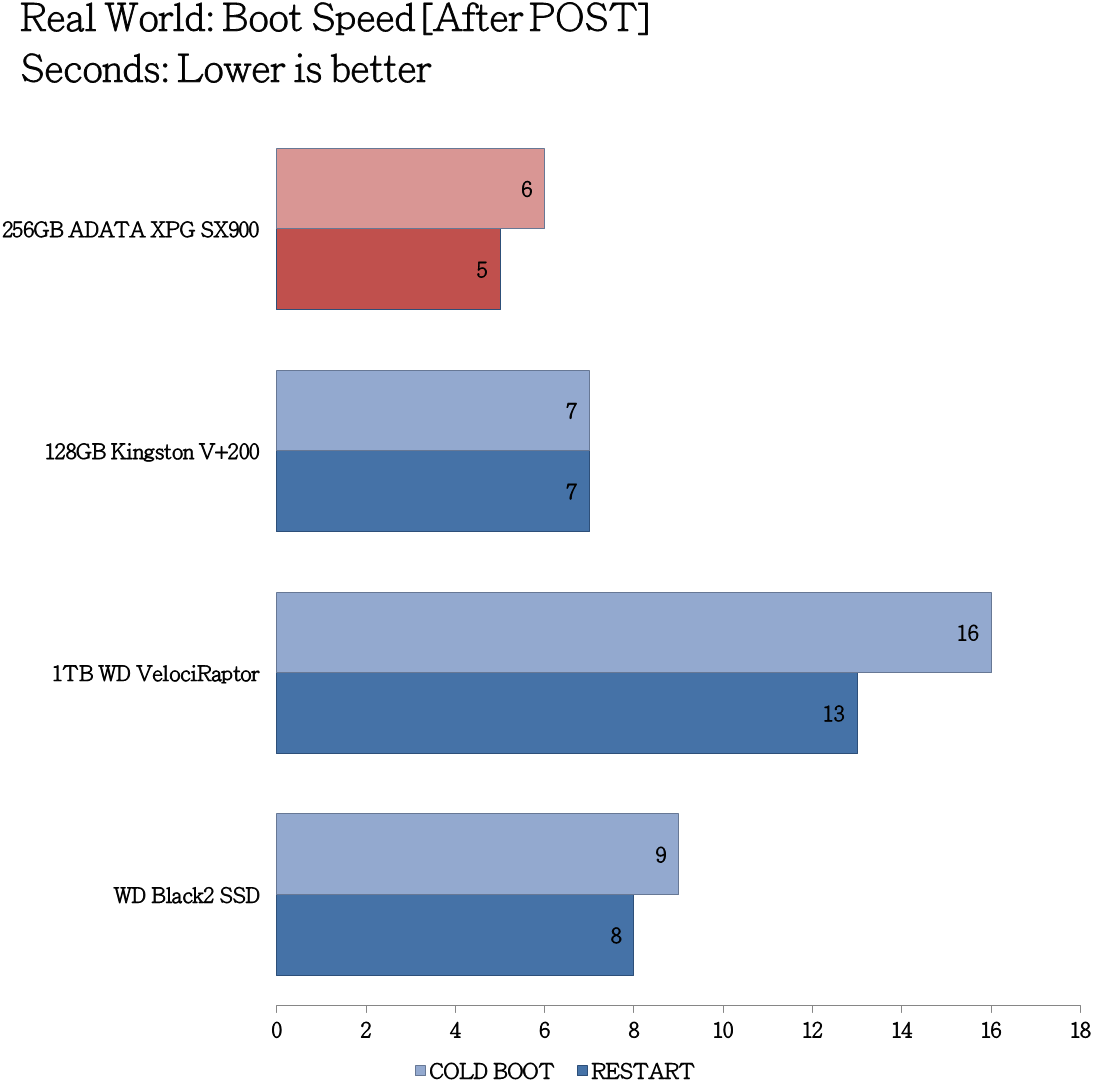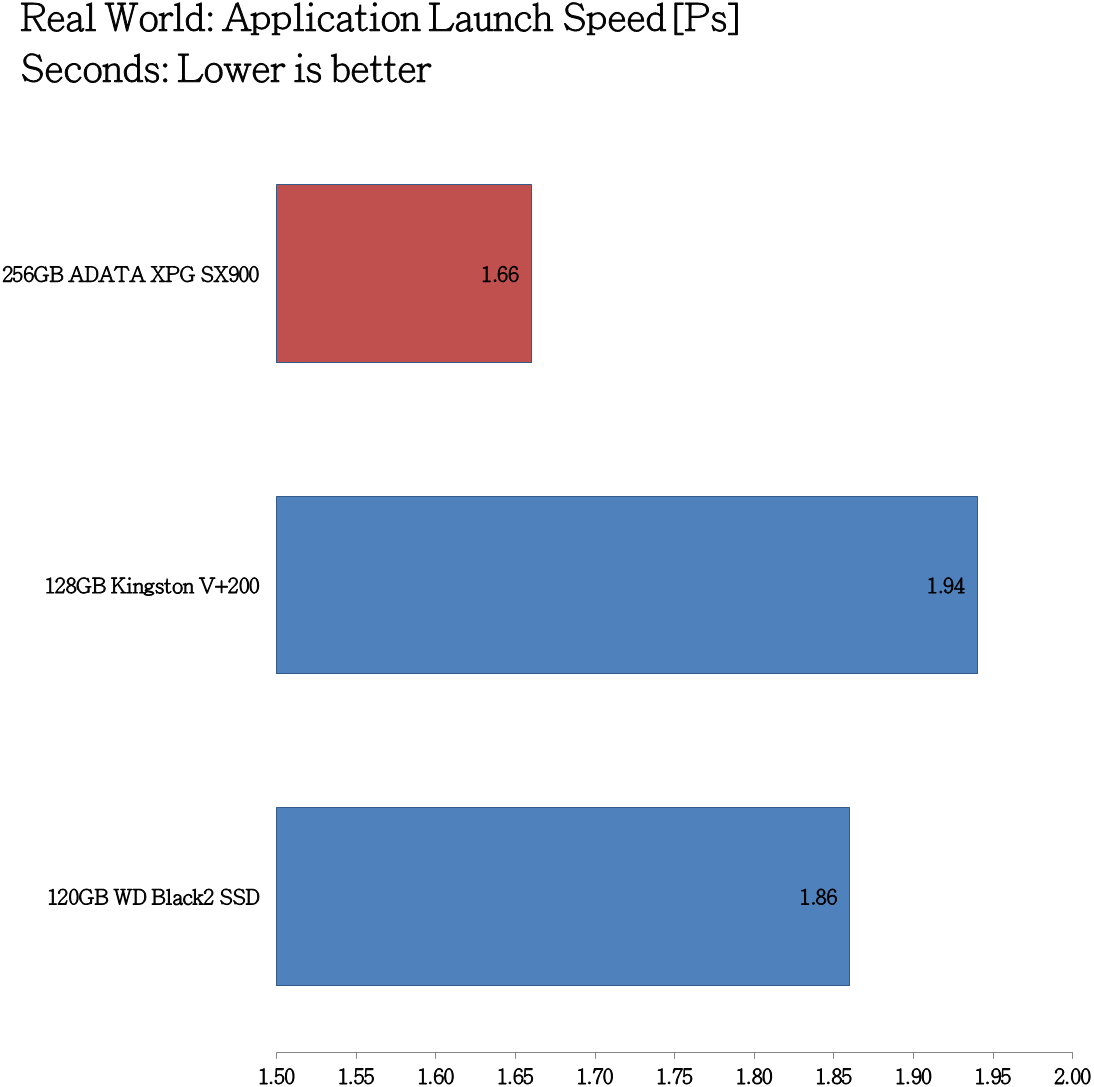SSDs through the years, have evolved rapidly; from enthusiasts and enterprise only products to storage devices that almost everyone could almost instantaneously acquire. This is a result of the rapid evolution process in the technology of the SSDs, where controllers and NAND Flashes, together with the consumer’s demand for the products have affected SSD’s pricing considerably.
Now onto the product spotlight, what we have here is ADATA’s 256GB variant of the XPG SX900 SSD. This very Solid State Drive features the SandForce 2281 controller with a better storage capacity utilization over the latter. For the 512GB variant of the SX900 for example, you’ll actually get a 7% overhead compared to the older SandForce based SSDs. The SX900 has a maximum sequential read and write speeds at 555/535 MB per second respectively and comes in capacities of 64, 128, 256, and 512GB.
Table of Contents:
Unboxing
Our ADATA XPG SX900 came in a premium ADATA geared packaging, where the drive is blatantly displayed upfront via a transparent plastic cover. Specifications and features are well written at the front.
The back seems to be a bucket list of multilingual features and specifications list with a QR Code of a free Acronis True Image HD if you wish to migrate from your older drive to the SX900 right away.
Bundled accessories are ample; we have installation screws, a 2.5″ to 3.5″ drive bay adapter some paper works and a spacer should you need to install the SSD on a notebook that doesn’t support slim drives with 7mm clearance.
Design
The XPG SX900, regardless of the capacity variants available, will feature an all black, brushed aluminum housing with two main housing pieces held together by Four torque screws. First impressions were that it’s light, and slim at the same time; Great for mobile upgrade-ers and the likes.
The back features the drive’s serials, the torque screws, and Four mounting holes. Nothing to dislike here.
At 7mm, the XPG SX900 is absolutely slim, even slimmer than our good ol’ HyperX SSD. Do note that the SX900 is encased in full aluminum housing, compared to the ceramic-like housing and plastic combination found on the SDD compared to it as seen at the picture below.
Test System
Storage devices, unlike motherboards, revolves around the use of various storage benchmarking tools to test their performance. We’ve got loads of them in the past, but we toned down the synthetic benchmarking tools to ATTO, and Crystal Disk Mark. It is important to note that we have a pre-made Test OS for the storage benchmarks and we are always aiming to fill up the drive to 50% of its capacity. This is to ensure that we are testing the drive according to its real world usage.
The 256GB ADATA XPG SX900 has a total capacity of approximately 256 Billion bytes, translated roughly at 238GB of available space to play with. The test system’s specifications are as follows:
| CPU | Intel Core i5 4670K |
| MOTHERBOARD | GIGABYTE Z87X-OC |
| CPU COOLER | Cooler Master Seidon 120XL |
| MEMORY | ADATA XPG V2 @2400MHz 16GB |
| GRAPHICS CARD | GIGABYTE GTX 750 |
| INT. STORAGE | Kingston SSDNow V+200 128GB + ADATA XPG SX900 256GB |
| PSU | Cooler Master Silent Pro Hybrid 1300W |
| DISPLAY | DELL S2340L 23″ IPS |
| OS | Microsoft Windows 7 Ultimate x64 SP1 (Updated) |
| SOUND CARD | On board |
| EXT. STORAGE | 2TB Western Digital My Passport |
Synthetic
First up in the benchies is ATTO Tech’s Disk Benchmark. It basically measures the system’s storage performance with various transfer sizes and test lengths for reads and writes. An industry standard.
Next up is the venerable Crystal Disk Mark. This storage benchmarking software aims to measure sequential, and random read/write speeds of storage devices. Check out the author’s page HERE.
Real World
First up in the list of the real world performance tests is the file copy test which involves copying of Images, Videos, PSD files, DOC, XML, PDFs, etc. you name it, to simulate a real world file copy scenario. Do note that the files are inside a folder, and they’re randomly placed.
Next up is the boot speed of the storage drive where some consumers mostly based their SSD purchase. Boot speed is recorded right after the PC passed POST and figures will be recorded when we hit the desktop.
Another real world performance test, our newly added application launch speed test checks out how fast a storage device could open up a PSD file in Adobe Photoshop CC. Again, this is a simple yet effective way of gauging a storage device’s performance.
Conclusion
The ADATA XPG SX900 has been around for years, and it still packs a punch courtesy of the SandForce SF-2281 controller. The SSD performed quite well on our synthetic benchmarks, hitting its quota of 550 MB/s on ATTO’s Read benchmark, and is just Megabytes away to reach its write speed performance quota on the said benchmark’s write test which is forgivable. There is a slight performance woe on the SDD’s ATTO Read performance though, and that’s the small dip at the benchmark’s 32 KB transfer size.
At Crystal Disk Mark, the SX900 continued to display great performance across the board with its fantastic read and write speeds where nothing that we tested could match it except for the erratic 4K performance it displayed at the said benchmark’s 4K random read test loosing by 2 MB/s to WD’s Black2 SSD. Not a deal breaker in anyway but since 4K is a rather small file to read, you might encounter seldom performance hits with such.
Real world performance tests are the areas where you will probably be interested the most, and the 256GB XPG SX900 isn’t going to disappoint. Boot speeds are great with an average between 5-6 seconds. Application launch speed, as seen on Adobe Photoshop CC, is the fastest out of the bunch with a good lead time over the competition. Finally, we’ve got the file copy test, where the drive showed great results, albeit loosing about 3 seconds to the WD Black2 SSD.
To be honest, the performance of the 256Gb variant SX900 is nothing short of amazing, but if I were to categorize it, it is going to be tiered along with the mid-range SSDs of today. Not a bad designation considering that the SF2281 together with the drive is an aging combination and has been surpassed by many others through the years. It is also noteworthy to add that the ADATA XPG SX900, come in with a 7mm Z height form factor that plays a huge importance to those who have notebooks and or mobile devices that could only support the said Z height internally. Do note though that you have to be vigilant on selecting the SX900 of your choice since it is reported that on some older variants, the drive comes in at full 9.5mm form factor. The addition of the Acronis True Image HD is noteworthy though and will help you jump start using the SSD right away with all of your files intact.
In closing, the 256GB ADATA XPG SX900, coming in at 129.99 USD as of this writing, is an SSD worthy to be on your list. Surely, there are small nuances about its random read performance but those are over shadowed by the drive’s exemplary performance across the tests we have thrown at it. I highly reccommend this drive to those who are still looking for an SSD with a well balanced performance and capacity as the selecting factors.
ADATA XPG SX900
Summary
In closing, the 256GB ADATA XPG SX900, coming in at 129.99 USD as of this writing, is an SSD worthy to be on your list. Surely, there are small nuances about its random read performance but those are over shadowed by the drive’s exemplary performance across the tests we have thrown at it. I highly reccommend this drive to those who are still looking for an SSD with a well balanced performance and capacity as the selecting factors.