Corsair is one of the popular choices of PC gamers when it comes to gaming peripherals. This is due to their huge lineup of awesomely built products. Yes, awesomely built. The build is so awesome that even your grandmother who’s not interested in gaming stuff will buy you one. What I’m trying to say is Corsair’s products possess a physical trait that easily catches the eye of everyone.
Luckily, we got our hands on Corsair’s Strafe Mechanical Keyboard (MX Red). Currently, the Corsair Strafe varies from Red and Brown Cherry MX switches. Unfortunately, a blue switched Strafe is not available right now. Strafe is one of Corsair’s entry level mechanical keyboards. Equipped with Cherry MX Red switch and per key illumination, this mech is definitely one of the affordable, yet adorable gaming keyboards out there.
Table of Contents:
Specifications
- DIMENSIONS: 448 x 170 x 40 mm
- WEIGHT: 1.27 kg / 2.02 lbs
- KEY SWITCH OPTIONS: Cherry MX Red, Cherry MX Brown
- BACKLIGHT: Individually lit with key-by-key programmability
- LED COLOR: Red
- CONNECTIVITY: USB pass-through port
- MEMORY: Onboard memory to take performance and lighting settings with you
- SOFTWARE: CUE software for flexible customization
- WARRANTY: Full 2-year manufacturer’s warranty
Unboxing
I always find the Corsair’s packaging simple. Each of Corsair’s packaging showcases enough to introduce the product it contains. The front side boasts the appearance of the keyboard.

The backside of the packaging is as crowded as always. It showcases the main feature and specifications of the Strafe and shows a graphical representation of it by including an image of the keyboard.

The Corsair Strafe comes with a keycap removal tool, manual and two sets of gaming keycaps (1 for FPS and 1 for MOBA). The gaming keycaps are textured and contoured which gives unexpected satisfaction while playing.

And of course, a product packaging won’t be complete without the manual and the warranty guide.
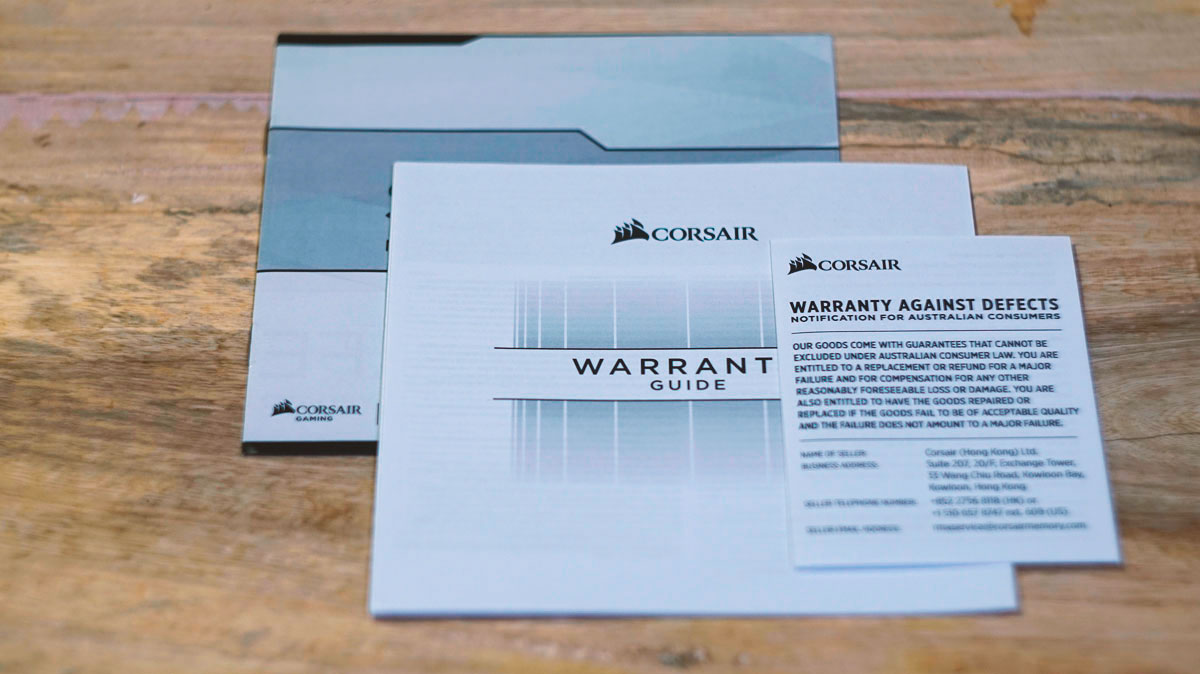
Design
The Corsair Strafe’s body is built with black plastic complimented by its matte-ish texture. The side, however, is glossy and smooth. And if we’ll talk about the size, this keyboard actually possesses the standard size. The default keys of this keyboard are black with large sized characters. Media control keys are present as well through FN key + F5 to F12. On the top right side of the keyboard, two extra keys will be found. One will change the intensity of the lighting and the other one will lock the window key.

Aside from the default black keys, the Strafe comes with two (2) sets of textured and contoured keycaps One (1) set of keycaps are meant for MOBA (QWERDF) and the other set of is meant for FPS (WASD).

Underneath the keyboard, the product information and a few safety and health warnings will be seen. Nothing much around here.
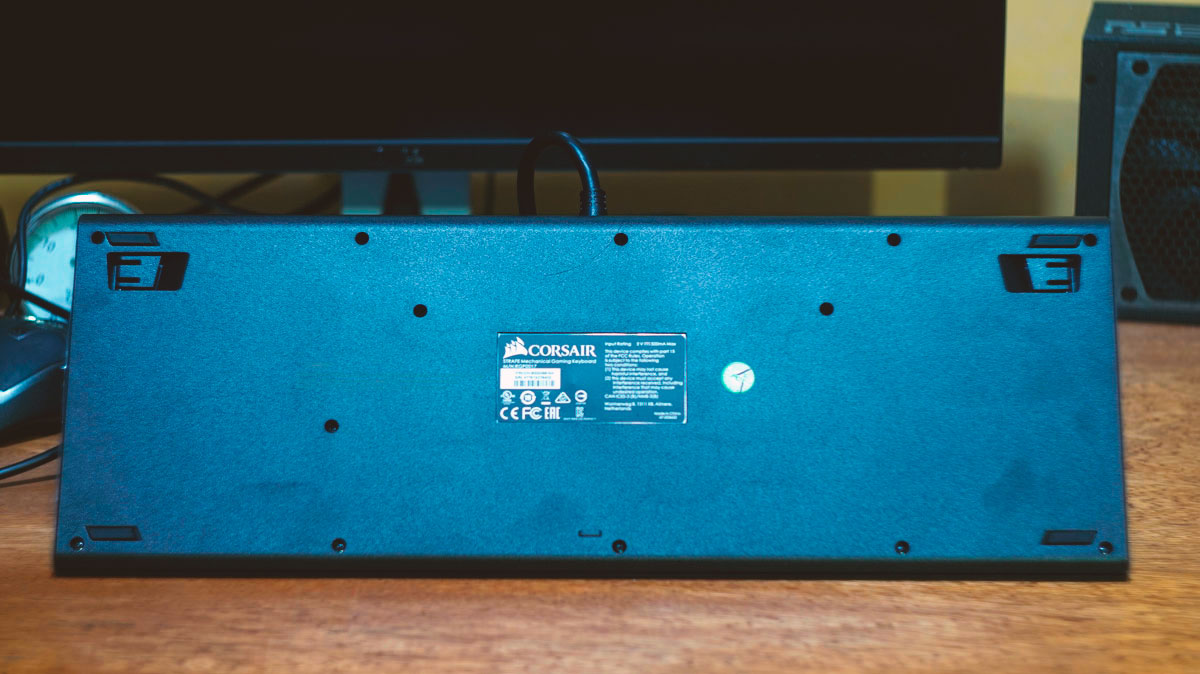
Near the thick-unbraided cable at the rear side of the keyboard, lies the pass through USB port.

Software
Corsair Strafe is fully programmable and compatible with the Corsair Utility Engine (CUE). The CUE software provides the Corsair users the power to modify the functionality of the keyboard at hand with almost nothing as the limit (and in a very user friendly way). Even the single-coloredness (red) backlighting of the Corsair Strafe does not stop the CUE from customization as it offers more lighting of options and controls.
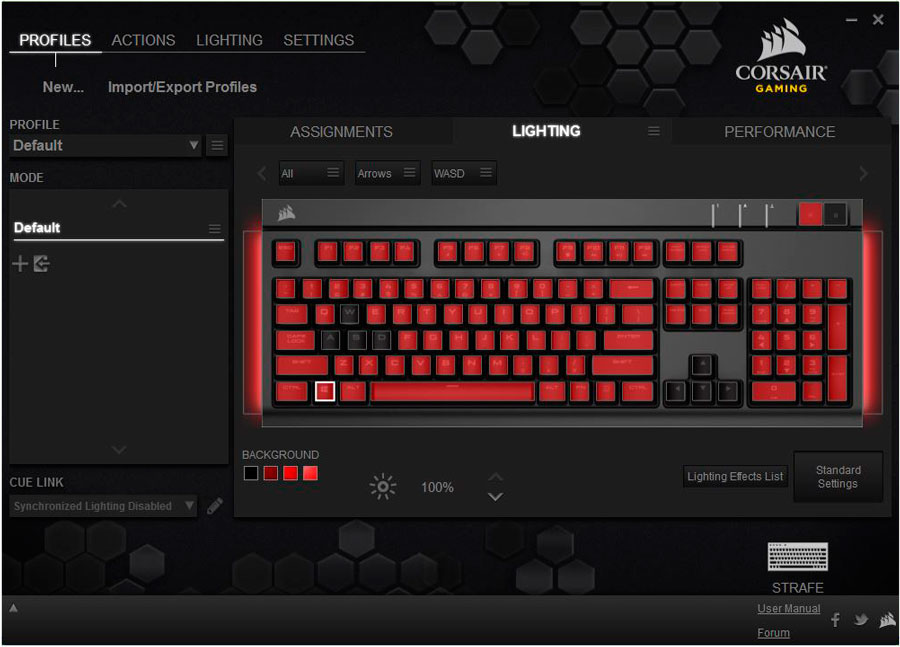
Recording macros are made easy. All you have to do is just click the “Record” button, record the command and hit the “Stop” button and you’re done. Aside from the Macro, CUE also allows the user to assign text, keystroke, shortcut, DPI, Timer, Mouse and Media Control to any key included in the keyboard.
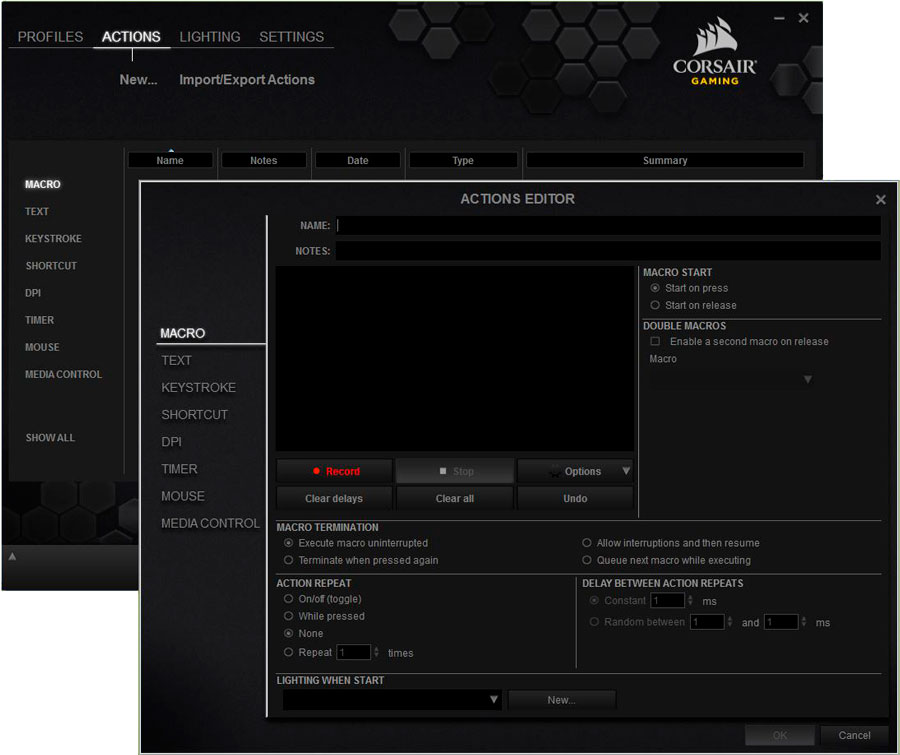
The CUE gives the users the power to change the polling rate of the keyboard through its settings tab.
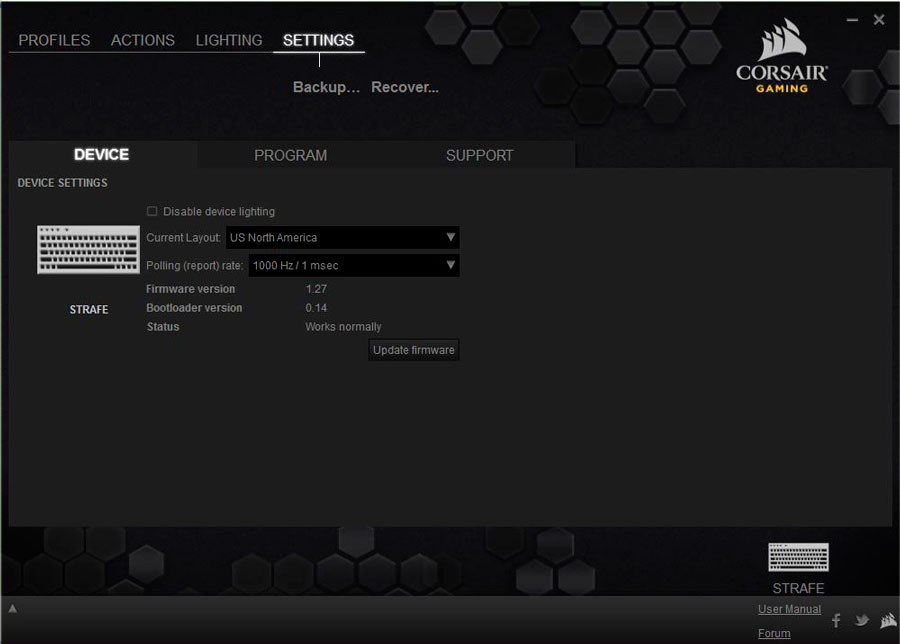
All of the modifications that you need will with the Strafe will be made through the CUE. Since the Strafe doesn’t feature any dedicated keys for instant profile switching unlike Tesoro Durandal Ultimate, CUE offers the profile switcher through the “Profile Selection/Switching…” function of the CUE.
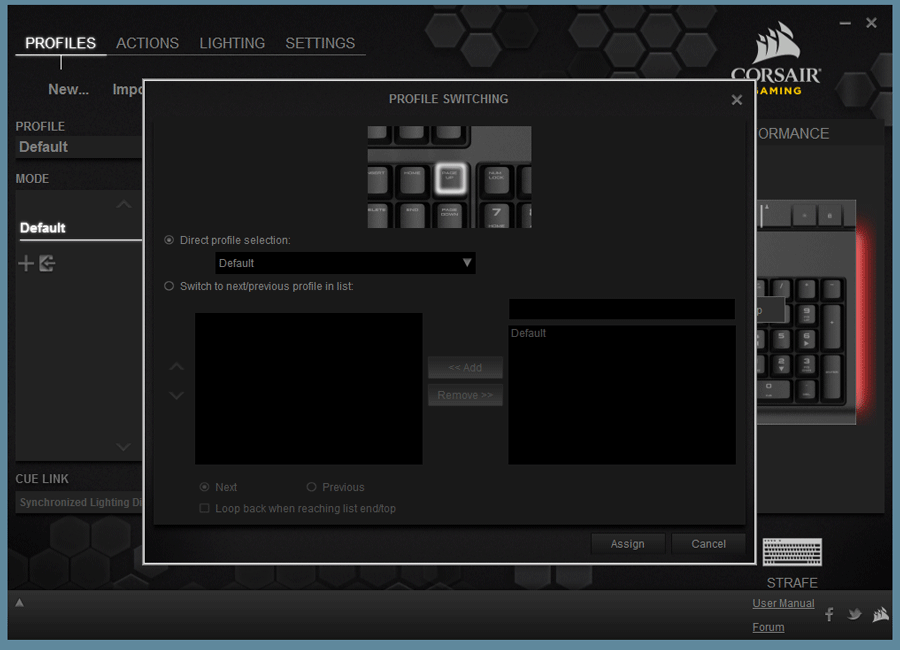
Conclusion
Looking at the Strafe gives me the feeling that I belong to the “dark side” with its red illumination and awesome red LED strip on the sides. I feel like I’m Kylo Ren with the Strafe as my freaking lightsaber.

As a blue switch user, I had a lot of adjustments to do. I got used to having my fingers intact to my keys but with the nature of MX Red switch’s that require minimal actuation force, it already registers the keys that my fingers get intact to. However, the longer I used the Strafe, the more I appreciated the beauty of it. Ease of use. Yappie. The Strafe with the Cherry MX Red switch provides ease of use. It provides faster response time which is very crucial during gameplay. The keys are super comfortable and I really loved the sound it makes for every key press.

If we’ll talk about the price, Corsair Strafe is available for $99.99 at Amazon. That’s around P4,750+ converted to PHP. The Strafe is also available here in the Philippines through DynaQuest and PCHub, and the likes. If you’ll ask me, I think the price is just right since the Corsair Strafe offers a lot.
Corsair Strafe Mechanical Keyboard
Summary
If we’ll talk about the price, Corsair Strafe is available for $99.99 at Amazon. That’s around P4,750+ converted to PHP. The Strafe is also available here in the Philippines through DynaQuest and PCHub, and the likes. If you’ll ask me, I think the price is just right since the Corsair Strafe offers a lot.





4.5