On this review, we are taking a good look at the ASRock Fatal1ty X370 Gaming K4. An ATX AM4 motherboard built around the AMD X370 chipset. This is probably the last Fatal1ty series based motherboard that we’re going to test, since ASRock is bound to drop their partnership with Fatal1ty soon.
The ASRock Fatal1ty X370 Gaming K4 has a lot going on it. That includes a 12 phase power delivery, the Realtek ALC1220 codec with TI’s NE5532 amplifier and so much more on an ATX form factor. Learn more from the official product page and get it at Amazon.
Table of Contents:
Technical Specifications
| ASRock Fatal1ty X370 Gaming K4 | |
| CPU Support | AMD AM4 socket for AMD Ryzen processors and 7th Gen A-series / Athlon Processors |
| Chipset | AMD X370 Chipset |
| Form Factor | ATX |
| Power Phase | 8+4 |
| Memory | |
| Frequency | 2933MHz (Max) |
| Slots | 4x DIMM (Non-ECC) |
| Capacity | 64GB |
| Channel | Dual |
| Connectivity | |
| Slots | 1x PCI Express X16 Gen 3.0 slot
1x PCI Express X8 Gen 3.0 slot 4x PCI Express X1 Gen 3.0 slot |
| Onboard Graphics | Supports AMD Dual Graphics |
| Multi-GPU | N/A |
| Storage | AMD X370 Chipset
|
| USB | Support by X370 Express Chipset
|
| Audio | Realtek ALC1220 Audio Codec
|
| Network | GigaLAN Intel® I211AT |
| Miscellaneous | |
| Fan Connectors | 1 X 4-pin CPU_FAN connector with smart fan
1 X 4-pin SYS_FAN connector with smart fan 1 X 4-pin SYS_FAN connector with smart fan |
|
|
Packaging and Accessories
The ASRock X370 Fatal1ty Gaming K4’s box art and packaging is not much different compared to their other designs. That said, you’ll be greeted by a well packed motherboard with loads of information about the product itself from the get go.

The board comes with four SATA cables, a labelled IO shield, M.2 screws and an SLI bridge.

Paper works are lavish and there’s a case badge to pride yourself as an owner of ASRock’s high performance boards.

Design, Build and Connectivity
The ASRock X370 Fatal1ty Gaming K4 features a blend of matte black and red accents typically found on their Fatal1ty line up of motherboards. Aesthetic wise, ASRock’s Fatal1ty motherboards now looks a bit dated compared to their other motherboards. Still, others do prefer this kind of styling.

Layout wise, we are looking at a good one. Fan headers are well placed just between the slots and the horizontal VRM array, while USB headers are lined up on their respective positions.

The back of the board shows us the PCI-E slot’s electrical properties. From top to bottom, we have a x1, x16, x1, x8, x1 and another x1 slot. That’s a total of 6 slots for your expansion cards.
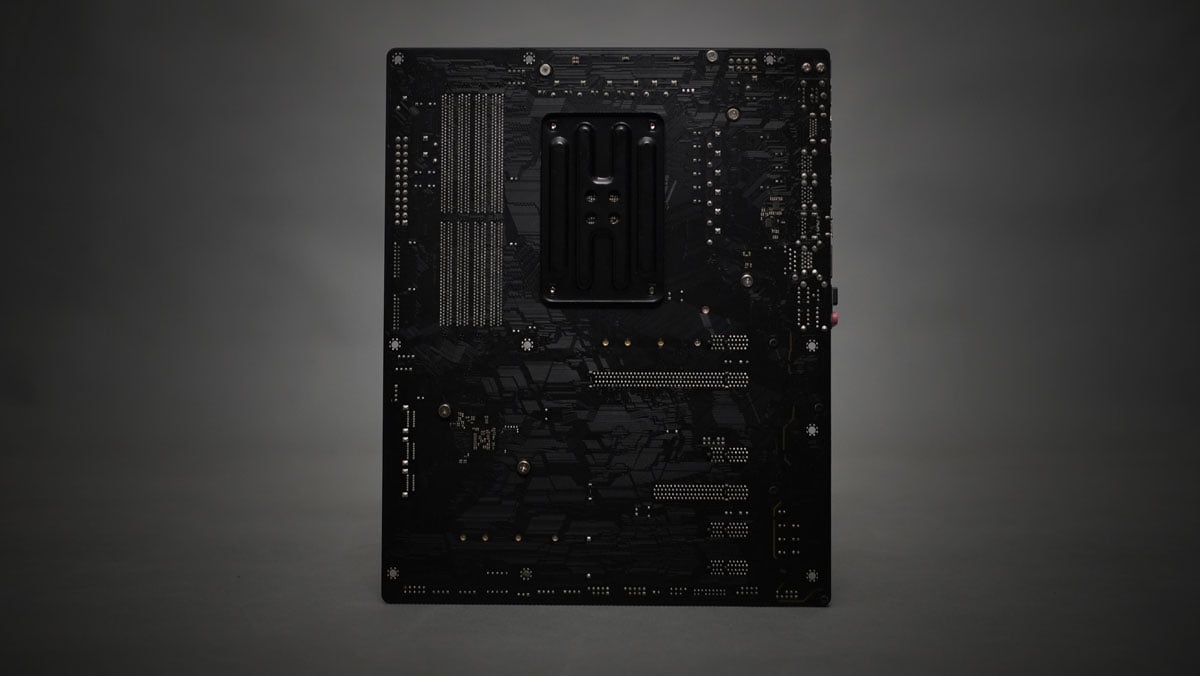
The audio components are separated from the rest, so we’re expecting good levels here as far as noise is concerned. As for the usual headers, we have plenty at the bottom together with the 3rd and 4th fan headers.
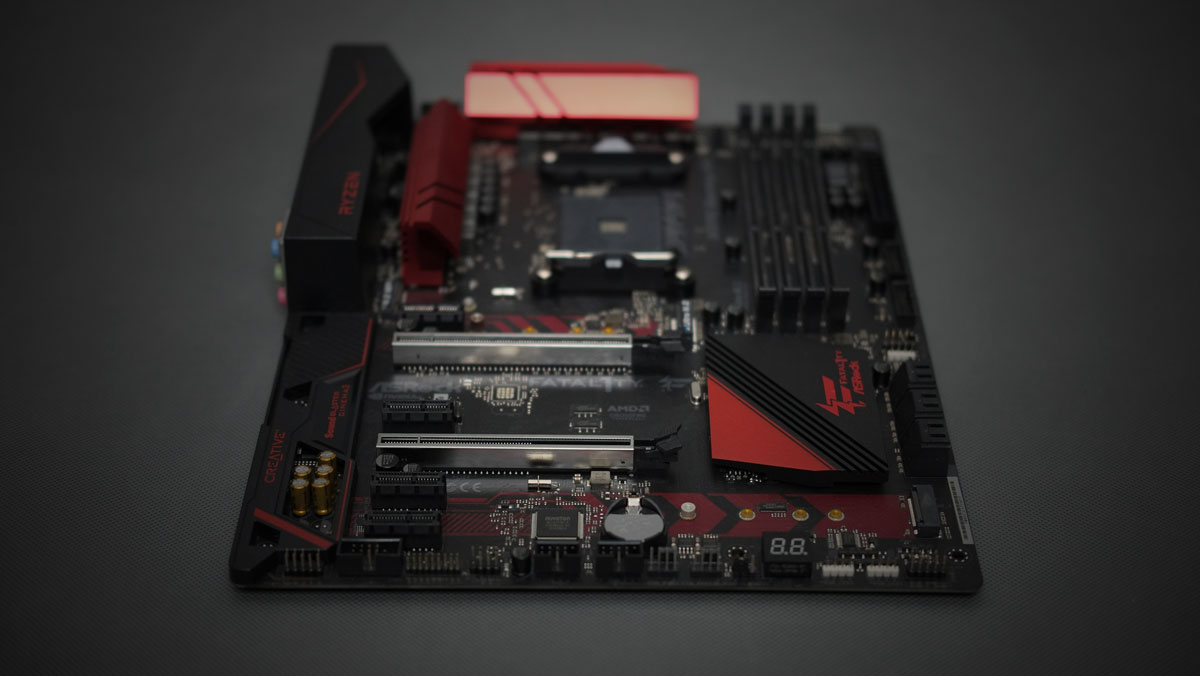
Storage options this side of the board are provided by 6 native SATA ports and dual USB 3.0 headers. One of the M.2 slots is located on this area though you’d want to use the M.2 near the AM4 socket since it is faster.
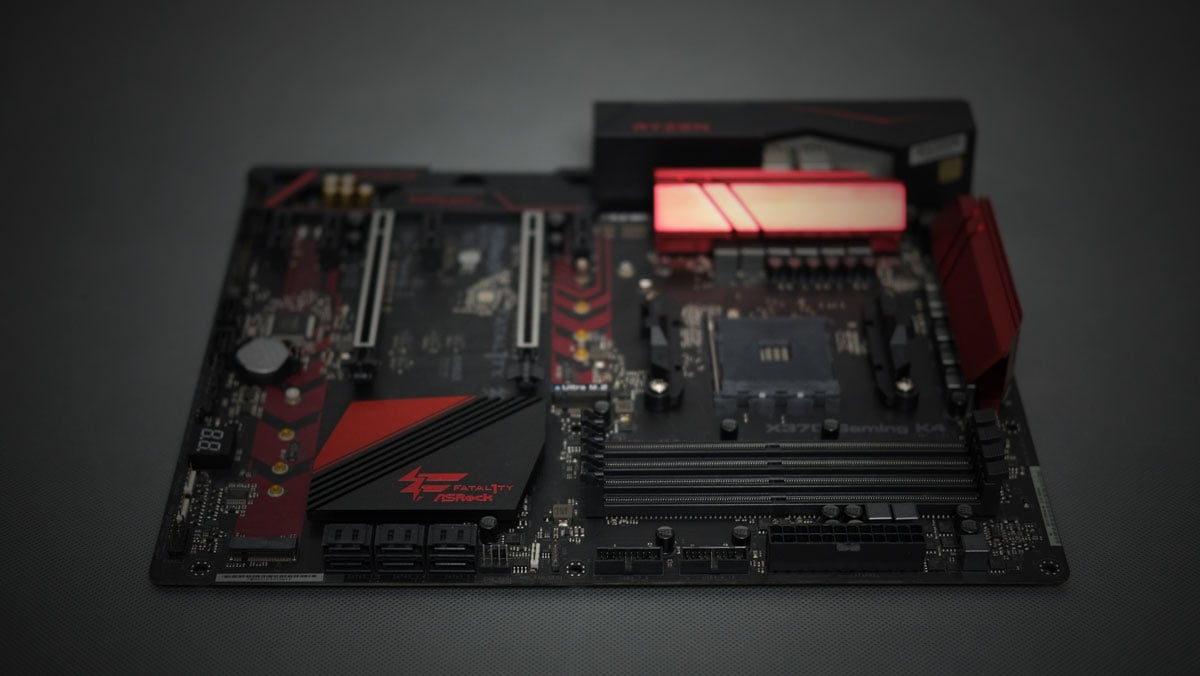
Back panel options are excellent. USB 3.0 are plenty and we’ve got PS/2 ports for legacy devices as well. The audio jacks are plated too but we’re more interested at what the Texas Instrument’s amplifier has to offer. Yes, this is also a motherboard with an Intel NIC inside.

Firmware
The ASRock X370 Fatal1ty Gaming K4 shares the same UEFI layout with the rest of the company’s latest releases. We have 8 menus here, with the OC Tweaker being the most important one for overclocking and fine tuning.

the Advanced menu is where you could find the chipset’s options. Notably, the north bridge, south bridge and the storage configurations.
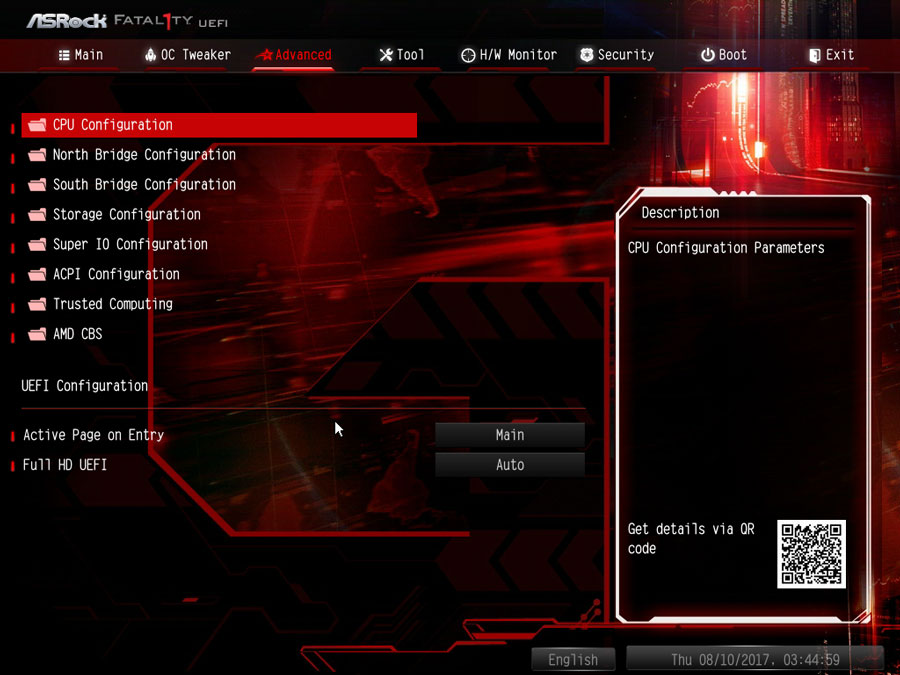
The LED effects of the motherboard are actually configured within the UEFI. Driver and flash updates are available as well via the Instant Flash and Driver installer tools.
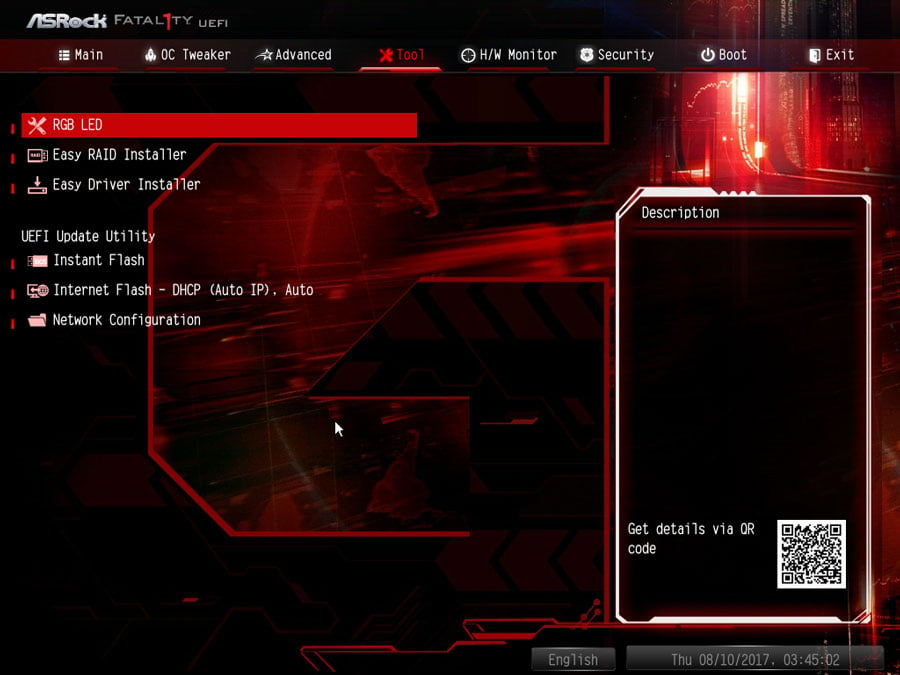
Software
ASRock had the board bundled with tons of applications that should help you optimize your system’s performance. That includes the following software tools:
- AppCharger
- SATA Floppy Image
- Fatal1ty Mouse Port
- F-Stream Tuning utility
- APP Shop
- Restart to UEFI
- ASRock RGB LED
- Sound Blaster Cinema 3
- Windows 7 USB Patcher
Power
The AIDA64 System Stability Test uses a 64-bit multi-threaded stress testing module to drive the system to its limits. Power readings are recorded with a watt-meter.
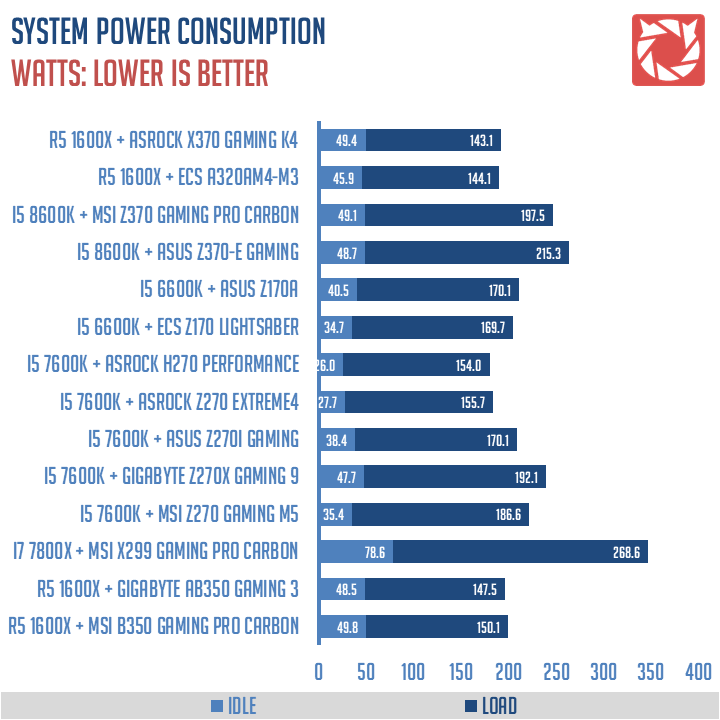
The asrock X370 Gaming K4 features an excellent power consumption for its size.
Processor and Memory
Super PI is a single-threaded program that calculates pi to a specified number of digits after the decimal point. It is a widely used benchmark within the industry.
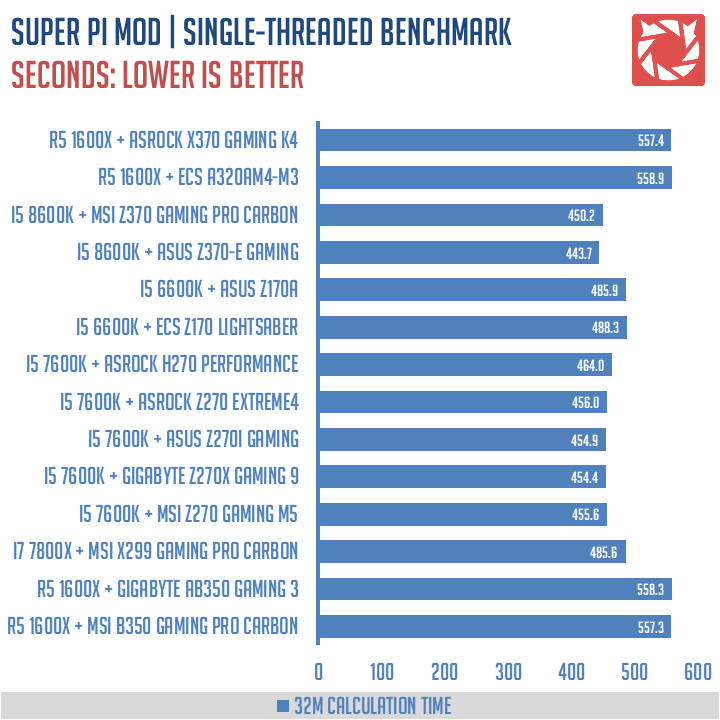
WPrime is a multi-threaded program that calculates a set number of square roots. It verifies the results by squaring them, then compares it with the original numbers.
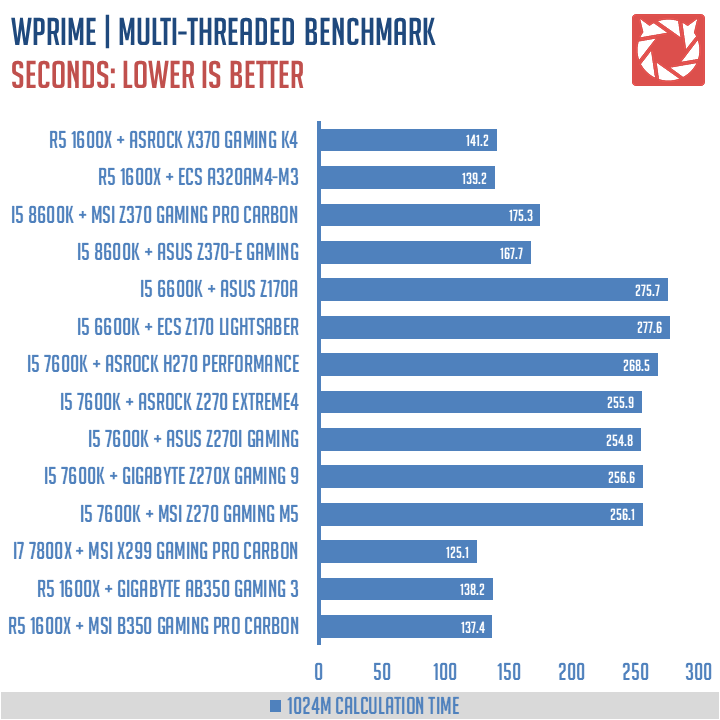
The AIDA64 Memory Benchmark measure the data transfer bandwidth and latency of the system memory. We are measuring the latency on this benchmark.
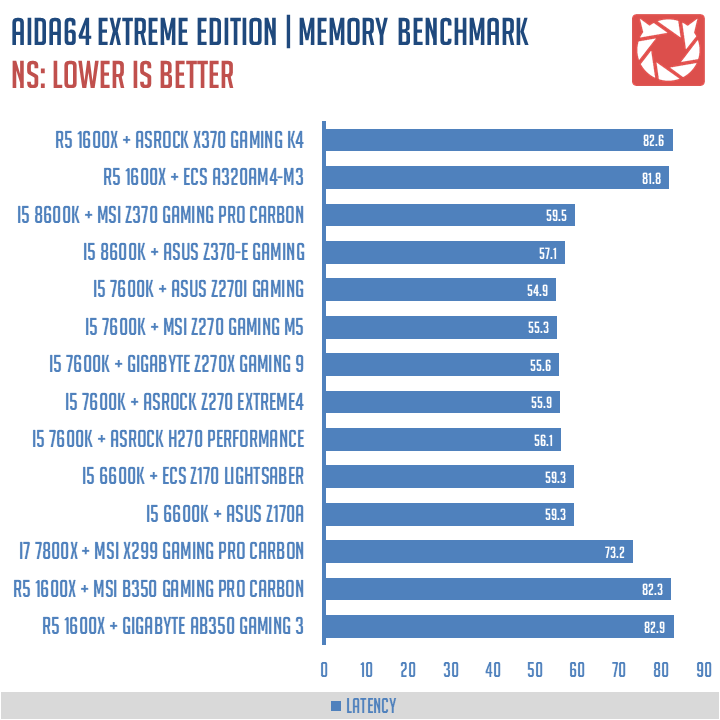
Good performance output we got from the board here. Nothing out of ordinary.
Productivity
GIMP or GNU Image Manipulation Program, is a free and open-source image editing tool. A 7 MB worth of images is be processed and converted to gauge the system performance.
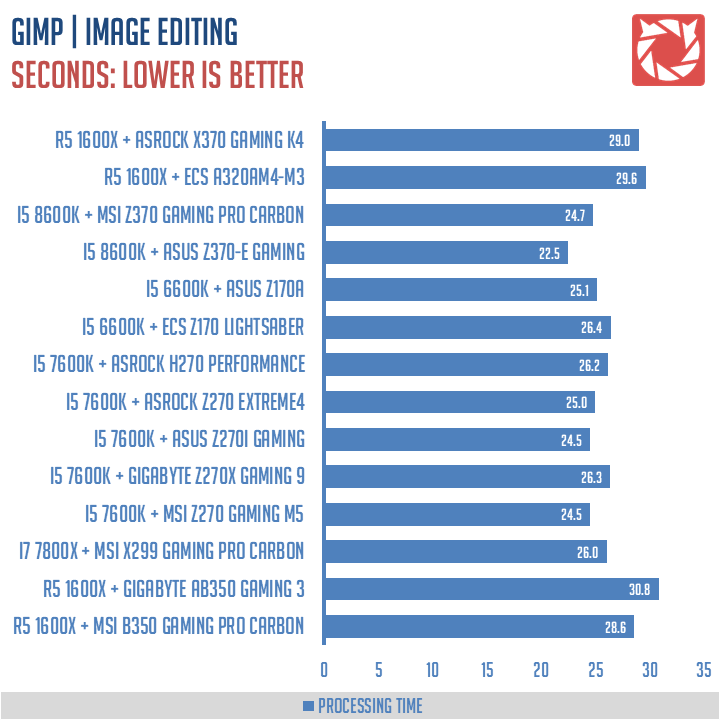
HandBrake is a free video encoding tool that supports a wide variety of media codecs. A 150MB worth MP4 video is converted using the H.264 codec to gauge the system performance.
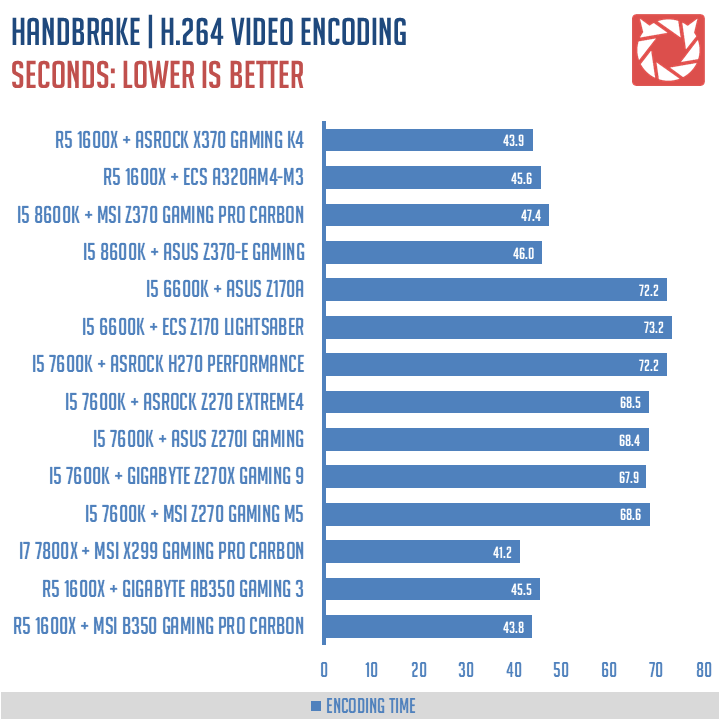
WinRAR is a file archive utility that can create, view and unpack numerous archive file formats. The software’s built in benchmark tool is utilized to gauge the system performance.
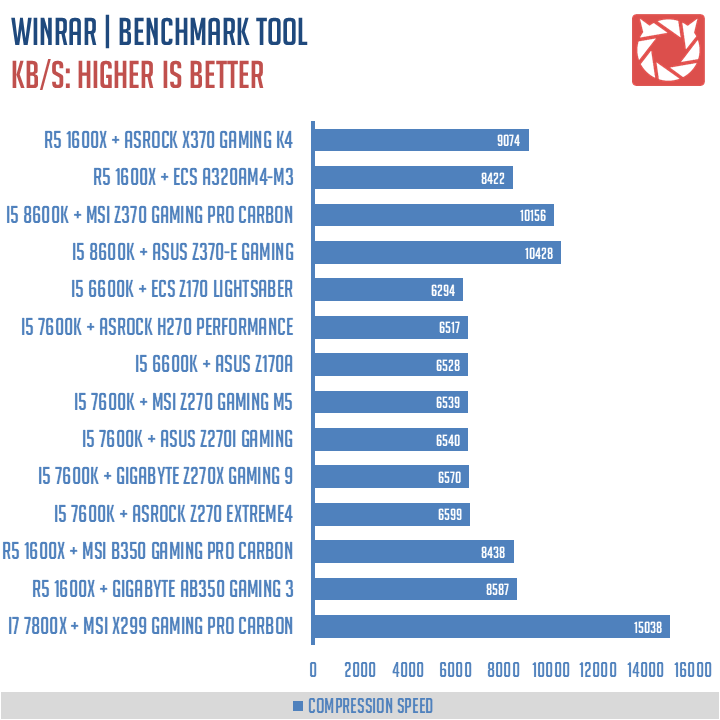
The productivity performance results of the motherboard is excellent, with a special note on the WinRAR compression speed performance.
Storage
AS SSD is a storage benchmarking software widely used throughout the industry. On this test, we are using its scoring system to evaluate our Crucial BX200 SSD’s performance using the system’s native SATA controller.
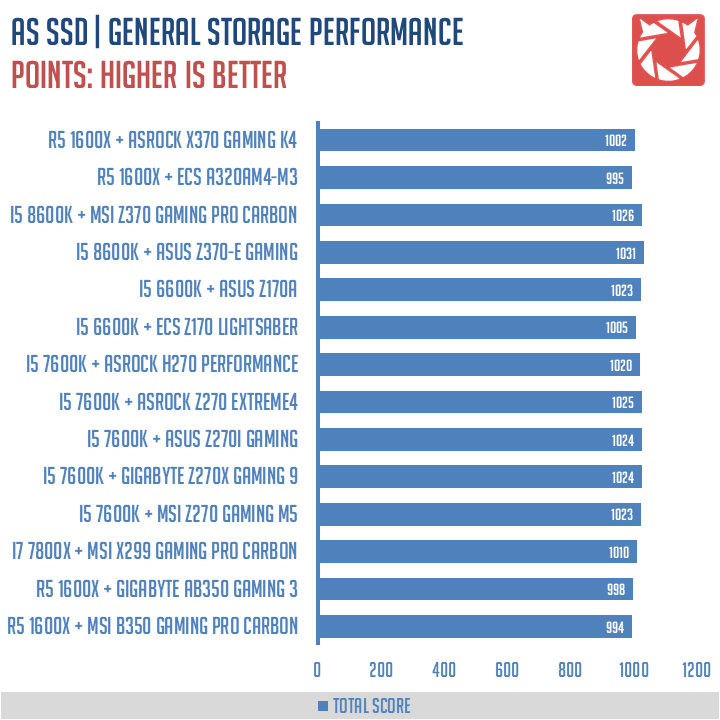
The SATA III performance is good. Nothing is out of place here.
Audio
The RightMark Audio Analyzer (RMAA) is a tool designed to test the quality of audio devices. We used a sampling rate of 24-bit at 48000Hz for the loopback test. We are essentially testing the quality of the line-in and line-out of the audio solution.
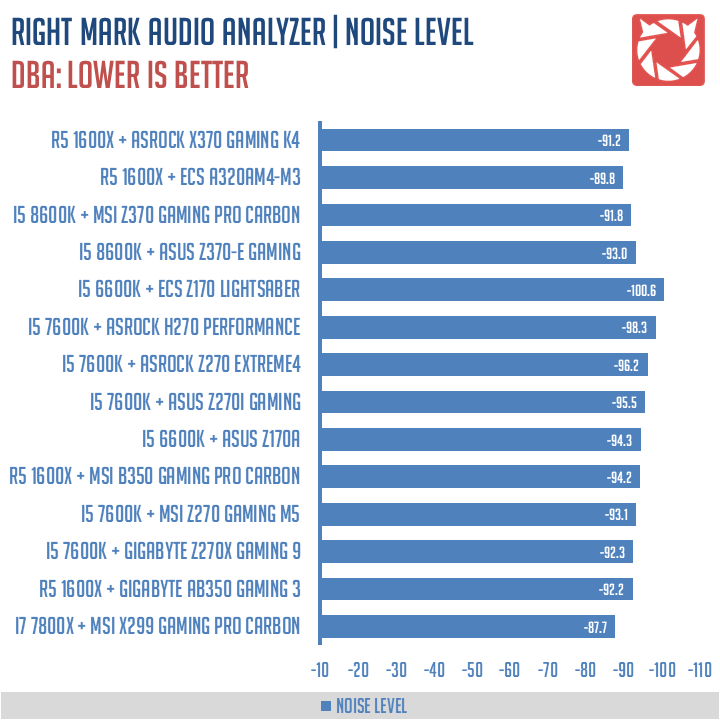
The noise level performance is generally very good at -91.2dBA. Frequency response is also flat – just where I wanted it to see out of the box.
Network
The NetIO-GUI is a good application to test any network’s performance. The LAN round trip time is our concern here, checking out latency anomalies if there are any. The client and server are connected on the network via Cat5 cables using a 100Mbps router.
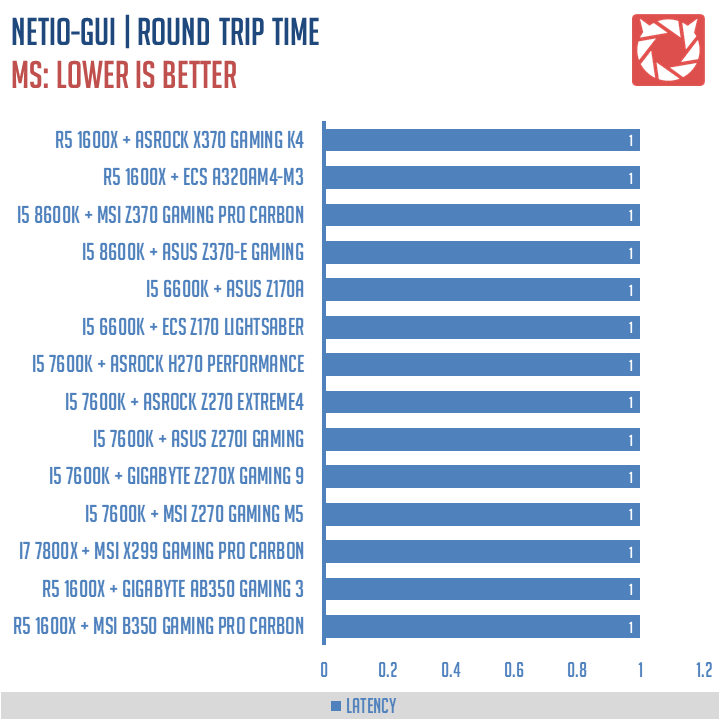
RTT performance is nothing to worry about with <1ms of latency on any packet sizes tested.
Conclusion
The ASRock X370 Fatal1ty Gaming K4 is an excellent motherboard built around excellent components selection. We have an Intel NIC, a Texas Instruments amped audio solution and a good layout to house your components without hitting a snag.
This motherboard had excellent connectivity options with no extra controllers required, perfectly utilizing what the X370 chipset has to offer. While we never tacked overclocking on this review, we did a small run and had our R5 1600X clocked at 4.0GHz with no sweat. That’s still within the turbo clock speeds of the CPU but it’s a constant 4.0GHz so we’re pretty happy with the results.
The ASRock X370 Fatal1ty Gaming K4 is priced at $150 (7500 Pesos) and for an X370 motherboard with tons of features, that is already considered a bargain. You’d be really hard pressed to find another X370 motherboard with the same features and price. For that, we’re giving this board a deserving gold.
ASRock X370 Fatal1ty Gaming K4 Motherboard
Summary
The ASRock X370 Fatal1ty Gaming K4 is priced at $150 (7500 Pesos) and for an X370 motherboard with tons of features, that is already considered a bargain. You’d be really hard pressed to find another X370 motherboard with the same features and price. For that, we’re giving this board a deserving gold.





Great board! getting one next wk.