On this review, we are going to check out an interesting keyboard from Logitech, the G613 Wireless Mechanical Gaming Keyboard. I’ve been waiting for it since the day of its announcement and here we are with a unit fresh from our favorite local retailer. Well, not entirely fresh considering that we’ve had it for months now. This allows us to check every nook and cranny of the wireless keyboard.
The Logitech G613 features a 104 key design layout, with an extended housing for dedicated gaming and media keys. Switches used are Logitech’s own Romer-G blacks with a rated lifespan of 70 mil.
While lighting is nowhere to be found – which is entirely acceptable due to its nature, the keyboard is rated to feature a runtime of 18 month. It also features two wireless connection modes; the Logitech Lightspeed and the classic Bluetooth. Learn more from the official product page and get it at Amazon.
Table of Contents:
Technical Specifications
The Logitech G613 is again a full sized and extended keyboard with a 104-key layout. Design is traditional, with a weight of around 1410 grams.
| Size | Full size, extended |
| Layout | 104-ANSI |
| Design | Traditional |
| Macro | Yes |
| Profile | Yes |
| Software | Yes |
| Weight | 1410 grams |
| Interface | Logitech Lightspeed, Bluetooth |
| Memory | Yes |
| Polling Rate | 1000Hz |
| Lighting | N/A |
| Wrist Rest | Yes |
| Passthrough | N/A |
| Cable Management | N/A |
| Multimedia Keys | 7 |
| Cable Length | N/A |
Switches are again, Logitech and Omron’s Romer-G with an actuation point of 1.5mm and a maximum travel distance of 3mm.
| Switch | Logitech Romer-G Black |
| Actuation Point | 1.5mm |
| Travel Distance | 3mm |
| Actuation Force | 45g |
| Lifespan | 70 Million Clicks |
Packaging and Accessories
What I like the most about Logitech’s recent packaging is its simplicity and elegance. From which has been fully retained by the G613. We have a nice image of the keyboard at the front, while extra bits of information are available at the back.

Accessories while minimal are rather thoughtful. We have an extender cable for the USB powered receiver and a stand for mobiles or tablets. The stand is actually an integral part of the keyboard’s Bluetooth feature, allowing us to use it on any paired handset.

Design, Build and Connectivity
I’m a simple man. When I saw the Logitech G613 around the net, I thought for myself – I should get this. Fast forward today and while typing this review on it, I still felt like it is one of the most beautiful keyboards out there. With my praises out, it isn’t actually perfect. The wrist-rest in particular is glued to the chassis and it isn’t as slim as what I thought.

Like any other Logitech keyboards out there, the Logitech G613 features a plastic underside. It comes with swiveling extenders and a easy to access compartment for the dual AA batteries and receiver. Keeping the keyboard in place are over-sized rubber strips.
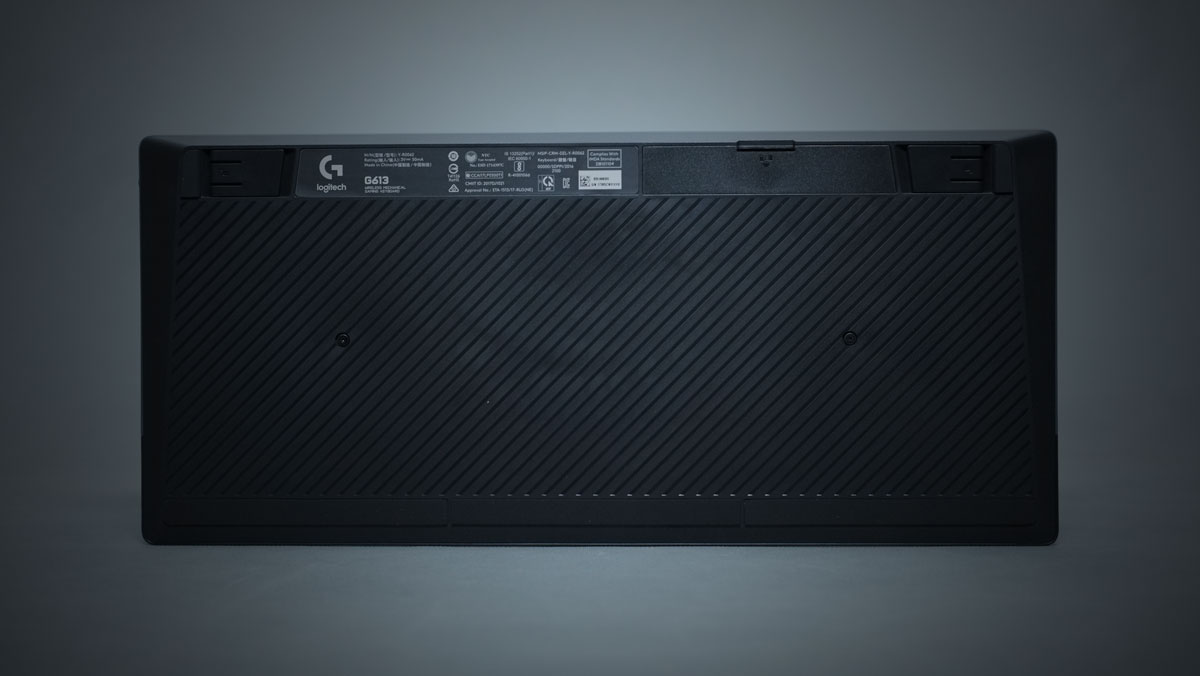
Key profile is contoured from top to bottom, with emphasis for comfort featuring a nicely curved rest. At its lowest, the keyboard features a height of around ~3cm. The maximum height at the far end on the other hand is at around ~3.5cm. An additional 1.5cm could be gained with the extender.

Connectivity is provided via Bluetooth and Lightspeed. You could use both for the PC, while it is highly suggested to use Lightspeed for your PC and Bluetooth for your mobiles or other PCs as well. This is one of the features that had me drooling over the keyboard. I could practically control 2 PCs or one PC + smartphone with just a push of a button.

Switch
The mechanical switches makes up the reason why mechanical keyboards are called “mechanical keyboards” in the first place. There are tons of switches out there but Cherry MX switches are the most popular of them all; setting a standard for the rest. They have clicky, linear and bumpy switches; all with their own mixture of actuation forces and actuation points.
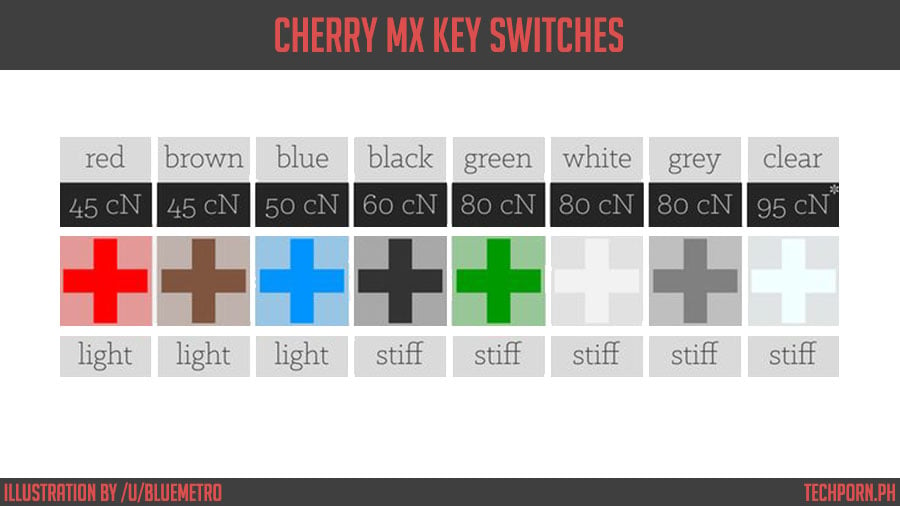
The Logitech G613 features the Romer-G switches. A collaboration between Omron and Logitech. It has an actuation force of around 45cN, with a tactile feedback and a minimum travel distance to actuation at 1.5 mm according to the specifications. It felt like a Cherry MX Brown with a tighter actuation distance. Others find it mushy but I disagree.

After months of getting used to, the Romer-G switches are actually pretty nice to use. I guess this is a switch for those who likes the Cherry MX Browns but likes the feel of the MX Red’s required actuation force.
Keycap
Keycap materials are important too in selecting a mechanical keyboard. The most common ones are ABS and PVC, since they are cheaper and are compatible with most printing methods. They do however shine faster than others and quality is generally not the best. PBT doesn’t shine as fast compared to these keycaps and are highly regarded for their quality and sand-like texture. POM on the other hand is also a good replacement over ABS but they are rarely found on most keyboards.
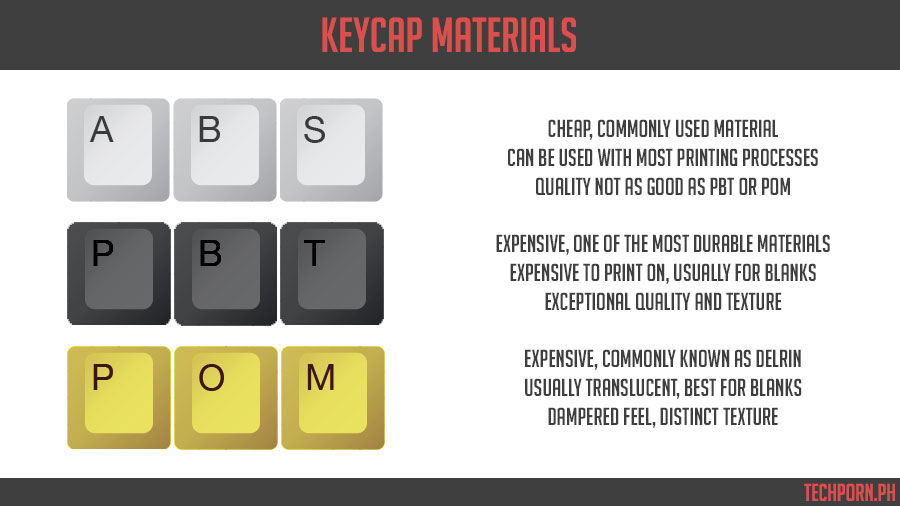
The Logitech G613’s keycap material is most likely ABS. It is well built, but the same couldn’t be said for the printing method used. While I know that Logitech had to sacrifice a thing or two to keep the price lower, the quality of pad printing is just borderline decent. I’ve seen better gunpla decals than this. The good thing? It doesn’t wear like a budget keyboard. Mine still looks pristine.

Sound
No two or three keyboard sounds the same, even if they feature the same keys. This is due to factors including the switch housing itself, the key-cap materials, and the overall construct of the keyboard. Listen to the profile below to get an idea of the keyboard’s sound signature.
Yep, that’s a distinct Romer-G sound to me. Could be quieter if not bottoming out.
Ergonomics
Keyboards are generally categorized in 3 standard sizes and or layouts: Full size, TenKeyLess and Compact. They are also called the 100%, 80% and 60% layouts respectively. These standard layouts have drastic effect on the ergonomics of the keyboard especially while gaming. Generally, the 60% layout allows for better stress free arm movements; while full layouts requires you to spread your arms wider.
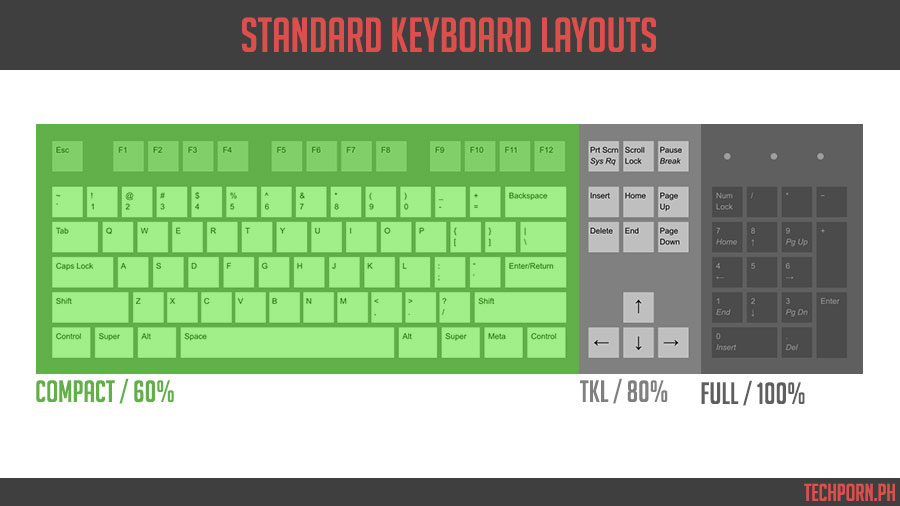
Being a full sized keyboard with standard profile and a built-in rest, the Logitech G613 is as comfy as it looks. Simply one of the most comfortable mechanical keyboards I’ve had.
Software
The Logitech Gaming Software is light-weight unifying software that supports the latest Logitech gaming gears. It looks simple, but its functionalities are spot on. Do macros, set profiles, adjust what keys to disable when you press the game mode button and much more. I like that there are well thought pre-configured commands for the G buttons. These extends to the profiles you use and you can check the software for profile updates.

Logitech’s software also allows us to see the heat map of the keyboard. While it’s not entirely useful for me, it is a value added feature. I can’t say much for the Overwolf integration though.
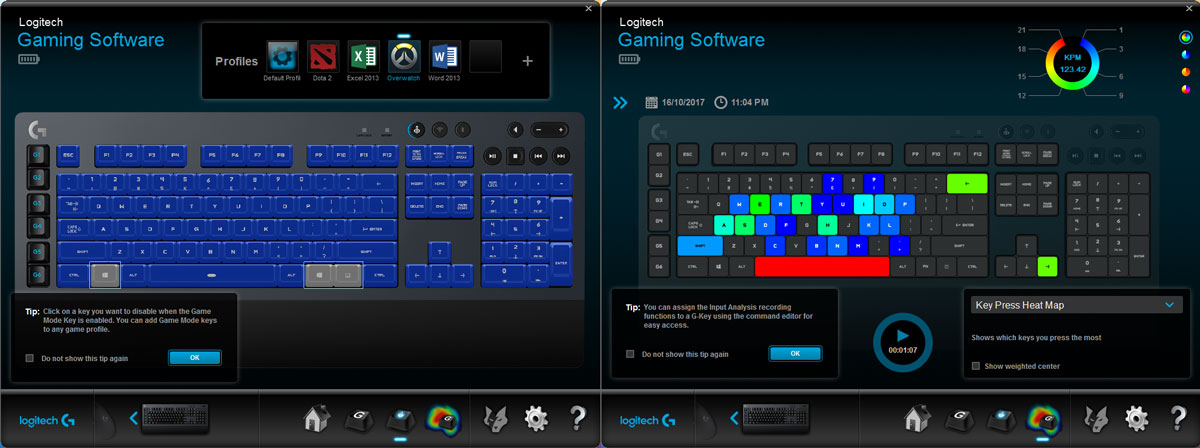
There is an issue with Logitech Gaming Software though and I guess you guys should know. If it is installed (obviously required for extra features), waking up the keyboard from sleep wont activate modifiers. For example, if you pressed the CTRL+C to copy stuff, it will only register C. Same issue goes for ALT, SHIFT and possibly more key combinations.
Uninstalling the software or using the older 8.94 version should fix the issue.
Conclusion
The Logitech G613 Wireless Mechanical Gaming Keyboard is a fascinating gear both in looks and features. It blends well with my gaming setup (also got a G603 here) while also allowing me to control two devices at the same time. For those working with multiple PCs, the G613 is a true multitasking keyboard – and a wireless one at that.
Battery life is a concern on my side so when I saw Logitech’s claim of 18 months, I said to myself I have to test it. Fast forward by 4 months and not even a single bar has been chipped from the battery gauge. I still have 14 months left according to Logitech and the battery still appears full.
There’s no perfect product so cons are bound to be noticed. There’s that issue with LGS which is a small price to pay honestly (but still annoying) and then the decision not to include an on-board memory. The printing quality on some keys kinda sucks too. Wouldn’t care about it if I could get a set of aftermarket caps but alas, this is Romer-G we are talking about. Wrist rest is non-removable too.
Value wise, this is a $150 wireless mechanical gaming keyboard. A steep price to pay that is true but a fitting one for its performance and innovative features. Can we get a TKL version, Logitech?
Logitech G613 Wireless Keyboard
Summary
Value wise, this is a $150 wireless mechanical gaming keyboard. A steep price to pay that is true but a fitting one for its performance and innovative features. Can we get a TKL version, Logitech?




