When it comes to memory kits, G.Skill is a brand that needs no introduction. They are at the forefront of the game, and is always striving for perfection when it comes to memory solutions. By the end of 2015, the company decided to get a piece of the gaming gear action by introducing their very first peripherals geared for the gamers. One of those products is the G.Skill Ripjaws KM780 RGB Mechanical Keyboard.
The Ripjaws KM780 RGB is a fully customizable mechanical keyboard built from the ground up with gaming oriented features in mind. First off, it’s a full Cherry MX RGB based MKB, with the exception of the 12 membrane switches from the top panel area. That said, RGB lighting is definitely the main attraction of the keyboard, with added customization options to suit your needs. The keyboard also comes with extra macro keys, and is oozing with styling proper for the gamers this side of the year.
FEATURES & SPECIFICATIONS:
| SERIES | KM780 Mechanical Gaming Keyboard |
| KEYBOARD TYPE | Mechanical |
| KEYSWITCH | Cherry MX RGB Brown, Blue, Red |
| BACKLIGHTING | RGB |
| ANTI-GHOSTING | Yes |
| N-KEY ROLLOVER | Yes |
| GAMING MODE OPTION | Yes |
| ONBOARD PROFILE | 3 |
| MACRO KEYS | 6 |
| MEDIA CONTROL PANEL | Yes |
| AUDIO PASS THROUGH | Yes |
| USB PASS THROUGH | Yes |
| CABLE HOLDER | Yes |
| PALM REST | Yes |
| DIMENSIONS | 518 x 172 x 48 mm |
| DIMENSIONS W/ PALM REST | 518 x 228 x 48 mm |
| WEIGHT | 1.36 kg |
| WEIGHT W/ PALM REST | 1.54 kg |
| WARRANTY | 2-Year Limited Warranty |
The KM780 is available in many variants, with options without the extra set of keycaps, 3 switches to choose from, and non RGB variants. For the KM780 alone, there are actually 12 variants to choose from. Price wise, you could get the base KM780 model at around 119 USD, and it goes all the way up to 169 USD for the highest end model. This one is directly competing to the likes of the Corsair K70 LUX RGB, the Strafe RGB, and the likes around the 169 USD price point.
PACKAGING & BUNDLED ACCESSORIES:
Packaging is definitely from the guys at G.Skill. It’s not over the top, but is definitely made to get your attention. Up front, there’s an image of the KM780 in all its glory together with the mosy important features outlined below. This is a clean one folks.
The back of the packaging reveals more about the keyboard’s features in a graphical manner. It also includes a multilingual feature and specifications set. Nothing is out of place.
The G.Skill Ripjaws KM780 RGB comes with a keycap puller, a user manual, a warranty guide, a palm rest, and a set of 10 gaming oriented keycaps in red. The keycap puller and the caps comes with its own enclosure that you could attach to the keyboard.
G.SKILL RIPJAWS KM780 RGB DESIGN & BUILD QUALITY:
Built from the ground up, the G.Skill Ripjaws KM780 RGB is definitely not your average run of the mill gaming keyboard. It sports a frame-less design, with a brushed aluminum plate at the top for a more professional look. The design is not too obtrusive from my stand point, with a good balance between professionalism and your average gamer preferred aesthetics.
The underside of the keyboard is made out of plastic. It is resilient, and has proper footing. At this side, we can clearly see how the metal bars hug the keyboard, acting as its external frame while at the same time, providing a unique aesthetics for your eyes to feast on.
The keyboard is based on a 100% ANSI layout with an extended body to accommodate the top row keys, and the 6 macro keys. This keyboard is definitely not light at 1.36 kilograms, and will fall at the 1.5 kilograms mark with the palm rest considered. With an extra aluminum brace and aluminum top plate, this thing wont even flex no matter what.
The keyboard profile is contoured which is similar to other mechanical keyboards we’ve tested so far. At its lowest, the keyboard features a height of around ~3.5 cm. The maximum height at the far end is at around ~4.2 cm, and can be adjusted further by a centimeter via the extended rubberized footing. Measurements were taken from bottom row to the top row keys.
Connectivity is provided by dual audio pass through ports and a USB 2.0 port. The key rollover switch is also located here together with the cable holder that you could use for your mouse or audio cable. Great set of features that makes a huge difference for the gamers.
The connection cable is a thick military grade 6 foot long braided cable that terminates at a solid rubber hub revealing 4 gold plated ports for the audio and USB connections. This configuration is stiff and requires force to straighten out.
There are 18 extra keys located through the keyboard’s facade with 13 of those situated at the left. You’ve got your dedicated macro keys here from the top to the bottom row, and the 7 membrane keys for the macro configuration, profiling, lighting, timer, and windows lock key.
The dedicated media keys are situated at the top right of the keyboard. It features a pleasing metallic volume wheel with a LED enhanced indicator. Each step of the volume wheel increments by 2 so you odd number hating individuals will be pleased.
THE CHERRY MX RGB BROWN SWITCHES:
The Cherry MX RGB Brown switches features exactly the same actuation resistance and overall feel of the normal Cherry MX Browns. The only exception are the housing materials used for the RGB Brown consisting of a clear upper, and lower housing for the RGB lighting.
The Cherry MX Browns are possibly one of the most balanced switches when it comes to gaming and typing. It features a soft pressure point, an average ~55 grams of actuation force, 2mm of actuation, and a tactile bump that is just pleasing to the fingers. I’d say if you’re looking for a good blend of gaming and typing action for both home and office, you’ll never go wrong with the browns.
THE KEYCAPS:
The Ripjaws KM780 RGB features a normal Cherry MX keycap profile from top to bottom row, with a non-obtrusive serif style font for the legends with a center-top alignment. The keycap material is most likely ABS, has virtually no visible runner marks, and feels quite alright to touch.
Keycap printing method is not the best, and is possibly the only gripe I have to live with when it comes to this keyboard. The printing method basically starts via a translucent keycap, have it painted in matte black coating, and have the laser burn the coating to form the legends. This is not the best, but major players in the industry follows this method since it’s cheaper than Double shot printing.
SOUND PROFILE:
No two or three keyboard sounds the same, even if they feature the same keys. This is due to factors including the switch itself, the keycap materials, and the overall construct of the keyboard. Listen to the profile below to get an idea of the keyboard’s sound signature.
The G.Skill Ripjaws KM780 RGB stays true to the elements that made the Cherry MX Brown a great all rounder. The sound profile is damped, has no clicks, and is just plain smooth to the ears. If you’re living on a small flat with a bloke then choosing this over the Blues is no question.
KEYBOARD ERGONOMICS:
The G.Skill Ripjaws RGB780 RGB is a full sized keyboard with extended frame to accommodate the extra set of keys and the overall design. I wouldn’t say that this is the most comfortable keyboard to type on, but it is definitely up there with the best I’ve tried. Still, I prefer keyboards with profiles around the ~3.5 cm mark.
FEATURE SET TESTED:
PassMark’s KeyboardTest and Microsoft’s Keyboard Ghosting Demo is used to test the keyboard’s Key Roll Over, input lag time, and depress time. You can check how your device faired on the test by clicking the web application below.
The KM780 RGB registered a minimum depress time of 33ms, with virtually zero lag time between key presses. The keyboard has a 6KRO to NKRO toggle switch so you can adjust the key roll over to your preference. Nothing to complain here.
Now as for specifics, the KM780 RGB features customizable lighting modes, extra media keys, and macro key support. These features are accessible via the G.Skill software that you could download at the support page of the website.
Customizing the keyboard’s lighting via the software is intuitive enough, allowing you to change the lighting options graphically, have it saved and set to the available profiles. This means that even without the software, you can set your favorite lighting, and macros with just a push of a button.
You can setup the macro functionality via the software for more control, but you can also record it via the macro record button found at the top end of the keyboard. You can set per key macro, and you have to be careful not to save it using any of the standard keys on your keyboard by mistake. I accidentally recorded a macro on my A-key and regretted it ever since.
WRAPPING IT UP:
The G.Skill Ripjaws KM780 RGB Gaming Mechanical Keyboard is one aptly named keyboard that boasts features and aesthetics proper for the hardcore gamer. It is one of the best in its class – allowing tons of lighting customizations, macro support, and of course, the inclusion of Cherry MX RGB Brown switches. I/O are best in class too, with audio and USB pass-through together with a cable management clip. You can even use the extra keys to enhance your gaming experience, and have your spare stored on the clam shell box.
If I were to nitpick, the software could use some Ui changes. It’s far from worst, but I felt like G.Skill could improve the experience – especially if you’re coming from the likes of the ROCCAT Swarm and CORSAIR Cue. Overall height could be lower too from the bottom to the top row, but I guess it isn’t much a problem from a subjective stand point.
The G.Skill Ripjaws KM780 RGB is a 169 USD RGB Mechanical Gaming Keyboard that is just proper for the price point. It’s a gaming mechanical keyboard with an extreme build quality, paired with set of features that will keep you busy for years of gaming to come.
G.Skill Ripjaws KM780 RGB
-
PERFORMANCE - 8/10
8/10
-
BUILD QUALITY - 9/10
9/10
-
AESTHETICS - 8/10
8/10
-
VALUE - 8/10
8/10
Summary
The G.Skill Ripjaws KM780 RGB Mechanical Gaming Keyboard is a 169 USD RGB Mechanical Gaming Keyboard that is just proper for the price point. It’s a gaming mechanical keyboard with an extreme build quality, paired with set of features that will keep you busy for years of gaming to come.












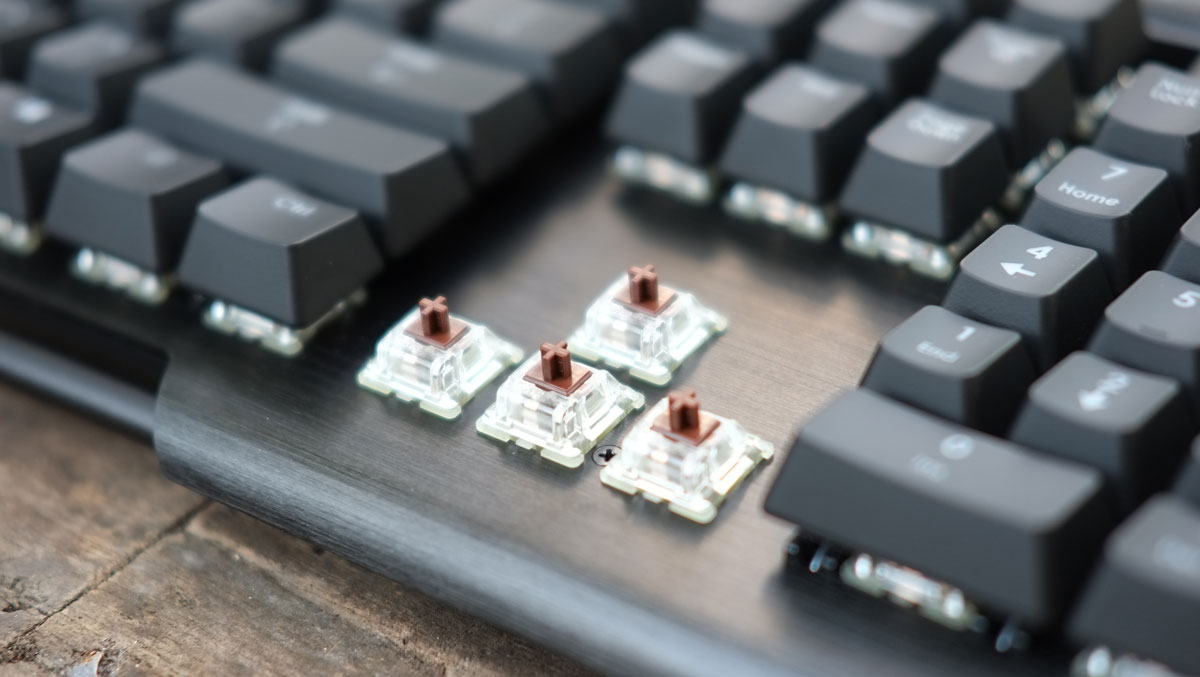


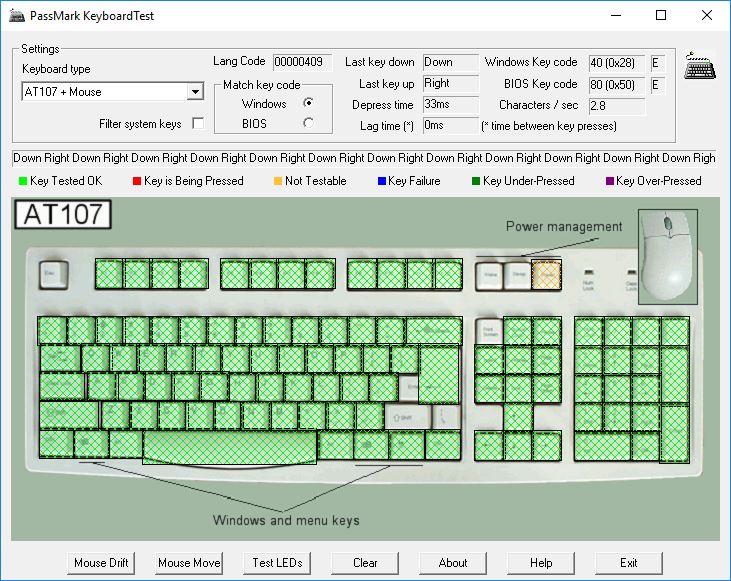

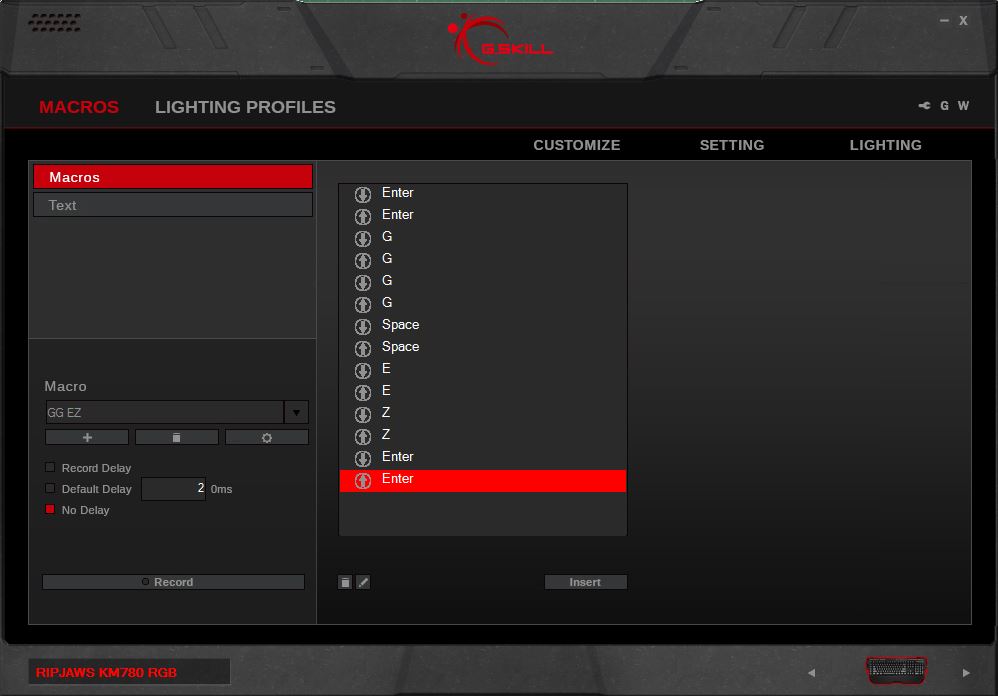

5