On this review, we are taking an in-depth look at the AOC AGON AG271QG 165HZ. A WQHD (1440P) gaming monitor rated at $600 (US) and around 46000 PHP locally. This is a 165Hz capable display with a 27″ IPS panel and a response time of 4ms according to AOC – excellent for a display with such refresh rate. The display also features Nvidia G-SYNC and a gaming oriented styling like no other.
The AOC AGON AG271QG is actually one of the first 165Hz displays we’ve seen at COMPUTEX back in 2016. Now that we’ve got a sample this side of 2018, there’s no stopping us to check if it is a display worth spending your money for. Learn more from the official product page and get it at Amazon.
TECHNICAL SPECIFICATIONS:
|
Display |
|
| LCD Size (inch) | 27 |
| Aspect Ratio | 16:9 |
| Max.Resolution | 2560 x 1440 at 165Hz |
| Display Area(mm) | 596.74 x 335.66 |
| Pixel Pitch (mm) | 0.2331 |
| Typ. Brightness (cd/㎡) | 350 |
| Typ. Contrast | 1000:1 |
| Typ. DCR | 5000000:1 |
| Panel Type | IPS (AHVA) |
| Response Time | 4ms |
|
Connectivity |
|
| Input/Output Connector | HDMI, DisplayPort, Audio Out |
| USB | 4 |
| Ergonomics | |
| VESA Wall Mount | YES (100x 100mm) |
| Pivot | 0°/+90° |
| Swivel (left/right) | +20°/-20° |
| Tilt (°) | -3°/+21.5° |
| Hight Adjustment (mm) | 0/130 |
|
Special Features |
|
| Anti-Screen Tearing | Nvidia G-SYNC |
| Anti-Motion Blur | Nvidia ULMB |
| Profiles | YES |
| Contrast Control | YES |
| Blue Light Filter | YES |
| Black Equalizer | YES |
| Overdrive | YES |
| Speaker | 2W Speakers |
The AOC AGON AG271QG is a WQHD(2560 x 1440) display based on an IPS like AHVA panel. The contrast ratio is rated at 1000:1, with a typical brightness rated at 350 cd/㎡. Response time is rated at 4ms GtG and refresh rate is at 165Hz. This gaming monitor support Nvidia G-SYNC and ULMB.
DESIGN, LAYOUT AND CONNECTIVITY:
The AOC AGON AG271QG is a 27″ gaming monitor with design elements apt for the hardcore gamer. It is definitely a sharp looking display with a matching aluminum base.

Accentuating it further is the triple tone design; which is to be honest, my least favorite part of the display. I’m all in for two, but three’s a crowd. The AOC AGON AG271QG is not light by any means but it is still easy to stow around with a built-in handle. The metallic chevron base – though kinda looks skinny, is strong and wide enough to hold it all together.

Screen coating used is a blend between gloss and a matte finish. This is to accentuate the color reproduction of the panel while maintaining its game centric functionality which is to diffuse ambient light. Bezel on the other hand is around 12.7-17.78mm thick which is kinda alright for multi-monitor setups. The power and OSD buttons are located at the bottom.

AOC made sure that the AGON AG271QG is made with ergonomic in mind. It tilts from -3° to 21.5° and pivots at a maximum of 90°. Height is also adjustable at a maximum of 130mm.

As for display options, you only get a few from the AG271QG. We got a single DisplayPort and a single HDMI connector. This makes daisy-chaining impossible if you wish to chain the same model.
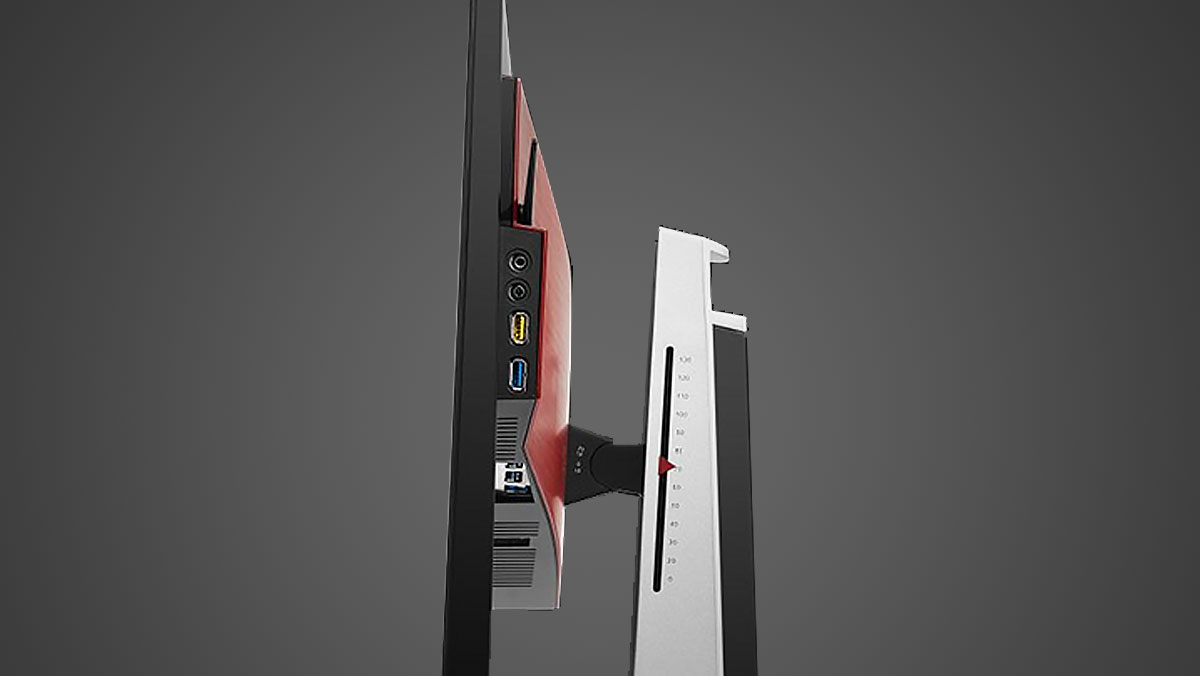
Now connectivity options are plentiful to offset the display options. We have 2x USB 3.0, 2x USB 2.0 (side) and two audio ports (side). There’s also a headset holder as an extra value added feature. Power is external so you gotta think over where to put the damn brick.
ON-SCREEN DISPLAY MENU:
The AG271QG’s OSD is a small rectangular menu with four main menus. Luminance for instance is for the brightness, contrast and gamma adjustment – plus the overdrive setting. Color setup on the other hand is for the RGB levels or color temperature.
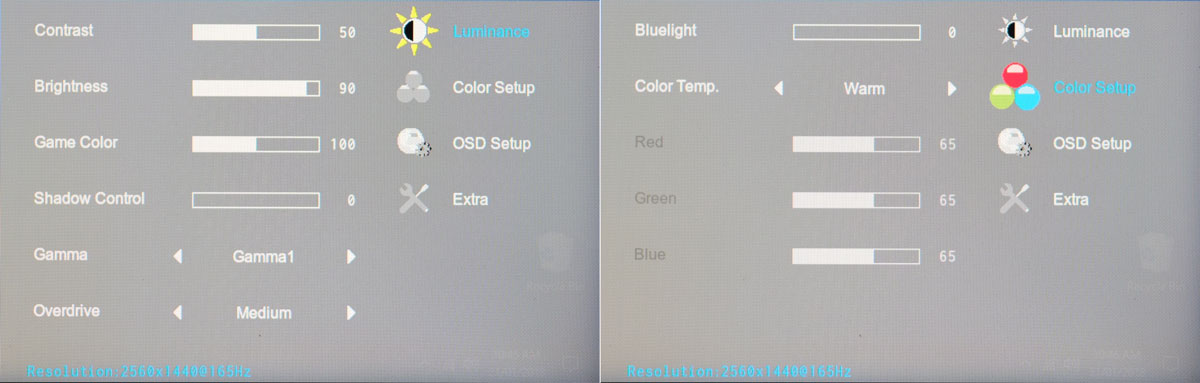
The OSD menu houses the OSD features that could be tinkered with. Extra is where you could overclock the display from 150-165Hz and turn ULMB on for better motion clarity.
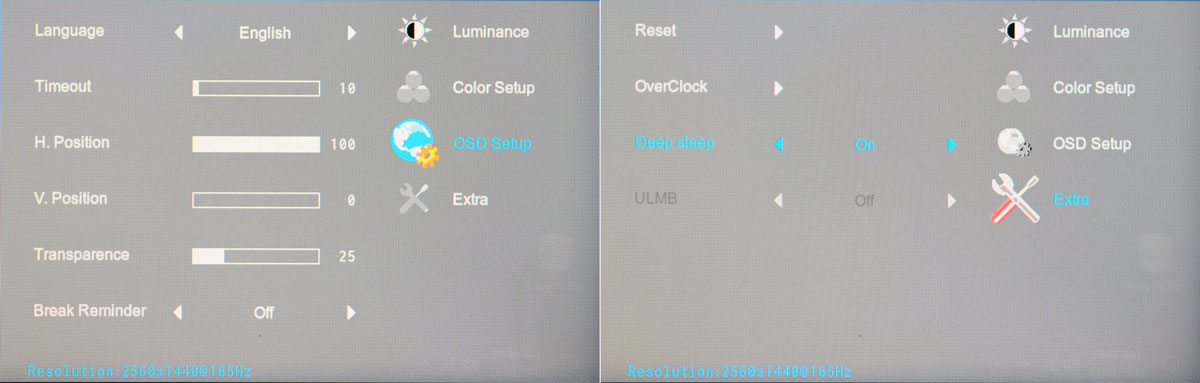
Compared to the AOC E2470SWH, the AG271QG’s OSD is a lot more easier to use. Though, you have to get used to how the navigation buttons work. Usually, the left arrow signifies going up, while the right is down. On this menu however, it is the other way around. Hopefully, we could get a small QoL firmware update addressing this minor nuance.
TEST SETUP, CALIBRATION AND METHODOLOGY:
Our test setup relies on the Blur Busters TestUFO Motion Tests and Data Color’s Spyder5ELITE Display Calibration System. Target for calibration is a 2.2 Gamma value, with a White Point at 6500K and a Brightness value set at 120 cd/㎡. Calibrated values are then analyzed with the Spyder5ELITE Display Analysis tool. Do note that Dynamic Contrast Ratio and other extra features built within the OSD are disabled during the tests.
| TEST SYSTEM SPECIFICATIONS | |
| PROCESSOR | Intel Core i5 6600K |
| MOTHERBOARD | ASUS Z170-A |
| CPU COOLER | Cryorig C1 Top Flow |
| MEMORY KIT | Crucial Ballistix Tactical @ 2666MHz 4x4GB Kit |
| GRAPHICS CARD | ASUS GTX 1060 STRIX OC 6GB |
| INTERNAL STORAGE | Crucial MX200 250GB |
| POWER SUPPLY | CORSAIR RM850X 850W |
| DISPLAY | 27″ DELL U2715H |
| OPERATING SYSTEM | Microsoft Windows 10 Pro |
The cameras used throughout the review for the motion artifact and high speed assessments are the Fujifilm XE-1 and the Nikon 1 J1. The following OSD values are selected for the display calibration. If you wish to use the calibrated ICC profile taken from our Spyder5ELITE result, just send us a message. You may also read our guide on how to use ICC profiles.
| On-Screen Display Settings | |
| Brightness | 16 |
| Contrast | 50 |
| Temperature | Warm (R65, G65, B65) |
| Gamma | Gamma 1 |
| Game Color | 100 |
GAMUT:
The Gamut test evaluates the color spaces the display exactly covers. That should include industry standard spaces such as sRGB and AdobeRGB. Higher percentage values are better.
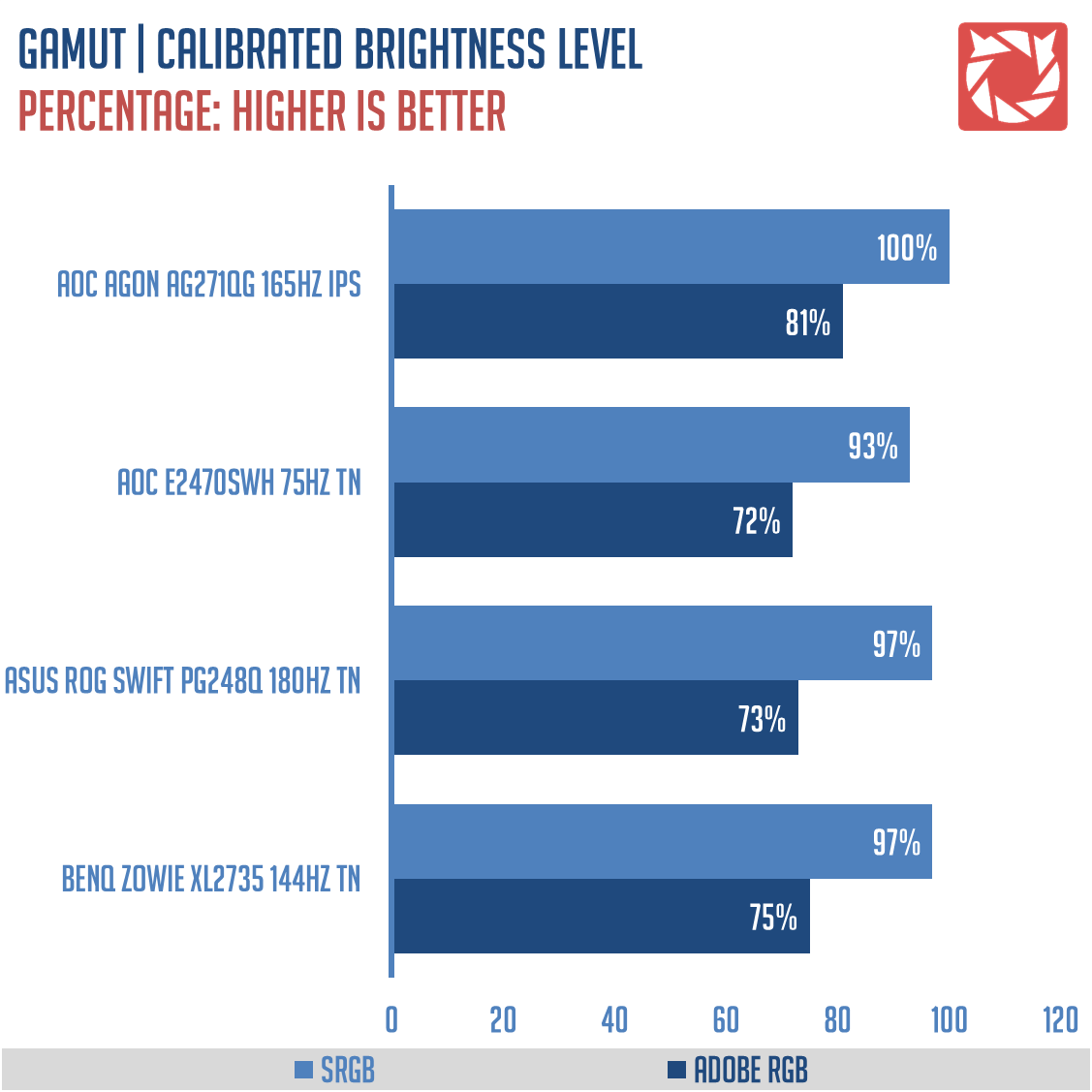
Color space coverage is excellent, as expected from an IPS panel. We’ve got a 100% sRGB coverage while AdobeRGB results are at 81%. Chart topping results from the AOC AG271QG.
TONE RESPONSE:
Tone response is where we check the display’s Gamma values and or presets if there are any. We then compare the results with industry standards of 1.8, 2.2 and 2.4. Closer to these values are better.
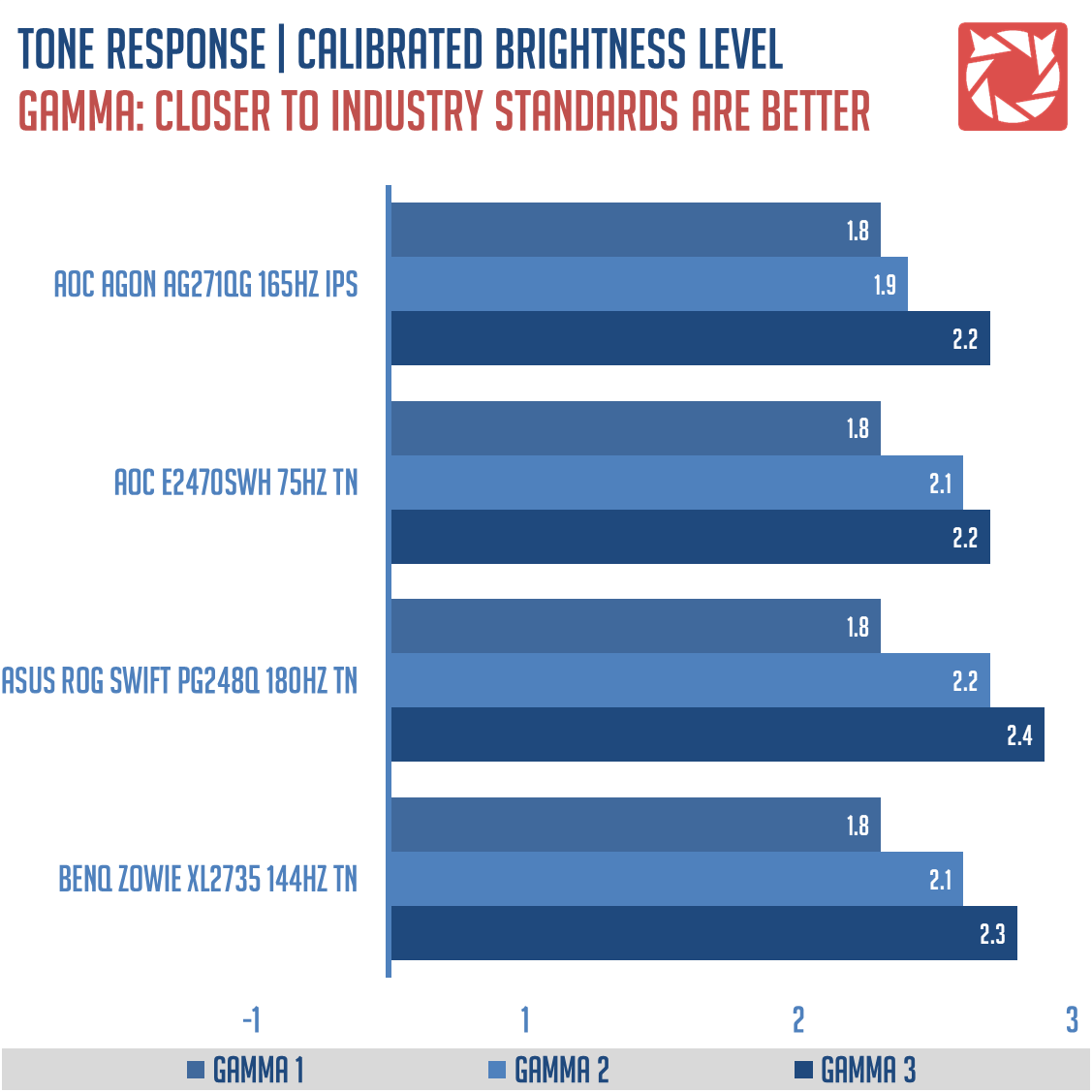
We have 1.8, 1.9, and 2.2 on the scale. Tone response is actually pretty good at the preset Gamma levels with the exception of the Gamma 1.9 value.
BRIGHTNESS AND CONTRAST:
The result of the tests shows us an overview on how the display actually performs in terms of Brightness and Contrast ratio on varying brightness levels. Higher is better.
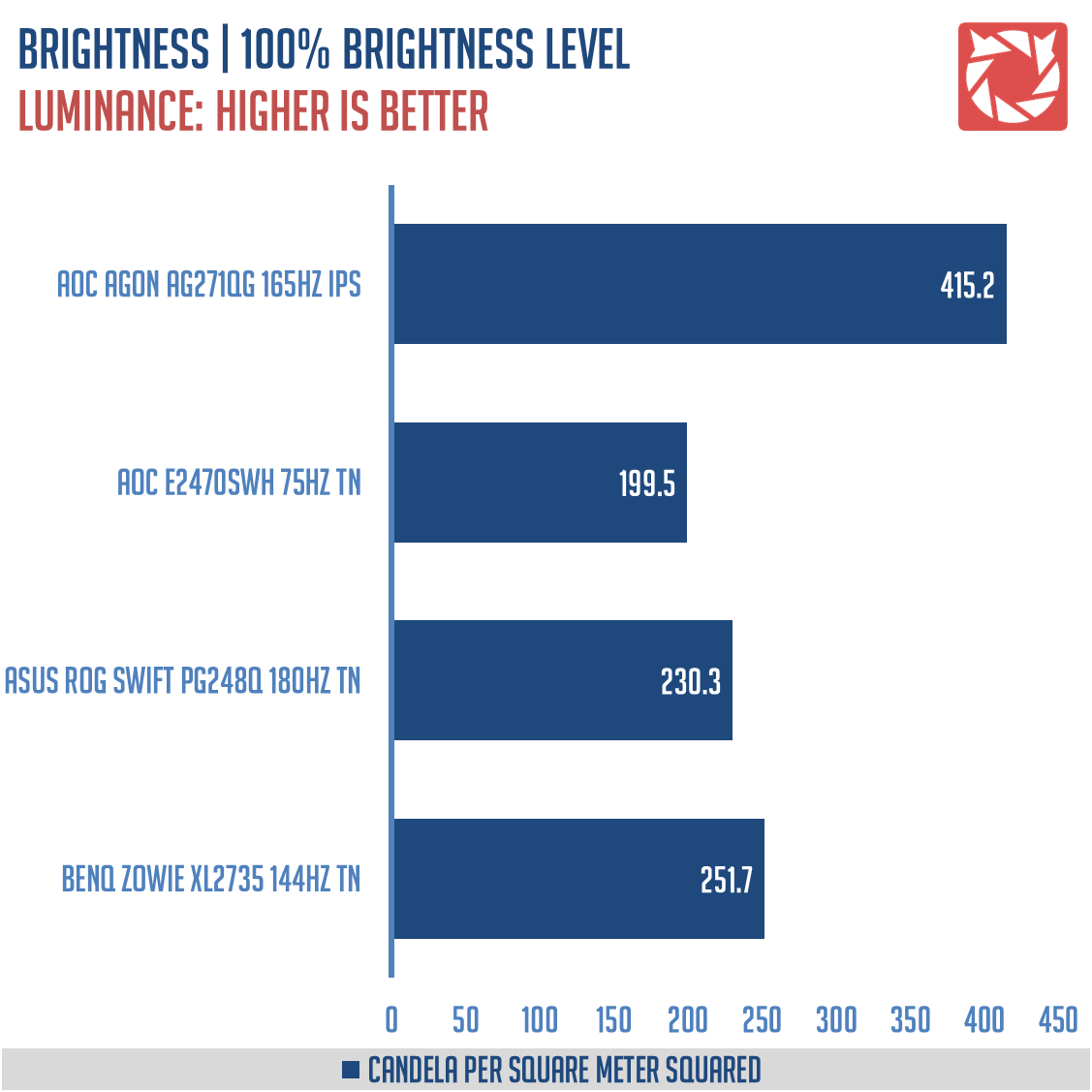
Brightness at 100% is 415.2 cd/㎡ which is excellent and well above the rated figure. Contrast ratio on the other hand is just at 810:1. Getting over the 1000:1 contrast ratio requires us to use a brightness level lower than 25%.
SCREEN UNIFORMITY:
This test shows us an overview of the screen’s uniformity at the calibrated brightness level. The closer this value to 0, the better the performance of the panel.
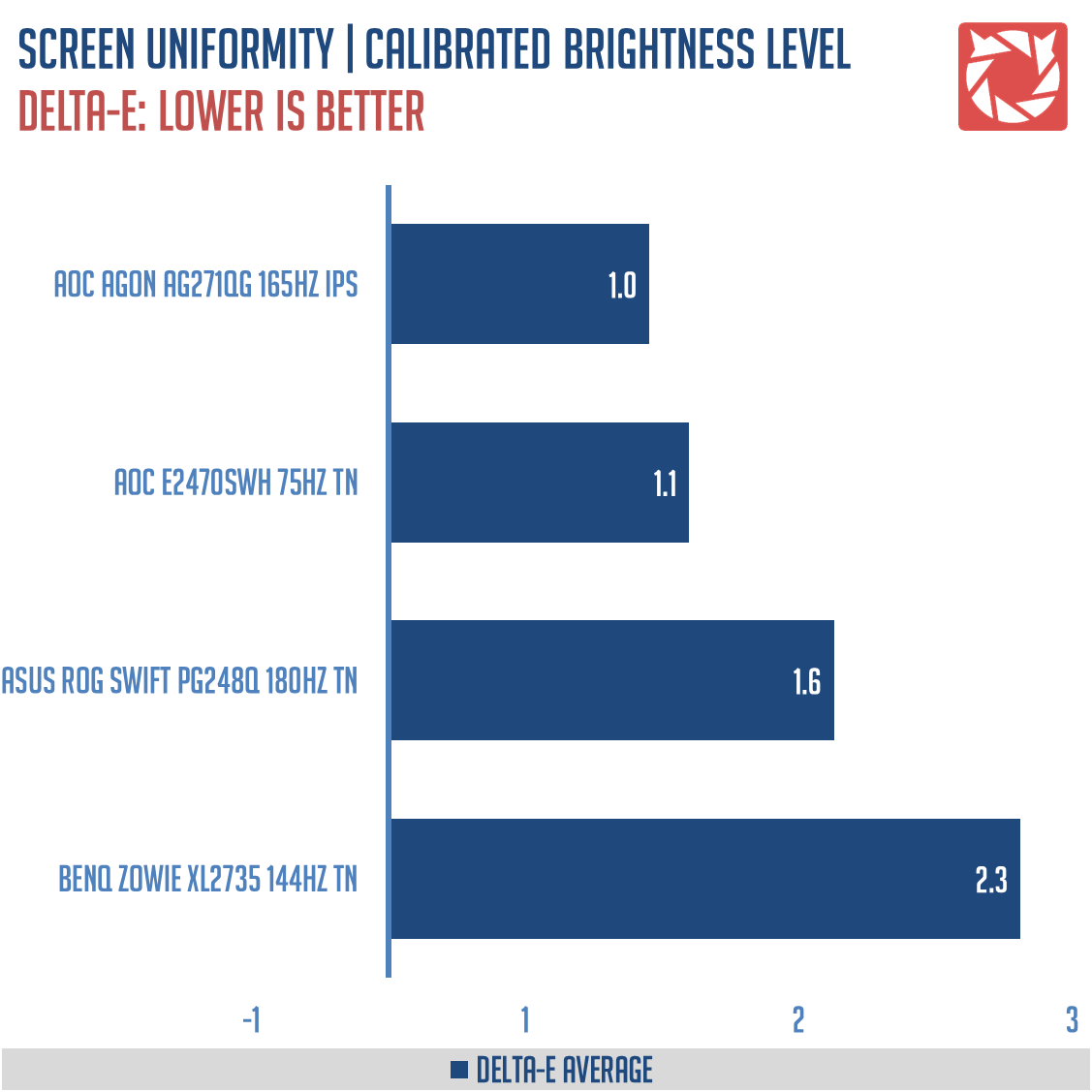
Color uniformity is generally good with decent DeltaE differences across the panel areas. We’ve seen the highest deviation from the lower right quadrants of the display at 2.2 max. Kinda off putting due to the back-light bleed.
COLOR ACCURACY:
This test shows how well different basic color hues are being reproduced by the display. These color tones correspond with the Datacolor SpyderCheckr. Lower Delta-E values are better.
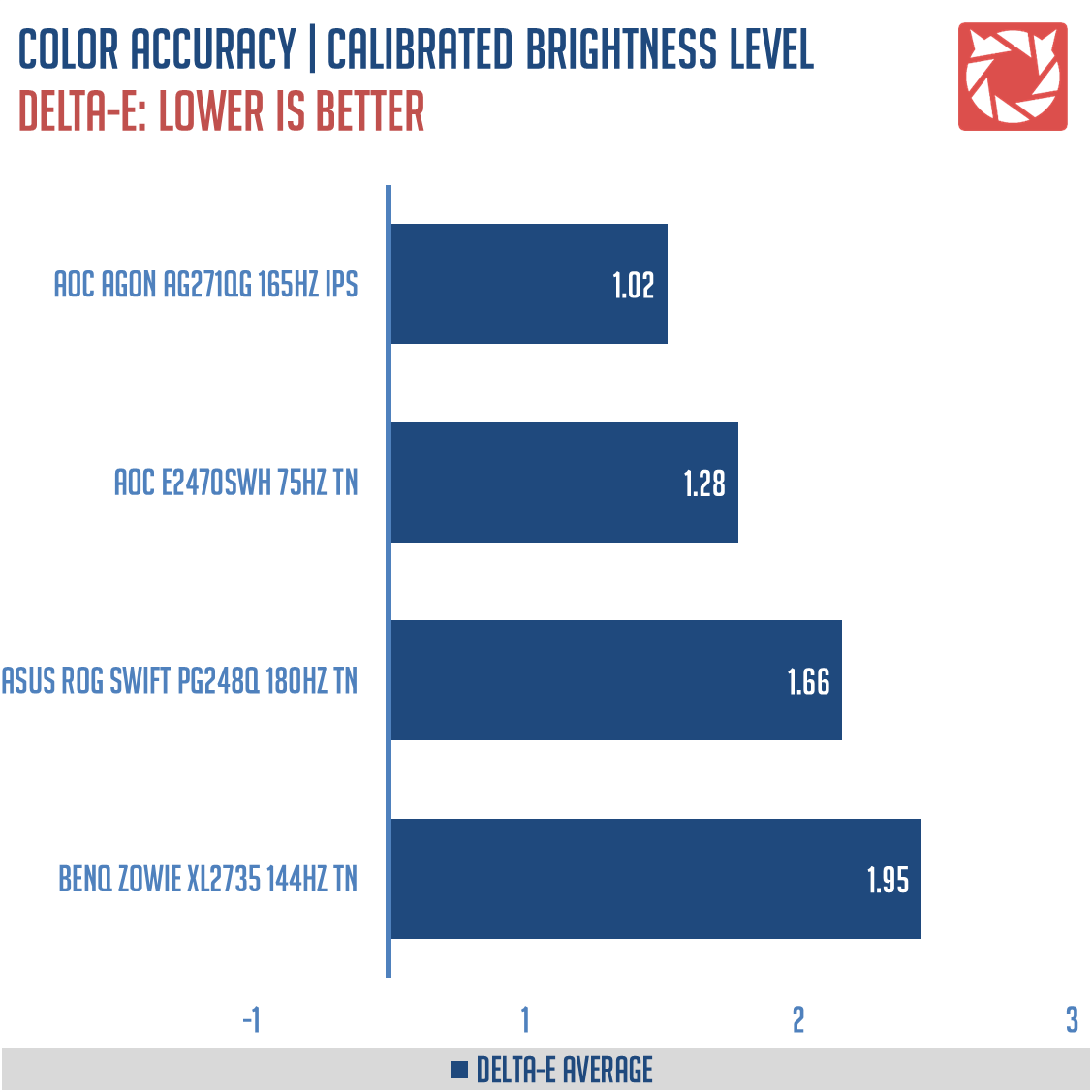
Most color IDs tested hovers below the 1 Delta-E mark, with Teal and Black representing the least accurate of all IDs at 4.02 and 4.64 Delta-E values respectively. Still, a generally good performance from the AOC AG271QG.
POWER CONSUMPTION:
The power consumption is checked with a power meter. Measurements various brightness settings and power mode.
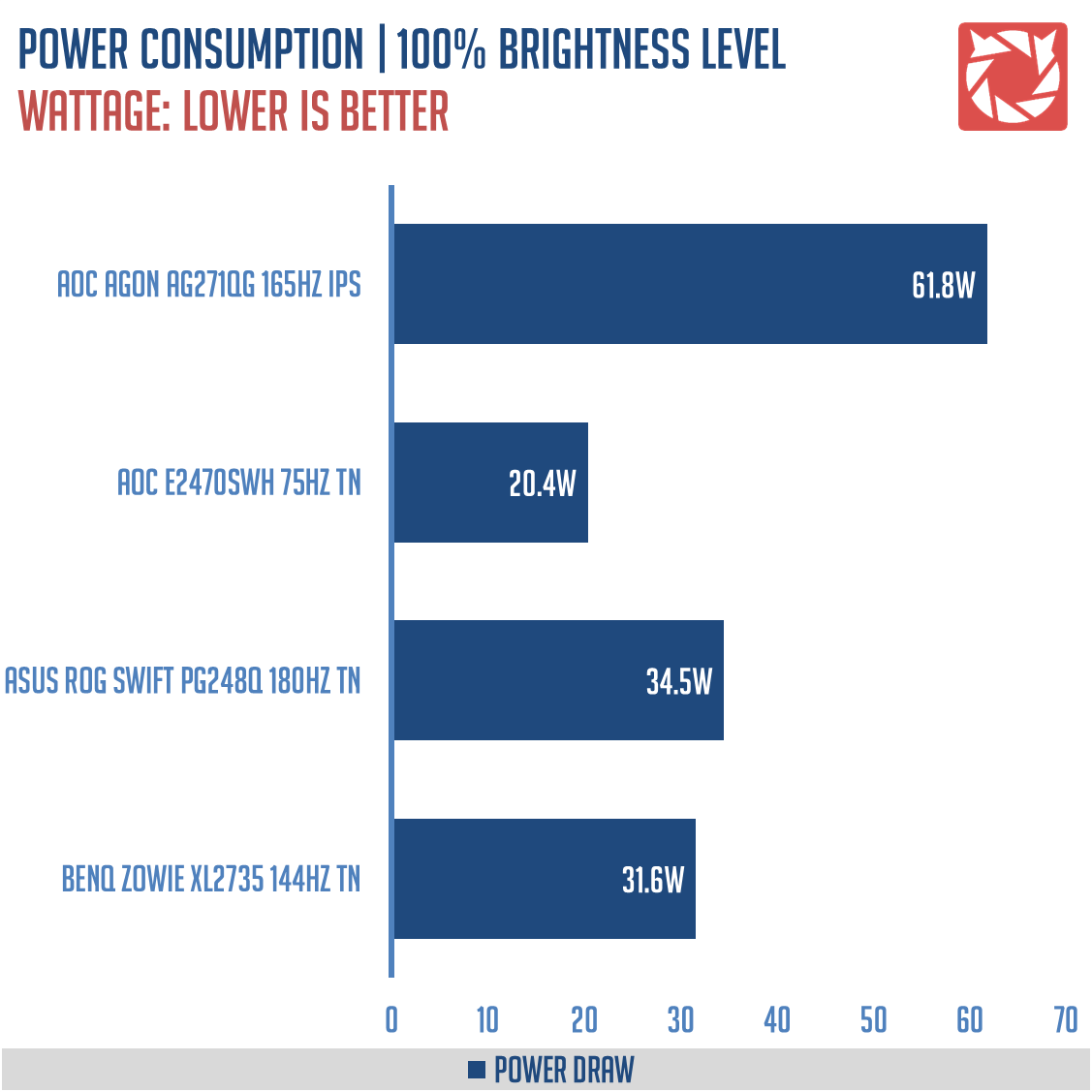
Power consumption is pretty high for a 27 incher. That’s a full 61.8W at 100% brightness level and is comparable to my home server’s average power usage.
BACKLIGHT BLEED AND VIEWING ANGLES:
Backlight Bleed is the phenomenon where backlighting from a display leaks. This is prevalent with LED backlight enabled displays where the LEDs used to light the panel are situated at the edges of the display. Testing the Backlight of the display is conducted on a dim room, simulating the recognizable amount of bleed for such scenario.
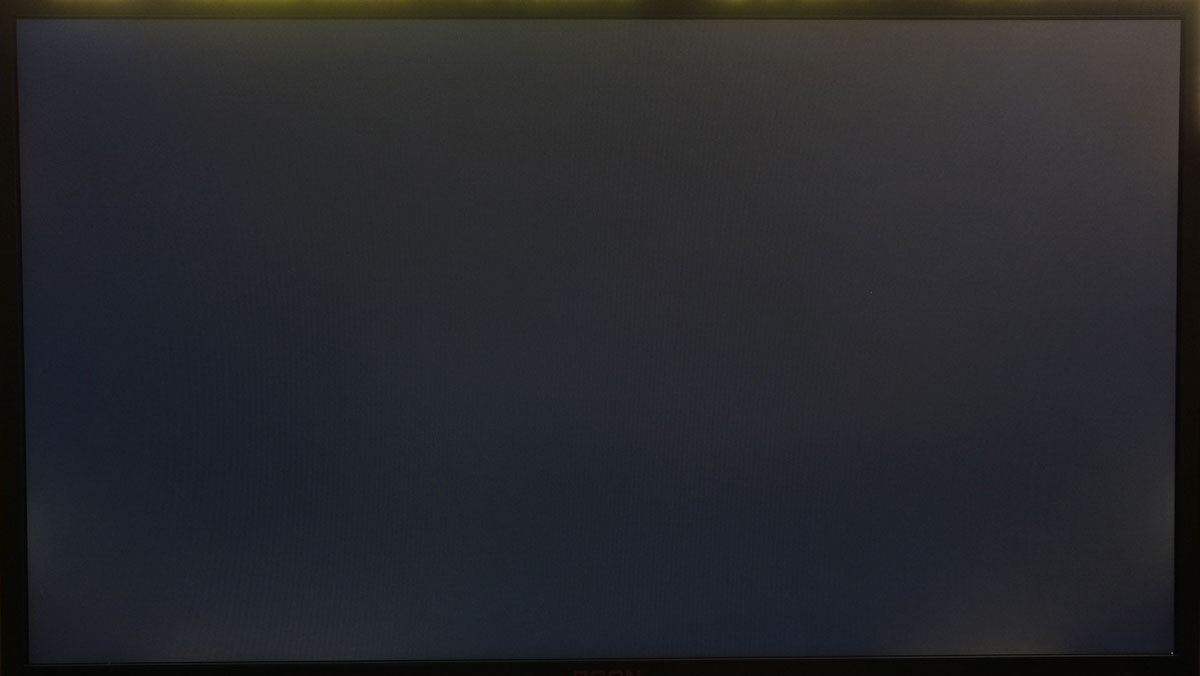
Viewing angles are also tested to check out how the display panel performs on various positions. This should be helpful if you are looking for a panel that could be used on multi-monitor setups.
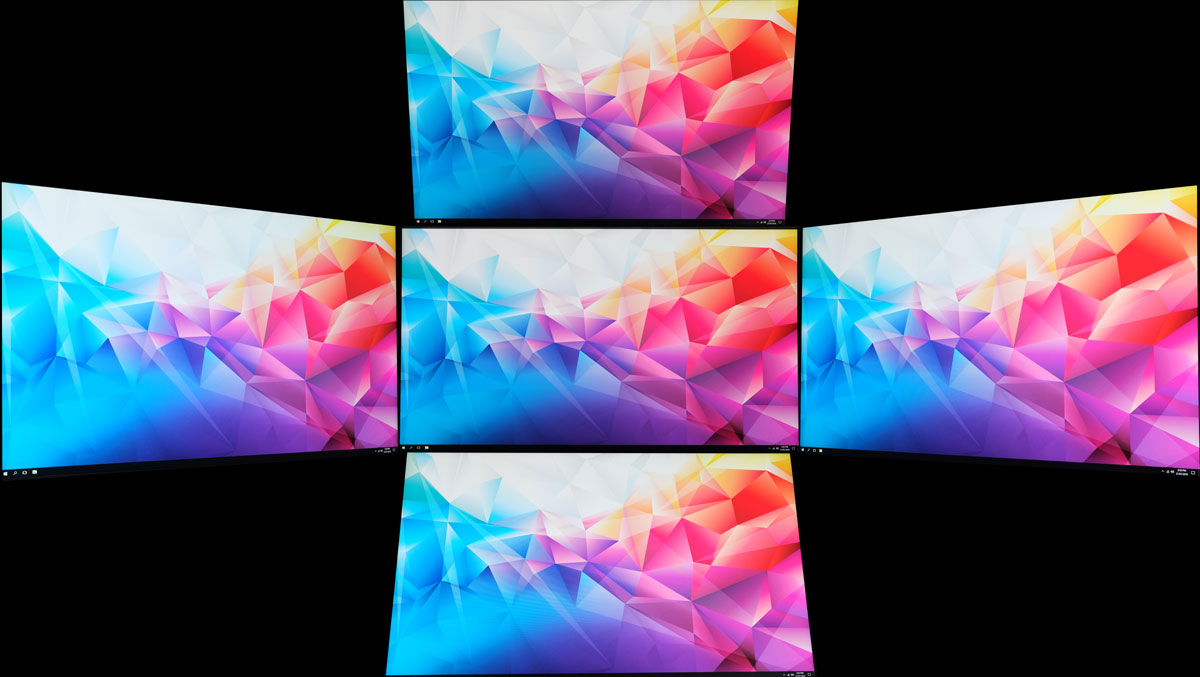
Backlight bleed is not the best the AG271QG has to offer even at 120 cd/㎡. Viewing angles however are excellent.
BUTTON TO PIXEL INPUT LAG:
The Button to Pixel Input Lag is a combination of system latency from the point of input, processing and display output. That is the basic of it and to quantify the approximate Button to Pixel Input Lag, we utilized Quake 3 Arena as our main shooter. The game is set at the native resolution of the panel with the FPS locked at 250. We check how much delay in milliseconds it took the display to actually output the signal via a 1200 FPS high-speed camera with ~0.83ms of accuracy.
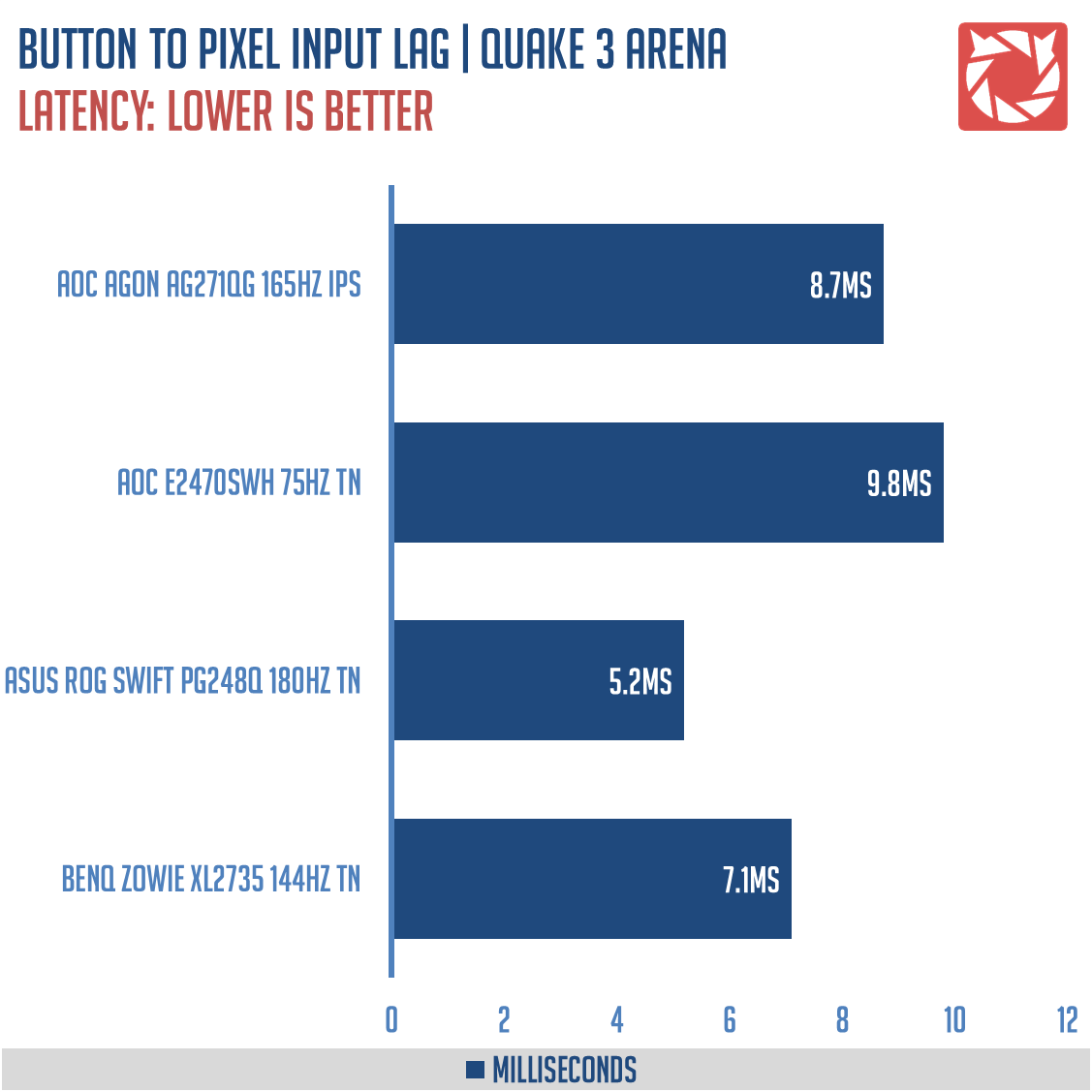
Button to pixel lag results shows that the test system has a minimum of 7.5ms and a maximum of 10.79ms latency. Average through or tests with the high speed camera is at around 8.7ms. Not bad, but not the best either.
FRAME SKIPPING:
Frame Skipping is the phenomenon where dropped frames and missing refreshes occur due to ineffective refresh rate overclocking. If your display exhibits such issues, it should be perceptually similar to in-game frame skipping. We are are utilizing the Blur Busters Frame Skipping Checker to test if there is any.

Nothing to worry here guys, carry on.
MOTION CLARITY – DISPLAY PERSISTENCE:
Motion Picture Response Time (MPRT) is the numbered approach to demonstrate the level of perceived motion blur on a display. Basically, a lower persistence value indicates less motion blur. Refresh rate and the sampling method plays a major part here whereas a higher refresh rate nominally features better display persistence values.
Assessing the typical display persistence is easy enough with sample and hold displays, while CRT and Strobe Lighting enabled displays are quite difficult to test with the current tools available. With that said, use these as references alone.
MOTION CLARITY – PURSUIT CAMERA:
Setting up a pursuit camera courtesy of Blur Busters allows us to a great extent, perceive the actual motion blur of the display. Using such method also allows us to check out for other motion artifacts including ghosting, inverse ghosting and other artifacts. This pursuit camera test is a peer-reviewed invention.

At is native 165Hz refresh, the AOC AG271QG hinted a motion persistence below 8ms. There are still ghosting even with overdrive but this is the best we could get with OD at medium (best OD setting). Go higher and there will be coronas. ULMB is your option to remove ghosting and blur at the expense of a lower brightness level and a refresh rate at 120Hz. Inverse ghosting is visible with ULMB but it is a much lesser evil than ghosting and blur altogether.
GAMING EXPERIENCE:
First off, let us talk about Nvidia’s ULMB or Ultra Low Motion Blur. This display supports it at a maximum of 120Hz so it’s a trade-off if you want the 144z refresh. Higher refresh rate = less blur, but ULMB even at 120Hz is better when it comes to clarity. If I am to answer which one is my preference, I would say I’d go with ULMB at 120Hz with FPS games. ULMB works well with other genres too, but you’d get a dimmer environment – a draw back of strobing.

Motion blur dramatization between a 144 Hz Strobe Display (~1 ms) and a 60 Hz Display (~16.7 ms)
If you’re the kind of gamer who’d trade your soul just to eliminate tearing, then the Nvidia G-SYNC is for you. Setting it up is breeze and it’s an excellent way to eliminate tearing. Dipping to lower frame rates and shooting up again also feels smoother with G-SYNC turned on. G-SYNC is better to be experienced rather than explained.

Screen tearing dramatization between a G-SYNC display and a normal Display
Since the AOC AG271QG comes with both G-SYNC and ULMB support, you can choose between the two. I’ve got no problem with both and you could always switch between them whenever you like. Just make sure your system is fully compatible with G-SYNC.
THE VERDICT:
The AOC AG271QG is an interesting gaming monitor. It ticks all my requirements and passes most of the DataColor Spyder tests with flying colors. Gamut for example is excellent with a 100% sRGB on top of a 81% AdobeRGB coverage. Tone response on the other hand is quite good too with industry standard accurate gamma outputs. That’s minus the 1.9 one that shouldn’t exist.
Gaming oriented features are excellent which is just expected for a gaming monitor. We have a headset stand, peripheral IOs, Overdrive settings, ULMB support and even overclocking options to get to that marketed 165Hz refresh rate. Motion clarity for most part is good too courtesy of the refresh rate and with ULMB in tow. Although I gotta be frank, handling ghosting is not this panel’s strong point.
Now as for the lows, this display lacks daisy chaining capabilities. It shouldn’t matter for some but it is a quality of life feature. Back-light bleed is also apparent on this display, hurting its screen uniformity by a small margin. Last but not the least, we got the power consumption that rivals even my home server. It ain’t as hot as a 32″ HDTV though, considering the power requirements.
In closing and even with faults, it is hard not to like the AOC AG271QG. It is definitely an excellent gaming display with features built to enhance your play. That’s on top of an accurate panel fit to be utilized even outside the game.
|
|
AOC AGON AG271QG 165HZ Gaming Monitor
-
PERFORMANCE - 8/10
8/10
-
BUILD QUALITY - 8/10
8/10
-
FEATURES - 8/10
8/10
-
AESTHETICS - 8/10
8/10
-
VALUE - 7/10
7/10
Summary
In closing and even with faults, it is hard not to like the AOC AG271QG. It is definitely an excellent gaming display with features built to enhance your play. That’s on top of an accurate panel fit to be utilized even outside gaming.

5